ASUS P8Z77-V Premium Review: A Bentley Among Motherboards
by Ian Cutress on August 13, 2012 10:30 AM EST- Posted in
- Motherboards
- Asus
- Z77
Gaming Benchmarks: A note on Multi GPU and PLX PEX 8747
In an upcoming review, we will go into detail regarding the PLX PEX 8747 chip on motherboards. This chip allows the manufacturers to adjust lane counts between PCIe slots, and increase bandwidth between PCIe slots at the expense of added latency to the CPU. Normally the Z77 chipset is limited to x8/x4/x4 in multi-GPU setups, but with the PLX chip this is expanded, such that x8/x8/x8/x8 in PCIe 3.0 is available. There is more under the hood than this, especially relative to performance, but it is important to note for this review and results where we are comparing many setups. Out of the boards we have tested, the configurations are below.
| PCIe Comparison Chart | ||||||
| Chipset | Motherboard | GPUs | GPU 1 | GPU 2 | GPU 3 | GPU 4 |
| X79 | Rampage IV F/E | 1 |
16x PCIe 2.0 from CPU |
|||
| X79 | Rampage IV F/E | 2 |
16x PCIe 2.0 from CPU |
16x PCIe 2.0 from CPU |
||
| X79 | Rampage IV F/E | 3 |
16x PCIe 2.0 from CPU |
16x PCIe 2.0 from CPU |
8x PCIe 2.0 from CPU |
|
| X79 | Rampage IV F/E | 4 |
16x PCIe 2.0 from CPU |
8x PCIe 2.0 from CPU |
8x PCIe 2.0 from CPU |
8x PCIe 2.0 from CPU |
| Z77 | Any | 1 |
16x PCIe 3.0 from CPU |
|||
| Z77 | Most | 2 |
8x PCIe 3.0 from CPU |
8x PCIe 3.0 from CPU |
||
| Z77 | Few | 2 |
16x PCIe 3.0 from CPU |
4x PCIe 2.0 from Z77 |
||
| Z77 |
Gigabyte Z77X-UD5H |
3 |
8x PCIe 3.0 from CPU |
4x PCIe 3.0 from CPU |
4x PCIe 3.0 from CPU |
|
| Z77 |
Biostar TZ77XE4 |
3 |
8x PCIe 3.0 from CPU |
8x PCIe 3.0 from CPU |
4x PCIe 2.0 from Z77 |
|
| Z77 |
ASUS P8Z77-V Premium |
3 |
16x PCIe 3.0 from PLX |
8x PCIe 3.0 from PLX |
8x PCIe 3.0 from PLX |
|
| Z77 |
ASUS P8Z77-V Premium |
4 |
8x PCIe 3.0 from PLX |
8x PCIe 3.0 from PLX |
8x PCIe 3.0 from PLX |
8x PCIe 3.0 from PLX |
In general:
PCIe 3.0 > PCIe 2.0
Lanes from CPU > Lanes from PLX > Lanes from Chipset
More lanes > Less lanes
Civilization V
Civilization V is a strategy video game that utilizes a significant number of the latest GPU features and software advances. Using the in-game benchmark, we run Civilization V at 2560x1440 with full graphical settings, similar to Ryan in his GPU testing functionality. Results reported by the benchmark are the total number of frames in sixty seconds, which we normalize to frames per second.
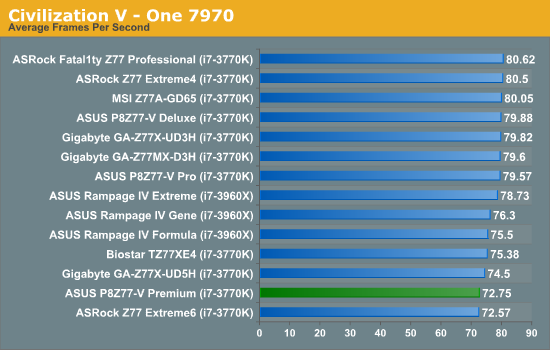
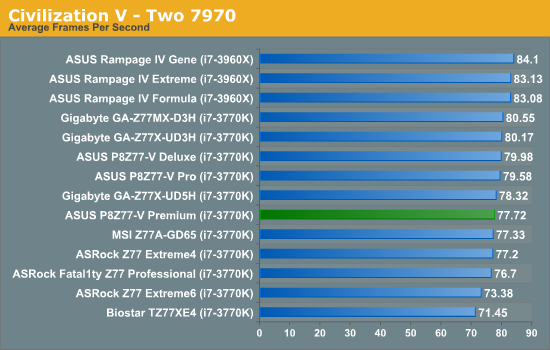
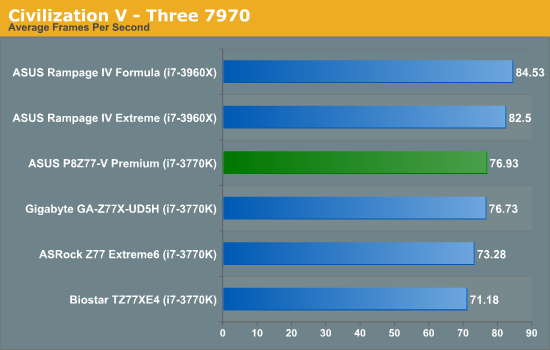
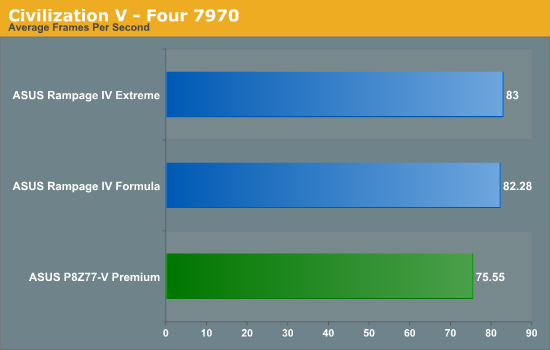
Civilization V is unfortunately a bad game to see scaling with our 7970 cards, especially as we are locked in with our drivers during our Z77 testing. At each test, the Premium scores above 70 FPS, but falls a little in single GPU testing compared to others hitting 80 FPS.
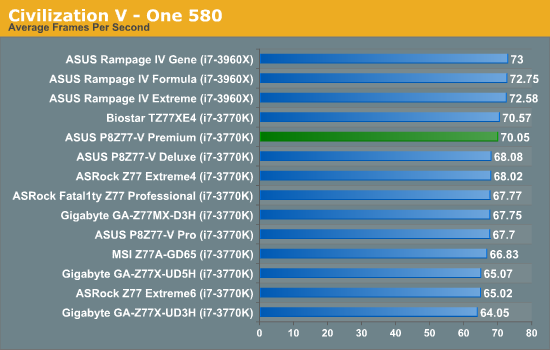
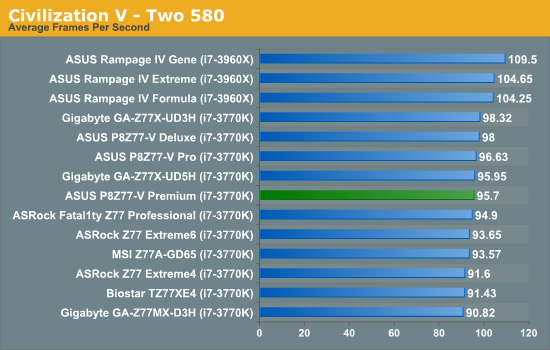
Civilization V scales a little bit better on NVIDIA cards, giving a near top Z77 result in single mode, but is middle of the pack in dual GPU mode.
Dirt 3
Dirt 3 is a rallying video game and the third in the Dirt series of the Colin McRae Rally series, developed and published by Codemasters. Using the in game benchmark, Dirt 3 is run at 2560x1440 with full graphical settings. Results are reported as the average frame rate across four runs.
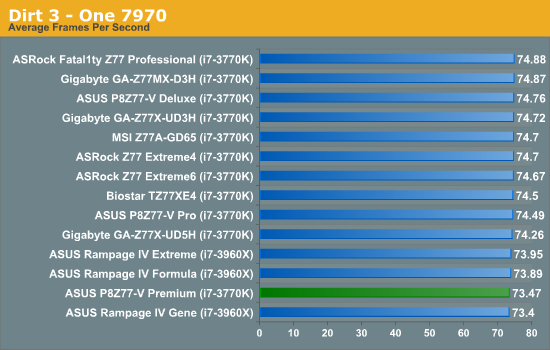
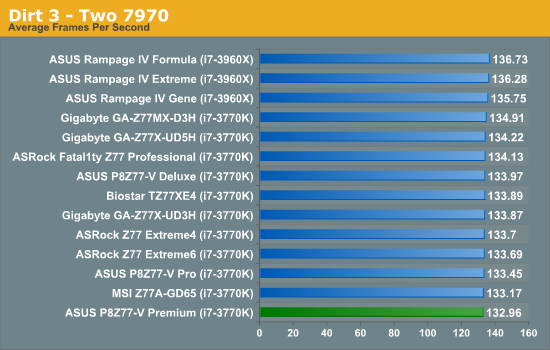
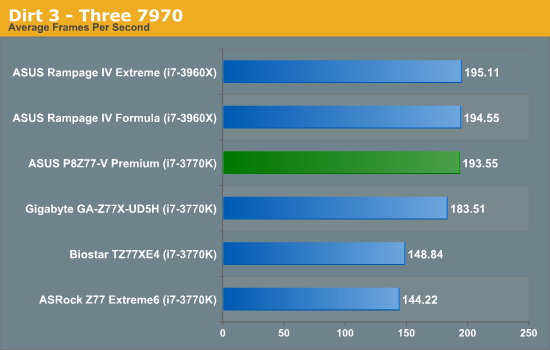
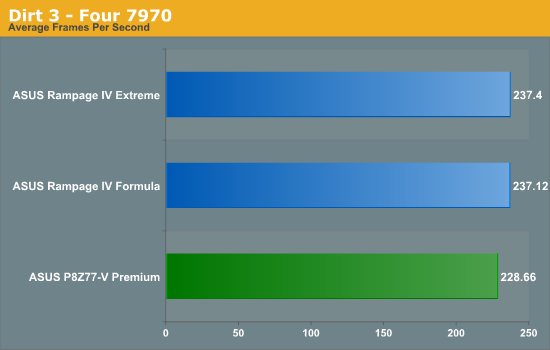
Dirt 3 loves GPU power, and it is not until we hit three GPUs where the difference in lane counts come into play. In our three-GPU testing, the Rampage IV Formula gets 194.55 FPS, the Premium is 193.55 FPS and the GA-Z77X-UD5H is 183.51 FPS. The latter two have similar CPU speeds but differ on lane count, giving the Premium an extra 10 FPS.
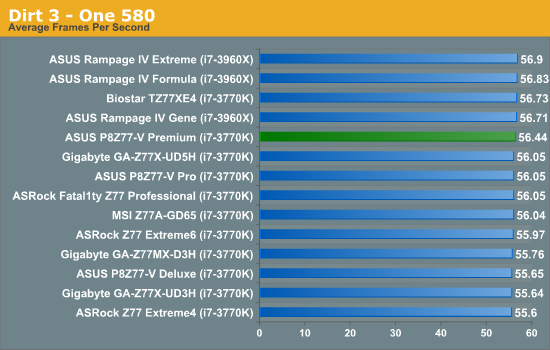
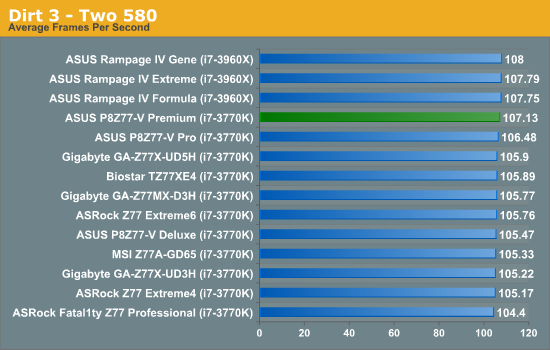
Not much to say for Dirt 3 + NVIDIA testing, all the motherboards perform roughly the same.
Metro2033
Metro2033 is a DX11 benchmark that challenges every system that tries to run it at any high-end settings. Developed by 4A Games and released in March 2010, we use the inbuilt DirectX 11 Frontline benchmark to test the hardware at 2560x1440 with full graphical settings. Results are given as the average frame rate from 4 runs.
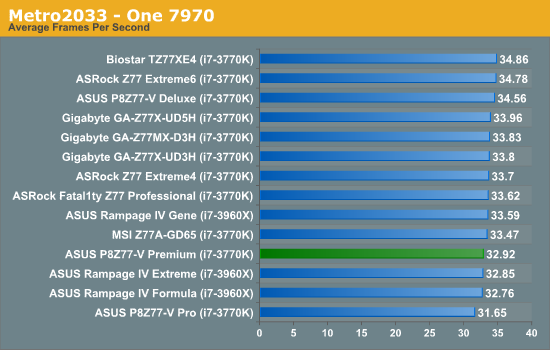
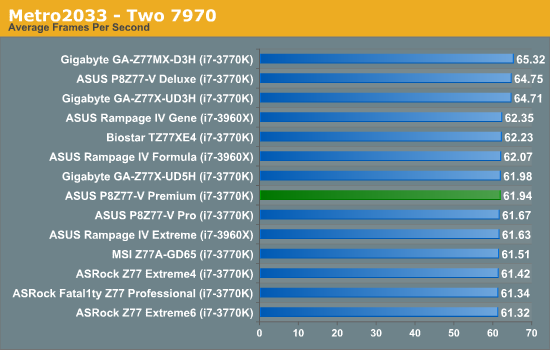
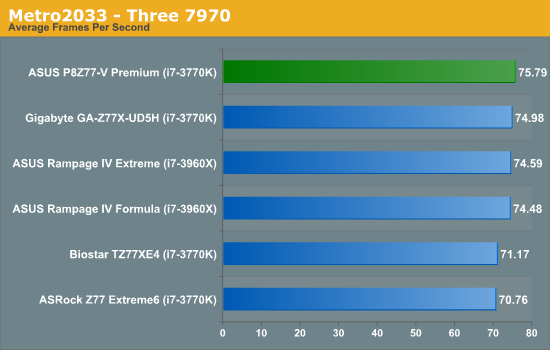
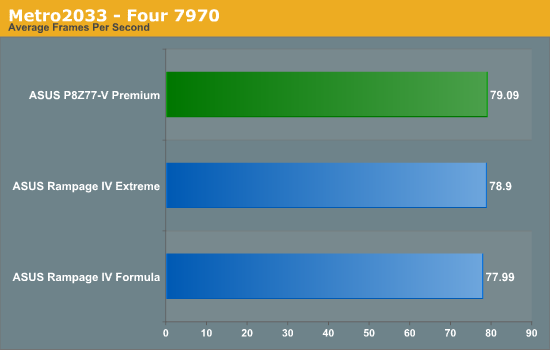
In Metro 2033 + AMD, all the motherboards perform similarly in single and dual GPU mode, but at tri-GPU mode the Premium takes almost a 1 FPS advantage over the nearest challenger.
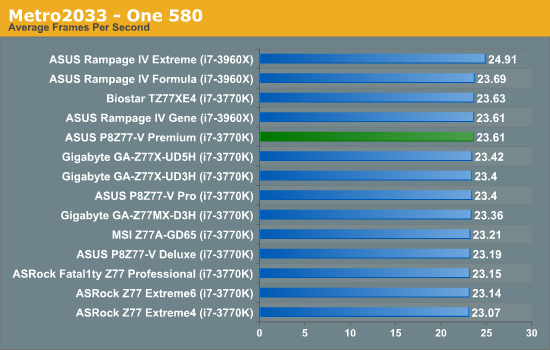
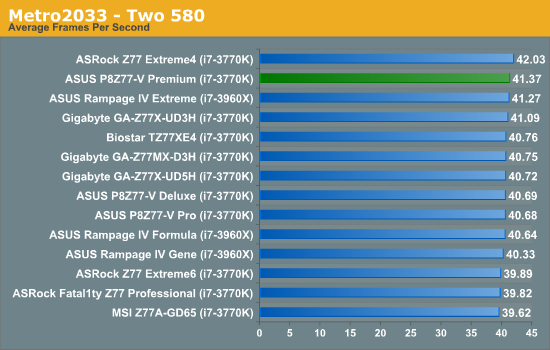
With Metro 2033 + NVIDIA, all the motherboards perform similarly in single and dual GPU.










43 Comments
View All Comments
ptrinh1979 - Tuesday, August 14, 2012 - link
I was confused as well, but in my case, I can use this to offload the pagefile without sacrificing a drive bay in my chassis.BytesMage - Tuesday, September 11, 2012 - link
Page file is good for this. Planning on raiding 2 SSDs in raid 0 on Intel then SSD cache ll on the marvel with 2 60gb SSDs to 3tb HDD. I was wondering what to do with the 32gb mSata.ASUSTechMKT - Tuesday, August 14, 2012 - link
The 32GB mSATA was integrated to allow for quick access to utilizing Intel SSD Caching functionality. While many users are adopting high performance SSDs the cost of higher capacities is till high and in addition limited. Mechanical drives still considerably outpace and outsell SSDs in integration in all price points of desktops. Having this 32GB drive integrated easily allows for you to "SSD Cache a 2, 3 or 4TB drive" this allows you to have a much smoother and quicker response experience from the mechanical volume.While not noted the setup has also been streamlined in our utility to allow for a quick one click level of initialization for Intel SSD Caching or ASUS SSD Caching from the Marvell controller.
Rick83 - Monday, August 13, 2012 - link
At this price point, that is fairly ridiculous.So yes, there is "Thunderbolt", but a Firewire 800 Controller would probably be more useful, as there are way more Firewire devices in the wild than Thunderbolt.
Not sure how much the 82579V really can be called "server grade" either.
The 82579V on the Gene-Z shouldn't be all that different, having the same designation, but you have to manually hack the .inf to get the driver to install on Windows server. Not sure what makes this one server grade, seeing as the broken .inf comes directly from Intel.
Checking the other NIC, that one is more likely to be server grade, it costs almost twice as much. Not sure who made that mix-up.
IanCutress - Monday, August 13, 2012 - link
This was my error. The 82583 is not server grade, but as a helpful reader pointed out via email, the 82571, 82572, 82574, 82576, 82580 and I350 are. Super helpful naming scheme to tell them apart... :)Ian
Googer - Monday, August 13, 2012 - link
Thunderbolt is capable if mimicking firewire and just about every other IO technology in existence. So there is no real need for the added PCB Real Estate or monetary expense of a 1394 chip when 1394b is something that never really caught on (SAD).bigboxes - Tuesday, August 14, 2012 - link
Give up on the firewire. It's got USB 3.0. & USB 2.0. Anything you might need beyond that will either be Thunderbolt or some future USB 4.0. I've never needed Firewire. I've wasted money on a Firewire card, but that's not the same thing as needing it, now is it?Rick83 - Tuesday, August 14, 2012 - link
There's a lot of Firewire Video stuff (I'm following the IEEE1394-Linux mailing list, and there is still development and occasional use in a variety of contexts) Also I have a FireWire CF-reader. Not to mention that it's still much cheaper than TB, and in the shape of FW-800 still bloody fast, thanks to physical DMA.Also, at 450 euro, there's just no reason not to mark that check-box. Thunderbird is NOT a drop-in replacement. It's not like there's no space left on the back plane.
I actually had a look at the P8C WS yesterday evening, and it seems that that board is what this board should be, at half the price.
Two server grade NICs, FireWire, DVI out, support for ECC MEM and Xeons.
No WiFi, Thunderbolt, SSD or PLX though, but then those are probably less useful to (me and) most people, than the aforementioned.
Oh and it has 4x SATA less. But then 10x SATA is what my much cheaper GigaByte P55-UD5 has, and had years ago (Yes, they're all in use - Yes I'm looking at the WS because I've been having issues (kernel panics, NICs misbehaving) with it lately and server NICs and ECC probably are a good idea after all)
BoloMKXXVIII - Monday, August 13, 2012 - link
I have to agree with others who are a bit confused why a 32 GB SSD was included. As for the rest of the board, I will keep an eye out for when this board starts dropping in price. It is bound to happen. As long as it doesn't take too long it could fit well into my near future plans.Kristian Vättö - Monday, August 13, 2012 - link
Any idea how the Marvell 9230 SATA 6Gbps controller performs? Marvell's previous controllers haven't been too great, so I'm curious to know if the 9230 is any better.