The Intel SSD 910 Review
by Anand Lal Shimpi on August 9, 2012 1:00 PM EST- Posted in
- Storage
- SSDs
- Intel
- Intel SSD 910
The Test
For our tests we looked at combined performance of all two/four NAND partitions on the Intel SSD 910. We created a two/four drive RAID-0 array from all of the active controllers on the card to show aggregate performance. If you're going to dedicate one partition to each VM in a virtualized environment, you can expect performance to be roughly a quarter of what you see here per drive.
| CPU | Intel Core i7 2600K running at 3.4GHz (Turbo & EIST Disabled) |
| Motherboard: | Intel H67 Motherboard |
| Chipset: | Intel H67 |
| Chipset Drivers: | Intel 9.1.1.1015 + Intel RST 10.2 |
| Memory: | Qimonda DDR3-1333 4 x 1GB (7-7-7-20) |
| Video Card: | eVGA GeForce GTX 285 |
| Video Drivers: | NVIDIA ForceWare 190.38 64-bit |
| Desktop Resolution: | 1920 x 1200 |
| OS: | Windows 7 x64 |
Random Read/Write Speed
The four corners of SSD performance are as follows: random read, random write, sequential read and sequential write speed. Random accesses are generally small in size, while sequential accesses tend to be larger and thus we have the four Iometer tests we use in all of our reviews. For our enterprise suite we make a few changes to our usual tests.
Our first test writes 4KB in a completely random pattern over all LBAs on the drive (compared to an 8GB address space in our desktop reviews). We perform 32 concurrent IOs (compared to 3) and run the test until the drive being tested reaches its steady state. The results reported are in average MB/s over the entire time. We use both standard pseudo randomly generated data for each write as well as fully random data to show you both the maximum and minimum performance offered by SandForce based drives in these tests. The average performance of SF drives will likely be somewhere in between the two values for each drive you see in the graphs. For an understanding of why this matters, read our original SandForce article.
Intel was one of the first mainstream SSD vendors to prioritize random read performance, and it applies just as much to its enterprise offerings. The 800GB Intel SSD 910 delivers gobs of performance in our random read test. The 400GB version is also good but it's interesting to note Toshiba's 400GB 2.5" SAS drive does just as well here.
Random write performance is good, although still far away from what the SandForce based solutions from OCZ are able to deliver with compressible data. Throw anything other than pure text into your database however and Intel's drives become the fastest offerings once again.
Sequential Read/Write Speed
Similar to our other Enterprise Iometer tests, queue depths are much higher in our sequential benchmarks. To measure sequential performance I ran a 1 minute long 128KB sequential test over the entire span of the drive at a queue depth of 32. The results reported are in average MB/s over the entire test length.
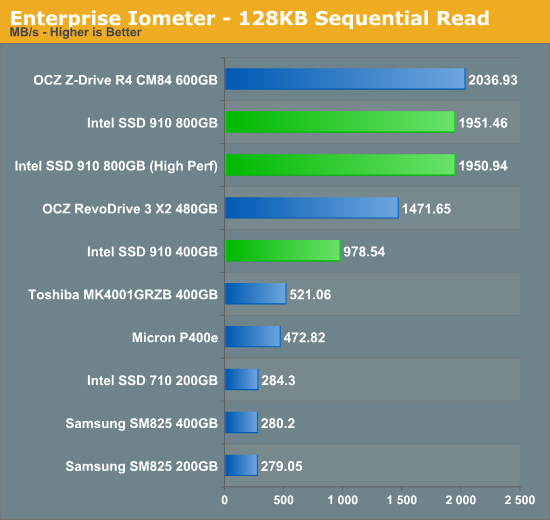
Sequential read performance of the 800GB 910 is nearly 2GB/s and competitive with OCZ's 600GB Z-Drive R4. This is really where PCIe based SSDs shine, there's simply no way to push this much bandwidth over a single SATA/SAS port. The 400GB cuts performance in half but we're still talking about nearly 1GB/s. Of the single drives, Toshiba's 400GB SAS drive does the best at 521MB/s. Micron's P400e is a close second among 2.5" drives.
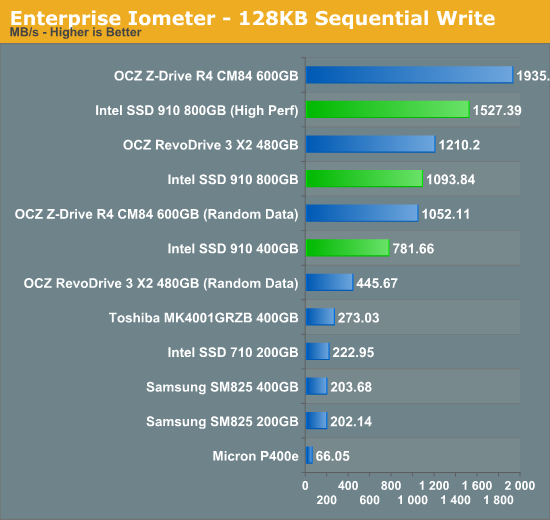
Here we finally see a difference between running the 800GB 910 in standard and high performance modes. In its max performance state the 800GB 910 is good for 1.5GB/s. OCZ's Z-Drive R4 is still a bit quicker with compressible data, but if you throw any incompressible (or encrypted) data at the drive performance is cut in half. Without the TDP cap removed, we can write sequentially to the 910 at 1GB/s.


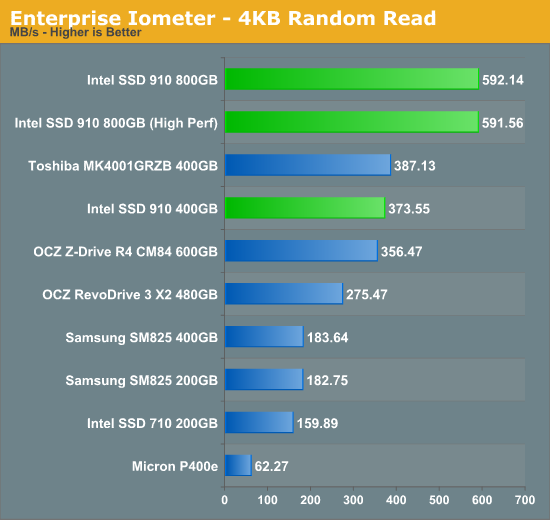
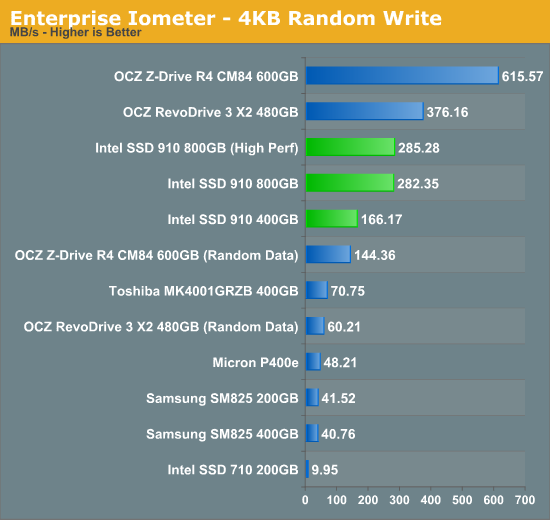








39 Comments
View All Comments
JellyRoll - Friday, August 10, 2012 - link
WOW. low QD testing on an enterprise PCIe storage card is ridiculous. End users of these SSDs will use them in datacenters, and the average QD will be ridiculously high. This evaluation shows absolutely nothing that will be encountered in this type of SSDs actual usage. No administrator in their right mind would purchase these for such ridiculously low workloads.SanX - Friday, August 10, 2012 - link
and you do not need more then 16/32/64GB size for your speedy needs, then consider almost free RAMdisk with the backup. It will be 4-8x faster then this cardmarcplante - Friday, August 10, 2012 - link
It seems that there would be a market for a consumer desktop implementation.Ksman - Friday, August 10, 2012 - link
Given how well the 520's perform, perhaps a RAID with 520's on a LSI RAID adapter would be a very good solution and a comparison VS the 910 would be interesting. If RAID>0, then one could pull drives and attach direct for TRIM etc which would eliminate the problem where SSD's in a RAID cannot be managed.Pixelpusher6 - Friday, August 10, 2012 - link
I was wondering the exact same thing. What are the advantages of offering a PCIe solution like this compared to say just throwing in a SAS RAID card and connecting a bunch of SSD SAS drives in a RAID 0? Is the Intel 910 mainly targeted at 1U/2U servers that might not have space available for a 2.5" drive? Is it possible to over-provision any 2.5" drive to increase endurance and reduce write amplification (I think the desktop Samsung 830 I have allows this)? Seeing the performance charts I wonder how 2 of those Toshiba 400GB SAS drives would compare against the Intel 910.Is the enterprise market moving towards MLC-HET NAND with tons of spare area vs. SLC NAND because of the low cost of MLC NAND now since fabs have ramped up production? I was under the impression that SLC NAND was preferable in the enterprise segment but I might be wrong. What are some usage scenarios where SLC would be better than MLC-HET and vice versa?
I think lorribot brought up a good point:
"I like the idea but coming from a highly redundant arrays point of view how do you set this all up in a a safe and secure way, what are the points of failure? what happens if you lose the bridge chip, is all your data dead and buried?"
I wonder if it is possible to just swap the 1st PCIe PCB board with all the controllers and DRAM in case of a failure of the bridge chip or controller thus the data remains safe. Can SSD controllers fail? Is it likely that the Intel 910 will be used in RAID 0? I didn't think RAID 0 was used much in enterprise. Sorry for all the questions. I have been visiting this site for over 10 years and I just now registered an account.
FunBunny2 - Saturday, August 11, 2012 - link
eMLC/MLC-HET/foo-MLC are all attempts to get cheaper parts into SSD chassis, even for enterprise companies such as Texas Memory. Part of the motivation is yet more sophisticated controllers, and, I suspect, the realization that enterprises understand duty life far better than consumers (who'll run a HDD forever if it survives infant mortality). The SSD survival curve (due to NAND failure) is more predictable than HDD, so with the very much faster operations, if 5 years remains the lifetime, the parts used don't matter. The part gets swapped out at 90% or 95% of duty life (or whatever %-age the shop decides); end of story. 5 years ago, SLC was the only way to 5 years. That's not true any longer.GatoRat - Sunday, August 12, 2012 - link
"the 800GB 910 is easily the fastest SSD we've ever tested."Yet the tests clearly show that it isn't. In fact, the Oracle tests show it's a dog. In other tests, it doesn't come up on top. The OCZ Z-Drive R4 CM84 600GB is clearly the faster overall drive.
Galcobar - Sunday, August 12, 2012 - link
Grok!I'm impressed both to see the literary reference, correctly used, and that nobody has called it a typo in the comments. Not bad for a fifty-year-old novel once dismissed by the New York Times as a puerile mishmash.
a50505 - Thursday, August 30, 2012 - link
So, has anyone heard of a workstation class laptop that with a PCIe based ssd?