Gigabyte GA-Z77X-UD5H Review: Functionality meets Competitive Pricing
by Ian Cutress on July 25, 2012 5:00 AM EST- Posted in
- Motherboards
- Gigabyte
- Z77
Gigabyte GA-Z77X-UD5H Software
Gigabyte motherboard software has been stagnant for a couple of generations now - nothing new to the plate, and the same interfaces greet us every installation. The only item that ever changes is the stability, and the ability of these programs to work with new chipsets. Alas, that remains true of the Z77X-UD5H.
The default CD installer gives the user the one-click option to install all drivers, and offers users to install relevant software as well. There is one drawback here - some of the more esoteric software (3D Power, @BIOS) is not installed. These have to be installed one-by-one manually by navigating through. However, a user may not ever notice this software, as after installation and reboot, the CD installer does not re-emerge. Odd.
EasyTune6
The main heart of Gigabyte's software package, as it has been for a while, is EasyTune6. This sort-of centralized bit of software allows users to adjust many of the CPU BIOS settings from software, as well as examine their system and adjust fan controls.
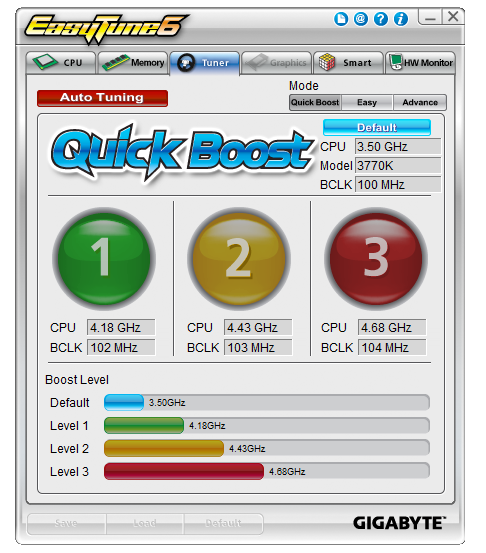
The first screen offers the user a series of pre-determined overclocks, hard written into the program. Our successes with these are varied, as will be explained in the overclocking section. The "Auto Tuning" option in red has nothing to do with adjusting sound (a la AutoTune), but attempts to manually increase the CPU speed according to temperature sensors and stress testing. Again, our experiences with this are detailed in the overclock section. Users can navigate to the 'Easy' and 'Advanced' sections for more detailed and specific options relating to speeds and voltages.
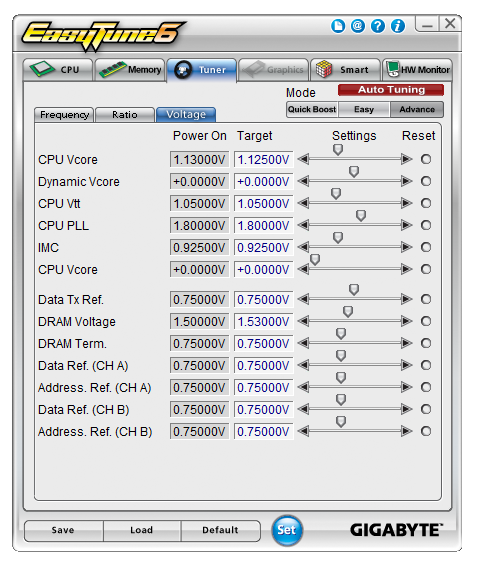
Aside from the monitoring software, EasyTune6 also allows for fan manipulation under the "Smart" tab:
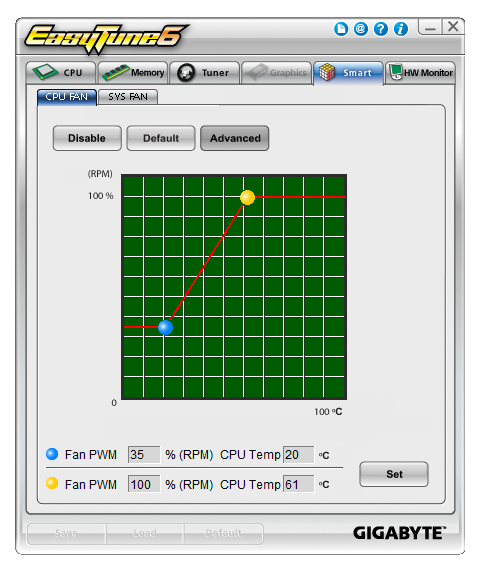
These are very basic fan controls, with a very basic graphical representation. On the Z77X-UD5H, the CPU fan and the SYS fans can be controlled in groups. This means that the SYS fans are all controlled at the same time. When put head-to-head against the best motherboard fan controls available on the market, the Gigabyte board loses out big time.
EasyTune6 also has one big flaw, which has sprung up in my testing several times over the past year. Any software that includes monitoring tools has a large effect on how the CPU processes Deferred Procedure Calls (DPC). These calls are queued in line with priority - IO gets given a priority, monitoring gets given a priority, audio gets a priority. The issue comes with comparing the DPC Latency when these monitoring tools are active. In the BIOS, the monitoring tools are given high priority at the expense of everything else, causing a 20x increase in the latency of other signals, for example audio. This means that during monitoring, the audio could have a large (>3ms) direct latency between production and output. This is severely detrimental to audio fans and producers - in order to get rid of this delay, the monitoring software must be switched off. I have seen this effect with other manufacturers, not just Gigabyte, and their solution was a new BIOS which gives the monitoring tools a lower priority in the DPC process, which fixed the problem and allowed users to run the monitoring tools with no direct effect on DPC. This has been forwarded to Gigabyte, so audio enthusiasts may want to update beyond the F8 BIOS should you purchase this board.
Windows Gadgets
Along with the default install, Gigabyte decided to put two icons on the screen to install two Windows Gadgets. The first of these is for EAX Advanced HD 5.0, which rather than actually doing anything just provides some PR regarding the fact that the Z77X-UD5H confirms to the EAX 5.0 standards. The other gadget is a little more useful, being a SoundBlaster media player. This can be synchronized to a folder of choice and involves simple navigation tools.
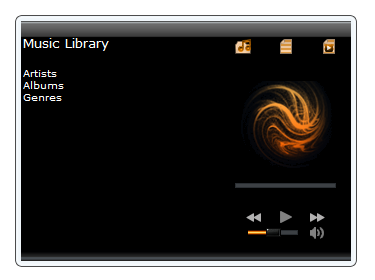
@BIOS
Gigabyte's BIOS updating tool, @BIOS, also makes an appearance. Should Gigabyte decide to perform a major BIOS update, major enough that the Q-Flash utility in the BIOS not recognize the BIOS as being for the motherboard, then users will have to resort to @BIOS. It also acts as a useful tool to check that your system is as up-to-date regarding BIOS releases.
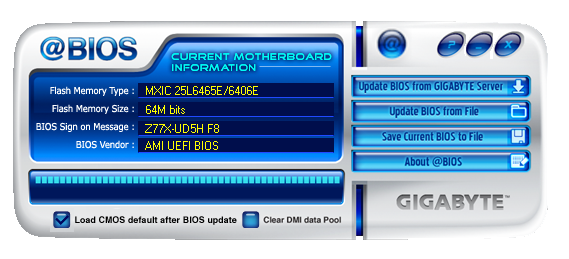
It is simple and easy to use - I have had to use it on occasion.
3D Power
The oddball in Gigabyte's arsenal of software is 3D Power. We were introduced to this utility while the 3D BIOS was still in its infancy, when 3D Power was confusing and slow. While the 3D BIOS has been updated significantly to be fast and accurate, the 3D Power software is left lagging behind, as if it was designed as part of a student's flash project.
Along with being slow and rough around the edges, 3D Power gives users the option to configure the power delivery of the motherboard. This brings up two issues - the first being that most users or enthusiasts will not be adjusting the power delivery options; and the second issue is that if an enthusiast wants to change the options, they would do so in the BIOS and not through a software utility, especially one that is slow and rough. As part of the software package, 3D Power needs a lot of work to be at least visually appealing.


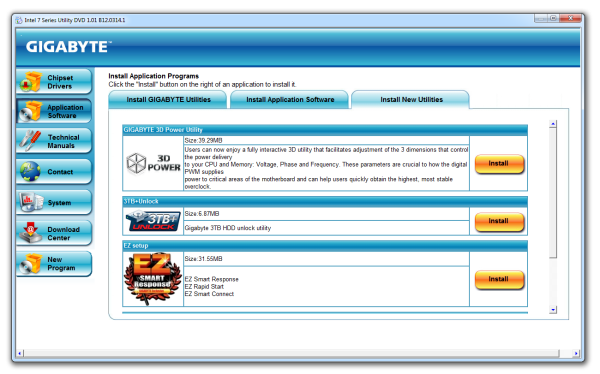
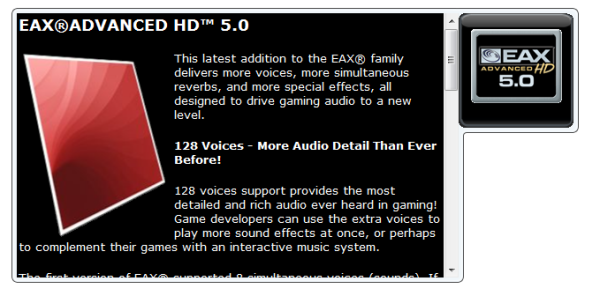
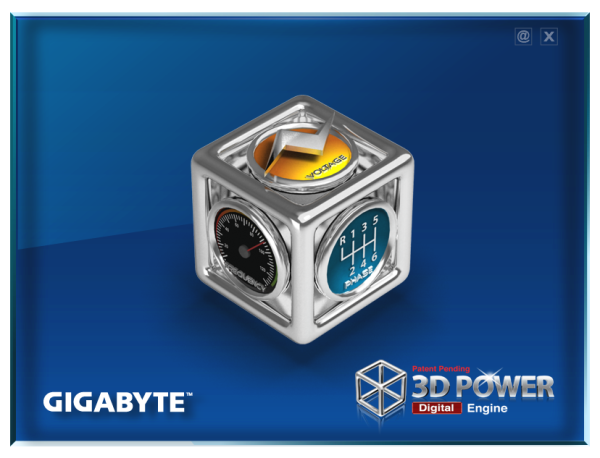














70 Comments
View All Comments
jardows2 - Wednesday, July 25, 2012 - link
Can anyone explain the value in multiple Ethernet ports? Outside of being server board, and some specialized workstations, the practicality (and added cost) of multiple Ethernet ports escapes me.IanCutress - Wednesday, July 25, 2012 - link
Connecting to multiple networks, redundancy, teaming for better throughput, connecting via ICS, VM throughput, one specifically for backups, separation of traffic (i.e. you could have a combo web/database server, same network, put all web traffic on one NIC, db traffic on the other, makes it easier to calculate loads for traffic types). If you're streaming from a NAS that supports teaming, then the improved bandwidth can benefit users that stream from that device. Agreed, it is a perhaps a niche scenario, but there are enough users that want it. The Realtek NIC + Audio is a relatively cheap bundle, but some people prefer the Intel NIC. So why not have both, as long as the price for the user is reasonable.Ian
Snotling - Wednesday, July 25, 2012 - link
If your NAS has two ports... you can team up your nick on both ends.If your two NICs have different chip-sets then it may be for compatibility reasons. Some businesses will want to use only the Broadcom or only the Intel or Marvel... etc. Maybe at some point you can save downtime if a driver update causes a problem either by being bugged or missing.
Load balancing, bridging networks, Acting as gateway or firewall... even if you do not actually run a server on the board you may want to do it for test purposes or some weird networking condition. Like having two different VPNs that require you to be on two different subnets.
I admit, most of this is exceptional conditions but the exceptions addup and higher end boards aim to cover the needs of those who may run into those situations or actually need them.
Grok42 - Wednesday, July 25, 2012 - link
I can't figure it out either. I've built boxes with many nics before for routers, gateways and bridges. Almost all the servers I've built have had 4 nics. However, I can't imagine using the two nics on this board for anything. Why would I want to build a NAS box with SLI and overclocking? Why wouldn't I get a much different board and add a good discrete NIC board with multiple ports? At the consumer level I can't imagine doing any of this. My file server only has a single gigabit nic and is WAY faster that I need. I can move GBs of files in just a few seconds between it and my workstations. At work we have 10GB and we team ports to increase even that so I know there are needs for higher speeds, I just can't figure out a reason at the consumer level this board is obviously focused on.Einy0 - Wednesday, July 25, 2012 - link
I own this board, it is amazing thus far. I haven't really had a chance to really push it too hard yet... One of these weekends I will try some overclocking. The 3770K is so fast, I'm still getting used to it. I am really impressed with the Z77's SATA controllers. My Vertex 4 is topping out at about 562MB/s for reads and my 4 disk (500GB WD Blue) RAID5 Array is hitting around 362MB/s for reads. I would love one more USB 2.0 header or a USB 3.0 to 2.0 header adapter. A non Realtek audio codec would be terrific too...vailr - Wednesday, July 25, 2012 - link
There's evidently 2 board versions of the UD5H:The older version has a space in between the 2nd & 3rd DDR3 slots, with blue capacitors.
The newer version has no space in between the 2nd & 3rd DDR3 slots, with purple capacitors.
Question: why doesn't Gigabyte provide drivers for the VIA USB 3.0 ports? There are some VIA USB 3.0 drivers on www.station-drivers.com, but those fail to install on Windows 7 64-bit.
Sabresiberian - Thursday, July 26, 2012 - link
One of Gigabyte's strengths is that they've long had dual Ethernet capability, but -Why only one Intel? Is it really that much more expensive to just put the best in here?
I think your read of Gigabyte has been right on the money Ian, I've long thought the same, and wondered why some media types blew their horn so loudly.
;)
Zak - Saturday, July 28, 2012 - link
I see no point in adding FireWire any more... I'd rather have two eSATA ports or another SPDIF output. Any why having DVI, DP and VGA? Waste of space. I really doubt anyone has a need for all three simultaneously. If someone needs to use VGA they can use DVI or DP adapter.Zak - Saturday, July 28, 2012 - link
Typo: "Overclocking on the UD5H was a mixed back of results"JimDicks - Saturday, July 28, 2012 - link
This GB mainboard comes with a Marvell 9172 6Gbit/s S-ATA controller, almost same as my GB mainboard. When I recently bought a 6Gbit/s SSD and connected it to the 'superb' Marvell, it only reached about 250MB/s instead of the advertised 600MB/s. A whole afternoon searching and reading forums and specifications revealed that most of these 3rd party chips have a higher latency than the Intel/AMD south bridges, and reach much lower data rate than advertised, because they are connected via 1, maximum 2 PCIe 2.0 lanes to the mainboard. That means that a controller with 4 6.0Gbit/s connectors would need 2.4GB/s to transfer, yet it can only theoretically transfer 0.5GB/s (1 lane) or 1.0GB/s (2 PCIe 2.0 lanes) to the mainboard. In fact, the practical PCIe speed is much less.I recommend that Anandtech not only checks USB speeds, but also S-ATA speeds via the 3rd party chips, the southbridge and via external PCIe x8 SAS Raid Controller (ie. LSI MegaRAID SAS 9240 or 9260). The latter could also be used to check the practical PCIe bandwiths.