Gigabyte GA-Z77X-UD5H Review: Functionality meets Competitive Pricing
by Ian Cutress on July 25, 2012 5:00 AM EST- Posted in
- Motherboards
- Gigabyte
- Z77
Gigabyte GA-Z77X-UD5H In The Box
Gigabyte boxes are typically a bit bare, to cater with Gigabyte's philosophy of trying to reach the price point below the one the board should be placed. Typically, this means not much more than a pair of SATA cables - with the Z77X-UD5H, we get:
IO Shield
Driver CD
Quick Start Guide
Manual
Four SATA cables
Flexi-SLI connector
Front USB 3.0 panel

With a motherboard that has three different USB 3.0 headers on the board, the inclusion of a USB 3.0 panel is a no-brainer. Users of modern cases will also have the opportunity to add two USB 3.0 ports of their own with the case. With the motherboard using an x8/x4/x4 combination of PCIe 3.0 lanes, it is a little surprising we do not see a rigid SLI connector here, if not for three cards then at least for two.
Voltage Readings
After my first publication of OCCT voltage readings, a few readers responded with a more in-depth reasoning behind some of the results we were seeing. With this in mind, I would like to re-describe what we are doing with this test, and how it comes about.
Much of what an enthusiast overclocker does is monitor CPU temperature and voltage. Whatever settings a user places in the BIOS or OS is at the mercy of the motherboard - in terms of actually setting the values and reporting the values back. As an enthusiast, we have to rely on what readings we get back, and hope that motherboard manufacturers are being honest with their readings.
Take CPU voltage. What we as a user see in CPU-Z or OCCT is a time-averaged value that hides voltage ripple (if any) for power delivery. It is very easy for a motherboard manufacturer to hide this value, or to disregard slight deviations and report a constant value to the user. The CPU voltage reading can be taken at a variety of places on the power plane, which can vary between motherboards and manufacturers, meaning that each reading is essentially not comparable with the other. Nevertheless, as an enthusiast, we will constantly compare value A with value B.
Whether or not I can achieve 4.7 GHz with 1.175 volts on a particular board is inconsequential - your motherboard may perhaps produce the same result with a reading at 1.200 volts. The only way to test the actual value is with consistent methodology is via an oscilloscope connected to similar points on each board. This may sound like taking an OCCT reading is therefore redundant.
However, motherboards have settings relating to load line calibration. As load is applied to the CPU, the voltage across the processor decreases (VDroop). Load Line calibration essentially attempts to control this level of droop, by increasing voltage when voltage drops are detected away from a fixed value. Manufacturers have different ideas on how to modify LLC with respect to load, or whether the level of modification should be controlled by the user. Some manufacturers offer the option at a variety of levels, such that overclockers can be sure of the applied setting (even if it increases peak voltage, as explained by AnandTech in 2007).
By doing a full load OCCT test, we are essentially determining both how aggressive the motherboard is reporting the CPU voltage under load and how aggressive load line calibration is performing (from the point of view of the user without an oscilloscope or DVM). If someone has one of the motherboards we have tested and you have a different one, variations in load voltage should describe the offset you may require for overclock comparisons.
As with previous Gigabyte boards, we get a straight line for voltage reading in OCCT. This draws distinct parallels with the previous Gigabyte Z77 boards we have tested - the Z77X-UD3H and the Z77MX-D3H. With the D3H, we found out that Gigabyte was purposely fixing this value, introducing middleware to make sure this value never changed in the OS (as it did not change during overclocking).
Therefore during overclocking on the Z77X-UD5H we also ran the test. We set the VCore in the BIOS to 1.150 volts and got the following result:
Despite the VCore being correctly reported in CPU-Z, in OCCT (in HWMonitor mode), we can see that for some reason it is being fed either the wrong data, or manipulated data. Given our previous experiences with the Gigabyte Z77MX-D3H and the fact that the data fed to OCCT was being manipulated (i.e. overclock voltages were not being fed through to the OS, but were fixed by middleware), it seems rather odd for the motherboard to be performing similarly here.
| Reported Load Voltage / V | |
| ASRock Fatal1ty Z77 Professional | 0.956 |
| ASRock Z77 Extreme4 | 1.050-1.058 |
| ASRock Z77 Extreme6 | 1.040-1.048 |
| ASUS P8Z77-V Deluxe | 1.085 |
| ASUS P8Z77-V Pro | 1.090 |
| Biostar TZ77XE4 | 1.036 |
| Gigabyte Z77X-UD5H | 1.067 |
| Gigabyte Z77X-UD3H | 1.067 |
| MSI Z77A-GD65 | 1.020 |


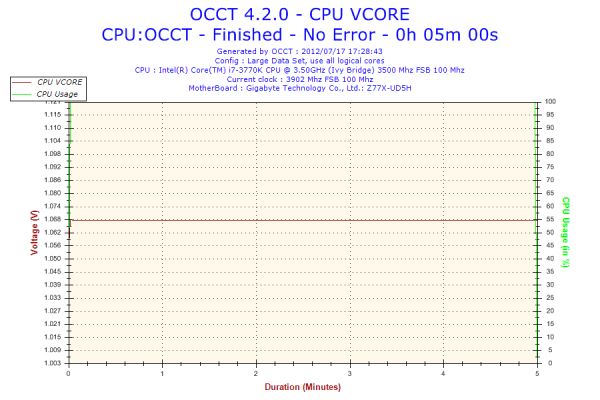
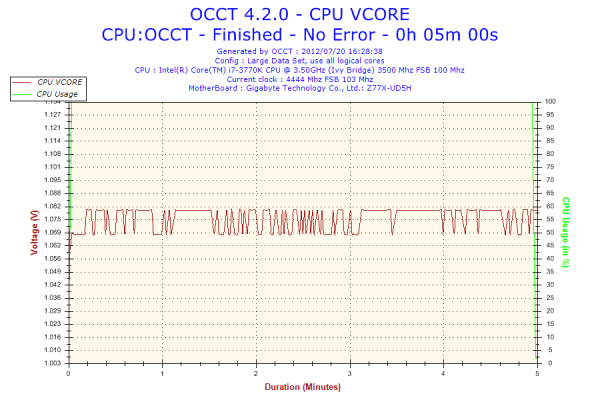








70 Comments
View All Comments
Belard - Thursday, July 26, 2012 - link
Its in the BIOS POWER settings. I've been building some systems with its smaller sister boards. You can go to gigabyte, track down the manual and look it up... it should be there. Also, it gives you the option to power up with a mouse.Even a wireless USB keyboard manage to power up the system (cool).
shin0bi272 - Wednesday, July 25, 2012 - link
I know intel is capable of doing on chip video and there have been boards with onboard video for forever but the trend of putting 9001 video ports on the back of the thing instead of oh say 1 is disturbing.Lets be honest if youre a gamer and you want 3 way SLI you dont need onboard video. Likewise if youre not a gamer and you want to plug your monitor into the motherboard you dont need 3way pci-e 3.0 sli. Pick one and go with it!
Plus if you wanted to you could include a couple of adapters to go from dvi to vga or dvi to hdmi and have 1 plug on the board itself which will save space on the back i/o panel and allow for more important things like more esata or usb3.0 or even that wifi that the review alluded to.
This is a case of a motherboard manufacturer trying to please everyone with 1 board instead of making a gamer board and a HTPC board and a file server board. Saves them money but screws the consumer.
shin0bi272 - Wednesday, July 25, 2012 - link
oh and if usb 3.0 is backwards compatible with 2.0 ... why include 2.0 at all?Dustin Sklavos - Wednesday, July 25, 2012 - link
USB 3.0 support is still a little bit hinky; a fresh install of Windows 7 may not recognize your keyboard if it's plugged into a USB 3.0 port without drivers.And uh...I use two of the display outputs on the back of my motherboard. Multi-monitor isn't that uncommon these days.
IanCutress - Wednesday, July 25, 2012 - link
Each USB 3.0 controller has an associated Bill of Materials cost. You only get 4 USB 3.0 from the chipset, but 12 USB 2.0. USB 3.0 as Dustin says is a bit flaky at times - technically the Intel USB 3.0 should work at boot but they do not always, depends on how the motherboard traces are routed.Regarding boards and video outputs. If the CPU has the capability to, motherboard manufacturers get slammed if they don't include at least one or two video outputs just in case a user wants them. Imagine I had this board and strapped in a few NVIDIA GPUs for CUDA programming. If I could, I'd use the onboard IGP for my display, then have the GPUs purely for computational needs, and still have all the PCIe 3.0 bandwidth I would need.
Ian
Grok42 - Wednesday, July 25, 2012 - link
I don't think I've ever agreed and disagreed with a post so much before.I think it is about time that motherboards ship with the ability to run multi-monitor setups out of the box. Hopefully all four can drive a monitor at once! What is crazy is that they are shipping with 3-4 DIFFERENT connectors! I think all graphics connectors are completely terrible. Not one of them could drive an iPad3 screen even if the DVI was dual-link. This is why Apple is moving to thunderbolt I think but it still isn't clear to me that a Thunderbolt port could drive a hi-res display like an iPad. The next connector should have the ability to drive an 16k display so we can live with one connector for a decade. Monitors last 2x-4x the lifespan of a computer. Build a connector that will last!
Of all the things we need more of, USB isn't one of them. At work we drive 24-48 USB devices on standard low end dell computers. Most DIY motherboards like this support at least 6 and more typically 10. If you need more than that a simple hub which you already have in your monitor/keyboard/mouse/toaster will give you all you need.
Now the part I think you're spot on is that they are trying to please everyone with one board. I would expand this to the entire industry. If you've seen any of my screeds about computer cases you know that there is really one one type of case for sale, the one that sorta works for everyone but isn't great for anyone. The MB market is better but still a mess. Right now they have lines that are broken into feature grades with each higher level board simply adding more stuff. Instead they should be aimed at what consumers want to build.
If you are making a highly overclockable board with support for 3 PCI-E graphics boards do you really need/want 10 SATA ports? Who is overclocking their file server and run an SLI console? The problem is if you back off to a lower grade board you lose something you do need so your file server has SLI support even if you don't want it.
epobirs - Thursday, July 26, 2012 - link
You are completely wrong. The iPad3 display is merely 2048x1536. Not a big deal for dual link DVI which has been used to drive 2560x1600 displays for many years before the 'Retina' designation came out of Apple's marketing department. The idea that the iPad3 display is somehow the bleeding edge of screen tech is laughter inducing. The only thing remarkable about is the small size. Such resolutions are old news for large displays, especially in the professional markets. Keep in mind, the Retina designation is about pixel density, not just resolution.The only port on that panel that cannot drive a Retina display without breaking a sweat is the legacy VGA. DVI is showing its age but we have two successors already in HDMI and Display Port. Both of those are capable of driving 4K displays that won't be common in the consumer sector for several years. More importantly, the on-board GPU tops out at 4K, so equipping the board to drive anything greater is an utter waste.
The newer ports are already designed with monitors most people won't be able to consider buying for a very long time. Nor do today's displays have the same longevity as CRTs did. Fortunately, they compensate by rapidly improving in bang for the buck. When my $300 1680x1050 22" monitor, which seemed an amazing bargain when first purchased, died after a bit over three years, I replaced it with a 27" 1080p screen for around $250. On another desk I put in an ACER 32" HDTV as the monitor for $250, just because I could. (I remember paying close to $1,000 for my first 17" CRT that weighed close to 80 pounds.)
Trying to design for what will be called for a decade from now is just a waste of time. Extremely few consumers will benefit and there is a good chance NOBODY will benefit because something came along that changed things so much as to render your long term plan badly obsolete. The payoff just isn't there. VGA has been around since 1987 but there aren't any displays from that era or ten years later that are worth the trouble to use today.
I'm reminded of back in 1999 when A certain type of Apple snob loved to go about how the original 128K Mac had no Y2K issues. Who cares? If you were still relying on an 80s Mac in 1999 your life would have to be so miserable as to make Y2K terribly low on your list of troubles.
As for USB and SATA ports, in a full sized ATX board I'd far rather have ports going unused than have to add more later. If I want minimalist I'll build with a smaller board and case. They each have their place.
aaronb1138 - Wednesday, September 5, 2012 - link
Even VGA can drive up to around 2560x1600 @ 60 Hz, but cable quality and length becomes a factor (you need a $15-30 shielded cable instead of a $5 one). I run a Sony FW900 at 2048x1280 @ 85 Hz over VGA cleanly (BNC or VGA connectors, both are equal with good cables).Dual link DVI can run 2560x1600 @ 60 Hz at 10 bits per color (30 bit color).
Belard - Thursday, July 26, 2012 - link
This is not a true 3X SLI board. It has the slots, but not the lanes to do full blown 16x16x6 or even 8x8x8. At $140~170, its a upper mid-range board.I build system with Gigabtye mATX boards... it'll support 8x8 SLI or two Cross-fire boards, it also has 3 16x slots. Not bad for $80 (Microcenter discounts).
So having the various types of video ports is very good for typical people who only use a single monitor. With the 4 types, everyone is covered. For a dual monitor with DVI inputs, I used a DVI-DVI cable and spent $15 for a HDMI>DVI cable... not a big deal.
Even $400 video cards will require adapter cables to use in multi-monitor setups.
rickon66 - Wednesday, July 25, 2012 - link
I still think that this board has great bang for the buck, especially since itis often available for $139.99 at Micro Center.