Gigabyte GA-Z77X-UD5H Review: Functionality meets Competitive Pricing
by Ian Cutress on July 25, 2012 5:00 AM EST- Posted in
- Motherboards
- Gigabyte
- Z77
USB Speed
For this benchmark, we run CrystalDiskMark to determine the ideal sequential read and write speeds for the USB port using our 240 GB OCZ Vertex3 SSD with a SATA 6 Gbps to USB 3.0 converter. Then we transfer a set size of files from the SSD to the USB drive using DiskBench, which monitors the time taken to transfer. The files transferred are a 1.52 GB set of 2867 files across 320 folders – 95% of these files are small typical website files, and the rest (90% of the size) are the videos used in the Sorenson Squeeze test.
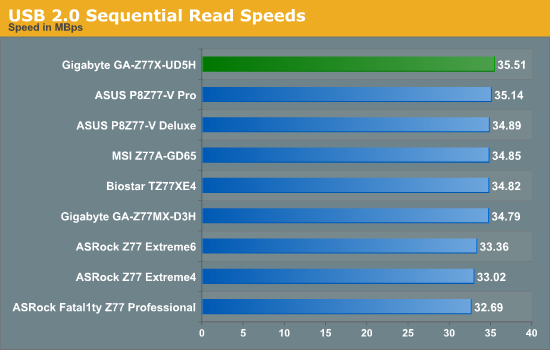
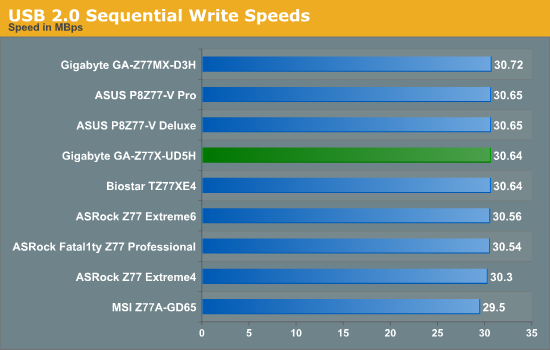
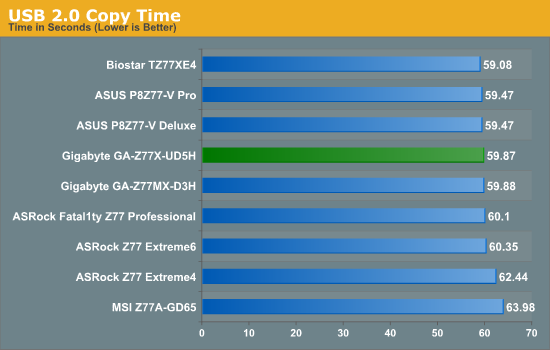
The Z77X-UD5H comes the top in our USB 2.0 reading test, and middle of the pack in our real-world copy test.
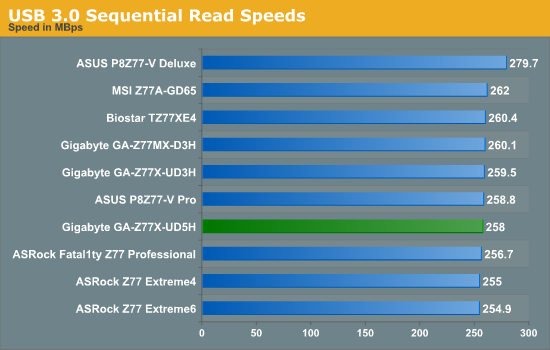
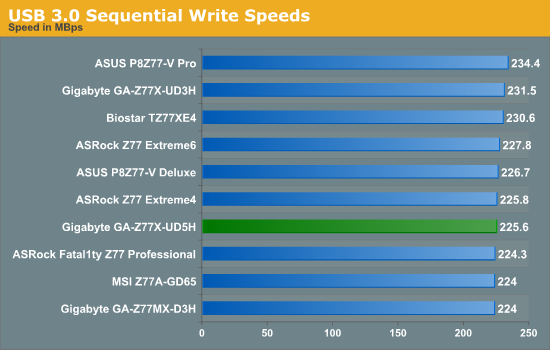
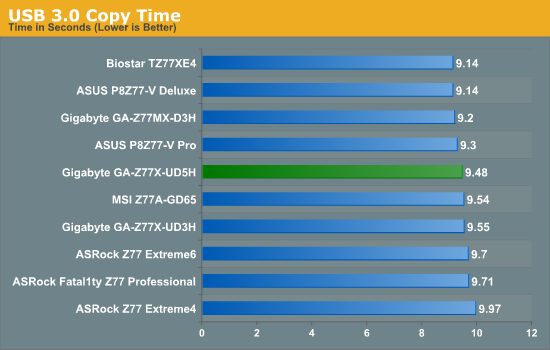
USB 3.0 results are also middle of the field.
SATA Testing
We also use CrystalDiskMark for SATA port testing on a C300 drive. The sequential test (incompressible data) is run at the 5 x 1000 MB level. This test probes the efficiency of the data delivery system between the chipset and the drive, or in the case of additional SATA ports provided by a third party controller, the efficiency between the controller, the chipset and the drive.
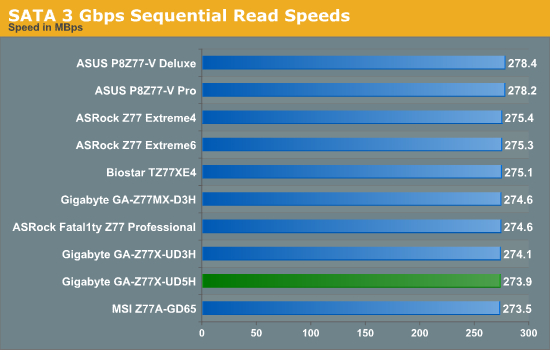
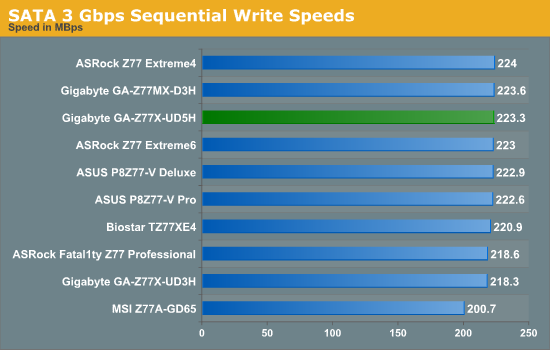
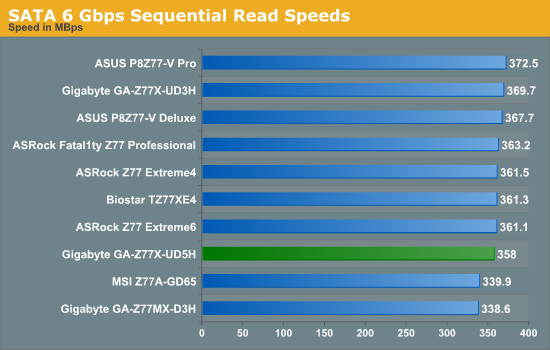
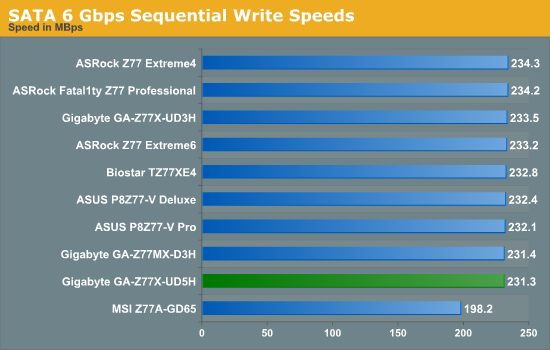
DPC Latency
Deferred Procedure Call latency is a way in which Windows handles interrupt servicing. In order to wait for a processor to acknowledge the request, the system will queue all interrupt requests by priority. Critical interrupts will be handled as soon as possible, whereas lesser priority requests, such as audio, will be further down the line. So if the audio device requires data, it will have to wait until the request is processed before the buffer is filled. If the device drivers of higher priority components in a system are poorly implemented, this can cause delays in request scheduling and process time, resulting in an empty audio buffer – this leads to characteristic audible pauses, pops and clicks. Having a bigger buffer and correctly implemented system drivers obviously helps in this regard. The DPC latency checker measures how much time is processing DPCs from driver invocation – the lower the value will result in better audio transfer at smaller buffer sizes. Results are measured in microseconds and taken as the peak latency while cycling through a series of short HD videos - under 500 microseconds usually gets the green light, but the lower the better.
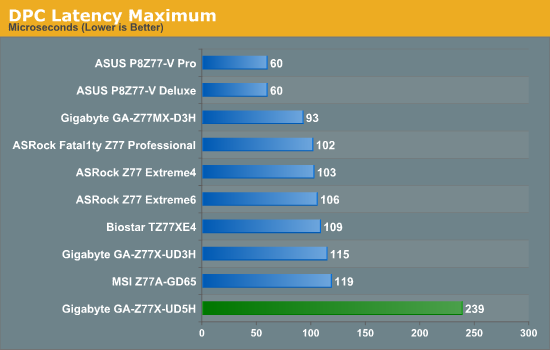
The one crucial flaw in the Z77X-UD5H is the reaction to our DPC testing. One issue comes from the EasyTune6 monitoring software, which caused the motherboard to hit peak DPC times of >3000 microseconds, which is unacceptable. Disabling this gives us a value of 239 microseconds; double any other Z77 motherboard tested. Technically anything below 500 microseconds is good, but less than 200 microseconds is ideal, which the Z77X-UD5H does not qualify. This should be solved by a BIOS update, if Gigabyte is willing to make the modifications as required.










70 Comments
View All Comments
Dustin Sklavos - Wednesday, July 25, 2012 - link
Derp. Well, color me stupid.Nice one, though. ;)
Belard - Thursday, July 26, 2012 - link
Okay, you are stupid.Well, for another reason. Nobody makes a keyboard worthwhile to replace the one I use today... 1996 era. This keyboard *IS SO OLD*, its not even a PS/2! Its an AT-connector, plugged into a PS/2 3" Adapter into an extended PS/2 cable. A USB convert doesn't work.
But gigabyte makes many boards with ps/2 ports.
VGA is not needed on a high end board (lower end $60~120 boards have VGA).
And actually, a floppy connector *IS NOT* needed of modern boards. When a modern board like Gigabyte doesn't include a floppy connector, they can update the BIOS from within the OS or with a flash drive.... far easier than a stupid old-school floppy drive (I keep one just in case).
DigitalFreak - Wednesday, July 25, 2012 - link
Did you test the VIA USB 3 chip performance, or only the Intel PCH controller?Mustang66 - Wednesday, July 25, 2012 - link
Are the two red USB ports on the back 2.0 or 3.0? The paragraph says they're 3.0 but the feature list seems to infer they are 2.0.IanCutress - Wednesday, July 25, 2012 - link
Sorry, the red ones are USB 2.0. USB 3.0 on every manufacturer is currently blue (for now).Ian
cameleon - Wednesday, July 25, 2012 - link
No Dual link DVI Port on HD4000, so I can't run my old 30" display without dedicated card.Craxit - Wednesday, July 25, 2012 - link
Display-Port to DVI-D cable?Same prob here.
PolarisOrbit - Wednesday, July 25, 2012 - link
So Gigabyte finally dropped VIA as the onboard audio provider on their motherboards. About time- I almost swore off Gigabyte because I had so much trouble with that driver!rickon66 - Wednesday, July 25, 2012 - link
I have this board and really like it. The board package includes a front panel USB 3 bracket so you can add USB3 to the front of your case. I thought that was a very nice addition. The board is built so stoutly that it could double as body armor.Craxit - Wednesday, July 25, 2012 - link
Has anybody found out how to switch on the boardby keyboard?
Can do wakeup from sleep using the kbd but not a cold start.