Gigabyte GA-Z77X-UD5H Review: Functionality meets Competitive Pricing
by Ian Cutress on July 25, 2012 5:00 AM EST- Posted in
- Motherboards
- Gigabyte
- Z77
USB Speed
For this benchmark, we run CrystalDiskMark to determine the ideal sequential read and write speeds for the USB port using our 240 GB OCZ Vertex3 SSD with a SATA 6 Gbps to USB 3.0 converter. Then we transfer a set size of files from the SSD to the USB drive using DiskBench, which monitors the time taken to transfer. The files transferred are a 1.52 GB set of 2867 files across 320 folders – 95% of these files are small typical website files, and the rest (90% of the size) are the videos used in the Sorenson Squeeze test.
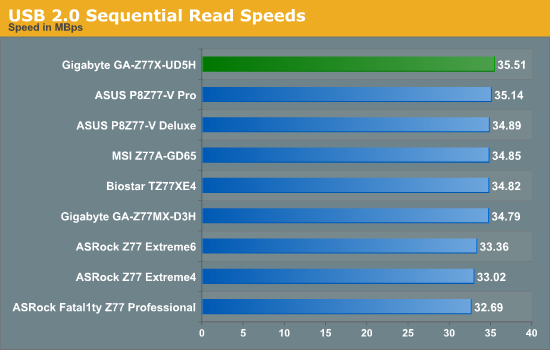
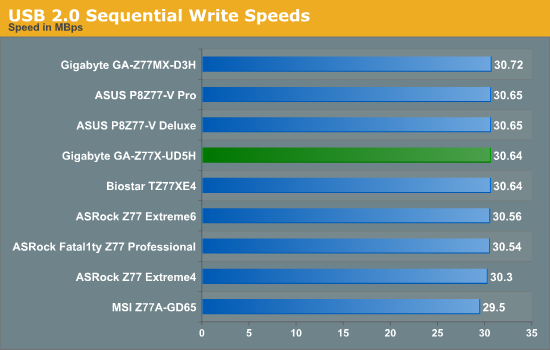
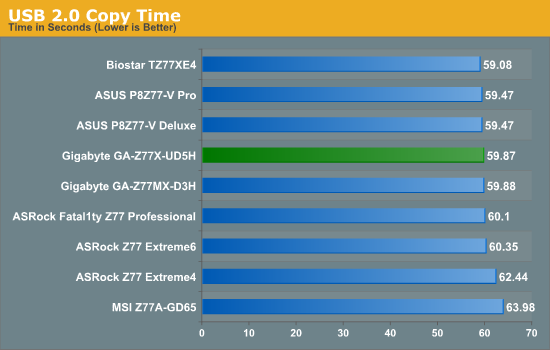
The Z77X-UD5H comes the top in our USB 2.0 reading test, and middle of the pack in our real-world copy test.
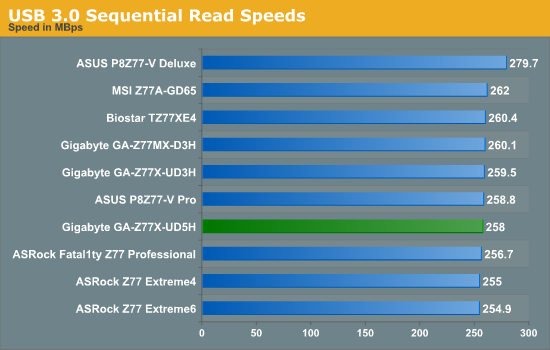
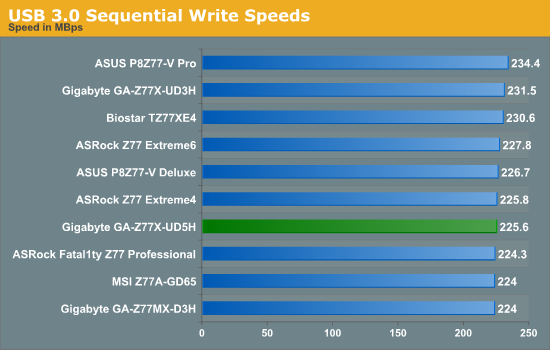
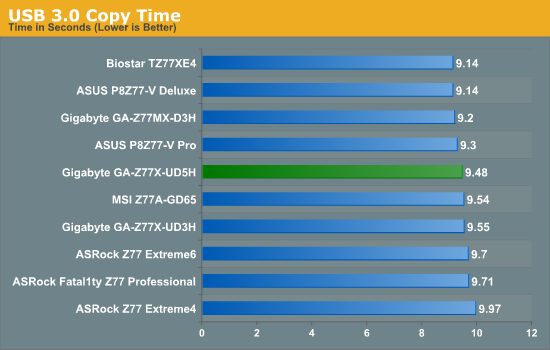
USB 3.0 results are also middle of the field.
SATA Testing
We also use CrystalDiskMark for SATA port testing on a C300 drive. The sequential test (incompressible data) is run at the 5 x 1000 MB level. This test probes the efficiency of the data delivery system between the chipset and the drive, or in the case of additional SATA ports provided by a third party controller, the efficiency between the controller, the chipset and the drive.
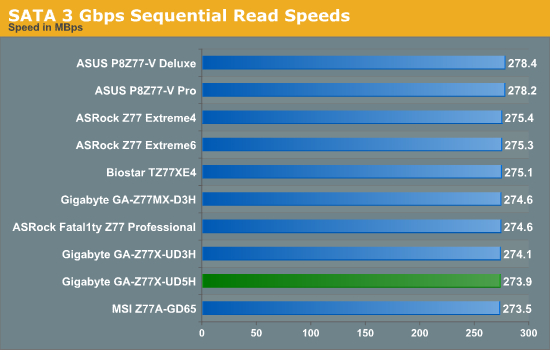
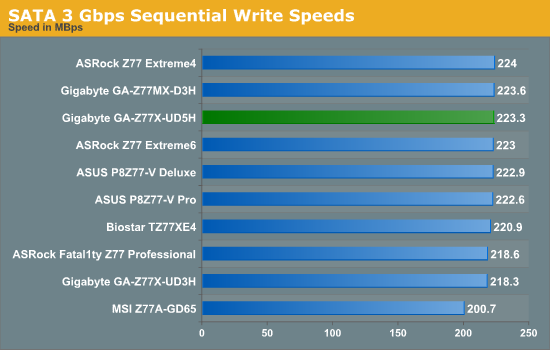
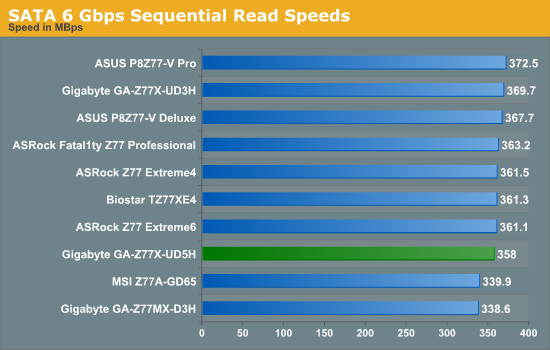
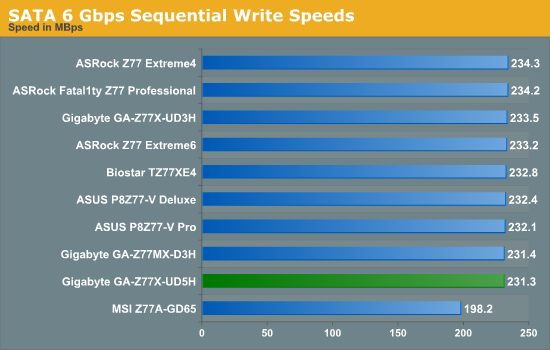
DPC Latency
Deferred Procedure Call latency is a way in which Windows handles interrupt servicing. In order to wait for a processor to acknowledge the request, the system will queue all interrupt requests by priority. Critical interrupts will be handled as soon as possible, whereas lesser priority requests, such as audio, will be further down the line. So if the audio device requires data, it will have to wait until the request is processed before the buffer is filled. If the device drivers of higher priority components in a system are poorly implemented, this can cause delays in request scheduling and process time, resulting in an empty audio buffer – this leads to characteristic audible pauses, pops and clicks. Having a bigger buffer and correctly implemented system drivers obviously helps in this regard. The DPC latency checker measures how much time is processing DPCs from driver invocation – the lower the value will result in better audio transfer at smaller buffer sizes. Results are measured in microseconds and taken as the peak latency while cycling through a series of short HD videos - under 500 microseconds usually gets the green light, but the lower the better.
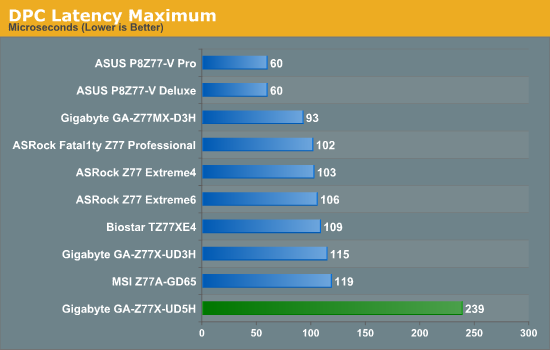
The one crucial flaw in the Z77X-UD5H is the reaction to our DPC testing. One issue comes from the EasyTune6 monitoring software, which caused the motherboard to hit peak DPC times of >3000 microseconds, which is unacceptable. Disabling this gives us a value of 239 microseconds; double any other Z77 motherboard tested. Technically anything below 500 microseconds is good, but less than 200 microseconds is ideal, which the Z77X-UD5H does not qualify. This should be solved by a BIOS update, if Gigabyte is willing to make the modifications as required.










70 Comments
View All Comments
IanCutress - Wednesday, July 25, 2012 - link
As a competitive overclocker, I have used GBTL when pushing the BCLK of these boards as far as my CPU will allow (http://hwbot.org/submission/2301438_). I like GBTL - no mess and no fuss. But it is understandable why they do not include it in the Support CD, and hence why it doesn't really get a mention here. I did touch upon it very briefly in the overclocking section of the Z77X-UD3H review back at Ivy launch. As for voltage read-points, they are mentioned briefly in the board features, but I am also in agreement that perhaps the implementation of other manufacturers is more beneficial in our very niche usage scenario :)Ian
PS On the multi-board reviews I try not to take anything out from what is in a single board review. Every benchmark, test and bit of analysis in each of them gets put in :)
Nickel020 - Wednesday, July 25, 2012 - link
Oh, I missed the part about the GBTL in the UD3H review. While I haven't goten around to playing with my UD3H, I have found the Asus AI suite very practical for "normal" overclocking and I believe the GBTL will also be a real benefit for anyone working out a good 24/7 overclock. If I didn't knwo about it already I certainly would want to read about in your review if I was going to get this board for 24/7 OC.I also missed you mentioning the UD3Hs voltage read points, but in any case there's still an error in the conclusion though where you implicitly state that the UD3H does not have voltage read points (in the part about the GD65).
I know you run the same benchmarks, but I find the text/user experience more interesting than the benches, and there's definitely more text in a single board review! The benches I only care about to see whether a board has a significant performance issue, since I'm not into competitive OC I don't care about slight differences that I won't notice anyway.
Conderning the benches, I'm also a little surprised that you somewhat praise GB for auto-overclocking the CPU. IIRC Anandtech has been opposed to that in the past, since it's technically overclocking and thus theoretically voids your CPU warranty. It also makes it hard to compare board performance when CPU settings are actually the same, such as when using a manual overclock. I know it's considerably more work, but I would love to see the benches with the CPU forced to run at stock settings added to the charts, the current version is an apples to oranges comparison imho. For someone just looking at the charts (and not the text, as many do...) the current ones give a very wrong impression, they make it seem like Asus and GB perform better, when without the auto-overclock, they might actually be worse...
IanCutress - Wednesday, July 25, 2012 - link
Most users of these boards never touch the BIOS, let alone update it. This is why we run the boards at default - some manufacturers are being more aggressive with their settings and that is what you are paying for. If that aggressive setting compromises stability, then that can also be an issue. Thus it is a like-for-like comparison, as if a user was taking the boards out of the box and then just strapping in a CPU.After all, if we start changing the application of Turbo modes, what else do we change? Setting the voltage equal on each board to get a VMM reading that is always the same across the range? How about disregarding any board that uses x8/x4/x4 PCIe 3.0 against x8/x8/x4 PCIe 2.0? Default is the choice because that's what most users will end up with. Visiting some LANs recently, you would be surprised how many people buy 2133+ kits of memory and not enable XMP. That's the reality of it.
I used to be wary of this feature (as per my review of the P9X79 Pro, where I disabled it and was severely disgruntled), and still am as it results in motherboard manufacturers artificially inflating some results as to what you would expect. But this did happen before in earlier chipsets, when one manufacturer would run 100.5 BCLK, and the next would use 101.3, and even 102 BCLK, stating 'that's just how the design works'.
There's nothing we can do to change this, so I am taking the position of sitting back and analysing what they are doing, and how aggressive they are taking this philosophy. Any good reviewer will recognise what is pure statistical variation and not assign world class status to a result that is 0.01% difference.
With regards the warranty, it is a tough hammer to nail down. Would a pair of companies ever advertise that by default their settings technically breaches warranty? Or how would Intel take it, given that technically none of the cores ever went past the top turbo mode? Without a direct response on the issue, it's not worth speculating. I've known users to repeatedly successfully RMA CPUs they've overclocked on LN2 way too hard and broke them, so we don't really know if Intel will draw a line much.
Nickel020 - Thursday, July 26, 2012 - link
It's certainly a matter of opinion. As an "enthusiast" I'm of the opinion that a board should not overclock without my knowledge/express wish (since I can easily do so myself. Practically the overclock of course has no bearing on CPU warranty (the CPU also being the very last PC component that you're likely to need warranty on...).I agree that for the average user this is actually added value, a slight performance bonus at absolutely no cost other than a little bit more power consumption. Maybe point out both sides in future reviews? That way everyone's happy :)
PS: Please do fix the error in the UD3H, GD65 conclusion, it's wearing me down ;)
http://www.anandtech.com/show/5793/intel-z77-mothe...
"For the price we lose PCI and mSATA over the Gigabyte, but gain SATA, voltage read points, [...]" <--- wrong, maybe say "better implemented voltage read points"? ;)
Nickel020 - Thursday, July 26, 2012 - link
Thanks Ian :)mystikl - Wednesday, July 25, 2012 - link
No VGA port, no floppy connector, no buy .Dustin Sklavos - Wednesday, July 25, 2012 - link
Seriously?First, it does have a VGA port. Why you would want to use one escapes me now, but it's there.
Second...you still need a floppy drive and can't make do with a USB 2.0 one? Almost no modern motherboards include floppy connectors because floppy disks are horrendously outdated and that real estate can be better employed elsewhere.
mystikl - Wednesday, July 25, 2012 - link
I was actually making fun of the guy who posted the second comment! Why on earth people still need those ancient connectors is beyond me. Some may argue that some ancient software doesn't run without that specific port, but software that old doesn't require a computer with a quad core, 16 GB RAM and 3 videocards.shin0bi272 - Wednesday, July 25, 2012 - link
bios flashes on some boards still require a floppy disk... even on a quad core.SodaAnt - Wednesday, July 25, 2012 - link
Luckily those boards have floppy ports then.