Gigabyte GA-Z77X-UD5H Review: Functionality meets Competitive Pricing
by Ian Cutress on July 25, 2012 5:00 AM EST- Posted in
- Motherboards
- Gigabyte
- Z77
USB Speed
For this benchmark, we run CrystalDiskMark to determine the ideal sequential read and write speeds for the USB port using our 240 GB OCZ Vertex3 SSD with a SATA 6 Gbps to USB 3.0 converter. Then we transfer a set size of files from the SSD to the USB drive using DiskBench, which monitors the time taken to transfer. The files transferred are a 1.52 GB set of 2867 files across 320 folders – 95% of these files are small typical website files, and the rest (90% of the size) are the videos used in the Sorenson Squeeze test.
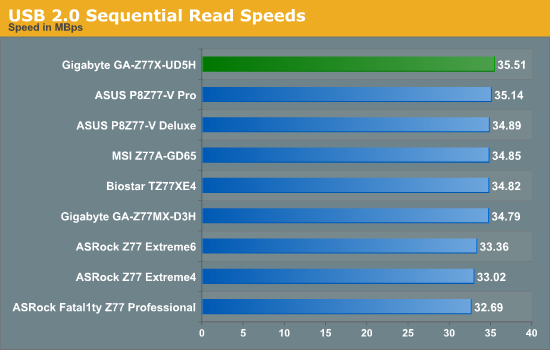
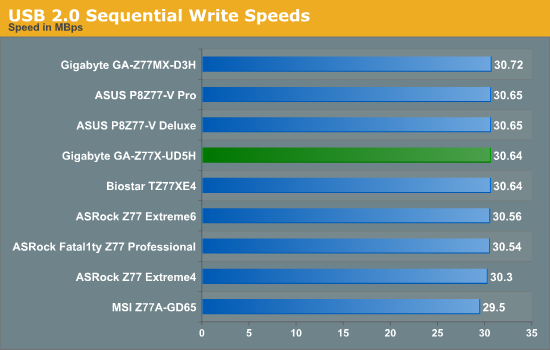
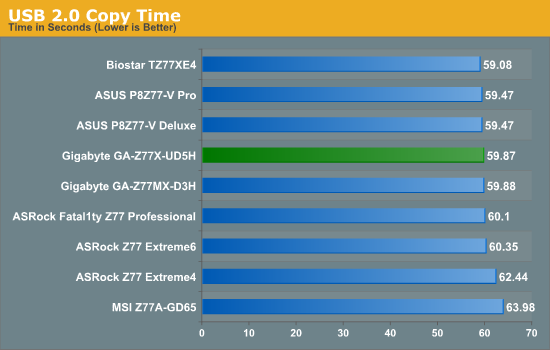
The Z77X-UD5H comes the top in our USB 2.0 reading test, and middle of the pack in our real-world copy test.
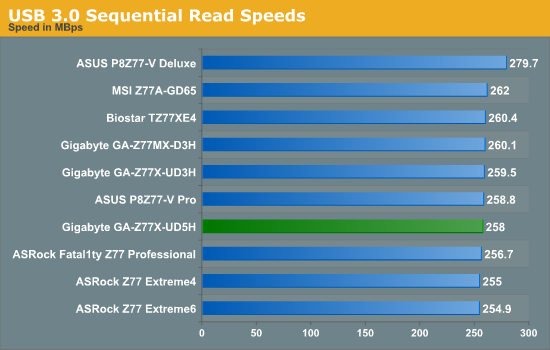
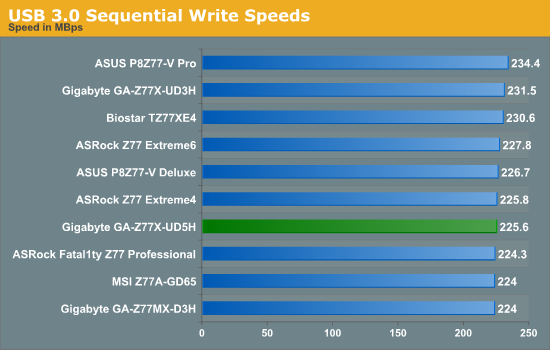
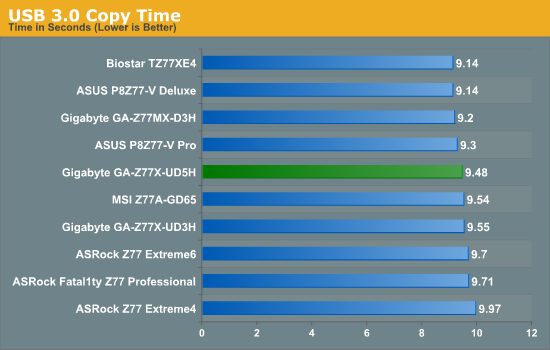
USB 3.0 results are also middle of the field.
SATA Testing
We also use CrystalDiskMark for SATA port testing on a C300 drive. The sequential test (incompressible data) is run at the 5 x 1000 MB level. This test probes the efficiency of the data delivery system between the chipset and the drive, or in the case of additional SATA ports provided by a third party controller, the efficiency between the controller, the chipset and the drive.
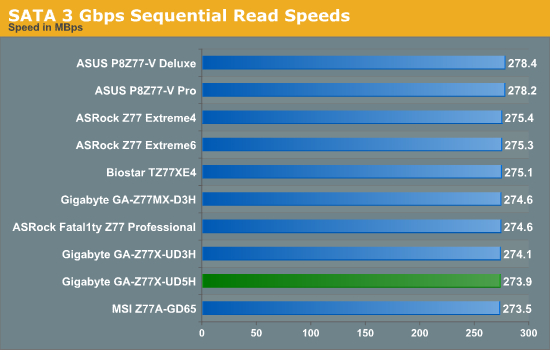
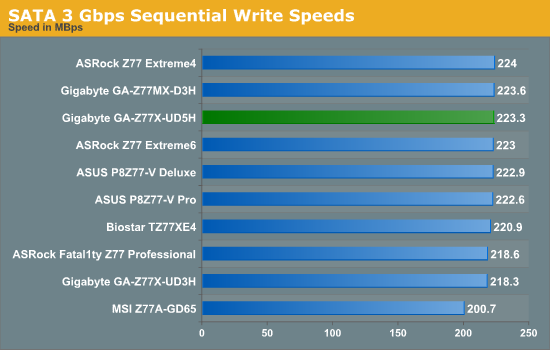
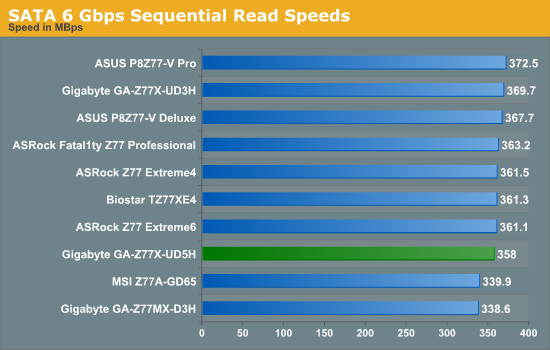
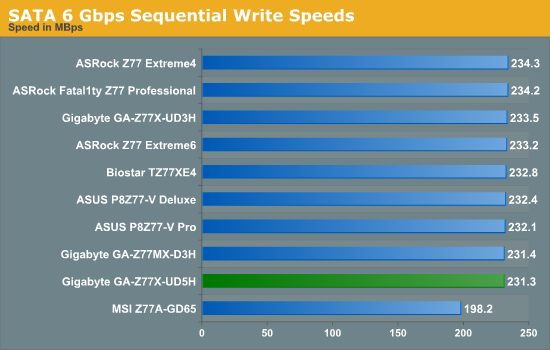
DPC Latency
Deferred Procedure Call latency is a way in which Windows handles interrupt servicing. In order to wait for a processor to acknowledge the request, the system will queue all interrupt requests by priority. Critical interrupts will be handled as soon as possible, whereas lesser priority requests, such as audio, will be further down the line. So if the audio device requires data, it will have to wait until the request is processed before the buffer is filled. If the device drivers of higher priority components in a system are poorly implemented, this can cause delays in request scheduling and process time, resulting in an empty audio buffer – this leads to characteristic audible pauses, pops and clicks. Having a bigger buffer and correctly implemented system drivers obviously helps in this regard. The DPC latency checker measures how much time is processing DPCs from driver invocation – the lower the value will result in better audio transfer at smaller buffer sizes. Results are measured in microseconds and taken as the peak latency while cycling through a series of short HD videos - under 500 microseconds usually gets the green light, but the lower the better.
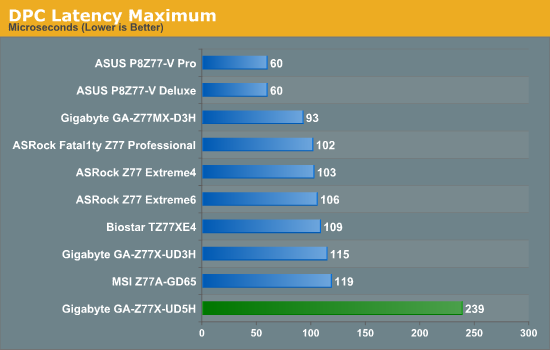
The one crucial flaw in the Z77X-UD5H is the reaction to our DPC testing. One issue comes from the EasyTune6 monitoring software, which caused the motherboard to hit peak DPC times of >3000 microseconds, which is unacceptable. Disabling this gives us a value of 239 microseconds; double any other Z77 motherboard tested. Technically anything below 500 microseconds is good, but less than 200 microseconds is ideal, which the Z77X-UD5H does not qualify. This should be solved by a BIOS update, if Gigabyte is willing to make the modifications as required.










70 Comments
View All Comments
Aunt Fritzi - Wednesday, July 25, 2012 - link
I have a 3-year-old Biostar motherboard (go ahead and laugh)... it has two PS/2 ports. A PS/2 keyboard is needed to bring up the BIOS tool at startup. Is that generally the case when mobos have PS/2 ports?Samus - Thursday, July 26, 2012 - link
You need to enable "USB Legacy Keyboard" in the BIOS, and your USB keyboard will work.Samus - Thursday, July 26, 2012 - link
PS/2 has a limitation of 5 keystrokes within 250ms of each other.The ultimate test is Stepmania (DDR) where you hit many, many keys at the same time.
PS/2 is a joke for gaming or fast typing. It has no place in modern computing.
Questor - Tuesday, July 31, 2012 - link
My wife can type like lightning and mistake free. It astounds me to watch her. I made the switch from PS/2 to buying USB keyboards some years ago, she has been blowing my mind with them without missing a beat since the switch.I am not half-bad at typing and have neither of us have noticed a difference.
I am not saying you are wrong, I am just saying, we have not noticed any issues.
Einy0 - Wednesday, July 25, 2012 - link
PS/2 is dead long live USB!!!Belard - Thursday, July 26, 2012 - link
For my 1996 keyboard, the ps/2 port is a must. They don't make them like they used... my $20 keyboard is easily better made than todays $20~80 keyboards.Really, todays keyboards from MS and Logitech and most others use stickers for for the keys and have weak support. Mine is solid, heavy and will hopefully last another 10 years.
Most PS/2>USB adapters don't work.
Grok42 - Wednesday, July 25, 2012 - link
I guess I'll be the lone supporter of ps/2 as well. I haven't found a replacement for my $20 IBM KB-8923 ps/2 keyboard. I don't even consider myself a picky keyboard guy either. I don't want a cheap light piece of junk that moves around my desk as I type and I don't want some 10lb monster clickty clackety old school keyboard either. Most importantly, I like to keep the number of "shopping" and "email" buttons to a minimum. Seems that's an impossible list of needs these days.Of course, it might be possible to use this ps/2 keyboard with a ps/2 to USB converter but I haven't tried.
Belard - Thursday, July 26, 2012 - link
That IO panel is full of ports. If you need ps/2, go for a lower-end Gigabyte board. Their Z77 boards start at about $125 (or $80 in Dallas) and have ps/2 connectors.For my 1996 keyboard, the ps/2 port is a must. They don't make them like they used... my $20 keyboard is easily better made than todays $20~80 keyboards.
johnrysf - Saturday, August 4, 2012 - link
Before ya'll plunge off the road and into the weeds in the typing speed, etc. discussion that follows, let me mention that I have 2-3 ps/2 <---> USB pigtails that I've picked up free over the years. They're maybe 8" long. Perhaps this will offend your PC-related aspirations, but one of them even says "Radio Shack" on it.Life really is short. Geez.
Nickel020 - Wednesday, July 25, 2012 - link
First, nice review! I like the more in-depth single board reviews!You always point out the software situation with GB boards. While this is definitely an issue as far as fan controls goes, as far as overclocking goes, there's also the GB Tweak Launcher:
http://gigabytedaily.blogspot.de/2012/04/gigabyte-...
While not looking pretty, I actually prefer this functionality focussed UI to a fancy one (while I like the Asus UI, the clicking does get a little bit tedious when trying a lot of different settings). I don't know whether you're not aware of this software, or don't mention it for another reason, but I think you should include it in the review. Or at least mention it, so people are aware of it.
Another point is the voltage read points, which you don't mention in the review as well. I think these are actually a major selling point for overclockers, and should be mentioned, if not even used to check actual voltages versus BIOS settings. That's also an issue that I have with your UD3H/GD65 etc. review: You say that the GD65 gains voltage read points over the UD3H, yet the UD3H *has* voltage read points (even though I like MSI's implementation far better than what Asus/GB are doing).
http://www.anandtech.com/show/5793/intel-z77-mothe...
That's it for now, I'll read the complete review now :)