Gigabyte GA-Z77X-UD5H Review: Functionality meets Competitive Pricing
by Ian Cutress on July 25, 2012 5:00 AM EST- Posted in
- Motherboards
- Gigabyte
- Z77
Many thanks to...
We must thank the following companies for kindly donating hardware for our test bed:
OCZ for donating the Power Supply and USB testing SSD
Micron for donating our SATA testing SSD
G.Skill for donating our memory kits
ASUS for donating AMD GPUs and some IO Testing kit
ECS for donating NVIDIA GPUs
Test Setup
| Processor |
Intel Core i7-3770K ES 4 Cores, 8 Threads, 3.5 GHz (3.9 GHz Turbo) |
| Motherboards |
ASRock Z77 Extreme4 ASRock Z77 Extreme6 ASRock Fatal1ty Z77 Professional ASUS P8Z77-V Pro ASUS P8Z77-V Deluxe Biostar TZ77XE4 Gigabyte GA-Z77X-UD3H Gigabyte GA-Z77MX-UD3H MSI Z77A-GD65 Gigabyte GA-Z77X-UD5H |
| Cooling | Intel All-in-One Liquid Cooler |
| Power Supply | OCZ 1250W Gold ZX Series |
| Memory |
GSkill RipjawsZ 4x4 GB DDR3-2400 9-11-11 Kit GSkill TridentX 2x4 GB DDR3-2666 11-13-13 Kit |
| Memory Settings | XMP (2400 9-11-11) |
| Video Cards |
ASUS HD7970 3GB ECS GTX 580 1536MB |
| Video Drivers |
Catalyst 12.3 NVIDIA Drivers 296.10 WHQL |
| Hard Drive | Micron RealSSD C300 256GB |
| Optical Drive | LG GH22NS50 |
| Case | Open Test Bed - CoolerMaster Lab V1.0 |
| Operating System | Windows 7 64-bit |
| SATA Testing | Micron RealSSD C300 256GB |
| USB 2/3 Testing | OCZ Vertex 3 240GB with SATA->USB Adaptor |
Power Consumption
Power consumption was tested on the system as a whole with a wall meter connected to the OCZ 1250W power supply, while in a dual 7970 GPU configuration. This power supply is Gold rated, and as I am in the UK on a 230-240 V supply, leads to ~75% efficiency > 50W, and 90%+ efficiency at 250W, which is suitable for both idle and multi-GPU loading. This method of power reading allows us to compare the power management of the UEFI and the board to supply components with power under load, and includes typical PSU losses due to efficiency. These are the real world values that consumers may expect from a typical system (minus the monitor) using this motherboard.
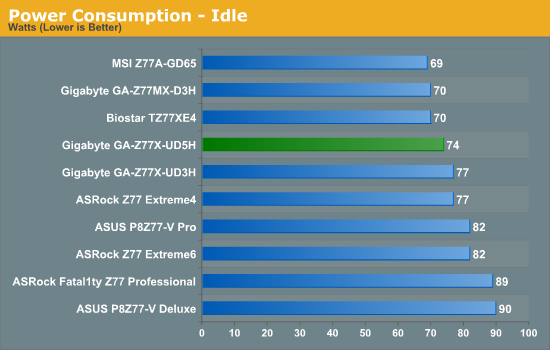
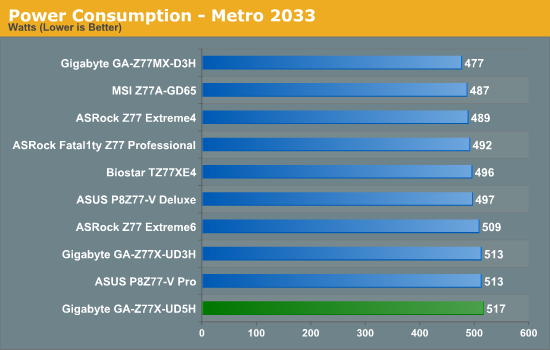
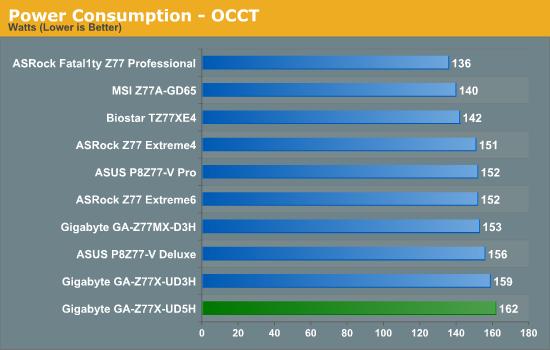
Power consumption for the Z77X-UD5H was low at idle compared to the majority of the motherboards we have tested with, but draws the most power under OCCT and Metro 2033 (though not by much).










70 Comments
View All Comments
Aunt Fritzi - Wednesday, July 25, 2012 - link
I have a 3-year-old Biostar motherboard (go ahead and laugh)... it has two PS/2 ports. A PS/2 keyboard is needed to bring up the BIOS tool at startup. Is that generally the case when mobos have PS/2 ports?Samus - Thursday, July 26, 2012 - link
You need to enable "USB Legacy Keyboard" in the BIOS, and your USB keyboard will work.Samus - Thursday, July 26, 2012 - link
PS/2 has a limitation of 5 keystrokes within 250ms of each other.The ultimate test is Stepmania (DDR) where you hit many, many keys at the same time.
PS/2 is a joke for gaming or fast typing. It has no place in modern computing.
Questor - Tuesday, July 31, 2012 - link
My wife can type like lightning and mistake free. It astounds me to watch her. I made the switch from PS/2 to buying USB keyboards some years ago, she has been blowing my mind with them without missing a beat since the switch.I am not half-bad at typing and have neither of us have noticed a difference.
I am not saying you are wrong, I am just saying, we have not noticed any issues.
Einy0 - Wednesday, July 25, 2012 - link
PS/2 is dead long live USB!!!Belard - Thursday, July 26, 2012 - link
For my 1996 keyboard, the ps/2 port is a must. They don't make them like they used... my $20 keyboard is easily better made than todays $20~80 keyboards.Really, todays keyboards from MS and Logitech and most others use stickers for for the keys and have weak support. Mine is solid, heavy and will hopefully last another 10 years.
Most PS/2>USB adapters don't work.
Grok42 - Wednesday, July 25, 2012 - link
I guess I'll be the lone supporter of ps/2 as well. I haven't found a replacement for my $20 IBM KB-8923 ps/2 keyboard. I don't even consider myself a picky keyboard guy either. I don't want a cheap light piece of junk that moves around my desk as I type and I don't want some 10lb monster clickty clackety old school keyboard either. Most importantly, I like to keep the number of "shopping" and "email" buttons to a minimum. Seems that's an impossible list of needs these days.Of course, it might be possible to use this ps/2 keyboard with a ps/2 to USB converter but I haven't tried.
Belard - Thursday, July 26, 2012 - link
That IO panel is full of ports. If you need ps/2, go for a lower-end Gigabyte board. Their Z77 boards start at about $125 (or $80 in Dallas) and have ps/2 connectors.For my 1996 keyboard, the ps/2 port is a must. They don't make them like they used... my $20 keyboard is easily better made than todays $20~80 keyboards.
johnrysf - Saturday, August 4, 2012 - link
Before ya'll plunge off the road and into the weeds in the typing speed, etc. discussion that follows, let me mention that I have 2-3 ps/2 <---> USB pigtails that I've picked up free over the years. They're maybe 8" long. Perhaps this will offend your PC-related aspirations, but one of them even says "Radio Shack" on it.Life really is short. Geez.
Nickel020 - Wednesday, July 25, 2012 - link
First, nice review! I like the more in-depth single board reviews!You always point out the software situation with GB boards. While this is definitely an issue as far as fan controls goes, as far as overclocking goes, there's also the GB Tweak Launcher:
http://gigabytedaily.blogspot.de/2012/04/gigabyte-...
While not looking pretty, I actually prefer this functionality focussed UI to a fancy one (while I like the Asus UI, the clicking does get a little bit tedious when trying a lot of different settings). I don't know whether you're not aware of this software, or don't mention it for another reason, but I think you should include it in the review. Or at least mention it, so people are aware of it.
Another point is the voltage read points, which you don't mention in the review as well. I think these are actually a major selling point for overclockers, and should be mentioned, if not even used to check actual voltages versus BIOS settings. That's also an issue that I have with your UD3H/GD65 etc. review: You say that the GD65 gains voltage read points over the UD3H, yet the UD3H *has* voltage read points (even though I like MSI's implementation far better than what Asus/GB are doing).
http://www.anandtech.com/show/5793/intel-z77-mothe...
That's it for now, I'll read the complete review now :)