Biostar TZ77XE4 Review: Dichotomy by Default
by Ian Cutress on July 21, 2012 5:00 AM EST- Posted in
- Motherboards
- Biostar
- Z77
Test Setup
| Processor |
Intel Core i7-3770K ES 4 Cores, 8 Threads, 3.5 GHz (3.9 GHz Turbo) |
| Motherboards |
ASRock Z77 Extreme4 ASUS P8Z77-V Pro Gigabyte GA-Z77X-UD3H MSI Z77A-GD65 ASUS P8Z77-V Deluxe ASRock Fatal1ty Z77 Professional Gigabyte GA-Z77MX-UD3H ASRock Z77 Extreme6 Biostar TZ77XE4 |
| Cooling | Intel All-in-One Liquid Cooler |
| Power Supply | OCZ 1250W Gold ZX Series |
| Memory |
GSkill RipjawsZ 4x4 GB DDR3-2400 9-11-11 Kit GSkill TridentX 2x4 GB DDR3-2666 11-13-13 Kit |
| Memory Settings | XMP (2400 9-11-11) |
| Video Cards |
ASUS HD7970 3GB ECS GTX 580 1536MB |
| Video Drivers |
Catalyst 12.3 NVIDIA Drivers 296.10 WHQL |
| Hard Drive | Micron RealSSD C300 256GB |
| Optical Drive | LG GH22NS50 |
| Case | Open Test Bed - CoolerMaster Lab V1.0 |
| Operating System | Windows 7 64-bit |
| SATA Testing | Micron RealSSD C300 256GB |
| USB 2/3 Testing | OCZ Vertex 3 240GB with SATA->USB Adaptor |
Power Consumption
Power consumption was tested on the system as a whole with a wall meter connected to the OCZ 1250W power supply, while in a dual 7970 GPU configuration. This power supply is Gold rated, and as I am in the UK on a 230-240 V supply, leads to ~75% efficiency > 50W, and 90%+ efficiency at 250W, which is suitable for both idle and multi-GPU loading. This method of power reading allows us to compare the power management of the UEFI and the board to supply components with power under load, and includes typical PSU losses due to efficiency. These are the real world values that consumers may expect from a typical system (minus the monitor) using this motherboard.
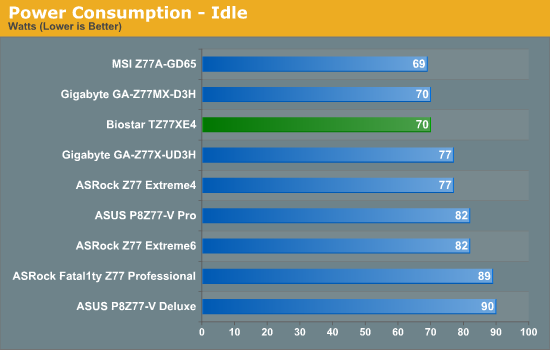
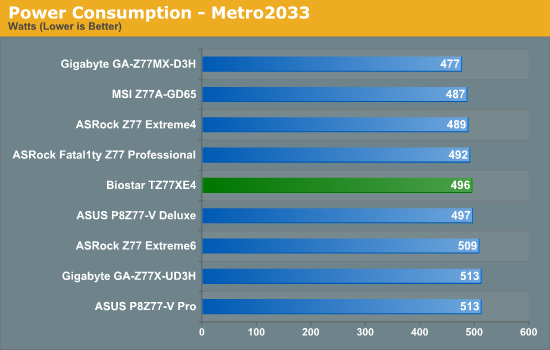
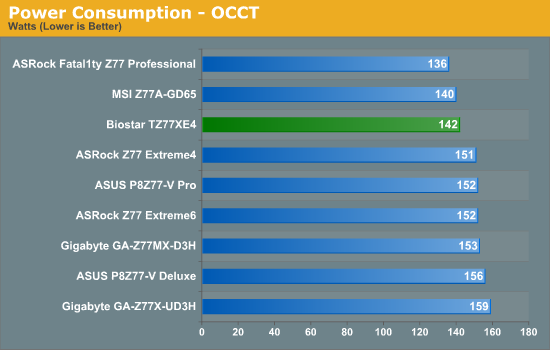
Power consumption on the Biostar TZ77XE4 is very good, resulting in some low numbers at idle and during OCCT.
POST Time
Different motherboards have different POST sequences before an operating system is initialized. A lot of this is dependent on the board itself, and POST boot time is determined by the controllers on board (and the sequence of how those extras are organized). As part of our testing, we are now going to look at the POST Boot Time - this is the time from pressing the ON button on the computer to when Windows starts loading. (We discount Windows loading as it is highly variable given Windows specific features.) These results are subject to human error, so please allow +/- 1 second in these results.
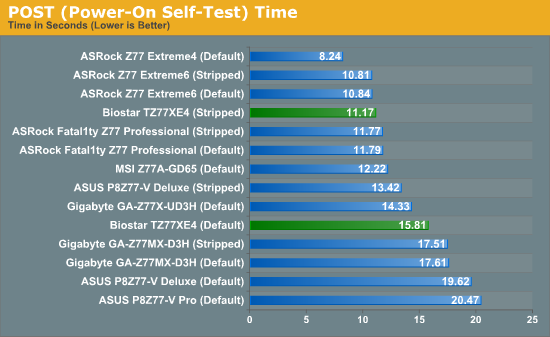
Interestingly enough, the Biostar benefits a great deal from being stripped of controllers and features in the BIOS, putting it directly in the path of ASRock POST times.
Overclocks
Here at AnandTech we want to provide quick and easy ways to determine if a board is good for you (with in-depth analysis of course). So here is a quick round up of our overclocking results. Overclocks are tested for stability with PovRay and OCCT - while these may not be the most strenuous of stability tests, it does offer a quick check for memory errors under high load (and also balances testing time with getting the next board on for review!).
|
CPU Speed (MHz) |
Voltage (Volts) |
PovRay Peak Temp (ºC) |
OCCT Peak Temp (ºC) |
Notes | |
|
ASRock Fatal1ty Z77 Professional |
4700 | 1.200 | 89 | 89 | PLL Overvoltage enabled |
|
ASRock Z77 Extreme4 |
4700 | 1.175 | 86 | 86 | LLC Level 1 |
|
ASRock Z77 Extreme6 |
4700 | 1.175 | 81 | 82 | LLC Level 1 |
|
ASUS P8Z77-V Deluxe |
4700 | 1.225 | 89 | 84 | PLL Overvoltage enabled |
|
ASUS P8Z77-V Pro |
4700 | 1.200 | 83 | 86 | PLL Overvoltage enabled |
|
Biostar TZ77XE4 |
4700 | 1.180 | 84 | 85 | None |
|
Gigabyte Z77X-UD3H |
4700 | 1.200 | 82 | 86 | LLC Extreme |
|
Gigabyte Z77MX-D3H |
4700 | 1.200 | 80 | 84 | LLC Extreme |
|
MSI Z77A-GD65 |
4700 | 1.250 | 90 | - | PLL Overvoltage enabled |










28 Comments
View All Comments
Patflute - Saturday, July 21, 2012 - link
...Olaf van der Spek - Saturday, July 21, 2012 - link
Are fan headers expensive or what? Is it too much to ask for 2 headers top-left and 2 headers bottom-right? Ideally PWM, but anything is better than nothing.yyrkoon - Sunday, July 22, 2012 - link
Fan headers require traces on the motherboard PCB. That is more expense. Plus additional PWM costs. Not sure exactly how motherboard manufactures achieve this. A few embedded projects of my own. The MCU may have 1-2 PWM I/O pins. After which any other PWM output I would require, would/could require external PWM controllers. More code for me to write. Then more work for my friend ( electronics engineer ) to figure what all is needed. Plus design the given circuits.Once that is figured into the cost. the cost of actual PCB layout will probably be much more. Since good electronics engineers typically cost $100/hr ( or more ) in labor and other additional costs. I am no electronics engineer, but I do know that you have to be very careful with consumer products such as these. Putting a power trace in the wrong spot. Could make a good reliable board, into something less desirable.
room200 - Saturday, July 21, 2012 - link
Asus, Biostar, ECS, etc. all have had nightmare motherboards in the past. I've used them all, and I can't say one is any better than the other. I bought this board for 15 bucks at Microcenter, and have had no problems at all with it.room200 - Saturday, July 21, 2012 - link
I meant 115 bucks.blppt - Saturday, July 21, 2012 - link
It isn't going to excite any gamers, but the Biostar P43 mobo with a Q6600 in my parents' computer has been up 200+ days of near constant usage now without a reboot (win7 64), and they don't even have a UPS (it only ever gets rebooted for a critical patch or when the power goes out). And they don't just surf the web---my father has become addicted to Skyrim and Kingdoms of Amalur. So, it may not be the most featured robust over clocking board I've ever seen, but it sure is rock-stable.Kent_Diego - Sunday, July 22, 2012 - link
The difference between a premium manufacturer and low end is support. By support I mean BIOS updates that fix bugs, add new CPU models, and improve compatibility. I once bought a Foxconn motherboard. It had a few issues and they never released a new BIOS. I have a Biostar motherboard and they kept it supported for two years before the BIOS updates stopped. When I wrote them ab email I got a reply in broken English from an engineer there. Not as good a ASUS but better than ECS.Grok42 - Sunday, July 22, 2012 - link
I'd love to hear from anyone that is considering building a rig now or in the future and has the need or desire to put a PCI board in it. Not only can I not think of a reason, I haven't found a reason for at least the last 8 years. Since MBs started putting audio and network on-board I haven't used expansion slots at all PCI-E or PCI with the exception of a discrete graphics card.yyrkoon - Sunday, July 22, 2012 - link
DVR boards would be one reason.blppt - Monday, July 23, 2012 - link
My X-Fi XtremeGamer is PCI, and there haven't been any notable advancements in gaming audio tech worth replacing it with IMHO.That said, if an attractive mobo came along, would I rule it out because of that sound card? Probably not---I'd rather be happy with the mobo and just buy a PCI-E x1 replacement from ASUS or Creative.
I'd stick with onboard, but the analog outs on most motherboards are terribly noisy IME.