Acer Aspire S5 Ultrabook Review: The Steady March of Progress
by Dustin Sklavos on July 9, 2012 7:40 PM ESTSystem Performance
The Intel Core i7-3517U is the second fastest ultrabook processor Intel offers, behind the i7-3667U capable of going all the way to 3.2GHz on a single core. That, coupled with the pair of 128GB SSDs in striped RAID, should allow the Acer Aspire S5 to produce some fairly impressive performance numbers. Intel's HD 4000 graphics are also finally capable of DirectX 11, allowing us to run 3DMark11 and produce comparison results with slightly heavier ultraportable gaming systems.
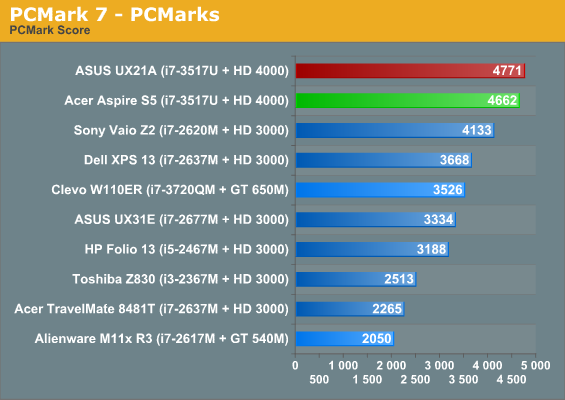
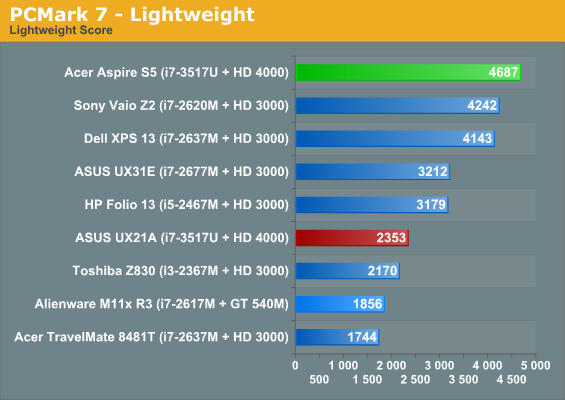
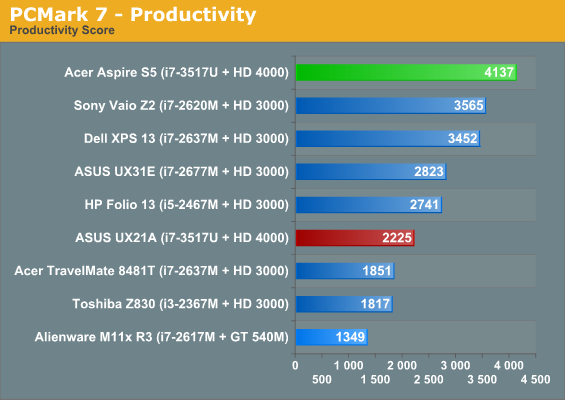
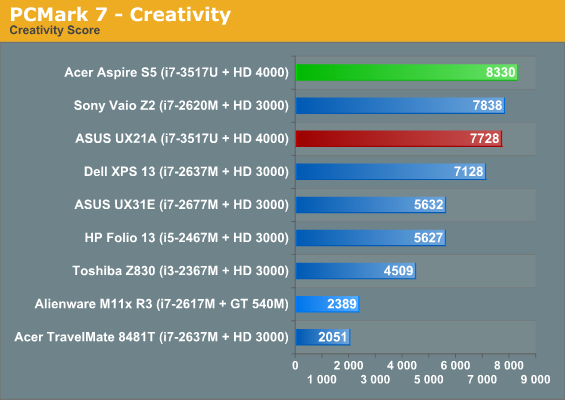
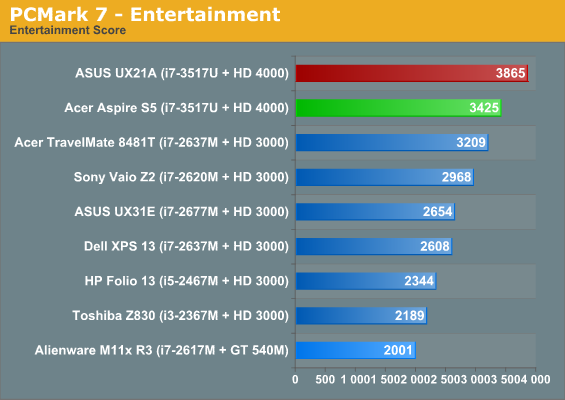
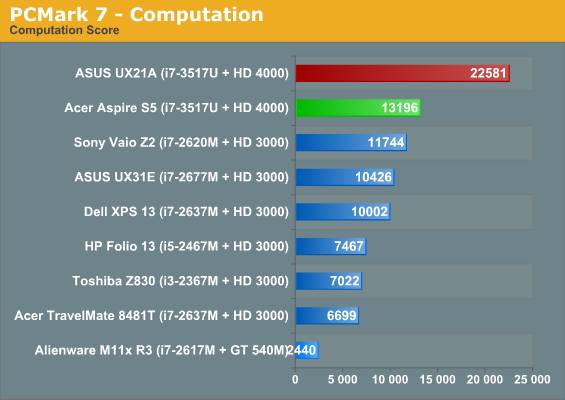
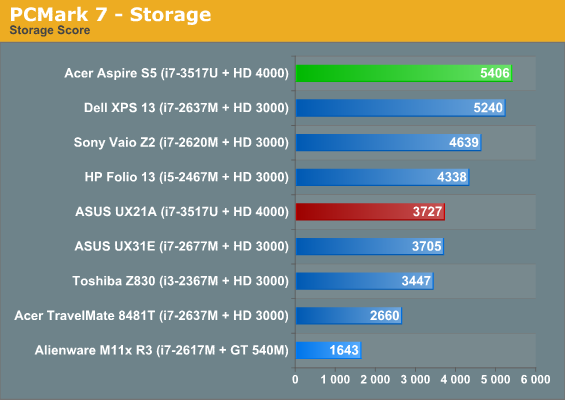
For the most part, the SSD solution in Acer's notebook does indeed seem to be the fastest we've yet tested. That gives it a slight edge against the otherwise comparable ASUS Zenbook Prime UX21A. For reference, even in Microsoft's Performance Advisor, the striped SSD maxes out the score at 7.9.
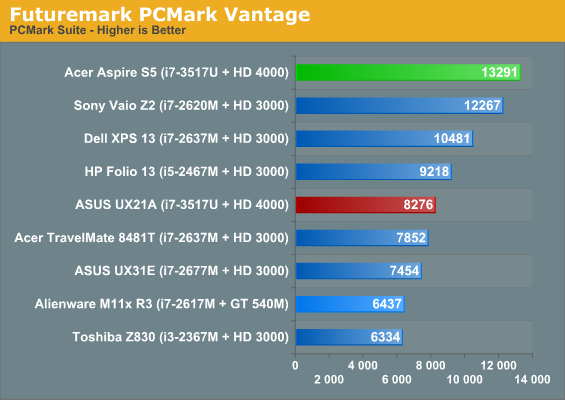
PCMark Vantage tells the same story, favoring faster SSD solutions against virtually anything else.
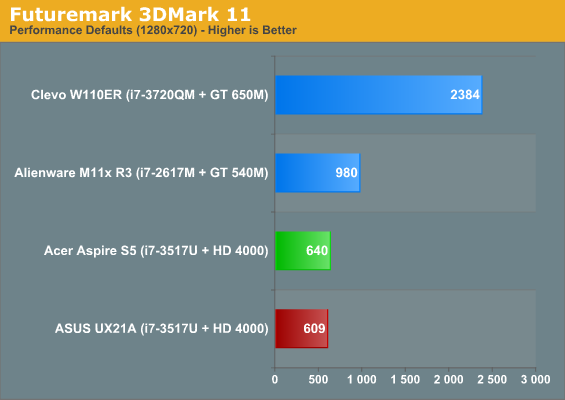
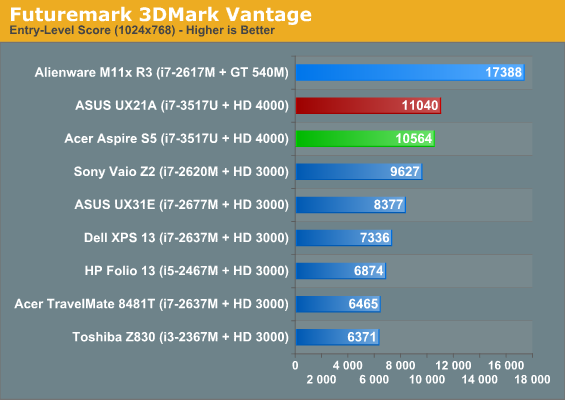
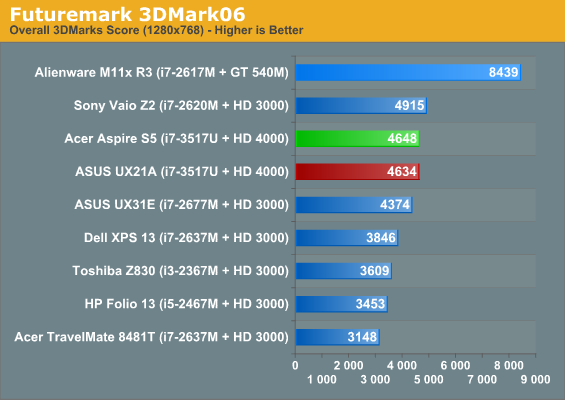
Unfortunately, 3DMark performance remains less than impressive. Pay attention to 3DMarks Vantage and 06 in particular; the faster, standard-voltage CPU in the Sony Vaio Z2 gives the last generation HD 3000 more breathing room and allows it to outperform the otherwise substantially faster HD 4000 graphics core.
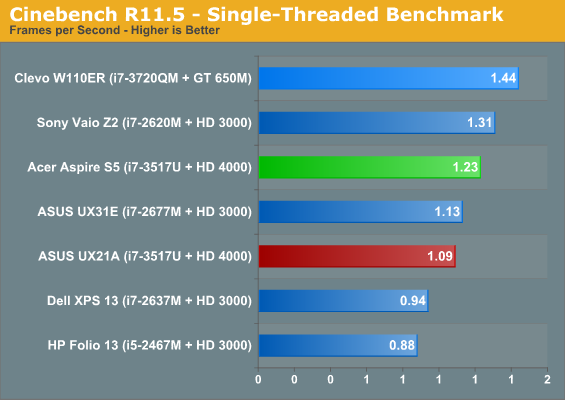
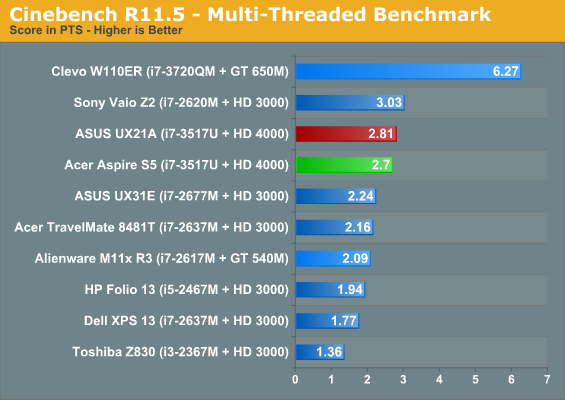
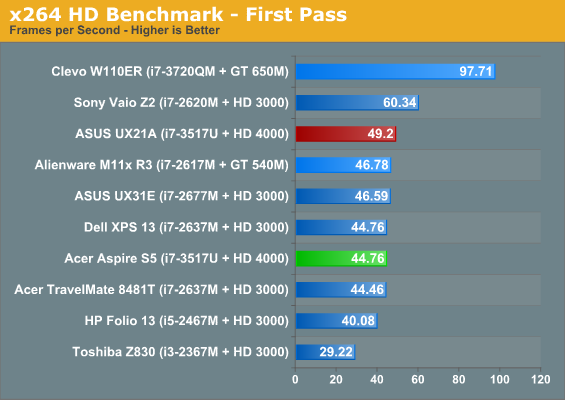
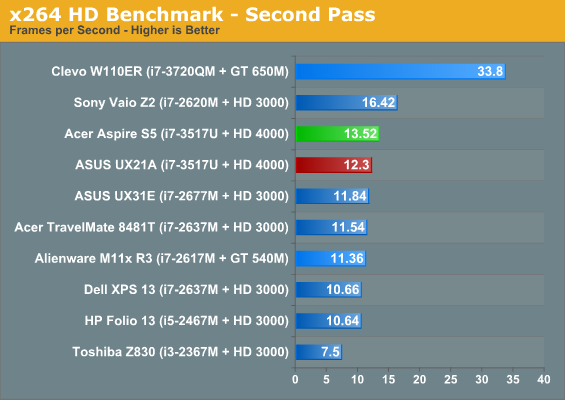
More fundamental CPU performance is about where it ought to be. The S5 and ASUS UX21A tend to trade blows, and I suspect this largely has to do with how each notebook manages its own thermals. For testing, the trap door of the S5 wound up being open the entire time, allowing the S5 to run its processor a little harder.










82 Comments
View All Comments
Death666Angel - Tuesday, July 10, 2012 - link
Perspective counts for much with this product. I think AT did well on the nuanced article and conclusion.Speed, thermals, noise, storage, keyboard, weight, battery capacity are all very well done with this notebook, above average for others of it's kind. Why should they call it overpriced piece of junk if there are people out there looking for these criteria in an ultrabook and not the display.
You and I may not be such people, they they do exist and thus these products warrant a thorough investigation of their good and bad traits. And reading this review, the bad traits are made as clear as the good.
kmmatney - Tuesday, July 10, 2012 - link
Seriously...You can get a refurbished MacBook Air for $929 with a much better 1440 x 900 display with full warrenty. It will be slower, but still probably fast enough with the same size SSD. Hell, you can buy a brand-new MacAir for cheaper. I don't know what Acer is thinking...it's got a great processor, but the price is still too high.
santeana - Tuesday, July 10, 2012 - link
Exactly. $1400 and it's about as upgradable as a friggin tablet. FAIL. Besides, aren't ultrabooks supposed to be below $1000 as part of their criteria for being an ultrabook? How are they supposed to achieve that if intel keeps charging so much for their cpu's? lolJaybus - Wednesday, July 11, 2012 - link
Nothing in this format is very upgradeable, and that includes the new MB Pro. There just isn't any space left inside to put anything. And that is exactly why they have Thunderbolt interfaces.xype - Tuesday, July 10, 2012 - link
…is that you get annoyed about it every time you use a laptop if it sucks. If there’s 2 instead of 3 USB ports, or USB 2.0 instead of USB 3.0 or an optical drive missing or even less RAM or HDD or lower-end CPU that’s all stuff that might bother you now and then at worst, more often than not actually never.But a bad display is what you look at all the time. That the manufacturers cut corners on that of all things is a complete mystery to me. It’s one of the things that can literally sell a laptop sitting poppep up on the shelves next to the competition, but nooo, put in a shitty display and then wonder why people hate your laptop.
randinspace - Tuesday, July 10, 2012 - link
It feels like a lot of reviews on Anandtech are summed up with "this is almost a great product." I'm not disagreeing with that sentiment, particularly with regards to Ultrabooks, but as a consumer it's frustrating that there are so few companies out there who are either pushing the envelope or doing so successfully.I mean, I would love to give Acer credit for having the "foresight" to include Thunderbolt since it could theoretically mitigate a lot of the weaknesses inherent to the notebook platform in general and Ultrabooks in particular, but in reality (it's probably the result of an extremely shortsighted deal they cut with Intel) there simply aren't any TB products out there yet which are compelling to me. More to the point the end result (an expensive notebook with dubious performance hooked up to an even more ridiculously expensive and dubiously effective external GPU + display solution) wouldn't make any more sense than other, slightly more traditional Acer laptops (like a better configured Aspire V3). *sigh
All that said I think the greatest potential for thunderbolt lies not in the consumer or even "enthusiast" space (mostly because enthusiasts have other recourse), but in highly specific and quite frankly impractical enterprise applications. Then again the days of "damn the costs we just need to get it done like THIS" probably ended 10 years ago...
BTW, nice review Dustin. Sorry I didn't really have anything on topic to say about it XD
IntelUser2000 - Tuesday, July 10, 2012 - link
I don't think the problem with Thunderbolt has to do with Intel. There's still technical hurdles to be something more widespread.Costs are still prohibitive, because it requires using chips with not an insignificant die size(30 to 50mm2+ depending on versions).
10Gbit/s is high for other I/Os, but still very low compared to PCI Express. You need 8 times the bandwidth to be of minimal loss: http://www.techpowerup.com/reviews/Intel/Ivy_Bridg...
In regards to Ultrabooks being almost there: I think they are getting there, but it would take some more time. Focus on PC manufacturers have been about lowering costs for most of the last decade.
Acer specific: It's quite obvious that they have 3 classes of the Ultrabook Aspire S series. The S3 is the low end, S5 the mid, and upcoming S7 the high end. It's easy to see the S5 is a big improvement over the S3, and the S7 is another step up from the S5.
JarredWalton - Tuesday, July 10, 2012 - link
Yeah, it *looks* (no promises until we see it!) like the S7 will use a touch-enabled IPS display. I'll keep my fingers crossed on that. As for the S3, as far as I can tell it's the same chassis as the original Aspire S3 Sandy Bridge Ultrabook, only now there's a model with the i7-3517U processor. Note that as far as I can tell, even with the Ivy Bridge CPU and HM77 chipset, there's still no USB 3.0 support. Ouch.IntelUser2000 - Tuesday, July 10, 2012 - link
I question Acer's decision on the Aspire S5. Like the MagicFlip port and the dual SSD setup. My biggest issue is the dual SSD setup.A single, high performance SSD would have been cheaper, with no negatives a RAID 0 setup brings.
RAID 0 negatives
-Two drives = more space
-Two controllers = higher cost and more power used
-Increased boot time for device recognition
It looks like the S7 has every reason to be popular against competition, not sure about the S5.
Pappnaas - Tuesday, July 10, 2012 - link
Honestly, if paying 1300 $ for a Laptop I won't put up with a 30$ display.As long as the display stays at 768p there's nothing premium about any Laptop bigger than 11.6".