The 2012 MacBook Air (11 & 13-inch) Review
by Anand Lal Shimpi on July 16, 2012 12:53 PM EST- Posted in
- Apple
- Mac
- MacBook Air
- Laptops
- Notebooks
Keyboard and Trackpad
The keyboard on the 2012 MacBook Air is the same as the 2011 model. You get a full sized keyboard on both the 11 and 13-inch models, with the alphanumeric keys measuring ~15 x 15mm. The function keys are half height on the 13 and even smaller on the 11, but there's no sacrifice in key size otherwise. Key travel and physical feedback are both as good as they can get on a chiclet-style keyboard. As Apple has now fully transitioned to this style of keyboard across all of its Macs, I can't really say I have any complaints about it. Apple's keyboard remains one of the best on the market.
The dedicated power button from the older Macs is gone and replaced with a power key that looks like another function key. The power key is functionally no different than the old power button - tap to turn on, hold to power down in the event of a hard lock.
The 2012 keyboard is nicely backlit, just like on every MacBook Air but the 2010. Apple offers fine grained controls over the keyboard backlight (16 adjustable levels). You can either choose to control it on your own or let the ambient light sensor control the intensity of the keyboard's backlight.
We spend so much time pointing out poor clickpads in the latest Ultrabooks that it's important to mention just how good the clickpad is in the MacBook Air. Apple continues to use the top hinged design on its glass covered clickpad. Clicks are easier towards the bottom of the pad than at the top where the hinge is. The clickpad is glass covered which makes it very smooth and comfortable to use. Finger rejection is handled extremely well under OS X, accidental clicks are very rare. I typically keep my thumb on the clickpad, near where the right mouse button would traditionally be, and mouse around with my index finger. While I normally have issues with this usage model on most of the clickpads I use, Apple's implementation is both the exception and the benchmark. It just works.
USB 3.0 Performance
USB 3.0 is alive and well on the new MacBook Air. Both ports support the standard and both OS X and the hardware supports the USB Attached SCSI Protocol (UASP). I have noticed that USB device compatibility is more finicky on the MacBook Air compared to the rMBP. Most devices seem to work fine but Kingston's HyperX Max 3.0 for example wouldn't work, although it worked fine on the rMBP. The hardware is actually detected by OS X, the drive simply never appears to Disk Utility or in Finder. A few folks have noticed something similar with other drives on Apple's support forums but the issue doesn't seem to have widespread implications.
USB 3.0 performance however is just as good as on the rMBP. I still need to grab a UASP enabled USB 3.0 device with 6Gbps SATA support to really stress the interface, but using Seagate's GoFlex USB 3.0 drive and a Kingston HyperX SSD in place of the mechanical drive I'm able to hit around 260MB/s:
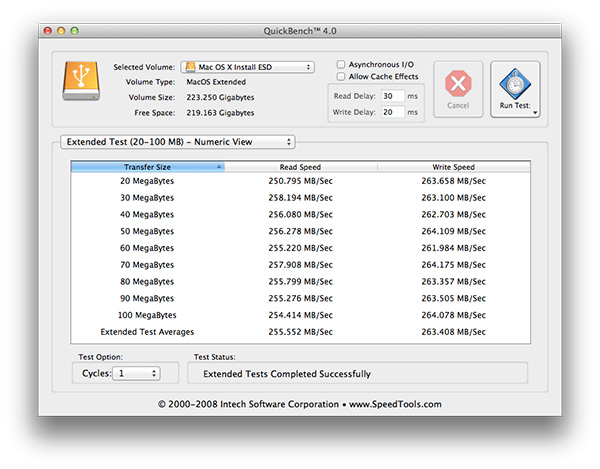
Thunderbolt support comes courtesy of a 4-channel Cactus Ridge controller. The Thunderbolt port continues to be on the opposite side of the machine from the power connector. Anyone who owns a Cinema or Thunderbolt Display will bemoan the continued use of this configuration.
FaceTime HD Camera
Last year Apple introduced a 720p FaceTime HD camera to its MacBook Pro. The 2012 MBA inherits the same camera. Image quality remains acceptable as long as you're in a room with not terrible lighting.
Most of the Ultrabooks I play with these days try to mimic the FaceTime HD experience by using a 720p sensor. Arguably just as important as the sensor is the software that goes along with it. Photo Booth and Apple's FaceTime app are both extremely simple and quick to launch. I can't stress the importance of getting little details like this right when selling to general consumers.
SD Card Performance
The SD card reader on the 13-inch MacBook Pro had no compatibility issues with Patriot's EP Pro UHS-I SD card. Max performance of the reader appears to be capped at 40MB/s however:
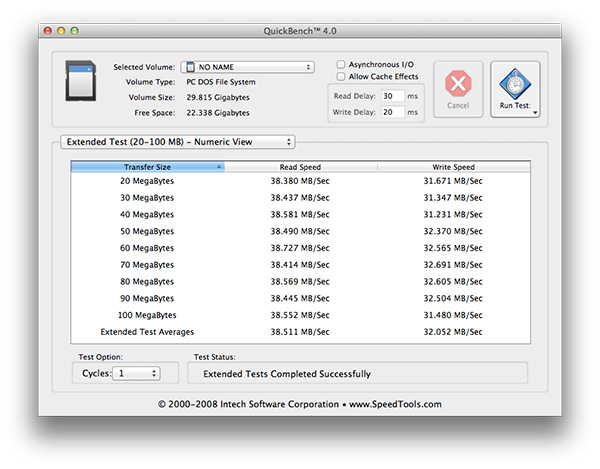
The rMBP by comparison can deliver more than 80MB/s in the read portion of this test. Even writes are faster at ~40MB/s on the rMBP compared to around 32MB/s here. It's a lot of these little things that contribute to the differences between Apple's MacBook Air and Pro lines.
WiFi Performance
Wireless connectivity remains unchanged from last year's model. Broadcom is on 802.11n WiFi duty with its BCM4322. Both 2.4GHz and 5GHz bands are supported. The same 2x2:2 configuration (2 send and receive antennas with 2 spatial streams) remains from last year as well.
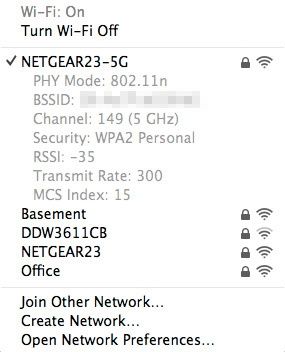
I ran the 13-inch MacBook Air through the same three location WiFi test that I put the rMBP and 2011 MBP through, on both 5GHz and 2.4GHz. Performance on 2.4GHz was unusually low on the Netgear WNDR4500 I usually test with (10 - 20Mbps regardless of location) so I had to switch to the previous generation Apple Time Capsule to ensure there was nothing wrong with the notebook itself. All of the 2.4GHz MBA numbers have a star next to them to indicate that they aren't totally comparable as they're using a different AP. The 5GHz numbers all came from the Netgear however.
| Location 1 | Location 2 | Location 3 | |
| 2011 MacBook Pro (2.4GHz) | 124.0 Mbps | 12.6 Mbps | 61.6 Mbps |
| Retina MacBook Pro (2.4GHz) | 117.9 Mbps | 87.6 Mbps | 44.0 Mbps |
| 2012 MacBook Air (2.4GHz) | 95.7 Mbps* | 75.2 Mbps* | 31.2 Mbps* |
| 2011 MacBook Pro (5GHz) | 186.8 Mbps | 154.6 Mbps | 24.7 Mbps |
| Retina MacBook Pro (5GHz) | 227.7 Mbps | 156.8 Mbps | 33.7 Mbps |
| 2012 MacBook Air (5GHz) | 159.4 Mbps | 97.0 Mbps | - |
Overall WiFi performance is decent but obviously not as good as what you get from a MacBook Pro. Looking back at the results I almost wonder if the 2011 MBP wasn't showing some of these weird 2.4GHz issues on the Netgear router as well.
In the best conditions on 5GHz you can hit around 160Mbps, but you pretty much have to be right next to a good AP for that to work. Across a large room or in an adjacent one just under 100Mbps is possible on 5GHz as well. Go further out and you'll have to switch over to 2.4GHz.
There are no wired network options by default, however Apple's Thunderbolt to Gigabit Ethernet adapter works just fine on the new Air as well as the rMBP.
MagSafe 2
MagSafe 2 makes an appearance on the new MacBook Air, although it's curiously absent from the non-retina MacBook Pro. Eventually I'd expect all Macs to use MagSafe 2. The current state of things is likely temporary fragmentation. Similar to the rMBP, the actual power adapters themselves haven't changed: 45W is all you need for both systems.
Ivy Bridge on Air
Apple keeps its CPU options pretty simple and straightforward. You get a choice of three different CPUs, all dual-core, all rated at a 17W TDP. The Core i5-3317U comes standard in the 11, the i5-3427U comes with the 13, and both systems can be upgraded to the Core i7-3667U.
The breakdown between the chips is below:
| Apple 2012 MacBook Air Comparison | |||||
| 1.7GHz dual-core | 1.8GHz dual-core | 2.0GHz dual-core | |||
| Standard On | 11-inch MBA | 13-inch MBA | Optional for Both | ||
| Intel Model | Core i5-3317U | Core i5-3427U | Core i7-3667U | ||
| Base Clock Speed | 1.7GHz | 1.8GHz | 2.0GHz | ||
| Max SC Turbo | 2.6GHz | 2.8GHz | 3.2GHz | ||
| Max DC Turbo | 2.4GHz | 2.6GHz | 3.0GHz | ||
| L3 Cache | 3MB | 3MB | 4MB | ||
| AES-NI | Yes | Yes | Yes | ||
| VT-x | Yes | Yes | Yes | ||
| VT-d | Yes | Yes | Yes | ||
| TDP | 17W | 17W | 17W | ||
| Processor Graphics | Intel HD 4000 | Intel HD 4000 | Intel HD 4000 | ||
| GPU Clock (Base/Max) | 350/1050MHz | 350/1150MHz | 350/1150MHz | ||
The Core i7 upgrade is likely worth it if this is going to be your primary system for an extended period of time, particularly if it's acting as a desktop replacement. As a mobile device the standard CPUs are quite fast. If you're an annual upgrader, save your money, but if you're going to hold onto the system for a while and do a lot of heavy work on it, the upgraded CPU is probably worth it.
There is a known bug with the upgraded CPU under Windows today. Turbo Boost is disabled under Windows on the 3667U, although it's fully functional under OS X. Apple is aware of the problem and I'd expect a fix at some point, but there's no indication of when.


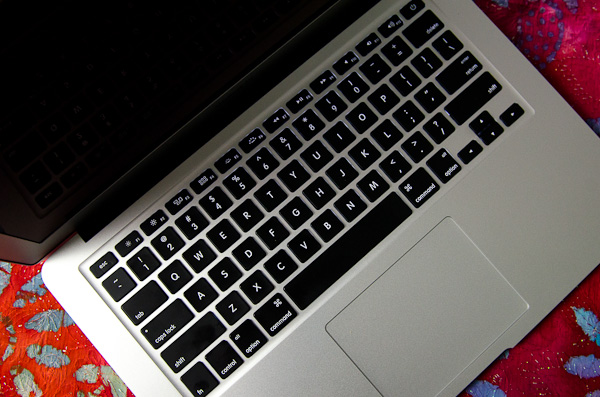












190 Comments
View All Comments
Pneumothorax - Monday, July 16, 2012 - link
The only way some of the anti-apple fanbois here are going to be placated is if you filled the review with "This laptop is too expensive" "All the other PC ultrabooks including Acer is better" "Don't drink the Apple kool-aid"As a Win7/OSX user myself, I find your reviews to be the most fair and thorough in reviewing Apple products. The earlier rMBP/MBA reviews by others seemed to just read as a re-written Apple press-release.
PS Your rMBP review finally convinced me to get the rMBP, so you could be an Apple shill after all lol.
ananduser - Monday, July 16, 2012 - link
How do you like it so far ?Is 3rd party compatibility an issue with the large panel ?
Have you noticed the UI lag(from the review) when you're mulitasking ?
Does it really get that hot ?
Pneumothorax - Monday, July 16, 2012 - link
Best laptop I've owned and I've had Alienware, Dell, Asus, Lenovo, and the worst - HP. The panel still has teething issues with MS office and lightroom/CS5. The lag is there, but the screen is so good it's overlooked. Tried a buddy's rMBP that has the golden master Mountain Lion installed on it and it's much much smoother than Lion. Mountain lion is to Lion like Win7 was to Vista. Lion is a slow/memory hog.Heatwise, it's much cooler and QUIETER than my 2011 MBP 15. D3 on my 2011 MBP would remind me of Delta CPU fans on prescott CPU ages ago, D3 on my rMBP = fans barely audible.
KoolAidMan1 - Monday, July 16, 2012 - link
Sounds like you're angry because of your own personal biasLepton87 - Tuesday, July 17, 2012 - link
Sadly, I must agree. Lines like that"There's no denying that what ASUS has done is better, it's just not perfect. And as Apple has shown us in the past, it's not fond of stopgap solutions."
Seriously? 200dpi on a 11'' screen is a stopgap solution?
I'm never reading an apple review made by anand again.
KPOM - Tuesday, July 17, 2012 - link
What he means is that Apple likely won't change the screen resolution until they can quadruple it (2880x1800 on the 13.3" and 2732x1536 on the 11.6"). If they go with straight 1080p on the 13" or 11" as ASUS is doing, they would likely have to use a 1.5x scaling option to avoid small text. That isn't something that Apple is likely to do in OS X. So yes, it would be stop gap for Apple, even though it might not be a stop gap for ASUS.Freakie - Tuesday, July 17, 2012 - link
I agree with you De_Com. While Anand still adheres to relatively object testing methods, there is no doubt that the tone throughout any of these Apple products reviews clearly shows Anand's personal opinion towards Apple products. It is a bit disconcerting to come to Anandtech and have just this one little niche seemingly out of place in the large supply of amazing reviews. Thankfully it doesn't happen very often, but it does feel like it totally goes against the grain of all of the other Anandtech reviews.And I echo that I would love to see one of the other writers do one of these Apple reviews. It does seem odd that Anand is always the reviewer, when other reviewers mention owning Apple products and would seem to be able to have the ability to compare Apples to Apples just fine, as well as the rest of the market.
But in the end, this IS Anand's website, and I of course still respect him and the website he has built and while I may not agree with every part of it, I also do not understand every part of him and his opinions and decisions so there very well could just be something that we are missing from our own opinions on the matter.
De_Com - Tuesday, July 17, 2012 - link
Nice to see my comment sparked a bit of lively debate, although I did know I'd get one or two thoughtless responses i.e "oh these Apple haters" or "but it's cool to bash Apple", EnzoFX and Kpom I'm looking at you !Also nice to see Anand respond as well.
I believe Sunburn74 said it best when he likened our subconscious wish not to dismiss or deconstruct the things we use ourselves as it somehow goes against our own wishes.
It was nice to see others also call for another reviewer to be given a crack at an Apple Notebook.
One more thing :- Love the site, Love the reviews, keep it up Anand.
KPOM - Friday, July 20, 2012 - link
Thoughtless response? That describes you a lot more than me. Also, in case you didn't notice, Anand did NOT review the new non-Retina MacBook Pro.phillyry - Tuesday, March 26, 2013 - link
Precisely because he didn't care about the non-retina 15" MBP (that's my conclusion anyways).I mean, if you were the head of this website wouldn't you choose to do the reviews that you actually cared about?
I think Anand's been pretty clear about his preference for MacBooks and his absolute obsession with SSDs. Why wouldn't he have a preference (or bias, if you must) for the best excited hardware, with software that he likes, that's going in the direction that he thinks is the future of the notebook industry, namely small form factor ultraportables based on SSDs.
I really don't see the fuss and actually enjoy seeing Anand enjoy doing his work (writing reviews).
It would be nice if people could move past the fanboism debate that rages across the Internet nd just discuss the points made in the review and, imagine this, even the device itself!