The 2012 MacBook Air (11 & 13-inch) Review
by Anand Lal Shimpi on July 16, 2012 12:53 PM EST- Posted in
- Apple
- Mac
- MacBook Air
- Laptops
- Notebooks
Battery Life
The MacBook Air sees no increase in battery capacity over the previous generation, as a result any improvement in battery life boils down to what we get from Ivy Bridge. I'm stuck rebuilding the battery life results database from scratch now that I've built a new suite of tests for OS X. I've run all three generations of 11-inch MacBook Air through the new suite but I don't have numbers for the older 13-inch MBAs unfortunately. As I mentioned in the rMBP review, the new suite is designed to give accurate data points at three usage models: one light, one medium and one heavy. The combination of all three should give you an idea of the behavior of these systems on battery.
Across the board battery life of the 13-inch MacBook Air is actually quite similar to the Retina MacBook Pro, just from a much smaller battery and without the variability introduced by the rMBP's discrete GPU. If anything the lack of a discrete GPU makes using the MacBook Air much simpler from a battery life perspective. As much as I love Cody Krieger's gfxCardStatus application, it's nice not having to keep an eye on it to see if something silly has triggered the dGPU.
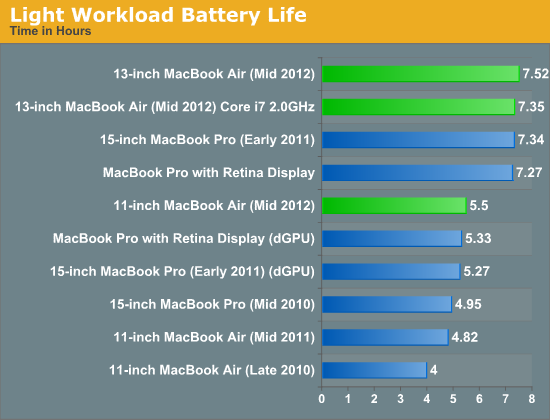
Under light usage the new 13-inch MacBook Air is easily able to meet Apple's claim of 7 hours of battery life. The 11-inch model does the same to its 5 hours rating, beating it by the same 30 minute margin as the 13.
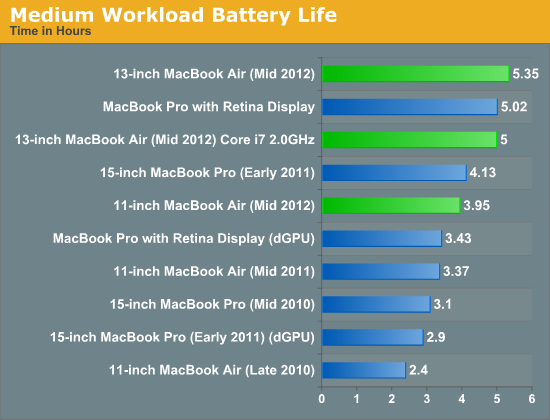
The medium workload thins the herd a bit, with the 13-inch Air still coming out on top but at 5.35 hours. The 11-inch Air drops below 4 hours, which is an improvement over the previous two generations of 11-inch Airs. Once again we see an example of Ivy Bridge doing better than Sandy Bridge when it comes to mobile power usage.
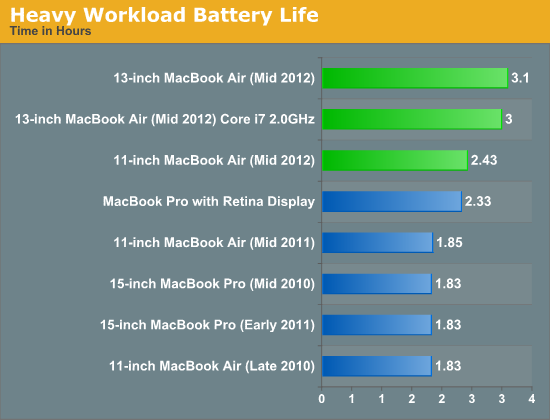
Under heavy load is really where we see Intel's 22nm process deliver the gold. Here both of the 2012 MacBook Air models do very well. With the 13-inch MBA significantly outpacing even the rMBP with its 95Wh battery, while doing the exact same amount of work.
The 13-inch MacBook Air continues to be Apple's best notebook for those who care about battery life. The 11 offers portability but you do take a significant hit in battery life.










190 Comments
View All Comments
G3t/All - Monday, July 16, 2012 - link
If by games you mean very light duty stuff then yes. It uses an Intel HD4000 graphics chip which translates into no discrete graphics card. This is intended for mobility and not gaming performance. As far as driver problems, you can download all the windows 7 drivers from Apple, or they are included using "Boot Camp". Can't remember which. Driver issues are not the problem, the lack of a discrete graphics card is. Google whatever games your planning on playing and see what kind of framerate they return running on Intel HD4000 graphics. If those numbers are acceptable, then you should be fine.khimera2000 - Monday, July 16, 2012 - link
I avoid Intel as much as possible for gaming. Yes there graphic hardware might be improving, but I hate the bugs. Optimus never worked right on my notebook, my older notebooks always bugged out with dedicated Intel, or some other issue would creep out of the wood work.Your not getting a MacBook air for gaming, ya there's Steam but the thought of gaming on a system like this is in fifth place behind Productivity, Portability, Battery Life, and Build quality. I would go for the Pro with a dedicated Video if your prioritizing anything 3D (games or otherwise.)
KPOM - Monday, July 16, 2012 - link
Be aware of the "bug" affecting the Core i7 models. There is a workaround for the CPU (install a program called ThrottleStop 5.00 beta), but it also seems to have some impact on the GPU right now. Apple is working on a fix, but hasn't said when it will be out.KPOM - Monday, July 16, 2012 - link
The bug is that it doesn't fully enable turbo boost. The i7 is supposed to go up to 3.2GHz, but seems to be topping out around 2.4GHz.KPOM - Monday, July 16, 2012 - link
And note it is only on Windows (Turbo Boost works fine on OS X).ananduser - Monday, July 16, 2012 - link
Yes you will, but windows on a mac incurs some penalties to the battery life and overall performance of the system. Too bad Apple forces you to deal with bootcamp.CharonPDX - Monday, July 16, 2012 - link
"With the 13-inch MBA significantly outpacing even the rMBP with its 95Wh battery, while doing the exact same amount of work."I have to disagree. The MBA isn't doing the same amount of "work", it is performing under a similar effective "load".
Something tells me that if you were performing a fixed amount of work via heavily CPU/GPU-intensive tasks on both the 13" Air and the rMBP, the rMBP would get a lot more of that work done before its battery died than the Air would, even though the Air would run longer. (Say, transcoding twenty hours of HD footage using a transcoder that uses all CPU cores plus the GPU - those four cores and discrete GPU would get a lot more of that twenty hours done than the dual cores with integrated GPU.)
Karltheghost - Monday, July 16, 2012 - link
The Macbook Air is supposed to be an ultraportable, hence to be carried around the whole day. Can it stand a rough use? Since this is an ability that most new notebooks lack, i'm still stuck with my old IBM. You can close the lid, wreck a car using the Tinkpad as a club, open it again and continue working. But does the MBA work after you drop it of the table, for example?tipoo - Monday, July 16, 2012 - link
The aluminium is pretty dent prone, I've seen lots of nasty dings in aluminium macs. If the dent is deep enough it could damage something vital. The SSD does help with durability though since there are no moving heads and spinning platters to crash.GotThumbs - Monday, July 16, 2012 - link
Over the 9+ years that I've been visiting AnandTech, I've never felt more disappointed. This "Review" (reads more like a paid endorsement) lacks a sense of independent subjectivity and over flows with Fanboism.I'm really disappointed in this read.
" tons of power plus upgradability" (New technical term..."tons")
" It was a bold move but one that was very forward looking."
" If Apple were to do the Retina treatment on here, it'd be magnificent."
" If carrying anything larger than a tablet upsets you, buy the 11."
"The new 11-inch model would start at just $999. And the 13-inch would only cost $300 more. The very first MacBook Air, by comparison, retailed for $1800"
Anyone with a brain knows that by Apple using its existing parts bins (the case and what ever else) over 3 years and factoring the scale of economics....the cost was overdue for being dropped. (although 999 is not a price drop from 999 for the 11") It's only that Apple is now experiencing competition to its existing limited product pool, that it's decided to "lower" the cost of its products. Still, how much does Apple charge for a memory upgrade, compared to the cost of upgrading any PC these days? The cost of consumer SSD's had dropped, yet how much does apple upgrade cost? Apple has and continues to overcharge when doing a spec to spec comparison.
In the past I recognized that Anand was careful to remain impartial and fair is His reviews and commentaries.....Today He has failed to do so and It has just weakened the foundation of this sites independence and impartiality in the computer industry. At least for me it has.
Very disappointed Anand. Very disappointed with you.