ASUS PA246Q 24" ProArt Monitor: No Adjustments Needed?
by Chris Heinonen on July 2, 2012 1:30 PM ESTASUS PA246Q - Input Lag and Power Use
There is no overdrive or game mode on the PA246Q, as it is targeted at graphics and design with gaming as something you might do in your spare time. Despite that, it does reasonably well with just over a frame of lag from our measurements. There is a 10ms input delay for processing the image, and then 24ms of rise and fall time for the pixels themselves, leaving to a total lag of 22ms. Your effective lag is probably right around 16-17ms, so a single frame. It isn’t the fastest gaming monitor out there, but it isn’t bad either.
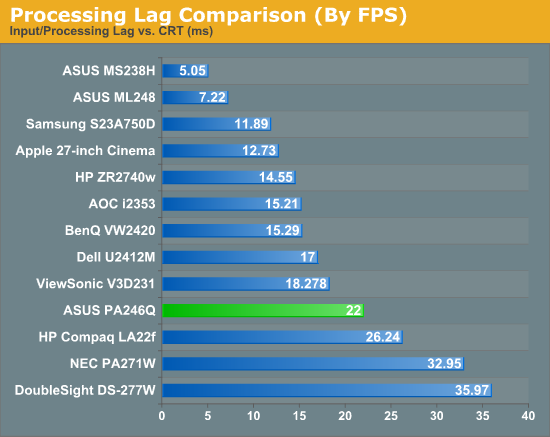
With its CCFL backlighting system, the PA246Q is not a power efficient display. At minimum brightness it uses more power than the 27” HP ZR2740w and uses just slightly less at maximum brightness despite having maximum light output that is only 65% of that in the HP. Of course it does have a much larger gamut enabled by the CCFL backlighting system, but it does take a lot more power to do so.
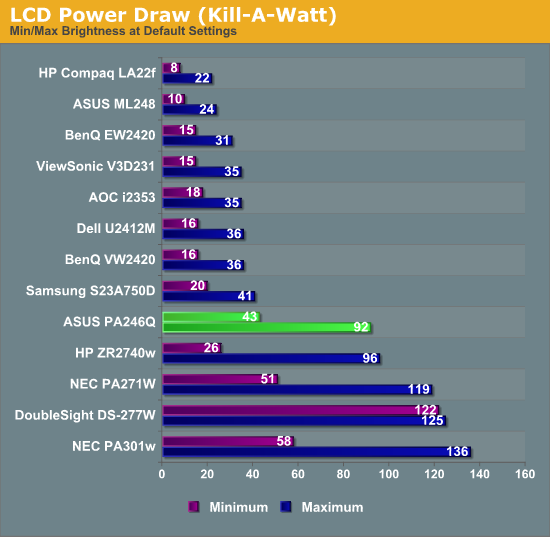


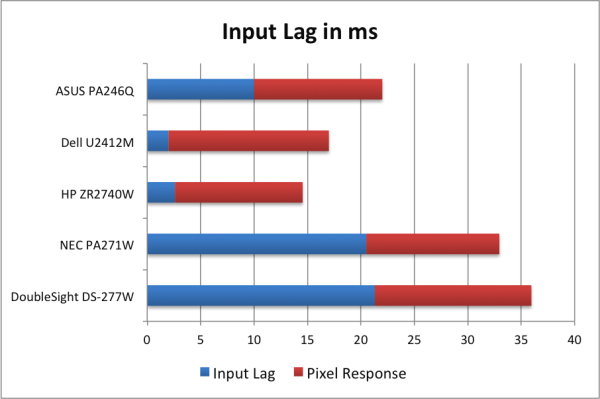








52 Comments
View All Comments
cheinonen - Monday, July 2, 2012 - link
The PA246Q had already been requested, and arrived, when the PA248Q was announced. It also an sRGB monitor as opposed to AdobeRGB, so a better comparison for it might be the Dell U2412M, whereas the PQ246Q competes with the Dell U2410. Using such a similar model number is annoying, but really they're complementary products and not competitive ones.Leyawiin - Monday, July 2, 2012 - link
Yep - its coming to market late this month (and I think I'm going to pop for one at that price).Spoogie - Monday, July 2, 2012 - link
There are serious quality control issues with this model. On my second one in six weeks. 1) humming noise, 2) flickering, and 3) goes blank randomly for 1-3 seconds. The first one did both one and two, the second one has all three problems.I'd return it if I wasn't past the 30-day return window.
aranyagag - Tuesday, December 11, 2012 - link
mine was perfectDevo2007 - Monday, July 2, 2012 - link
It appears you are missing the results for this monitor in the "Calibrated for Print Average Delta E" graph..cheinonen - Monday, July 2, 2012 - link
Sorry about that, fixed it now, not sure how it got left out.funkforce - Monday, July 2, 2012 - link
Fantastic review! Even better than many on sites dedicated to TFT-reviews only.I hope there are a lot more of these to come and I would really like to see more on:
What progress has been made in the last years and what are the top monitors in each field/technology today for non-pro users?
(PVA/MVA/AMVA vs. IPS/eIPS vs. TN technology/best in class.)
What would be the best non-TN panel for gaming today?
Does performance differ a lot on the HDMI and DVI-output on the same panel? (In cases where both exists)
Would it possible to manufacture a LED, 120hz, IPS/VA, 2560x1440, with minimum input lag, near accurate colors and good blacks in the near future?
Will OLED make this a reality?
On most comparison sites for shoppers there are a lot of customer reviews that are mentioning problem with backlight bleeding on most IPS panels.
It would be awesome if you could get an extra retail sample of every monitor you review to see if there's a big difference between to identically named panels.
(I know a guy that bought two would be identical LG screens from the same store where one was manufactured in China and the other in Poland and they differed a lot).
Although I understand if it would be an unreasonable wish.
I just bought a LG IPS236V and it has some backlight bleeding in both the lower left and right corner. It has a gamma setting that goes from 1.8-2.6 where the default 2.2 and above unfortunately only emphasizes the problem. Only the very bright setting of 1.8-2.0 (lower is brighter) result in very little bleeding but blacks are not so dark as one would wish.
It has several options greyed out, like black level and white balance no matter if you use an HDMI or DVI Cable. Is this normal and do you see it on lot of screens during your reiviews?
Many thanks in advance!
funkforce - Monday, July 2, 2012 - link
You can disregard my last question about the white balance and black level. Totally missed that page in the manual about it only being available on DSUB and HDMI.rickon66 - Monday, July 2, 2012 - link
I applaud them for building a computer monitor 16:10 and not a TV set 16:9. Thank You ASUS!Any monitor larger than 23" @1080p = FAIL!
Olaf van der Spek - Monday, July 2, 2012 - link
Right. 4:3 @ 1920 x 1440 or 2048 x 1536 would be even better. :p