The next-gen MacBook Pro with Retina Display Review
by Anand Lal Shimpi on June 23, 2012 4:14 AM EST- Posted in
- Mac
- Apple
- MacBook Pro
- Laptops
- Notebooks
Boot Camp Behavior
When the MacBook Pro with Retina Display first started shipping Apple hadn’t even released Boot Camp drivers for the system. Since then Apple has uploaded a Windows Support package to its servers, and the Boot Camp Assistant will give you drivers for everything in the machine should you ask for it.
The driver bundle and Boot Camp Assistant work with both Windows 7 and the Windows 8 Release Preview, although Apple only explicitly offers support for the former. You don’t have to do anything to make the Windows 8 RP work with the Boot Camp Assistant, just supply the Win 8 RP ISO instead of the Windows 7 image during the Boot Camp setup and you’re all set.
Like all previous MacBook Pro Boot Camp installs, only the discrete GPU is “connected” under Windows. Apple relies on a lot of its own software to switch between processor and discrete graphics which obviously isn’t made available under Windows, thus you only get the dGPU. Apple uses NVIDIA’s 296.49 drivers for the GeForce GT 650M under Windows. Since the standard Windows desktop doesn’t support integer DPI scaling (see update below as you can force 2.0x scaling) Apple picked the next best option and configures Windows for 1.5x DPI scaling and 2880 x 1800 as the defaults. The result is a desktop that looks like this:
At the largest text scaling setting Windows is remarkably usable on the 15.4-inch display at 2880 x 1800. Unfortunately as I mentioned in the Zenbook Prime review, Windows 7 and third party handling of DPI scaling is hardly elegant. While applications that aren’t Retina-aware under OS X tend to simply have blurry text, those that don’t behave properly with DPI scaling under Windows just look odd. Some text elements will be huge and overflow outside of their normal borders, while others will ignore the scaling setting entirely and just be too small. It’s passable in a pinch but suboptimal for certain.

Windows 8 RP on the rMBP. Note the Skyfall trailer is in a full 1080p window
Windows 8 does a somewhat better job, but only under Metro. Metro supports integer DPI scaling at 1 and 2x factors, similar to OS X. With DPI scaling enabled under Windows 8, Metro looks like it would at 1440 x 900 - similar to the default setting for the Retina MacBook Pro under OS X.
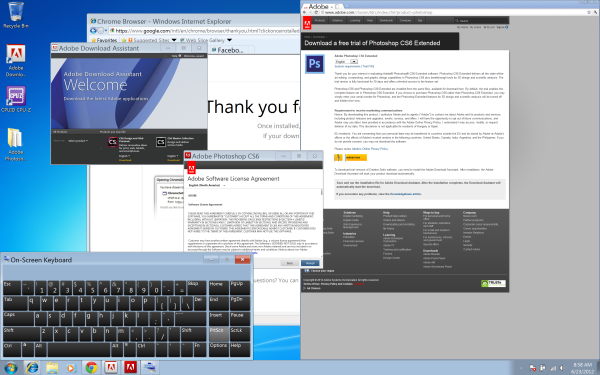
200% DPI scaling under Windows 7
Update: As many of you have correctly pointed out, Windows allows you to specify custom DPI scaling modes including an integer 2.0 setting. The result is the same "1440 x 900"-like desktop you get under OS X. Application compatibility still appears to be an issue, check out the gallery below for some examples. Overall Windows is very usable on the rMBP, but just as under OS X the overall experience really depends on application support.
Software Funniness
With the Retina MacBook Pro I get the distinct impression it was launched before the software was ready to support it. Apple did an amazing job enabling Retina support in all of the iLife applications, but iWork isn’t ready for it yet. The system technically launched without Boot Camp support although that was soon added. Then there are the UI performance issues in applications like Safari under the currently available version of Lion. There are also occasional graphical glitches under Lion. the occasional flashing of UI elements, nothing major but just not the polish we’re used to from Apple. Once again, Mountain Lion addresses a lot of this and is only a month out but you still have to deal with reality in the interim.
I also had a strange experience where the CPU clocks on the system magically decided to get clamped down to around 1.2GHz on battery power. A simple reset of the PRAM and SMC fixed the problem but it was odd behavior for sure. I can’t completely fault Apple for this one, as I know I subjected the rMBP to a bunch of strange tests over the course of the past week and a half.
If you’re buying today, just be aware that the best experience will come with Mountain Lion and even then you’ll have to wait an unspecified amount of time for Retina-aware app updates.


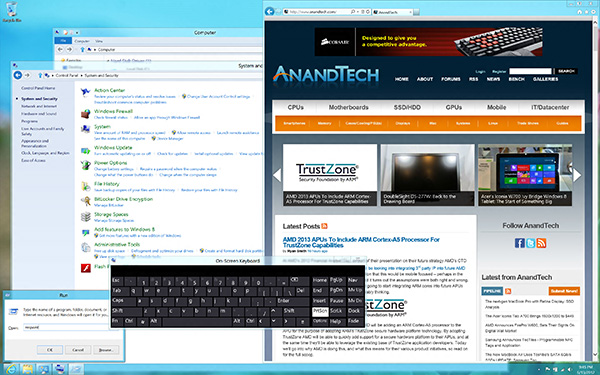




















471 Comments
View All Comments
OCedHrt - Sunday, June 24, 2012 - link
1) That's probably Canada. It is $1599 base in US for a while now and I got mine for $1100 after tax.2) Another Canada thing. But I agree, Sony is too inflexible.
3) That is by design. There is a video online with an interview where they explain it. This means you can grab your laptop by the screen and not risk damaging the hinges / screen. If you grabbed your MBP Retina by the display I'd be wary of breaking it.
ThreeDee912 - Saturday, June 23, 2012 - link
There's more to a computer than its hardware spec sheet.You can rattle off a laptop spec sheet with a good CPU, GPU, SSD, screen, etc., but if they're not integrated very well with everything else, or have mediocre software support, you can't always take advantage of those specs without some tacky workarounds.
gstrickler - Sunday, June 24, 2012 - link
^^^ I'll second that. Also, the right balance of specs matters more than "this spec is greater than that spec".If the keyboard, trackpad, or display sucks, you'll hate the computer no mater what the specs say. If it's too fragile, or heavy, or cumbersome, you won't want to carry it. If the software is slow and bloated, it won't matter that you've got 8GB RAM and a quad core i7, it can still feel sluggish.
The satisfaction with a computer is far more than just it's specs, or individual components, or even it's operating system. It's having the right combination of everything.
OCedHrt - Sunday, June 24, 2012 - link
1) This is dependent on user. i don't care about the 1" vertical, it's really the # of pixels that matter.2) The previous Z had discrete built in. The purpose of making it external is to achieve the 2.5 lb form factor. Sony once had a 11" 1.6 lb netbook. That is literally the holy grail in terms of weight for a portable laptop. The move to external discrete is really a step in that direction.
3) You can output more than 1920x1080 on HDMI.
4) 15" is too big for me, even at 2.5 lbs. Not everyone wants a huge screen on their lap - that's why I have a monitor on the desk.
5) Yes, at 2.5 lbs and 13", there's limited space for heat dispersion.
maratus - Sunday, June 24, 2012 - link
Unfortunately, Z tops at 1920x1200 through HDMI or single link DVI on the dock station. It was a dealbraker. Now rMBP ability to drive 2x 2560x1600 and 1x 1920x1200 is simply overkill for me, I'm still confused why did Sony stuck with HDMI only and didn't even bother to provide DP, mDP or 2L DVI as a second port.OCedHrt - Monday, June 25, 2012 - link
That's typical Sony (Japanese) stupidity.Chava - Friday, June 29, 2012 - link
That's typical Japanese stupidity...Yeah for some reason you thought that was acceptable.
Solandri - Saturday, June 23, 2012 - link
The chassis isn't thinner than the 13" 2010 MBP (it tapers from 1.0-1.3" vs the MBP's 0.95"). Its other two dimensions are smaller though (12.4" x 8.3" vs 12.8" x 8.9"), and it's lighter (lighter than the 2010 Macbook Air in fact) at 2.9 lbs (some models were 3.04 lbs, never figured out why). Sony managed this by using a lot of carbon fiber and a really thin screen. So it's not as stiff as the solid block of aluminum that the MBP used. But the keyboard bezel is solid aluminum making it very stiff.http://asia.cnet.com/sony-vaio-z-sports-worlds-fir...
http://www.pcpro.co.uk/reviews/laptops/355384/sony...
Here's the only marketing brochure I could find for the model being discussed (in French):
http://www.mgmi.fr/docs/pdfprod/VPC-Z11Z9E-B.pdf
OCedHrt - Sunday, June 24, 2012 - link
That's the 2008 Z. 2008. The 2011 Z is a non tapered design:13.0" x 0.66" x 8.27" (WxHxD)
330mm x 16.8mm x 210mm
The MBP is 50% thicker than the Z. It's understandable given that it is 15" instead of 13".
Freakie - Sunday, June 24, 2012 - link
http://www.tomshardware.com/news/sony-vaio-z-quad-...Here you go. THIS is true innovation. Sony did amazing work with this version of the Z to get all the functionality of a bigger laptop into a tiny package. It is even more impressive when you think about how old, hot, and power hungry the CPU/GPU was back then. Sony has innovated much more in the laptop industry than Apple has, in my opinion. Though I still wouldn't want a Sony like this just like I wouldn't want an Apple like the rMBP (user upgradability and repairability is virtually non-existant, which is an instant deal breaker for me, it was hard enough buying a laptop with a 540M integrated onto the mobo, could never buy a laptop that didn't even let you upgrade storage)
Here's a more detailed teardown: http://translate.google.com/translate?js=y&pre...