The next-gen MacBook Pro with Retina Display Review
by Anand Lal Shimpi on June 23, 2012 4:14 AM EST- Posted in
- Mac
- Apple
- MacBook Pro
- Laptops
- Notebooks
General Performance
The Retina MacBook Pro can complete a full boot from power off to usable desktop in just over 17 seconds. It’s a hair faster than last year’s MacBook Airs, a bit quicker than the old SSD equipped MacBook Pro, and night and day compared to any Mac with a hard drive. Four years ago I said that Solid State Drives were the single biggest upgrade you could do for your computer, and it couldn’t be any more true today.
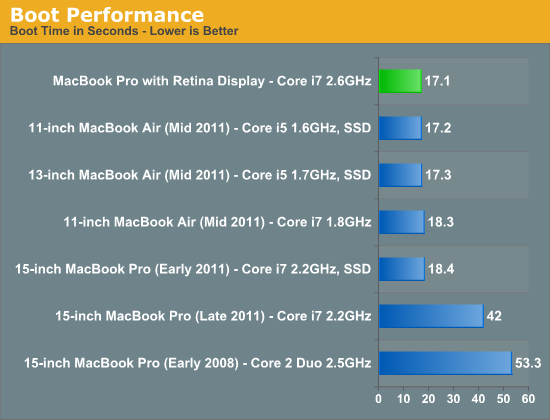
The Retina MBP behaves more like the 3rd gen MacBook Air in how it goes to sleep and wakes up. Both happen virtually instantaneously, and if your battery dies while asleep you don’t get the greyed out screen with progress bar as your environment is restored from disk - it just appears, taking a couple of seconds for the clock to update and everything else to come to life. It’s a small but subtle change that tells you the rMBP is in a distinctly different class. Apple’s tight control over firmware and storage interface help it deliver up to 30 days of standby power, a number I’ll really need to verify one of these days.
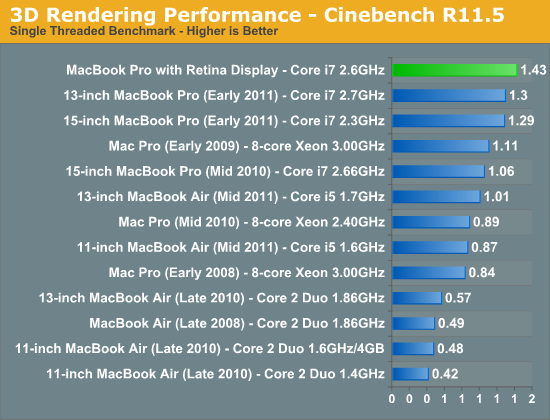
Raw CPU performance is up handsomely over the 2011 MacBook Pros, at least in their standard configurations. The 2.6GHz chip in the $2799 rMBP can turbo up to 3.6GHz when only a single core is active, delivering a 13% increase in performance over the previous generation 2.2GHz part. Compared to the upgraded 2.4GHz Sandy Bridge Core i7 from last year (not pictured) however, I would expect a sub-10% advantage.
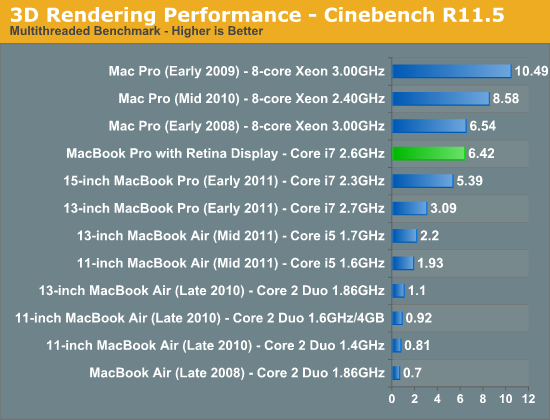
With all four cores active the 2.6GHz chip can run at up to 3.4GHz, which it regularly hits as long as the Kepler GPU stays asleep. The 2.2GHz Sandy Bridge based 2011s we’re comparing to on the other hand can only turbo up to 2.8GHz. Here the advantage is a more tangible 19%, although once again if you are comparing to one of the 2.4GHz parts from last year I would expect notably smaller gains (mid to high single digit percentages). The improved thermal characteristics may allow mobile Ivy Bridge to operate in turbo modes for longer than Sandy Bridge, however I don’t have any data to actually support that claim. That doesn’t mean it can’t happen, it’s just complex to test and model.
While the Cinebench tests are largely CPU bound, many of the following tests are largely influenced by the SSD in the Retina MacBook Pro. Here we see some huge gains, especially compared to older HDD based Macs.
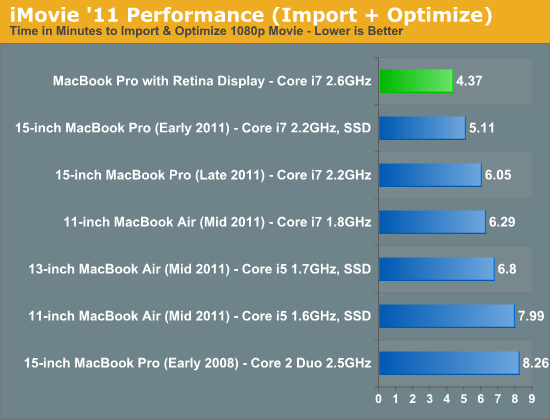
iMovie import time is heavily influenced by disk as well as CPU performance. As a result there are big improvements over both the HDD and SSD equipped 2011 MBPs.
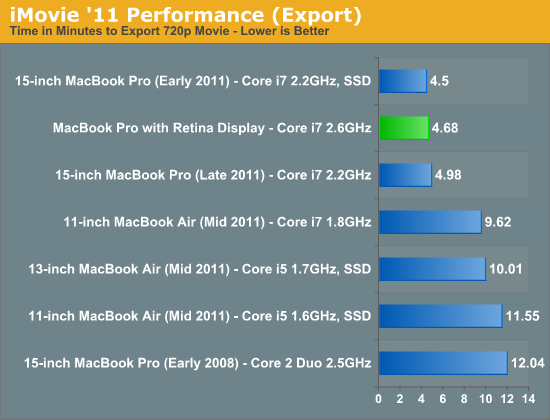
Export time is more heavily CPU bound and here the advantage over the previous generation notebooks is pretty much nonexistent.
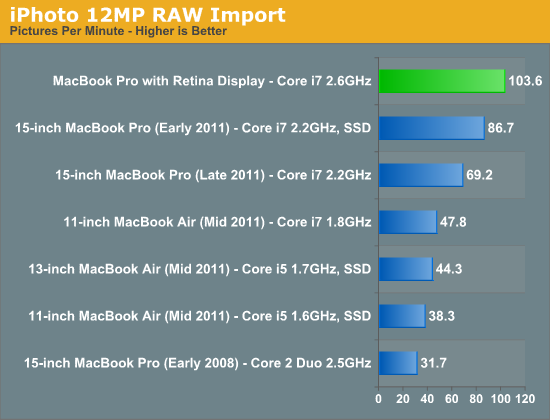
Our iPhoto import test stresses both disk and CPU, giving the rMBP a tangible advantage compared to the SSD equipped 2011 MBP. None of the dual-core or HDD based Macs stand a chance here.
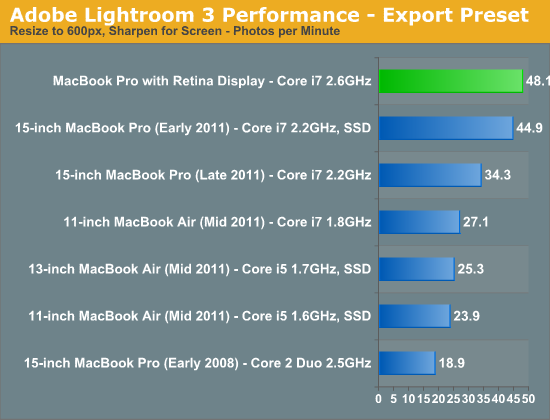
Our Lightroom test continues the storage/CPU dependencies as only the SSD equipped 2011 MBP is able to come close to the rMBP’s performance. There’s not much of a performance advantage here when you compare similarly equipped systems though. Ivy Bridge may have been a good upgrade from a power standpoint, but it doesn’t tell a significantly different performance story in all cases.
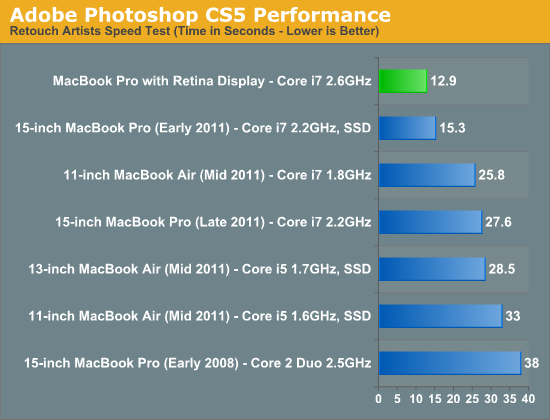
The rMBP cranks through our Photoshop workload fairly quickly. The performance advantages here are likely due to increased memory, a much faster SSD and obvious CPU speed improvements as well.
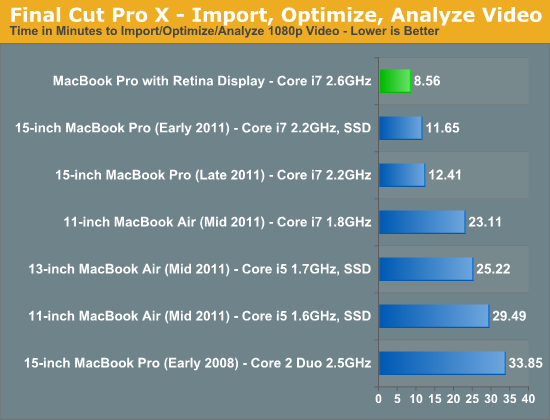
The same holds true for the advantages in our Final Cut Pro X test. As a default configuration the $2799 MacBook Pro with Retina Display is easily the fastest notebook Apple has ever shipped. It’s only if you had an upgraded 2011 model (perhaps with an aftermarket SSD?) that you’ll be unimpressed by the move.
I can’t stress enough how much the new SSD improves the overall experience. It’s just so much faster than what Apple used to ship.










471 Comments
View All Comments
OCedHrt - Sunday, June 24, 2012 - link
1) That's probably Canada. It is $1599 base in US for a while now and I got mine for $1100 after tax.2) Another Canada thing. But I agree, Sony is too inflexible.
3) That is by design. There is a video online with an interview where they explain it. This means you can grab your laptop by the screen and not risk damaging the hinges / screen. If you grabbed your MBP Retina by the display I'd be wary of breaking it.
ThreeDee912 - Saturday, June 23, 2012 - link
There's more to a computer than its hardware spec sheet.You can rattle off a laptop spec sheet with a good CPU, GPU, SSD, screen, etc., but if they're not integrated very well with everything else, or have mediocre software support, you can't always take advantage of those specs without some tacky workarounds.
gstrickler - Sunday, June 24, 2012 - link
^^^ I'll second that. Also, the right balance of specs matters more than "this spec is greater than that spec".If the keyboard, trackpad, or display sucks, you'll hate the computer no mater what the specs say. If it's too fragile, or heavy, or cumbersome, you won't want to carry it. If the software is slow and bloated, it won't matter that you've got 8GB RAM and a quad core i7, it can still feel sluggish.
The satisfaction with a computer is far more than just it's specs, or individual components, or even it's operating system. It's having the right combination of everything.
OCedHrt - Sunday, June 24, 2012 - link
1) This is dependent on user. i don't care about the 1" vertical, it's really the # of pixels that matter.2) The previous Z had discrete built in. The purpose of making it external is to achieve the 2.5 lb form factor. Sony once had a 11" 1.6 lb netbook. That is literally the holy grail in terms of weight for a portable laptop. The move to external discrete is really a step in that direction.
3) You can output more than 1920x1080 on HDMI.
4) 15" is too big for me, even at 2.5 lbs. Not everyone wants a huge screen on their lap - that's why I have a monitor on the desk.
5) Yes, at 2.5 lbs and 13", there's limited space for heat dispersion.
maratus - Sunday, June 24, 2012 - link
Unfortunately, Z tops at 1920x1200 through HDMI or single link DVI on the dock station. It was a dealbraker. Now rMBP ability to drive 2x 2560x1600 and 1x 1920x1200 is simply overkill for me, I'm still confused why did Sony stuck with HDMI only and didn't even bother to provide DP, mDP or 2L DVI as a second port.OCedHrt - Monday, June 25, 2012 - link
That's typical Sony (Japanese) stupidity.Chava - Friday, June 29, 2012 - link
That's typical Japanese stupidity...Yeah for some reason you thought that was acceptable.
Solandri - Saturday, June 23, 2012 - link
The chassis isn't thinner than the 13" 2010 MBP (it tapers from 1.0-1.3" vs the MBP's 0.95"). Its other two dimensions are smaller though (12.4" x 8.3" vs 12.8" x 8.9"), and it's lighter (lighter than the 2010 Macbook Air in fact) at 2.9 lbs (some models were 3.04 lbs, never figured out why). Sony managed this by using a lot of carbon fiber and a really thin screen. So it's not as stiff as the solid block of aluminum that the MBP used. But the keyboard bezel is solid aluminum making it very stiff.http://asia.cnet.com/sony-vaio-z-sports-worlds-fir...
http://www.pcpro.co.uk/reviews/laptops/355384/sony...
Here's the only marketing brochure I could find for the model being discussed (in French):
http://www.mgmi.fr/docs/pdfprod/VPC-Z11Z9E-B.pdf
OCedHrt - Sunday, June 24, 2012 - link
That's the 2008 Z. 2008. The 2011 Z is a non tapered design:13.0" x 0.66" x 8.27" (WxHxD)
330mm x 16.8mm x 210mm
The MBP is 50% thicker than the Z. It's understandable given that it is 15" instead of 13".
Freakie - Sunday, June 24, 2012 - link
http://www.tomshardware.com/news/sony-vaio-z-quad-...Here you go. THIS is true innovation. Sony did amazing work with this version of the Z to get all the functionality of a bigger laptop into a tiny package. It is even more impressive when you think about how old, hot, and power hungry the CPU/GPU was back then. Sony has innovated much more in the laptop industry than Apple has, in my opinion. Though I still wouldn't want a Sony like this just like I wouldn't want an Apple like the rMBP (user upgradability and repairability is virtually non-existant, which is an instant deal breaker for me, it was hard enough buying a laptop with a 540M integrated onto the mobo, could never buy a laptop that didn't even let you upgrade storage)
Here's a more detailed teardown: http://translate.google.com/translate?js=y&pre...