The next-gen MacBook Pro with Retina Display Review
by Anand Lal Shimpi on June 23, 2012 4:14 AM EST- Posted in
- Mac
- Apple
- MacBook Pro
- Laptops
- Notebooks
Boot Camp Behavior
When the MacBook Pro with Retina Display first started shipping Apple hadn’t even released Boot Camp drivers for the system. Since then Apple has uploaded a Windows Support package to its servers, and the Boot Camp Assistant will give you drivers for everything in the machine should you ask for it.
The driver bundle and Boot Camp Assistant work with both Windows 7 and the Windows 8 Release Preview, although Apple only explicitly offers support for the former. You don’t have to do anything to make the Windows 8 RP work with the Boot Camp Assistant, just supply the Win 8 RP ISO instead of the Windows 7 image during the Boot Camp setup and you’re all set.
Like all previous MacBook Pro Boot Camp installs, only the discrete GPU is “connected” under Windows. Apple relies on a lot of its own software to switch between processor and discrete graphics which obviously isn’t made available under Windows, thus you only get the dGPU. Apple uses NVIDIA’s 296.49 drivers for the GeForce GT 650M under Windows. Since the standard Windows desktop doesn’t support integer DPI scaling (see update below as you can force 2.0x scaling) Apple picked the next best option and configures Windows for 1.5x DPI scaling and 2880 x 1800 as the defaults. The result is a desktop that looks like this:
At the largest text scaling setting Windows is remarkably usable on the 15.4-inch display at 2880 x 1800. Unfortunately as I mentioned in the Zenbook Prime review, Windows 7 and third party handling of DPI scaling is hardly elegant. While applications that aren’t Retina-aware under OS X tend to simply have blurry text, those that don’t behave properly with DPI scaling under Windows just look odd. Some text elements will be huge and overflow outside of their normal borders, while others will ignore the scaling setting entirely and just be too small. It’s passable in a pinch but suboptimal for certain.

Windows 8 RP on the rMBP. Note the Skyfall trailer is in a full 1080p window
Windows 8 does a somewhat better job, but only under Metro. Metro supports integer DPI scaling at 1 and 2x factors, similar to OS X. With DPI scaling enabled under Windows 8, Metro looks like it would at 1440 x 900 - similar to the default setting for the Retina MacBook Pro under OS X.
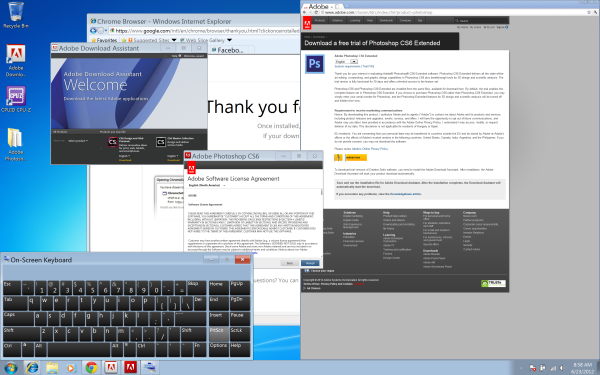
200% DPI scaling under Windows 7
Update: As many of you have correctly pointed out, Windows allows you to specify custom DPI scaling modes including an integer 2.0 setting. The result is the same "1440 x 900"-like desktop you get under OS X. Application compatibility still appears to be an issue, check out the gallery below for some examples. Overall Windows is very usable on the rMBP, but just as under OS X the overall experience really depends on application support.
Software Funniness
With the Retina MacBook Pro I get the distinct impression it was launched before the software was ready to support it. Apple did an amazing job enabling Retina support in all of the iLife applications, but iWork isn’t ready for it yet. The system technically launched without Boot Camp support although that was soon added. Then there are the UI performance issues in applications like Safari under the currently available version of Lion. There are also occasional graphical glitches under Lion. the occasional flashing of UI elements, nothing major but just not the polish we’re used to from Apple. Once again, Mountain Lion addresses a lot of this and is only a month out but you still have to deal with reality in the interim.
I also had a strange experience where the CPU clocks on the system magically decided to get clamped down to around 1.2GHz on battery power. A simple reset of the PRAM and SMC fixed the problem but it was odd behavior for sure. I can’t completely fault Apple for this one, as I know I subjected the rMBP to a bunch of strange tests over the course of the past week and a half.
If you’re buying today, just be aware that the best experience will come with Mountain Lion and even then you’ll have to wait an unspecified amount of time for Retina-aware app updates.


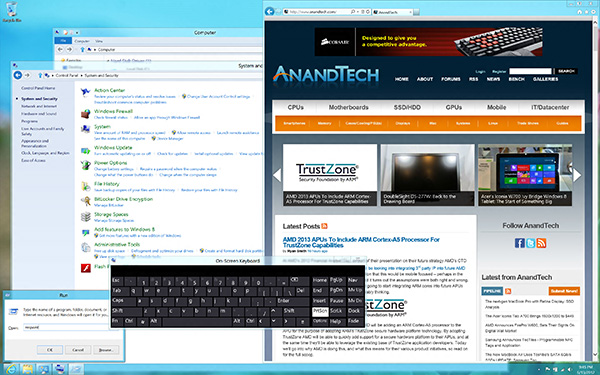




















471 Comments
View All Comments
Manni01 - Tuesday, July 17, 2012 - link
Great review as usual, but I would really like to know how Anand was able to check if Speedstep and Turboboost worked. In the last Macbook review (2011), he used MSR Tools, but I could not get these to work on Lion on my June 2012 MBP 13. He remains very vague about how, although he does confirm this works as expected on the MBP 15r .This isn't my experience. I tried using Intel's MacCPUID in Lion, and a few other tools, and it looks like the CPU is locked at nominal speed (2.9GHz in my case), so neither speedstep nor Turboboost seem to work in Lion. They work as intended in Win7/Bootcamp, going down to 1GHz to save battery or up to 3.6GHz when only one core needs more power.
So here are my questions:
1) Anand please could you tell us which tools you have used?
2) Has anyone tested this on the new macs (June 2012), using which tools, and what is the result?
Speedstep definitely worked in Snow Leopard on my MBP 13 2011, so it must be a limitation in Lion.
kenancagri - Thursday, July 19, 2012 - link
It is very good article. I loved it. Thanks for Lal Shimpi.williamsj - Friday, July 27, 2012 - link
Even the iPhone 4 is physically easier to maintain/upgrade than this thing.Check http://www.ifixit.com
The worst maintainable piece of hardware they have ever looked at!!
John
Throckmorton - Tuesday, August 7, 2012 - link
You didn't address whether pixel doubling is supported for games. IE rendering each pixel as 4 screen pixels. That's very different from upscaling, because with pixel doubling there's no blurring.Dubious1968 - Thursday, August 9, 2012 - link
I've given up waiting for Apple to refresh the iMac, and am thinking of buying the Macbook Pro Retina instead. My only concern is that Apple should have equipped this laptop with a more powerful graphics card, given it is driving such a high res screen.I will be using it for Photoshop and HD video editing along with some gaming.
Any help appreciated.
Dubious
sleddoggin - Saturday, August 11, 2012 - link
So, I've done my best to read (skim) through all 46 pages of comments for this post, and have been reading other threads on more-or-less the same topic, so forgive me if I've missed something.I own a base model rMBP w/ 16mb ram (for safety), and am really quite unimpressed by openGL performance in games that were fluid (30-60fps ANYway) on my old Mac Pro 2006 w/ an ATI Radeon 5770 HD graphics card (I guess it helps, too, that the Mac Pro GPU is sitting in an x16 PCIe lane, not an x8, as with the rMBP). The Mountain Lion upgrade has been some improvement.
When I first read Anandtech's article, I sort of thought, why not shut the lid on my MacBook Pro Retina, and plug in my old Apple Cinema display when I want to play games (I plan on using my desktop display when I'm at home for most stuff anyway). Then, the discreet NVIDIA GeForce GT 650M wouldn't be overworked by having to render all those extra pixels, right? Wrong. Gauging from the tests I've done, anyway, I'm getting the same choked performance on my relatively low-res external display (with the rMBP lid shut) as I do when I play those games on the rMBP screen (either at native OR scaled resolutions).
So my question becomes, isn't this a software issue? Shouldn't the Apple/NVIDIA engineers be able to re-route ALL of that sexy mobile GPU processing power to a single, lower-res external display, and save us gamers the hassle of trading in our rMBPs for regular 2012 MBPs?
This computer upgrade is really a no-brainer for me, otherwise. With the Thunderbolt ports, and the built in HDMI, I've been easily able to retire my old Mac Pro, and still keep my various displays (HDTV, etc.), and extensive array of USB/Firewire accessories fully operational. It just blows my mind that I get better gaming performance from my creaky old 2006 Mac Pro.
Thanks for reading my contribution to this thread. Does my thought hold ANY water? I sure as heck don't want to give up this beautiful-looking piece of hardware if I don't have to...
Cheers,
-SledDoggin' (another reluctant Apple fanboy)
vml_ - Saturday, August 25, 2012 - link
Here's what I don't get and haven't seen answered anywhere. If there are performance issues at 1800p, can they be alleviated by downscaling (eg to 1080p)?S J - Friday, August 31, 2012 - link
That sounds like great. good effort. Also have seen nice article on http://techinlead.com/apple-introducing-macbook-pr...LookupOEM - Saturday, September 22, 2012 - link
maybe i'm wrong, but i always thought that OEM means "Original Equipment Manufacturer", a company that makes equipement that is sold by others under their own name.Toshiba making hard drives for Apple makes it an OEM, just as Intel, Samsung and others
but, Apple IS NOT AN OEM, and there is no such thing as a PC OEM !!
a PC OEM would be a company that supplies parts to build a PC, not the PC maker itself.
did i miss something here ?
Penzi - Thursday, October 4, 2012 - link
Now that Mountain Lion has been out for a bit and several programs have been "retinized" are you planning on updating your review or crafting a mini-review that addresses changes, improvements and new caveats? I, for one, would love to hear about scrolling performance and resolution impact to common software (the OS and iWorks, FinalCut, etc), such as setting the display to "more space" (1920) and clocking the Safari FB news feed, and so on...