The next-gen MacBook Pro with Retina Display Review
by Anand Lal Shimpi on June 23, 2012 4:14 AM EST- Posted in
- Mac
- Apple
- MacBook Pro
- Laptops
- Notebooks
General Performance
The Retina MacBook Pro can complete a full boot from power off to usable desktop in just over 17 seconds. It’s a hair faster than last year’s MacBook Airs, a bit quicker than the old SSD equipped MacBook Pro, and night and day compared to any Mac with a hard drive. Four years ago I said that Solid State Drives were the single biggest upgrade you could do for your computer, and it couldn’t be any more true today.
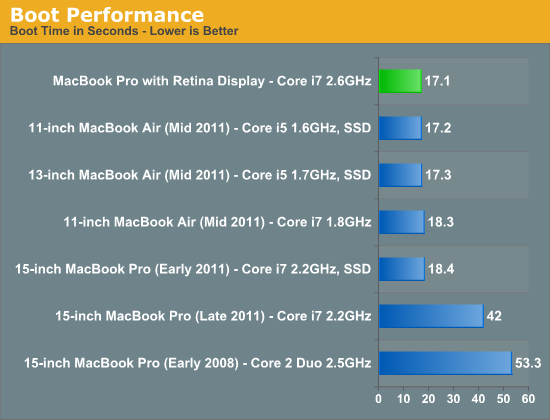
The Retina MBP behaves more like the 3rd gen MacBook Air in how it goes to sleep and wakes up. Both happen virtually instantaneously, and if your battery dies while asleep you don’t get the greyed out screen with progress bar as your environment is restored from disk - it just appears, taking a couple of seconds for the clock to update and everything else to come to life. It’s a small but subtle change that tells you the rMBP is in a distinctly different class. Apple’s tight control over firmware and storage interface help it deliver up to 30 days of standby power, a number I’ll really need to verify one of these days.
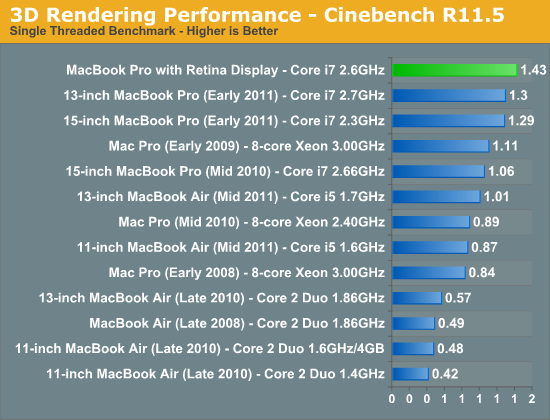
Raw CPU performance is up handsomely over the 2011 MacBook Pros, at least in their standard configurations. The 2.6GHz chip in the $2799 rMBP can turbo up to 3.6GHz when only a single core is active, delivering a 13% increase in performance over the previous generation 2.2GHz part. Compared to the upgraded 2.4GHz Sandy Bridge Core i7 from last year (not pictured) however, I would expect a sub-10% advantage.
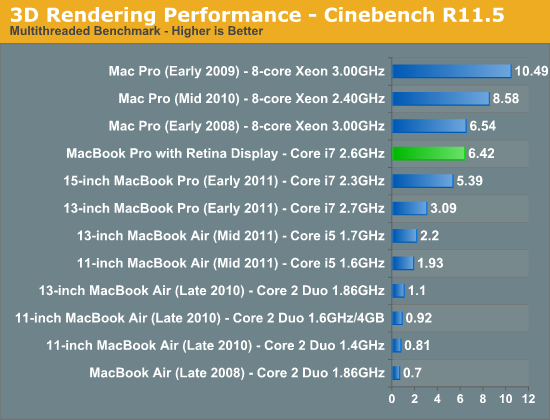
With all four cores active the 2.6GHz chip can run at up to 3.4GHz, which it regularly hits as long as the Kepler GPU stays asleep. The 2.2GHz Sandy Bridge based 2011s we’re comparing to on the other hand can only turbo up to 2.8GHz. Here the advantage is a more tangible 19%, although once again if you are comparing to one of the 2.4GHz parts from last year I would expect notably smaller gains (mid to high single digit percentages). The improved thermal characteristics may allow mobile Ivy Bridge to operate in turbo modes for longer than Sandy Bridge, however I don’t have any data to actually support that claim. That doesn’t mean it can’t happen, it’s just complex to test and model.
While the Cinebench tests are largely CPU bound, many of the following tests are largely influenced by the SSD in the Retina MacBook Pro. Here we see some huge gains, especially compared to older HDD based Macs.
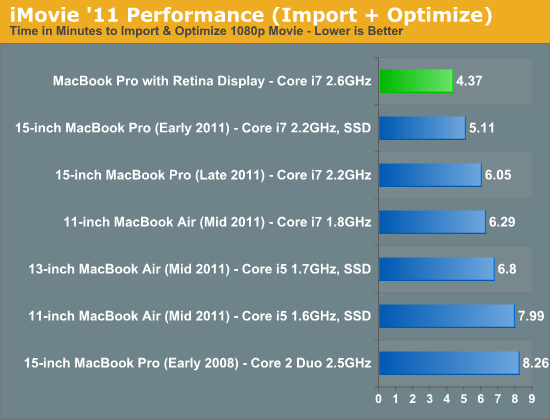
iMovie import time is heavily influenced by disk as well as CPU performance. As a result there are big improvements over both the HDD and SSD equipped 2011 MBPs.
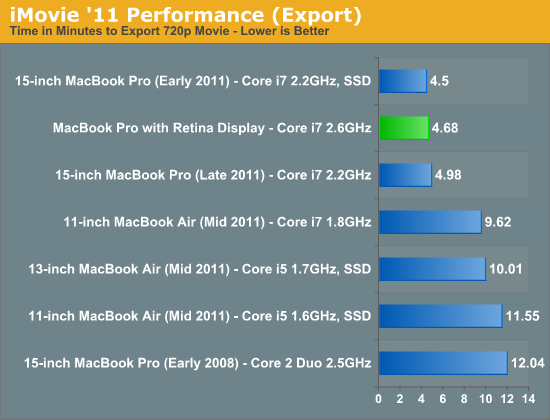
Export time is more heavily CPU bound and here the advantage over the previous generation notebooks is pretty much nonexistent.
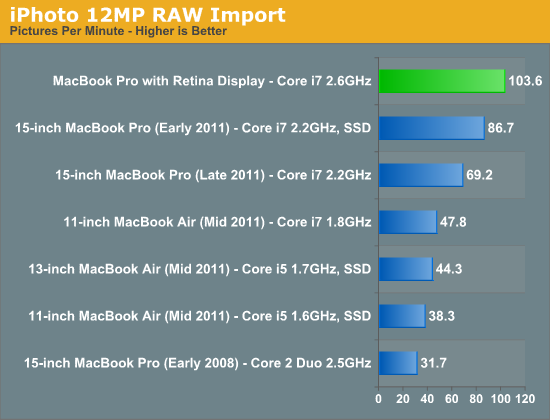
Our iPhoto import test stresses both disk and CPU, giving the rMBP a tangible advantage compared to the SSD equipped 2011 MBP. None of the dual-core or HDD based Macs stand a chance here.
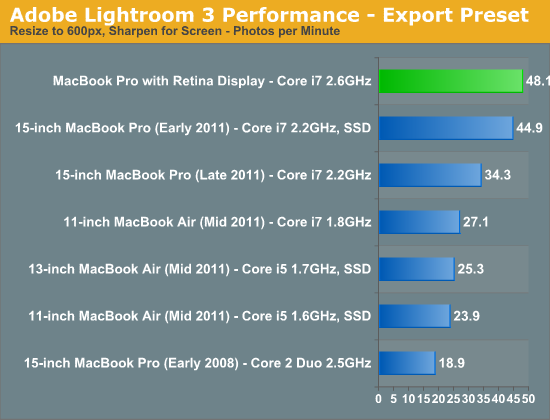
Our Lightroom test continues the storage/CPU dependencies as only the SSD equipped 2011 MBP is able to come close to the rMBP’s performance. There’s not much of a performance advantage here when you compare similarly equipped systems though. Ivy Bridge may have been a good upgrade from a power standpoint, but it doesn’t tell a significantly different performance story in all cases.
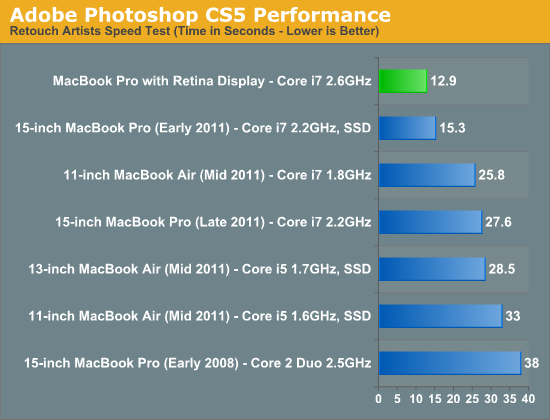
The rMBP cranks through our Photoshop workload fairly quickly. The performance advantages here are likely due to increased memory, a much faster SSD and obvious CPU speed improvements as well.
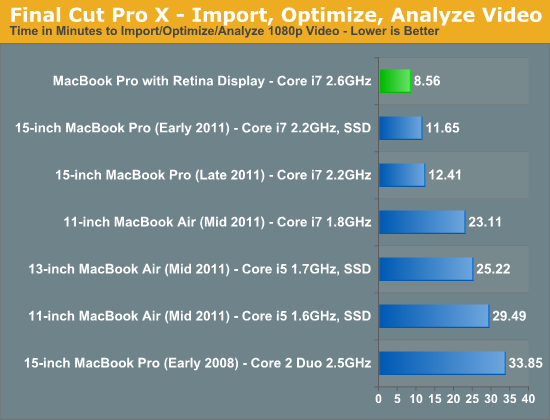
The same holds true for the advantages in our Final Cut Pro X test. As a default configuration the $2799 MacBook Pro with Retina Display is easily the fastest notebook Apple has ever shipped. It’s only if you had an upgraded 2011 model (perhaps with an aftermarket SSD?) that you’ll be unimpressed by the move.
I can’t stress enough how much the new SSD improves the overall experience. It’s just so much faster than what Apple used to ship.










471 Comments
View All Comments
Sabresiberian - Tuesday, June 26, 2012 - link
Haven't been interested in anything Apple since the Lisa, but I'm actually tempted to get one of these - which is saying a lot because I'm not a fan of the company at all.One thing for sure; I'm sure not interested in buying a different laptop made by someone else with a lousy display! You want my business, I suggest you at least follow Apple's lead here.
I couldn't agree with Anand more on the state of quality of monitors in general - and the fact that you can buy a (Korean) 2560x1440 monitor now for $300, including shipping from S. Korea, tells the story on affordability there.
;)
orthorim - Wednesday, June 27, 2012 - link
Compared to this review, all the others out there are more or less a variation of "ohhhh... shiny!".Thanks for this fantastic in-depth article, AnandTech!
darwiniandude - Friday, June 29, 2012 - link
Still waiting for mine to arrive, although I've used the rMBP a fair bit in the mean time.Not sure why 1/3rd of the comments are about a Sony Z series, and couldn't see mention of real word battery life tests?
Regardless, 1st gen rMBP is an awesome product, and just like with the 1st MacBook Air, this model will look terrible compared to its 2nd or 3rd gen. Can't wait.
danrhiggins - Saturday, June 30, 2012 - link
I have been trying to talk myself into buying the MBR for two weeks now to replace my 2011 17" MBP (to which I added SSD) because the 17" is just a bit too large/heavy to carry around. I use the 17" mostly for my photography hobby.The problem is that my main computer is a 13" Macbook air and I jumped on the new 2012 MBA - which I love. So after reading your article I took my 2012 MBA down to the Apple store and put it alongside the MBR on display. Then I brought up ESPN.com and created a couple of matching "virtual" desktops all in full screen mode. (I used MS Excel and one of the included templates for one of the windows as that would be mostly the same on both machines.)
Then I scrolled up and down and swiped from left to right on both machines at the same time. I wanted to see if any of the issues described here manifested themselves in this admittedly crude comparison. I tried different resolutions on the MBR. (I would not be interested in the "Best for Retina" as I would be looking for more screen real estate.) I also tried it with graphics switching turned on and off.
Where scrolling on the MBA was very smooth, be it up/down scrolling in Safari or in Excel or side to side scrolling between desktops, the MBR was noticeably jittery in comparison. It reminded me of when my HD cable signal has a bit of interference and can't quite keep up.
To those coming from older MBP's this may not be an issue. But having grown accustomed to the much smoother operation (IMHO) of the MBA the MBA wins. For now. Yes, they are different machines with different goals. But I don't need the extra I/O ports (1 Thunderbolt and 2 USB 3 is enough given that I use BT keyboard and trackpad) and a Thunderbolt display as a "docking station".
I look forward to the day that the MBR will have the smooth graphics of the MBA and have addressed any other issues. Then I will get one to replace my 17" MBP. Maybe Mountain Lion and a firmware upgrade or two will clean this up. Or maybe not until the next generation or two. Then the hardware and the software (including 3rd party) will catch up.
Thanks again for your review. I was going to buy one today. They had what I needed at the Apple Store. But because of your review I did this test and I'm glad I did. Now I'll wait. And there will be one more available for all of those anxious to upgrade.
marraco - Sunday, July 1, 2012 - link
The retina display is a waste with that crappy Intel video.Fingalterre - Sunday, July 1, 2012 - link
I have the Z from 2010. It is still as faster or as fast with its graphics and i620 processor as the latest Air or 13" Pro to which it is directly comparable. What the Z lacks is the multitouch ability and the scalability of the Air or Retina Pro. What I am left with is a computer whose graphics are too small to read and a mousepad too small to scroll with easily. Also, after using Windows and Lion, I think Windows 7 is just not as user friendly as OS X. The form factor of the Air and Retina Pro are also a joy when you travel, which I do much. The Mac App store, though limited compared to the IOS, also is something Sony just doesn't have.I have been a Windows user for 20 years after Apple lost me with their limited selection and miscues. I still have my reservations about their corporate culture, but right now, they are producing superior products, a well thought out support network, and works of beauty of art, which distinguish them from all other OEMs. Dell once did this--my wife kept her Dell 5150 laptop for 7 years, only to trade it in for a 17 in XPS which didn't work and which was not well supported,, and then to a Mac Book Air in 2010, which has met her every need (as a high end IT security person). My Retina Pro arrives on July 20 and my Z is going to Ebay to pay for it.
negativeions - Monday, July 2, 2012 - link
What is the point in retina? Who cares. I mean it's ok, but the scaling is so utterly stupid it's beyond belief. Why in God's name don't Apple just program proper resolution independence into OSX... Then you could have any bloody user space you want with any resolution.Steelbom - Monday, July 2, 2012 - link
What's the point? It looks fantastic. And why is the scaling stupid? It's a pretty great way to handle it.gunny2k6 - Tuesday, July 3, 2012 - link
http://www.eurocom.com/products/index.htmcheck the EUROCOM Panther 3.0
talk about apple making high end partts in laptops i call BS ... this compnay and many others like Clevo and Lenovo before they bourght IBM's pc hardware side ... have been putting high end things in laptops since the BLOODY Pentium 4 Northwood !!!!
http://www.clevo.com.tw/en/index.asp
http://www.pcspecialist.co.uk/notebooks/vortexIII-...
THEY ALL BEEN DOING IT FOR YEARS!!!!!!!!!!!!!!!!!!!!!!!!!!!!!!!!!!!!!!!!!!!!!! before apple moved to intel !
yes not for everyone as there big heavy and expensive what jobs did was bring those peoples ides to the masses !! when they moved to Intel .... they kept the high price tag from the PowerPC to the cheaper to make Intel based system and then used that spare cash for R&D to make the above ideas work for the masses !!
gunny2k6 - Tuesday, July 3, 2012 - link
for got to say let me guess a years time we will see apple do something like this and all the praise will go to Apple for "inventing it "