The next-gen MacBook Pro with Retina Display Review
by Anand Lal Shimpi on June 23, 2012 4:14 AM EST- Posted in
- Mac
- Apple
- MacBook Pro
- Laptops
- Notebooks
Boot Camp Behavior
When the MacBook Pro with Retina Display first started shipping Apple hadn’t even released Boot Camp drivers for the system. Since then Apple has uploaded a Windows Support package to its servers, and the Boot Camp Assistant will give you drivers for everything in the machine should you ask for it.
The driver bundle and Boot Camp Assistant work with both Windows 7 and the Windows 8 Release Preview, although Apple only explicitly offers support for the former. You don’t have to do anything to make the Windows 8 RP work with the Boot Camp Assistant, just supply the Win 8 RP ISO instead of the Windows 7 image during the Boot Camp setup and you’re all set.
Like all previous MacBook Pro Boot Camp installs, only the discrete GPU is “connected” under Windows. Apple relies on a lot of its own software to switch between processor and discrete graphics which obviously isn’t made available under Windows, thus you only get the dGPU. Apple uses NVIDIA’s 296.49 drivers for the GeForce GT 650M under Windows. Since the standard Windows desktop doesn’t support integer DPI scaling (see update below as you can force 2.0x scaling) Apple picked the next best option and configures Windows for 1.5x DPI scaling and 2880 x 1800 as the defaults. The result is a desktop that looks like this:
At the largest text scaling setting Windows is remarkably usable on the 15.4-inch display at 2880 x 1800. Unfortunately as I mentioned in the Zenbook Prime review, Windows 7 and third party handling of DPI scaling is hardly elegant. While applications that aren’t Retina-aware under OS X tend to simply have blurry text, those that don’t behave properly with DPI scaling under Windows just look odd. Some text elements will be huge and overflow outside of their normal borders, while others will ignore the scaling setting entirely and just be too small. It’s passable in a pinch but suboptimal for certain.

Windows 8 RP on the rMBP. Note the Skyfall trailer is in a full 1080p window
Windows 8 does a somewhat better job, but only under Metro. Metro supports integer DPI scaling at 1 and 2x factors, similar to OS X. With DPI scaling enabled under Windows 8, Metro looks like it would at 1440 x 900 - similar to the default setting for the Retina MacBook Pro under OS X.
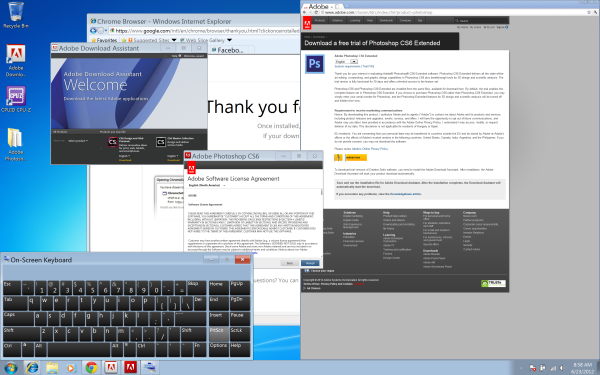
200% DPI scaling under Windows 7
Update: As many of you have correctly pointed out, Windows allows you to specify custom DPI scaling modes including an integer 2.0 setting. The result is the same "1440 x 900"-like desktop you get under OS X. Application compatibility still appears to be an issue, check out the gallery below for some examples. Overall Windows is very usable on the rMBP, but just as under OS X the overall experience really depends on application support.
Software Funniness
With the Retina MacBook Pro I get the distinct impression it was launched before the software was ready to support it. Apple did an amazing job enabling Retina support in all of the iLife applications, but iWork isn’t ready for it yet. The system technically launched without Boot Camp support although that was soon added. Then there are the UI performance issues in applications like Safari under the currently available version of Lion. There are also occasional graphical glitches under Lion. the occasional flashing of UI elements, nothing major but just not the polish we’re used to from Apple. Once again, Mountain Lion addresses a lot of this and is only a month out but you still have to deal with reality in the interim.
I also had a strange experience where the CPU clocks on the system magically decided to get clamped down to around 1.2GHz on battery power. A simple reset of the PRAM and SMC fixed the problem but it was odd behavior for sure. I can’t completely fault Apple for this one, as I know I subjected the rMBP to a bunch of strange tests over the course of the past week and a half.
If you’re buying today, just be aware that the best experience will come with Mountain Lion and even then you’ll have to wait an unspecified amount of time for Retina-aware app updates.


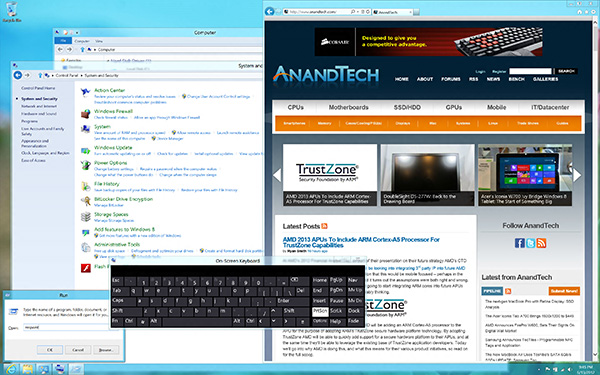




















471 Comments
View All Comments
Kill16by9TN - Sunday, June 24, 2012 - link
What I don't understand, how does it make any sense, to use scaling factors resulting in 16:9 (TV/movie) resolutions (2560x1440, 2048x1152, 1600x900) on a 16:10 computer panel with native 2880 x 1800, or scaled down, 1440 x 900 pixels.ImSpartacus - Sunday, June 24, 2012 - link
They aren't. In OSX, you can have 1440x900, 1680x1050 or 1920x1200. Those are all 16:10.Kill16by9TN - Sunday, June 24, 2012 - link
Sorry, looks like my bad. I was so baffled by those 16:9 resolutions in the settings window screen shot, that I completely missed that window's "Thunderbolt Display" title and the monitor icon on the left.So apparently Anand was using a an external 16:9 monitor for this test and everything is fine again ;-).
yottabit - Sunday, June 24, 2012 - link
I just want to take a moment to say thanks for always sticking to the philosophy of not releasing a review until it's ready. Even though other reviews of the Retina display MBP have been up for a while I honestly didn't even read them because I love waiting for what Anand is going to come up with. I still count on Anandtech as my "one-stop-shop" for reviews and I've got to say it does not disappoint.I know people are complaining about the lack of upgrade potential on the retina Mac Book Pro, but I think it's Apple's right. Think about it- they now have a product that is truly unrivaled in any category. Until some other competitors can put pressure on them, I don't think we'll see upgradeability come back into play.
Apple has done something really tremendous here with their retina display panel, I think this is the longest head start they will have ever had on anyone since the iPod. With all the proprietary graphics drivers/GPU scaling, and the development of this custom display at this pricepoint, I really think it will be years before we see a PC with a similar overall package. So long as Apple can maintain exclusivity with it's suppliers (and that's never been a problem in the past)
This display isn't something somebody can just knock off, it's an engineering marvel IMO. And it's going to be hard for any other OEM to justify the volume to market a display like this.
Reading about Apple's influencing Intel to speed up iGFX development sent chills down my spine. I can't believe how much Apple has grown.
I've got to say I think Steve Jobs would be really proud of the launch of this device. I don't think many people realize how big this is going to be!
shushamen - Sunday, June 24, 2012 - link
Anybody knows how the Xcode iOS simulator handle the retina display , I meant what happened when you selected iPad retina, does it scale it or use a pixel to pixel.Currently I am using an imac 27 for iPad dev and even at 2560 x 1440 I have to scroll inside the iOS simulator when target iPad retina ( I know I can use the sim scale option ), I am hoping that with this new MBRD I can solve the issue.
Baked - Sunday, June 24, 2012 - link
How many times do you the cleaning lady come over to dust your mansion? Or do you have live in crew? I'm guessing the latter.Must be nice being so filthy rich.
dtolios - Sunday, June 24, 2012 - link
People talk about "creative laptops" vs. consumer laptops, innovation etc...Apple has been pushing things around for a long time - and failed BIG in the process. And no, not because it was innovative, but because of proprietary stubbornness: be different at all costs. It's not about "creative users"...it's about "wannabees", and that's what 95% or more (guesstimation) of all the MBPs out there are and will be used for. Showing off while browsing FB and tweeting (instead of being creative) in schools and cafes.
The rMBP is a good start for something great, no doubt, and I am happy that all these vanity addicts will fund more and more of the good stuff to grow and mature (cause obviously the screen scaling application has to work a long way to reach enough potential to be used in creative stuff).
Till then, I hope the rMBPs with all the proprietary hardware connections/integration won't make a lot of proud buyers to cry with increased reliability issues and zero user-end customization/repair/replace support ( you know, MBPs have been far from the best in this field already, and it looks it will get lost)...I will be waiting for a year or so to hear what Apple service will ask for a blown MoBo.
robco - Sunday, June 24, 2012 - link
Huh?Apple's sales have outpaced the industry for some time now. Their sales of notebooks has gone up considerably. The MacBook Air is becoming quite popular. If that's failing big, most companies would love to fail that much.
The standard 2.5" form factor wouldn't fit inside an Air or the new rMBP. So Apple had to do their own thing. That's not Apple's fault. The same is true with SO-DIMMs. As for reliability and service, Apple tends to get top marks there too. I have taken my current 2009 MBP in twice. Once to fix a sticky trackpad that wouldn't click, and once to replace the battery. Both times the machine was fixed, under warranty, quickly. I made an appointment, dropped by the Apple Store and they took care of it. Easy.
Apple is not stupid. They've been making the new Air for some time now. If they were constantly replacing blown mobos and components were failing all the time, they wouldn't still be making them. I know quite a few MacBook users and they all have found them to be durable, reliable machines. Most people will likely move to the new Air because they don't need the CPU and GPU power of the new rMBP.
spronkey - Sunday, June 24, 2012 - link
Listen to what you're saying.#1 They designed a machine ignoring existing standards. It's not like they *couldn't* have made a very, very similar machine that used standardised parts. They just chose not to.
#2. SODIMMs? What about pitching a new standard, then? Or how about adding 1mm. Noone would have noticed, and then in two generations they can thin it out even more.
#3. Warranty. Perhaps in the US Apple are good with service. Over here in New Zealand they don't exist - we get Authorised Apple Service Providers, who try their absolute hardest to weasel out of fixing anything, and whose first mandate is to never admit design faults like those that exist with the original MagSafe connectors!
#4. What happens when the machine drops out of warranty? Let's not forget that Apple's 1 year standard warranty isn't exactly generous. Oh wait - Apple want to gouge you some more by offering AppleCare. But it's not just an extended warranty, it comes with all this other crap you don't want, like phone support. And it's four times the price of a retail store's extended warranty.
How about they put their money where their mouth is and start backing up their "superior" devices with superior warranties. Oh, and while they're at it, they can stop price gouging other countries by picking ridiculously low exchange rates to use...
robco - Sunday, June 24, 2012 - link
They do make a similar machine using standardized parts, they still sell the non-retina MBP. It has a standard 2.5" drive bay and SO-DIMMs. It also is larger and heavier. They wanted to slim down the machine and cut down on weight, these were the design trade-offs they had to make.As for warranty, AppleCare costs $50USD more than Dell's three-year warranty upgrade for an XPS 15, expensive but not out of line. For major defects that happen out of warranty, it depends. Apple has made repairs and replacements in the past with battery issues and faulty GPUs.
As for international support, outside major European and Asian countries, it is pretty crappy. It's going to take some effort on Apple's part to improve that. Also bear in mind that we don't have a 15% GST in the US. Our sales taxes vary from state-to-state (some don't have one), so it's not included in the retail price. Here in CA, the price jumps from $2199USD to $2393.92 with $186.92 in sales tax. Not as expensive as the 15% GST in NZ.