The next-gen MacBook Pro with Retina Display Review
by Anand Lal Shimpi on June 23, 2012 4:14 AM EST- Posted in
- Mac
- Apple
- MacBook Pro
- Laptops
- Notebooks
Ports & Expansion
Port layout has been greatly simplified on the next-gen MacBook Pro. Along the left side there’s now a MagSafe 2 connector, two Thunderbolt ports, one USB 3.0 and one 1/8” jack for mic/headphones. The right side has the other USB 3.0 port, a full sized HDMI port and an SD card reader.
MagSafe 2 is a thinner version of Apple’s MagSafe connector, and it’s used on both the Retina MacBook Pro and the 2012 MacBook Airs. The rMBP still ships with the same 85W power adapter as before, but now with an integrated MagSafe 2 connector. In order to deal with the change in connector, Apple offers a $10 converter that allows you to plug MagSafe 1 power supplies into MagSafe 2 systems. All new Thunderbolt Displays shipping from here on out will include the MagSafe 2 converter.
The absence of an integrated Gigabit Ethernet port will surely bother some, but Apple offers a Thunderbolt to GigE adapter for $30 to accommodate. Since Thunderbolt effectively offers an external PCIe interface, there’s no performance loss if you go this route vs. the old integrated GigE connector. I was able to sustain nearly 930Mbps between the rMBP with the Thunderbolt GigE adapter and last year’s MBP:
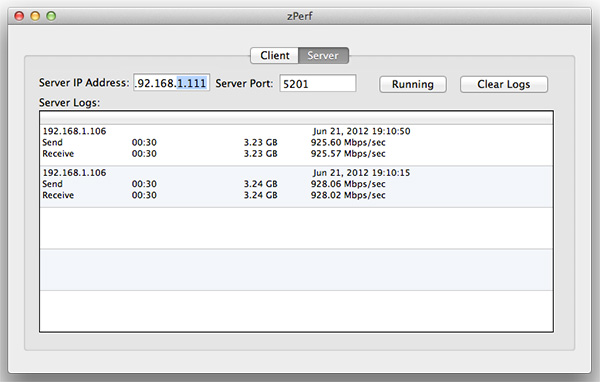
At a price of $30 Apple is most certainly using Intel’s Port Ridge Thunderbolt controller, a cost effective single-channel TB controller without any support for DisplayPort passthrough.
USB 3.0 is provided courtesy of Intel’s 7-series chipset. Apple supports the USB Attached SCSI protocol which should allow for even better performance than what I’m showing below (with all of my focus on Thunderbolt I actually don't have a 6Gbps UASP enabled USB 3.0 dock in house):
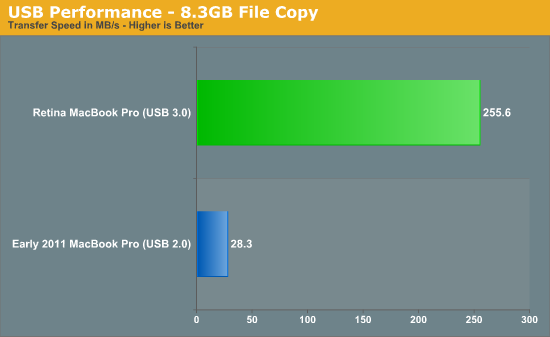













471 Comments
View All Comments
parlour - Saturday, June 23, 2012 - link
Hihi, that’s funny. I found the keyboard massively preferable to that of the non-Retina MBP. It seems tighter to me.I think the conclusion of this is that you have to try the keyboard before you buy. It’s certainly a high-quality keyboard either way, so calling it “the weakest part” is pretty much nonsense. It may be the weakest part for you personally, but not for everyone.
zappb - Saturday, June 23, 2012 - link
I said "squishy" , you said "tighter", are we still talking about a keyboard? is this another marketing thing a la retina?(tm)parlour - Saturday, June 23, 2012 - link
The old MBP keyboard feels more spongy to me while the rMBP keyboard feels tighter (or less spongy) to me. Hey, this is all hard to describe, we are all using strange words.So, no. I do not share your impression.
Omid.M - Sunday, June 24, 2012 - link
The key travel is maybe 30% less travel than the regular MBP. It's just like the Air and I can't stand it. You have to change HOW you type, unfortunately because there's little bounce back.I'm also disappointed in the GPU. There's definitely lag. I think we have to wait until Broadwell—2014 WWDC?—to see a 3rd gen rMBP that's truly polished.
The OWC video is totally misleading; there's no way the experience is smooth with 3 displays (4 total including the laptop).
gorash - Saturday, June 23, 2012 - link
Sounds like yet another overhyped Apple product (screen). "The screen is life-changing! It has changed my life! I can't look at any other screen in the same way now! Now I am more productive, I have more friends, and I've lost 20 pounds, thanks to the amazing Retina Display!". It was the same with the iPad 3. People were overhyping the Retina display, and everybody was saying how amazing and gorgeous and groundbreaking and life-changing the Retina display was. Then I actually saw it and I was like "Yeah it looks a little sharper, but it's nothing groundbreaking or anything".So yet again, people are getting overly hyped about yet another Apple product. Sure it may be a good product, but people act like it's the second coming or something... lol.
lukarak - Saturday, June 23, 2012 - link
For me, it's not the sharpness, it's the ability to use multiple 'resolutions' (non-native) viably, which provide different levels of screen realestate. I like that part of the equation much better than the increased sharpness, but i guess some people will also have use for it too.KoolAidMan1 - Saturday, June 23, 2012 - link
On top of increased sharpness, the color and contrast is the best I've seen on any laptop. It honestly competes with some of the best IPS desktop monitors I've seen. Fire up Aperture, it is pretty remarkable.The thing is a godsend for photographers and other professionals who work with images.
lukarak - Saturday, June 23, 2012 - link
I use macs for software development, so i don't really care about that, but it is still nice to have a better quality screen, sure.DeciusStrabo - Saturday, June 23, 2012 - link
The Thinkpad T530/W530 1080p is arguably better outside of the resolution - not IPS, but very near the same quality. And it has a 95 % sRGB gamut.inplainview - Saturday, June 23, 2012 - link
Here's and idea for you... Don't buy one.... Now isn't that revolutionary?