The next-gen MacBook Pro with Retina Display Review
by Anand Lal Shimpi on June 23, 2012 4:14 AM EST- Posted in
- Mac
- Apple
- MacBook Pro
- Laptops
- Notebooks
GPU Performance
We’ve already established that NVIDIA’s Kepler architecture is fast, but the GeForce GT 650M used in the rMBP is hardly the best NVIDIA has to offer. The result however is a significant improvement in performance over the Radeon HD 6750M used in the previous generation model.
| 15-inch MacBook Pro Model | Mid 2010 | Upgraded Early 2011 | Upgraded Late 2011 | Retina |
| GPU | GeForce GT 330M | Radeon HD 6750M | Radeon HD 6770M | GeForce GT 650M |
| Cores | 48 | 480 | 480 | 384 |
| Core Clock | 500MHz | 600MHz | 675MHz | 900MHz |
| Memory Bus | 128-bit GDDR3 | 128-bit GDDR5 | 128-bit GDDR5 | 128-bit GDDR5 |
| Memory Data Rate | 1580MHz | 3200MHz | 3200MHz | 5016MHz |
| Memory Size | 512MB | 1GB | 1GB | 1GB |
The GT 650M offers fewer “cores” compared to the 6750M and 6770M used in previous MacBook Pros, but likely better utilization of the available hardware. NVIDIA also clocks the cores much higher in the 650M, the result is a ~20% increase in theoretical raw compute power.
The memory bandwidth story is also better on Kepler. While both the GT 650M and the 67xxM feature a 128-bit GDDR5 interface, Apple clocked AMD’s memory interface at 800MHz compared to 1254MHz on Kepler. The resulting difference is 80.3GB/s of memory bandwidth vs. 51.2GB/s.
The real world impact is most noticeable at higher resolutions, thanks to the tremendous amount of memory bandwidth now available. The other benefit from the new GPU is obviously things run a lot cooler, which as I’ve already shown to considerably reduce thermal throttling under load.
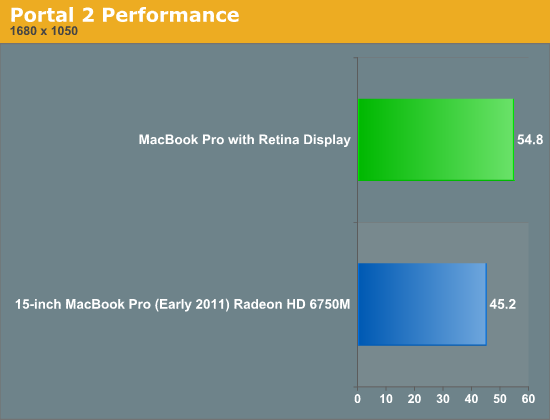
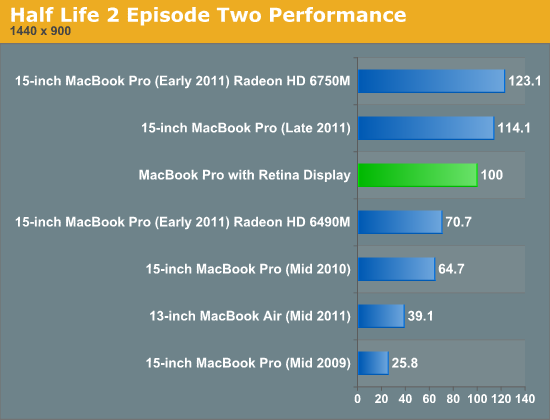
At 1440 x 900 we actually see a regression compared to the 2011 models, but differences in the AMD and NVIDIA GPU drivers alone can account for the difference at this hardly GPU bound setting. Look at what happens once we crank up the resolution:
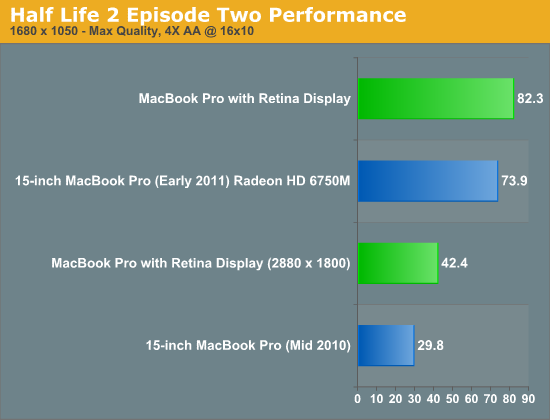
At 1680 x 1050 with 4X AA enabled we see a modest 11% increase in performance over last year's MacBook Pro. As I established earlier however, the rMBP will be able to more consistently deliver this performance over an extended period of time.
What's even more impressive is the 42.4 fps the GT 650M is able to deliver at the rMBP's native 2880 x 1800 resolution. Even though I ran the test with AA enabled I'm pretty sure AA was automatically disabled. At 2880 x 1800 the rMBP is able to outperform the two year old MacBook Pro running at 1680 x 1050. How's that for progress?
While the gains we've shown thus far have been modest at best, Starcraft 2 is a completely different story. Here for whatever reason the IVB + Kepler combination can be up to 2x the speed of last year’s models. I reran the tests both on the older and rMBP hardware to confirm, but the results were repeatable. The best explanation I have is Starcraft 2 is very stressful on both the CPU and GPU, so we could be seeing some thermal throttling on the older SNB + Turks hardware here.
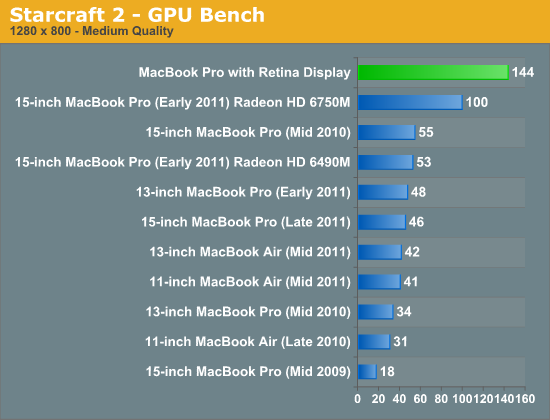
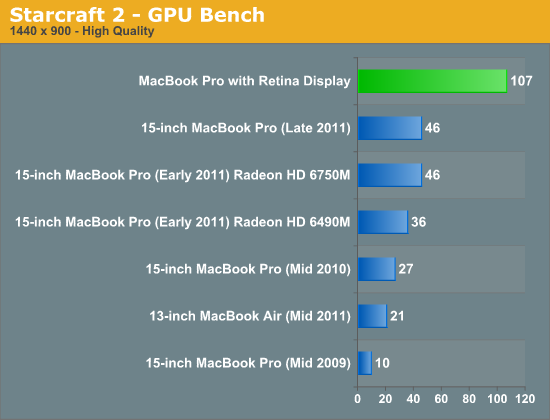
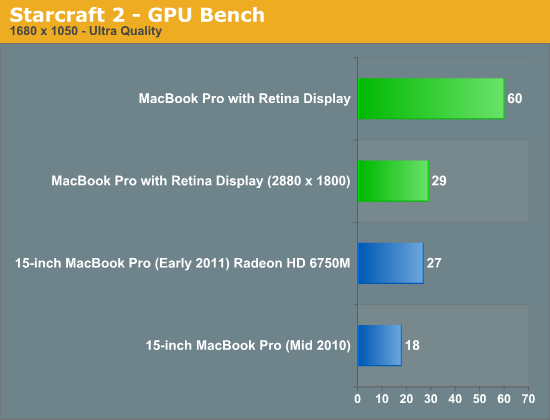
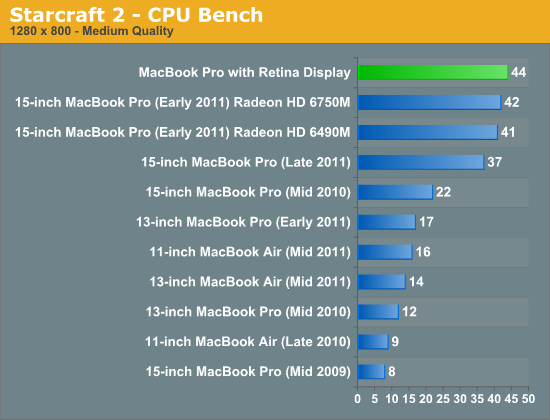
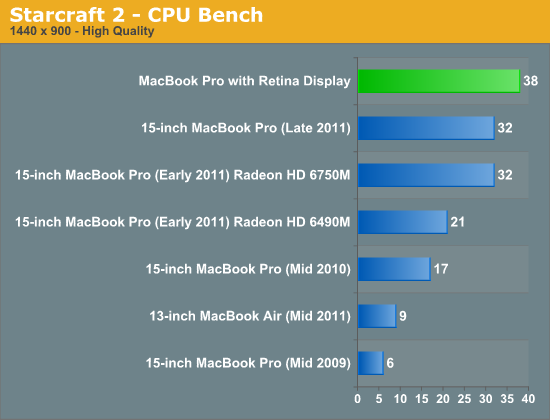
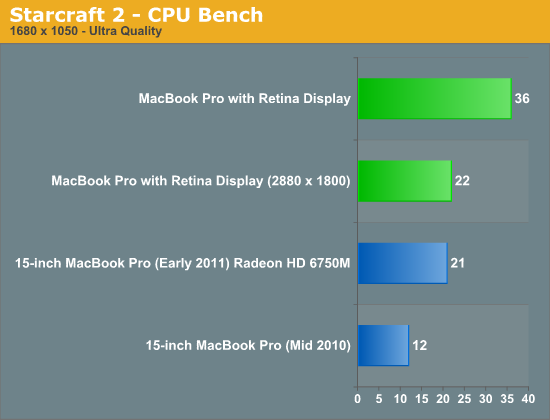
Once again we see playable, although not entirely smooth frame rates at 2880 x 1800. I've also included a screenshot of SC2 at 2880 x 1800 below:

Starcraft 2 at 2880 x 1800, it's playable
Although gaming options continue to be limited under OS X, Diablo 3 is available and finally performs well on the platform thanks to the latest patches. Diablo 3 performance is appreciably better on the GT 650M compared to last year’s 6750M. There’s no FRAPS equivalent under OS X (free advertising to the first eager dev to correct that) so I have to rely on general discussion of performance here. The GT 650M is fast enough to drive the rMBP’s 2880 x 1800 panel at native resolution at playable frame rates, around 18 fps on average. Connected to an external 2560 x 1440 display however the GT 650M is fast enough to deliver around 30 fps in Diablo 3. For what it’s worth, performance under Diablo 3 is far more consistent with the rMBP than with last year’s MacBook Pro. I suspect once again we’re seeing the effects of thermal throttling under heavy CPU/GPU load that has been well mitigated by the move to more power efficient silicon.


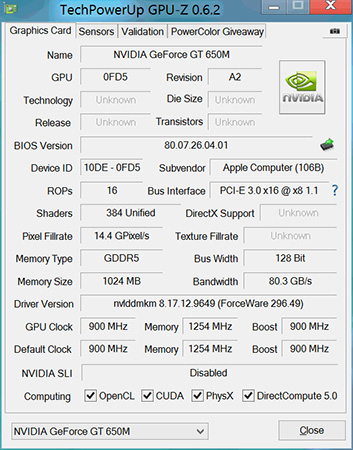









471 Comments
View All Comments
vision33r - Sunday, June 24, 2012 - link
When a PC laptop goes on sale, the listed price is never the actual purchase price.A $1000 Dell usually end up getting sold for $800 or less after coupons and Dell runs sales all the time. Same goes for HP.
Apple almost never do a sale until the model is outdated, the only discount is the education one.
It's a certain that all PC laptop makers have to cut corners to make a profit, competition is fierce. Most buyers are more price sensitive these days then specs.
duploxxx - Monday, June 25, 2012 - link
Many manufacturers allow options in there designs towards more cutting edge technology...I have a full HD display in a 15"since 2008, same for my SSD.... just a matter of cutting cost for low profile. This differentiate with apple who already put these in the baseline... call bleding edge wathever you want but I am sure my Laptop cost probably a few 100$ less with eluminated keyb, optimus etc.... but it hasbn't got the shiny apple logo :)
Johnmcl7 - Saturday, June 23, 2012 - link
Sony have been offering 13.1 1920x1080 screens for a few years which admittedly isn't nearly as high as the new Macbook screen but given Sony have been frequently criticised for offering such a pointlessly high resolution it's little surprise they haven't developed it further.When Apple do it however they get praised for their innovation and bringing the market forward when in reality they're a while behind other companies who are genuinely innovative and getting the technology out there.
John
Super56K - Saturday, June 23, 2012 - link
I'm not sure you understand. It's rendered at double the resolution, but presented at the same size as 1440x900 or 1900x1200 on a 15" screen. You gain clarity rather than real estate.What other notebooks out there can do that?
ananduser - Saturday, June 23, 2012 - link
Lol...you just described DPI scaling. The retina mb just offers ready made presets. To achieve the same effect on the Z simply change the DPI scaling within the native resolution.KoolAidMan1 - Saturday, June 23, 2012 - link
Scaling in Windows doesn't work the same, nor is it targeted towards such specific resolutions. Anand talks about this himself in the review.Hopefully Windows 8 outside of the Metro UI addresses this.
OCedHrt - Sunday, June 24, 2012 - link
That's because Windows only goes up to 1.5 instead of 2. But at 1920x1080, 1.5 gives you 1280 x 720. Do you really want to go that small?ananduser - Sunday, June 24, 2012 - link
OMG...it's been said 10 times already in the comments. Windows goes all the way up to 200%. Anand does not know Windows setting well enough.ananduser - Sunday, June 24, 2012 - link
That't the idea, scaling should *NOT* be dependent on specific resolutions. It should be agnostic. That's what Windows does because it's supposed to power the world's computers, macs included.dagamer34 - Sunday, June 24, 2012 - link
Windows 8 addresses this by providing an easy way to serve up high resolution assets for the OS to use depending on the DPI of the machine. It takes all of the guesswork out of the developers hands with no extra code needed.