The next-gen MacBook Pro with Retina Display Review
by Anand Lal Shimpi on June 23, 2012 4:14 AM EST- Posted in
- Mac
- Apple
- MacBook Pro
- Laptops
- Notebooks
Thunderbolt Performance
Apple’s 2011 Macs were the first to enjoy Thunderbolt, an interface co-developed with Intel that carries PCIe and DisplayPort over a single cable. As it derives most of its revenue from mobile, Apple wasted no time in bringing its Thunderbolt Display to market. A single Thunderbolt cable could bring Gigabit Ethernet, Firewire 800, high-speed mass storage, external audio and display to an otherwise IO-deprived MacBook Air.
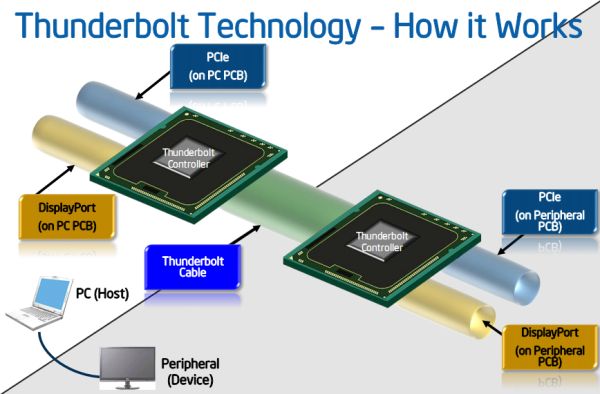
At a high level, Thunderbolt is pretty easy to explain. The current implementation of Thunderbolt pairs four PCIe 2.0 lanes with DisplayPort, offering a maximum bandwidth of 2GB/s in either direction in addition to DP bandwidth. The Thunderbolt interface itself can deliver 10Gbps of bandwidth in each direction, per channel. The physical Thunderbolt port is compatible with mini DisplayPort to allow for the use of mini-DP displays as well as Thunderbolt chains. Each Thunderbolt port can carry up to two Thunderbolt channels, although one channel is typically reserved for DisplayPort duties.
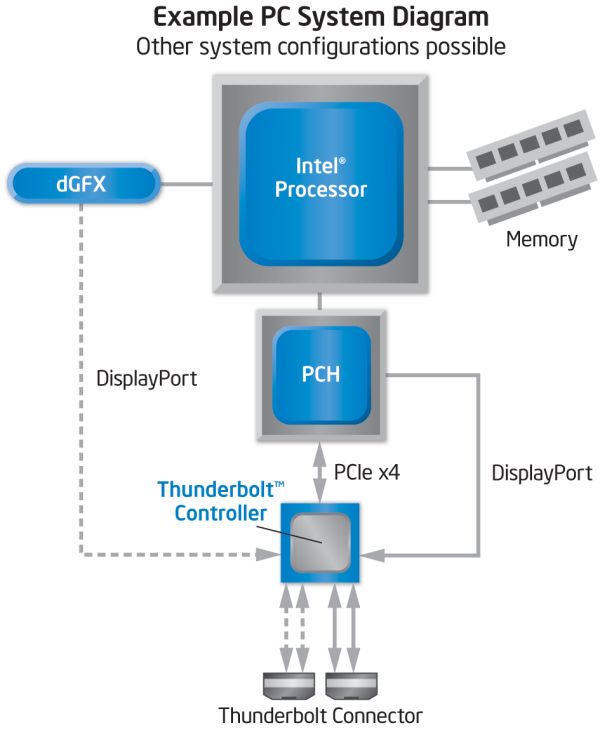
In the past we measured a maximum of 1GB/s of unidirectional bandwidth for a single Thunderbolt channel in addition to video bandwidth over DisplayPort. There’s no shipping device that will deliver this sort of performance, I needed to outfit a Promise Pegasus with a handful of SSDs to truly saturate the bus.
In the 2012 Macs Apple, like the rest of the PC industry, has switched to using Intel’s 2nd generation Thunderbolt controllers codenamed Cactus Ridge.
The Retina MacBook Pro uses a four-channel Cactus Ridge controller and drives two Thunderbolt ports with it. Each port can drive a mini-DP display or a Thunderbolt chain with a mini-DP/Thunderbolt Display at the end of or in it. The rMBP can actually drive a fourth panel (counting the integrated Retina Display) via the integrated HDMI port although that’s not an officially supported configuration.
Unlike most other implementations, Apple hangs the Cactus Ridge controller off of the Ivy Bridge CPU rather than the PCH. The GeForce GT 650M in the system only gets the use of 8 PCIe 3.0 lanes instead of the full 16, but with PCIe 3.0 this is not an issue (it wouldn’t be an issue with PCIe 2.0 either to be honest).
I performed the same test as before to test if maximum bandwidth has gone up since switching to Cactus Ridge. Initial results remained unchanged, I was able to get north of 900MB/s to an array of SSDs in the Pegasus connected to a single Thunderbolt port. Now with two Thunderbolt on the rMBP however I was able to create a second chain of devices. I only have a single Pegasus so I resorted to chaining a LaCie Little Big Disk (SSD) and Elgato Thunderbolt drive. The combination of the two isn’t anywhere near as fast as the SSD array in the Pegasus but it allowed me to push the limits of the controller even more:
1380MB/s, over copper, to the rMBP. I suspect if I had another Pegasus SSD array I’d be able to approach 1800MB/s, all while driving video over the ports. Apple may limit the internal storage expansion of the rMBP but you still have a path to expansion for storage of large media files and other archives. And it’s very fast.
Unfortunately Thunderbolt behavior is still not perfect, although it is improved compared to previous Macs. If you write to Promise’s Pegasus for long enough while playing audio through Apple’s Thunderbolt Display you will still drop audio frames. Subjectively it seems to take longer to trigger this phenomenon but it does still happen. On my early 2011 MacBook Pro the problem has gotten so bad that I’ll even drop other USB packets for devices connected to the Thunderbolt Display. If I’m writing to the Pegasus I’ll miss keystrokes and the mouse will jump around until the high-speed write is complete. So far I haven’t had anything this bad happen on the Retina MBP but it took a while for this behavior to manifest on my early 2011 model so we’ll see what happens. I’m not sure what the fix will be for these types of issues as it seems there’s no good quality of service assurance for PCIe devices residing on Thunderbolt. As Thunderbolt was supposed to be as transparent as possible, it’s not surprising that even QoS overhead is nonexistent but it’s something that is clearly necessary. I’m not sure this is Apple’s fault as I’ve seen similar behavior under Windows. I suspect it’s something that Intel is going to have to figure out a way to address.


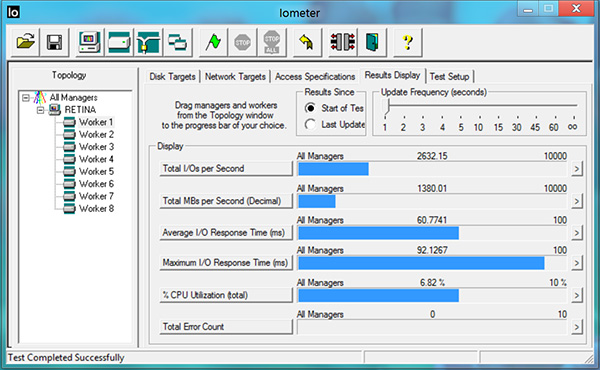








471 Comments
View All Comments
orthorim - Wednesday, June 27, 2012 - link
A very high resolution display is not a retina display - totally different thing.Retina is a special mode where each logical pixel is made up of 4 physical pixels, and special support for fonts and images.
It's a huge step to go from 1:1 logical : physical pixels to a different factor. It's like bitmap based fonts vs. points-based vector fonts.
Maybe a lot of PC manufacturers just don't get that?
vegemeister - Monday, July 2, 2012 - link
Apple is not using a PPI independent UI for their high-res displays though. There's a separate set of assets at 2x resolution, and programs that don't acknowledge that they're rendering at 2x resolution get upscaled.A real PPI independent UI, such as Gnome 2, uses vector resources for everything and allows applications to query the PPI of the display so they can render at appropriate dimensions.
maraboshi - Saturday, June 30, 2012 - link
and still that was FAIL because it runs Windows and not a brilliant OS like the Apple one...when will you stupid Apple haters will understand the fucking difference?????gbanfalvi - Sunday, July 1, 2012 - link
I have it. It's a piece of crap. It feels like they just stuffed everything they could in this device without thinking.The pads on the bottom fell of from the heat.
The battery died seven months in.
The trackpad starts glitching regularly (not to mention it's terrible in general).
The 1080p screen gets lines across it.
The laptop overheats when I put it in speed mode.
Evidence: https://dl.dropbox.com/u/245279/Photos/Photo%20201...
azaat07 - Friday, July 13, 2012 - link
Hole in your hyperbole...Only option is Intel Graphics 4000, shared memory.
Intel 4k graphics are on par with 2007 discrete.
Andrew
woodsielord - Sunday, July 15, 2012 - link
I have the said computer. I bought it with very high expectations, and the screen is still amazing, but the rest of the hardware keeps causing trouble. I have lived without my computer 3+ months due to repairs, and currently I'm typing this from my girlfriend's Zenbook (which, on the other hand, is zero problems and all play).The lack of international Sony support and the proclimity to hardware failure rule out Sony of all my future purchases. Many times I said to myself that I should have bought a MBP instead. If Sony stopped spewing forth so many products and instead tended to the details of flagship products and cared about its customers, it might have worked.
mark3785 - Saturday, September 8, 2012 - link
Ok, I'll play the fanboy…This is where Apple haters really get pissed (and as an Apple fan from the mid 80s (and a loyalist from the 90 days from bankruptcy days) (if I'm playing the fanboi thing I may as well go whole hog) I really start to chuckle).
The MacBook Pro with retina display is proof positive that Apple can do things that the windows community can't because Apple has control of both sides of the coin, the hardware and the OS, plus (and this is a really huge plus) they have some very smart people working for them. It's one thing to put a hires display on a computer and an entirely different thing to make that display resolution independent. Sony may have come out with a hires laptop back in 2010, but they didn't do anything interesting with it.
Eventually 2880x1800 will be run of the mill and higher resolutions will start to dominate. It isn't the number of pixels, it's how the system uses them to it's best advantage. This is (hopefully) the beginning of a new trend.
BTW, one helluva review! Reviews are boring, though comforting when they state the obvious (yes, you bought a nifty machine, pat on the head) but a review this informative and complete just reinvigorates my interest in the hobby.
Targon - Saturday, June 23, 2012 - link
You need to look at the different price points that machines are sold for before you make statements like that. Most manufacturers see far greater volumes in the $500 range than they see in the $1500+ range, and it is that range that the majority of consumers look when it comes to buying a computer, either desktop or laptop.The area that manufacturers SHOULD be moving in is to make the move to a 1920x1080 display across their entire range of 14 inch and greater machines as the norm, rather than as an extra feature that people need to pay extra for if you are in the $450+ price range. Higher resolutions should be offered as the norm for higher end laptop displays. Until that happens, the PC side of the industry will seem to be inferior when it comes to display technology.
If you think about it, display technologies have been fairly stagnant except from Apple, and we have not seen an aggressive attempt to improve what we see out there. 1920x1080 displays have been the norm for too long, and going to 1920x1200 isn't enough.
OCedHrt - Sunday, June 24, 2012 - link
Check out the new Sony TTvegemeister - Monday, July 2, 2012 - link
1920x1080 should be the norm for 11".