The next-gen MacBook Pro with Retina Display Review
by Anand Lal Shimpi on June 23, 2012 4:14 AM EST- Posted in
- Mac
- Apple
- MacBook Pro
- Laptops
- Notebooks
The Retina Display in Numbers
I already published preliminary analysis of the Retina MacBook Pro’s display. In short brightness is down a bit, black levels are considerably improved and contrast as a result takes a huge step forward compared to previous models. My personal MacBook Pro used the anti-glare matte screen and the improvement in contrast ratio compared to that reference is over 50%.
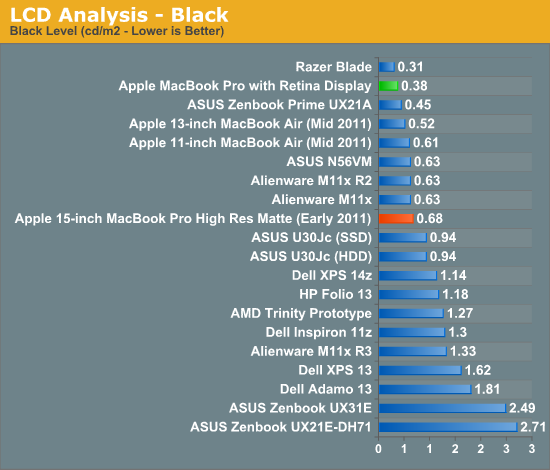
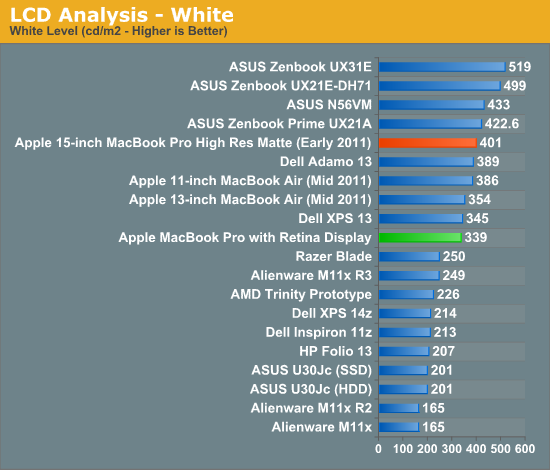
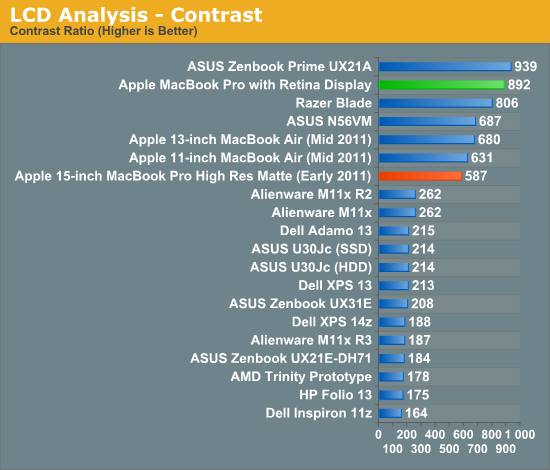
Apple made no mention of impact to color accuracy or color gamut. It turns out that the omission was for good reason, the Retina Display offers no improvement along either vector. The numbers show a slight regression compared to last year’s panel but the difference is imperceivable.
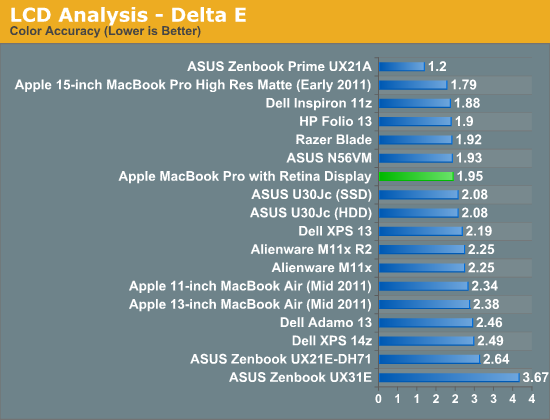
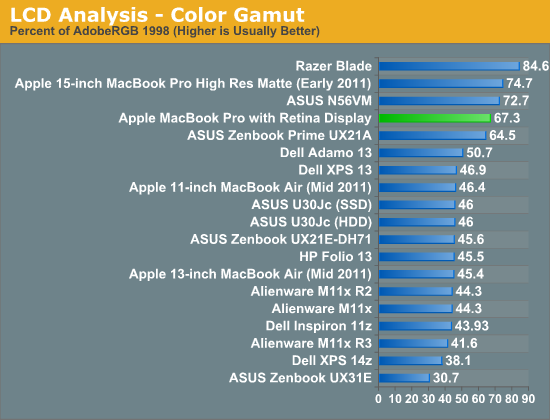
Technically Apple’s use of the word Retina in reference to a display only refers to the inability for the human eye to resolve individual pixels at a specified distance (18-inches for the MacBook Pro). In practice however Apple has delivered tightly integrated IPS panels with wonderful performance characteristics as a part of the Retina brand. I do hope that for the years to come Apple does not compromise on these fronts.










471 Comments
View All Comments
EnzoFX - Saturday, June 23, 2012 - link
Just let apple push down the high end tech, let it trickle, and let pc manufacturers bring up their game, is it not a win win? Haters gonna hate, so lost.MacTheSpoon - Saturday, June 23, 2012 - link
I have to say, after having tried one out in an Apple Store, that I was pretty surprised how underwhelming and minor the screen improvement was. I would have thought from all the breathless press coverage that it was going to be a life-changer like apparently it was for Anand, but the fact was that looking at the thing at waist-height on its bench I personally couldn't even tell the difference. I had to stick my nose in it to see a difference. From a normal typing distance I could see a bit more of a difference, but not as much as I'd imagined.Maybe it's just that I have crappy eyes, but I didn't see a single other customer in the store looking at the displayed laptops, either. I bet most walked by without even noticing the different display--because laptops are already pretty close to a retina display at normal usage distances. It's not like a phone, where you hold the thing up to your face.
I also found it disappointing that 1080p stuff looked so small. You had to blow it up to full screen, and then it seemed...well, it didn't seem that sharp. It was pretty underwhelming. My test material was the Big Buck Bunny vid on YouTube. I thought, so I would pay all this money and end up with this subpar viewing experience?
Honestly I think I would probably prefer a great 1080p display with a full sRGB gamut. I like the black levels and contrast on the MBP, but you can pretty much get that and more on other laptops. And matte, too.
The thing that I liked most about the machine, when all was said and done, was its looks. I love the thinness. And the lack of the wedge shape, which never appealed to me. But I left the store feeling like I wasn't missing out on anything too amazing by not having that screen. For a pro machine I'd probably want a workstation with full gamut and as much storage as possible. For a multimedia machine I'd probably wait to see how the XPS 15 redesign turned out. It will probably offer better speakers, storage, and color for less than half the price.
Ohhmaagawd - Saturday, June 23, 2012 - link
I had exact opposite reaction. I went to the Apple store yesterday and was blown away by the screen.But you can't use youtube for your testing, they are all fuzzy.
Spoony - Saturday, June 23, 2012 - link
Sublime review, as we always relish from Anandtech.To follow up, what do we know about the thermal performance of Kepler and IVB in the 2011-style MBP chassis?
Additionally, does opting for the 2.3GHz model do any significant favors for temperature or battery life?
Reading this review on a Retina iPad was amusing because all the pictures were fuzzy. The web has a way to go before it looks great at 220+ dpi.
da1bigkahuna - Saturday, June 23, 2012 - link
I was wondering if you had any fairly broad comparisons you could make that we might expect from Haswell - and it's successor. I mean something like, "Haswell should be at least 10% faster overall, but the next chip will increase speed far more". Any info would be appreciated, but ultimately speed is the main thing. Next main thing would be if thunderbolt will be a lot better in those future systems.dagamer34 - Saturday, June 23, 2012 - link
I believe Haswell is another tock in terms of GPU design, and all CPUs are designed for far lower thermal limits. Anand has referred to it as the "ideal" ultrabook CPU, allowing for it to even be in the screen of a computer with a minor increase in thickness.houkouonchi - Saturday, June 23, 2012 - link
The reason I bought my first Mac. Of course I run at the native 2880x1800 (I ditch the HiDPI).The big problem I have had so far is getting it working in linux. Seems like really bad linux support right now. The nvidia driver doesn't want to work and the thunderbolt ethernet also doesn't work. The wireless is also really shoddy which made it a pain in the but to just get my linux installation moved over (probably easier if I installed off a USB cd-rom drive).
I am coming from a 22.2 inch 3840x2400 (204PPI monitor) so going to a 220 PPI laptop at native resolution was no big stretch for me. On linux I run X at 75 DPI even on those dense monitors. Its all about the desktop real-estate for me.
houkouonchi - Saturday, June 23, 2012 - link
Just to add its funny that running at the native 2880x1800 is the only way to have third-party apps look good (like word processors/excel/pdf that you can up the font/text size on). Also using safari + google maps the plugin was rendered at 1/4th the resolution. Rendered correctly when running native 2880x1800.krazyfrog - Saturday, June 23, 2012 - link
I would like you guys to add a webcam test as it will help judge the quality of the built-in webcam and microphones. Otherwise, a fantastic review, as usual.LuckyKnight - Saturday, June 23, 2012 - link
I hope Apple release a 13" Macbook Pro with dedicated graphics and a slightly better screen!!