SilverStone FT03 Mini Review: We'll Make You Fun Size
by Dustin Sklavos on May 22, 2012 1:05 AM EST- Posted in
- Cases/Cooling/PSUs
- Mini ITX
- SilverStone
Noise and Thermal Testing, IGP
Given the relatively small size of the SilverStone FT03 Mini, I wasn't entirely sure what to expect in terms of performance. It's true that an intake fan having a straight shot through all of the system's components can work wonders (see the FT02 and TJ08-E), but the FT03 Mini is more cramped and the air still has to wend its way through the cluster of power cables tucked inside. At the risk of spoiling the results, though, I was pleasantly surprised by just how well the FT03 Mini performed. Ambient temperature was ~24C at time of testing.
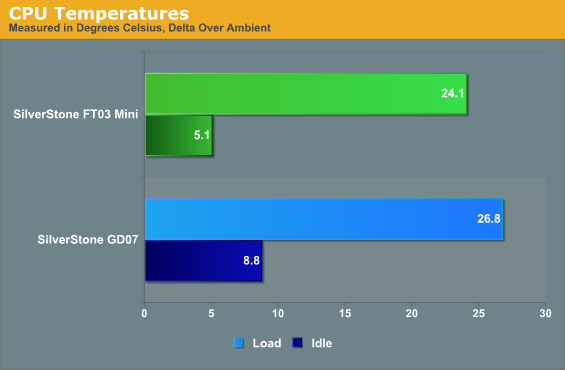
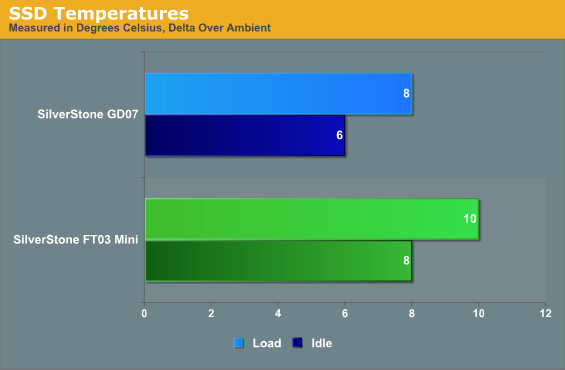
Without the dedicated graphics card, the FT03 Mini still put in a stronger performance than the much larger, ATX-sized GD07 (compared here due to the GD07 being tested with the Mini-ITX testbed, which was in turn tested with the Mini-ITX testbed due to having a very low heatsink clearance). The SSD ran toastier, but that's to be expected and still acceptable.
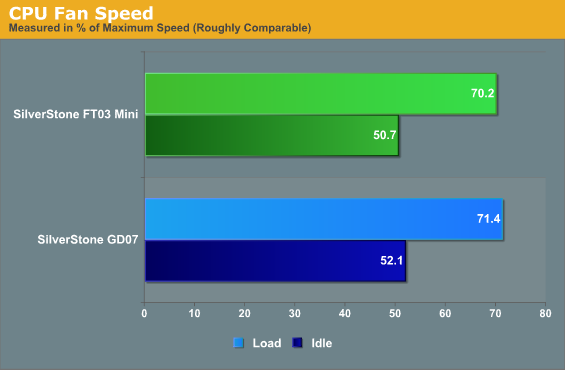
Thermal headroom in this configuration also looks to be roughly the same, if the fan speed is any indication.
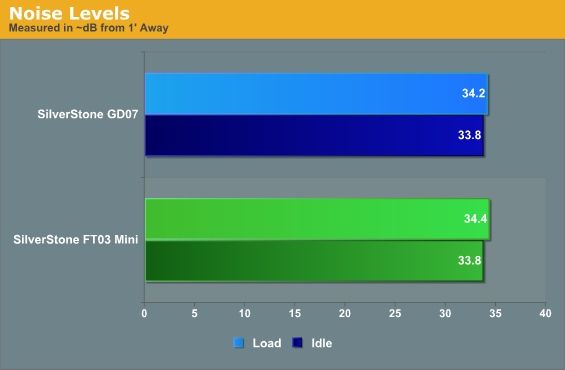
The FT03 Mini doesn't just perform well, it's also pretty quiet. Without a dedicated graphics card we're looking at just three fans in the enclosure: the intake, the CPU heatsink fan, and the power supply. Given the efficient thermal design, none of them have to work terribly hard, and the result is a system that runs quietly.










67 Comments
View All Comments
Flunk - Tuesday, May 22, 2012 - link
Ridiculously hot and noisy. I have an SG03 and while it's a great case and good fun the thermals are annoying.Synomenon - Tuesday, May 22, 2012 - link
Did you guys get to test it with a liquid cooling kit such as the Antec Kuhler 620 or Corsair H60? It would be great if you could update this review later on with a build utilizing one of these liquid cooling kits AND a GTX 670 / 680.jigglywiggly - Tuesday, May 22, 2012 - link
why are you guys reviewing a fridgegonks - Tuesday, May 22, 2012 - link
I thought it was a trash cannikotttin - Tuesday, May 22, 2012 - link
Hi there,How is the cabling going with this case? I see that the electric plug is facing upward. Same goes for the GPU ports.
Does this mean that the plug and HDMI cables are going out through the top of the case? If so, this is not very elegant in a living room.
Thanks for the clarification.
piroroadkill - Tuesday, May 22, 2012 - link
It has a cover, and a slot at the top rear of the case, so they'll come out the back, but at the top. Well, they actually come out of the top, but the cover.. covers them up.marvdmartian - Tuesday, May 22, 2012 - link
The biggest problem I saw, is that the PSU is on one side of the top divider (which contains the power & reset buttons, and the USB ports), and the slot for all the cords is on the other side of it. Which means you're going to lose 6-8 inches of power cord, just routing it around that obstruction.IMHO, it would have been a better idea to either shorten that divider (so the power cord could be routed in a shorter direction), or a second slot provided. The second choice would be a fairly easy modification, though, if one were so inclined to do so.
Bobsy - Tuesday, May 22, 2012 - link
I have the same concern. Are there any pictures of this case with cables plugged in, so that we can see what it looks like for real? Cables coming out the top seem to be a show-stopper for me - I say "seems" because Dustin does not mind, so surely he found a way to set it up properly. I would like to know how this can be done.Thank you.
nikotttin - Wednesday, May 23, 2012 - link
see:http://hardforum.com/showthread.php?t=1642182&...
http://hardforum.com/showthread.php?t=1642182
jabber - Tuesday, May 22, 2012 - link
...I have no idea of the orientation or what way goes where etc.