The Intel SSD 330 Review (60GB, 120GB, 180GB)
by Anand Lal Shimpi on August 1, 2012 12:01 AM ESTLower Endurance: A Non-Issue
We've mentioned time and time again that NAND endurance is a non-issue for desktop (and even some enterprise) workloads.
Intel doesn't quantify the difference in endurance between the NAND used on the SSD 330 and the 520, it simply states that the 330's NAND will deliver a useful lifespan of 3 years and thus carries a 3 year warranty. Unfortunately, without access to the E2/E3/E4 counters we can't quickly figure out how long the 330 would last given a typical client workload. Thankfully Intel left one SMART wear indicator intact: the E9 attribute, otherwise known as the Media Wearout Indicator.
The normalized value of the E9 attribute (accessible via any SMART monitoring software, or Intel's SSD Toolbox) starts at 100 and decreases, linearly by integer increments, down to 0. Its meaning? The number of cycles the NAND media has undergone. At 100, your NAND is running at roughly full health. At 90, you've exhausted 10% of your NAND's lifespan. By the time the E9/MWI attribute gets down to 1 (99% of NAND p/e cycles have been used up) the counter stops decrementing and you're recommended to replace the drive. Even Intel admits however it's quite likely that at a value of 1 your drive will last for a considerable amount of time.
These are SandForce drives that implement real time data deduplication/compression so I wanted to create the worst case scenario to see how big of a deal this lower endurance NAND would be. I filled the 60GB Intel SSD 330 with incompressible data, leaving only its spare area untouched. I then ran a 4KB random write test, at a queue depth of 32, using incompressible data in four blocks of 6 hours, stopping only to look at the state of the E9/MWI attribute.
Even after 3959GB written to the 60GB drive, the media wear indicator remained at 100. If we do the math and assume that Intel isn't lying about the attribute decreasing linearly from 100 down to 0, it's possible the NAND on this particular 60GB SSD 330 is good for at least 6000 p/e cycles (3959GB/64GB = ~61 p/e cycles per NAND cell).
Not satisfied with these results I went in for another 24 hour round. By the end of it I had written 7629GB to the 60GB drive, at around 119 p/e cycles per NAND cell (assuming perfect wear leveling). The MWI hadn't budged:
Extrapolating based on this data you'd end up with over 10,000 p/e cycles for this particular drive. Whether or not this is accurate remains to be seen, but endurance is clearly not going to be an issue with Intel's SSD 330.
If you assume a typical client drive sees 10GB of writes per day, within a year you'd write 3650GB to the drive. I wrote that much in 24 hours. In fact, I wrote more than two years worth of data to the 60GB Intel SSD 330 in two days. All the while the Intel SSD 330 didn't even blink.
Note that as with any form of binning, you will see examples of drives that do better or worse than the one I've tested. Unless there's something horribly wrong with Intel's 25nm NAND process however, the difference is unlikely to be large enough where it'd be an issue.
As a side benefit to all of this experimenting with death is we can actually quantify write amplification on a SandForce drive.
Intel's 300i firmware, like all SandForce firmware, keeps track of NAND vs. host writes. Using that data I'm able to quantify write amplification during this fairly worst-case scenario workload:
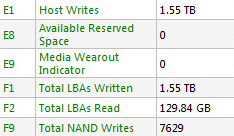
7629GB of NAND writes vs. 1550GB of host writes = ~4.9x write amplification
SandForce maintains extremely low write amplification, even when faced with a hefty workload. Typical write amplification for client users will likely be far lower.












64 Comments
View All Comments
Ryan Smith - Wednesday, August 1, 2012 - link
"I just wish Anand more honest by telling people the truth about SSD, specially SF based controller, because after trying more than 5 SF based SSD, I can say they're sucks! buy it only if you're planning to reformat your drive every now and then"So far every problem we've encountered with SF-2xxx has been documented, e.g. http://www.anandtech.com/show/5508/intel-ssd-520-r...
Beyond that we haven't encountered any additional SF-2xxx issues in our extended deployment testing. For example the 520 (330's sibling) is currently in one of my systems, having replaced a 120GB Vertex 2 that just recently passed 2 years of service.
amikey - Wednesday, August 1, 2012 - link
I have a 180GB SSD 330 in my 2009 Macbook Pro 13". It's totally fine, and running better than ever.Haven't enabled trim or updated the firmware since I got it (no pc to use) either.
I don't use disk encryption though, if you were to do that go with something else.
angelsmaster - Tuesday, September 4, 2012 - link
hi, you didn't update it or whatever? is it still up and running? and i think, its not trim supported when i checked it in the S-ATA system report, btw, i am using a macbook pro 15" 2011... thanks..quanstro - Wednesday, August 1, 2012 - link
how did you get this kind of experience with a just-released drive in a year-old computer?Jumpman23 - Wednesday, August 1, 2012 - link
In terms of cost and reliability the 330 seems like a good deal. What about in terms of performance and reliability? I've been hearing not so good things about the SF drives in general. The M4's and Samsung's 830 seems to get good reviews. So is there any particular drive that stands out as the best of the best?Per Hansson - Wednesday, August 1, 2012 - link
OCZ has a really poor track record when you look at RMA's:http://www.behardware.com/articles/862-7/component...
Weather this is due to the BSOD issue or other issue with their Sandforce drives I don't know.
But if you look at future data even OCZ's Petrol & Octane series has really bad RMA rates:
http://www.behardware.com/articles/862-8/component...
This makes me kind of weary of any Sandforce drive, we can see that since Intel has released Sandforce drives their failure rate has gone from 0.6% > 1.73% in the first link above.
This could be because of the "8MB bug" only but I am not convinced.
I would go for the Crucial M4 drive at this point, it has a great track record and only one known very specific problem (BSOD after 50k hours of ontime, caused by a bug in the SMART values & fixed by a firmware update)
Kristian Vättö - Wednesday, August 1, 2012 - link
The problem with those statistics is that they are extremely limited. Only four manufacturers are listed, and only OCZ's numbers are reported for individual models. The only info on sample size is that there must have been over 500 sales (brand) or 100 sales (model).I'm not defending OCZ or any other brand, just pointing out that a more thorough study would be needed to really know what SSDs are reliable. I do agree that Crucial's m4 is a great buy at the moment, and Samsung 830 and Plextor's SSDs are too.
lyeoh - Wednesday, August 1, 2012 - link
Only OCZ's numbers are reported for individual models becausequoting the article: "only OCZ has models with rates of above 5%".
You may need a more thorough study, but it's good enough for me to avoid OCZ.
Per Hansson - Wednesday, August 1, 2012 - link
Yea, it's a limited sample size but it's all we have to go on.We can also look at Newegg reviews, sure it has it's drawbacks aswell but when you see stuff like this it paints a quite clear picture I think:
128GB OCZ Petrol: http://www.newegg.com/Product/Product.aspx?Item=N8...
128GB OCZ Octane: http://www.newegg.com/Product/Product.aspx?Item=N8...
120GB OCZ RevoDrive 3: http://www.newegg.com/Product/Product.aspx?Item=20...
240GB OCZ Vertex 3: http://www.newegg.com/Product/Product.aspx?Item=N8...
128GB OCZ Vertex 4: http://www.newegg.com/Product/Product.aspx?Item=N8...
128GB Crucial M4: http://www.newegg.com/Product/Product.aspx?Item=N8...
antef - Wednesday, August 1, 2012 - link
I recommend the m4, it's been an amazing drive for me and the reviews on Newegg and Amazon are out of this world, the kind of thing you don't see very often. Don't fret over exact performance and worry that a newer drive might net you something slightly higher, all of these are crazy fast, my Windows machine with the m4 stays on the loading screen for all of 3 seconds, not even enough time to see the four colored orbs form together into the Windows logo.