The Intel SSD 330 Review (60GB, 120GB, 180GB)
by Anand Lal Shimpi on August 1, 2012 12:01 AM ESTAnandTech Storage Bench 2011
Two years ago we introduced our AnandTech Storage Bench, a suite of benchmarks that took traces of real OS/application usage and played them back in a repeatable manner. I assembled the traces myself out of frustration with the majority of what we have today in terms of SSD benchmarks.
Although the AnandTech Storage Bench tests did a good job of characterizing SSD performance, they weren't stressful enough. All of the tests performed less than 10GB of reads/writes and typically involved only 4GB of writes specifically. That's not even enough exceed the spare area on most SSDs. Most canned SSD benchmarks don't even come close to writing a single gigabyte of data, but that doesn't mean that simply writing 4GB is acceptable.
Originally I kept the benchmarks short enough that they wouldn't be a burden to run (~30 minutes) but long enough that they were representative of what a power user might do with their system.
Not too long ago I tweeted that I had created what I referred to as the Mother of All SSD Benchmarks (MOASB). Rather than only writing 4GB of data to the drive, this benchmark writes 106.32GB. It's the load you'd put on a drive after nearly two weeks of constant usage. And it takes a *long* time to run.
1) The MOASB, officially called AnandTech Storage Bench 2011 - Heavy Workload, mainly focuses on the times when your I/O activity is the highest. There is a lot of downloading and application installing that happens during the course of this test. My thinking was that it's during application installs, file copies, downloading and multitasking with all of this that you can really notice performance differences between drives.
2) I tried to cover as many bases as possible with the software I incorporated into this test. There's a lot of photo editing in Photoshop, HTML editing in Dreamweaver, web browsing, game playing/level loading (Starcraft II & WoW are both a part of the test) as well as general use stuff (application installing, virus scanning). I included a large amount of email downloading, document creation and editing as well. To top it all off I even use Visual Studio 2008 to build Chromium during the test.
The test has 2,168,893 read operations and 1,783,447 write operations. The IO breakdown is as follows:
| AnandTech Storage Bench 2011 - Heavy Workload IO Breakdown | ||||
| IO Size | % of Total | |||
| 4KB | 28% | |||
| 16KB | 10% | |||
| 32KB | 10% | |||
| 64KB | 4% | |||
Only 42% of all operations are sequential, the rest range from pseudo to fully random (with most falling in the pseudo-random category). Average queue depth is 4.625 IOs, with 59% of operations taking place in an IO queue of 1.
Many of you have asked for a better way to really characterize performance. Simply looking at IOPS doesn't really say much. As a result I'm going to be presenting Storage Bench 2011 data in a slightly different way. We'll have performance represented as Average MB/s, with higher numbers being better. At the same time I'll be reporting how long the SSD was busy while running this test. These disk busy graphs will show you exactly how much time was shaved off by using a faster drive vs. a slower one during the course of this test. Finally, I will also break out performance into reads, writes and combined. The reason I do this is to help balance out the fact that this test is unusually write intensive, which can often hide the benefits of a drive with good read performance.
There's also a new light workload for 2011. This is a far more reasonable, typical every day use case benchmark. Lots of web browsing, photo editing (but with a greater focus on photo consumption), video playback as well as some application installs and gaming. This test isn't nearly as write intensive as the MOASB but it's still multiple times more write intensive than what we were running in 2010.
As always I don't believe that these two benchmarks alone are enough to characterize the performance of a drive, but hopefully along with the rest of our tests they will help provide a better idea.
The testbed for Storage Bench 2011 has changed as well. We're now using a Sandy Bridge platform with full 6Gbps support for these tests.
AnandTech Storage Bench 2011 - Heavy Workload
We'll start out by looking at average data rate throughout our new heavy workload test:
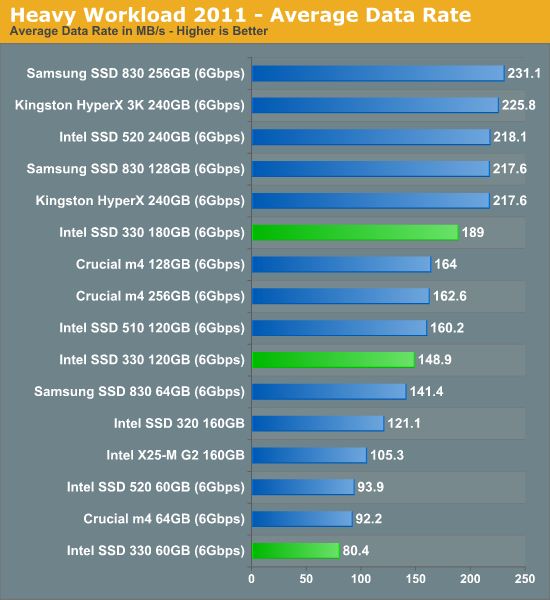
Our heavy storage bench suite shows average performance for Intel's SSD 330. There's a bit of a gap between it and the SSD 520 as well.
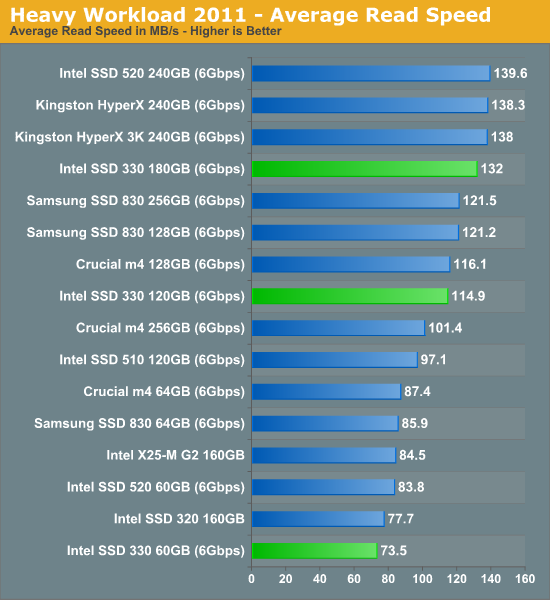
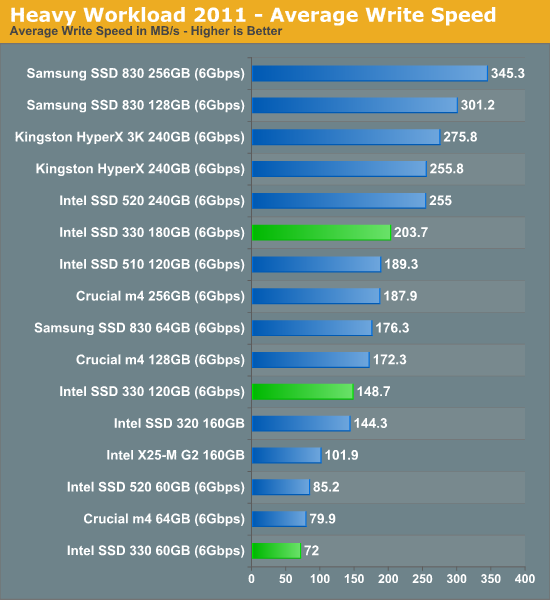
The next three charts just represent the same data, but in a different manner. Instead of looking at average data rate, we're looking at how long the disk was busy for during this entire test. Note that disk busy time excludes any and all idles, this is just how long the SSD was busy doing something:
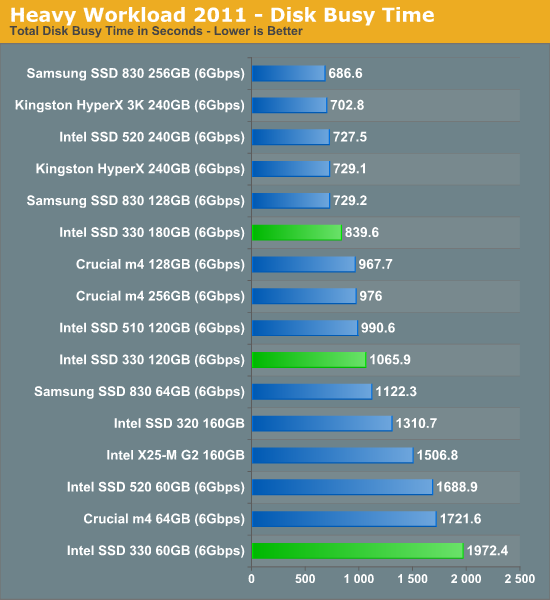
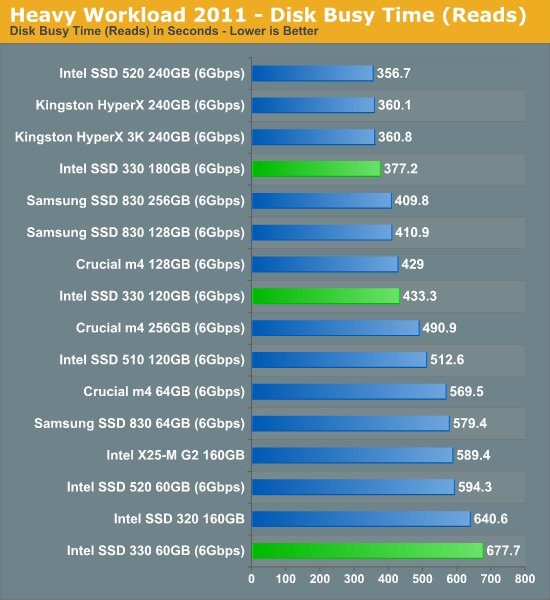
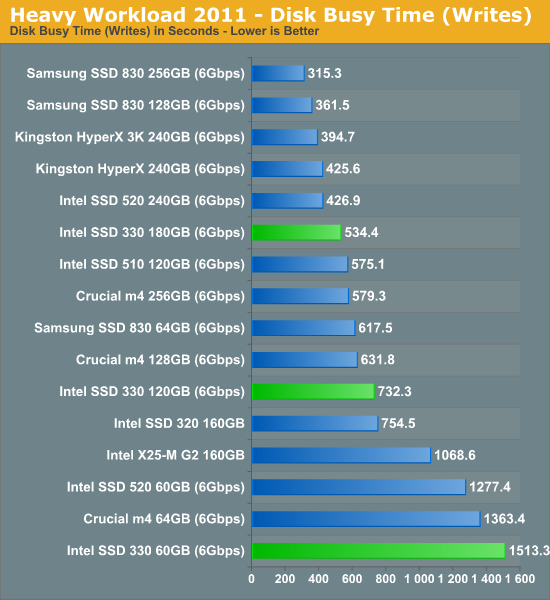










64 Comments
View All Comments
Oxford Guy - Wednesday, August 1, 2012 - link
Yeah, the old version of the software detected the drive as being a 500 series.This looks like a bug to me.
A5 - Wednesday, August 1, 2012 - link
The next paragraph of the article shows that the latest SSD Toolbox properly detects the drive. It's safe to assume that that is what Anand used for testing.chrnochime - Wednesday, August 1, 2012 - link
I heard about the 8mb problem with intel 320 SSDs. Is that still problem with these new SF based SSDs?Per Hansson - Wednesday, August 1, 2012 - link
That problem is only with Intel's own controller, not Sandforce so this drive and the 520 should be fine...marioyohanes - Wednesday, August 1, 2012 - link
I have one of this SSD installed on my 2011 Mac, and it doesn't work well with sleep and also always caused major crash after software update (like any other SF 22xx SSD). Then my friend who recently bought HP Envy also got this SSD by default from HP, guess what, screen goes black after sleep (not all the time, but most of the time), crashed after 1 month he had to reinstalled the entire thing and lost his data. Now, after 6 months and after 5 times RMA, he ended up reformatting his drive every month.I just wish Anand more honest by telling people the truth about SSD, specially SF based controller, because after trying more than 5 SF based SSD, I can say they're sucks! buy it only if you're planning to reformat your drive every now and then. Good for benchmark score, but not for daily use. Contest only probably. However, my Intel 320 and Crucial M4 stays reliable even after years of heavy use.
Oxford Guy - Wednesday, August 1, 2012 - link
I, and two colleagues, have 240 GB Sandforce drives (1x Vertex 2, 2x Chronos DX). None of them have given us any problems. I'm using mine in a 2008 Macbook Pro and they are using theirs in 2011 Macbook Pros. All of us have TRIM enabled.Did you make sure to update the firmware to the latest version before using the drive in your Mac?
Also, older versions of OS X should have the feature disabled that copies the contents of RAM to disk when the machine is put to sleep.
angelsmaster - Tuesday, September 4, 2012 - link
hi, i just bought yesterday this intel 330 series, and i am also using mac 2011, haven't updated yet cause i could not find the firmware ware update for this 240 gb, i could only find are for 60 ~ 180 gig firmware update, i tried downloading and its error due to .exe . and the TRIM is not supported.. and idea on this? thank!eviloz_i - Wednesday, August 1, 2012 - link
i have a 320 drive (120gb) a 520 drive (60gb) and a 330 (60gb), the first two on intel mb, third on asus mball installed directly with windows7 x64 without any ssd-specific procedure in the bios or in the os (just for paranoia, checked if trim was enabled after install. it was)
they all perform flawlessly, all pc regularly jump in an out of both turn-off-video screen saver and suspend.
I never benchmarked them, i dont need astral performance, but they are fast.
murakozi - Wednesday, August 1, 2012 - link
Swapped out all HDD-s in our office and home computers (that is: HP 6910p, HP NC 6400, HP TC 4400, 2 x Dell Optiplex 790 DT, Dell Optiplex 755 DT, HP XW8400) without issues. OS variety: XP Prof, Vista Prof SP2, Win7 Prof).Works like a charm, any time. The only product I ever had problems with was Seagate Momentus XT 500 GB, which - even after several installs and OS-es - produced corrupted blocks and r/w failures within days.
IMHO the SSD products have matured enough to use them in "mission critical" enviroments (I have them also in our office server, the old box literally flies...)
Ammaross - Thursday, August 2, 2012 - link
I've rolled out 10 identical workstations, each outfitted with a 60GB Intel 330 drive, all running the same Win7 image. Of those 10, 1 immediately started giving us problems. The OS would "stutter," locking up for seconds at a time. I narrowed it down to the SATA link power management features of Windows. Apparently, these drives still have issues when their SATA link is put into idle/low power modes. Replaced the drive with a Vertex 3 and all was well.