ASRock's High-End Vision 3D 252B HTPC Review
by Ganesh T S on May 7, 2012 6:15 AM EST- Posted in
- Home Theater
- Sandy Bridge
- HTPC
- GT 540M
- NVIDIA
In the CoreHT 252B review, we devoted a section to XBMC and how to configure it to play nice with that particular system. XBMC's DXVA2 decoder works better on the ASRock Vision 3D 252B compared to the CoreHT 252B, thanks to NVIDIA's well supported DXVA infrastructure. However, HD audio bitstreaming is not yet officially available on XBMC (though I have tried a few alternative builds, none of them have worked in a reliable manner). Also, users wishing to use madVR as the renderer within XBMC are yet to see their wishes fulfilled. That said, there are some resources online to get your XBMC setup up and running if you are on a Linux machine.
For Windows users, MPC-HC is the software I would recommend for the best experience. Some customization is needed if the user wants madVR as the renderer. In general, the LAV filters pack is the best supported splitter / decoder combo. Again, some customization is needed in MPC-HC in order to utilize these filters. For those wanting things to work out of the box, JRiver Media Center 17 is highly recommended. I usually only recommend free open source software for HTPC users (except for Blu-ray playback, where there is no alternative but to pony up for one of the software Blu-ray players). However, a majority of HTPC owners don't have time to play around with different codecs and their merits and other settings. Codec packs were designed to solve this problem, but they have a tendency to mess up the system even more. JRiver Media Center 17 is a $50 player with self-contained filters (which can be further configured, if necessary). It also has a mode in which it can use system filters, but that is not of interest to us in this section. JRiver's Red October initiative enables users to enjoy LAV Filters and the madVR renderer out of the box.

We took JRiver MC 17 for a test drive with the Vision 3D 252B, and came away quite satisfied. In the default configuration (Red October - Standard), the software uses LAV Video Filters with avcodec as the video decoder and EVR as the renderer. JRiver has their own subtitle filter which supports multiple varieties of subtitles and can be active with both EVR and madVR. As we saw in an earlier section, using software decode with EVR doesn't choke the system even with 1080p60 content. However, it is not very power efficient. For users wanting to tinker further, there is also a setting to enable hardware acceleration (under Options > Video > General Video Settings). This shifts LAV Video Decoder to one of the hardware decoding modes (probably DXVA2 Native).
Our next step was to check out Red October - HQ, which uses madVR as the renderer. With software decode, we did drop frames for high frame rate content (as noted in the previous section). Enabling hardware acceleration did help a little bit, but we still had too many dropped frames for our liking. Since we knew that the system was more than capable of handling madVR for all the content we tested, we decided to go the Custom route for the Video mode. The gallery below shows the settings we used in order to get playback without dropped frames in JRiver MC 17. Below that, we have the usage graph captured during the playback of our benchmark rendering clips.
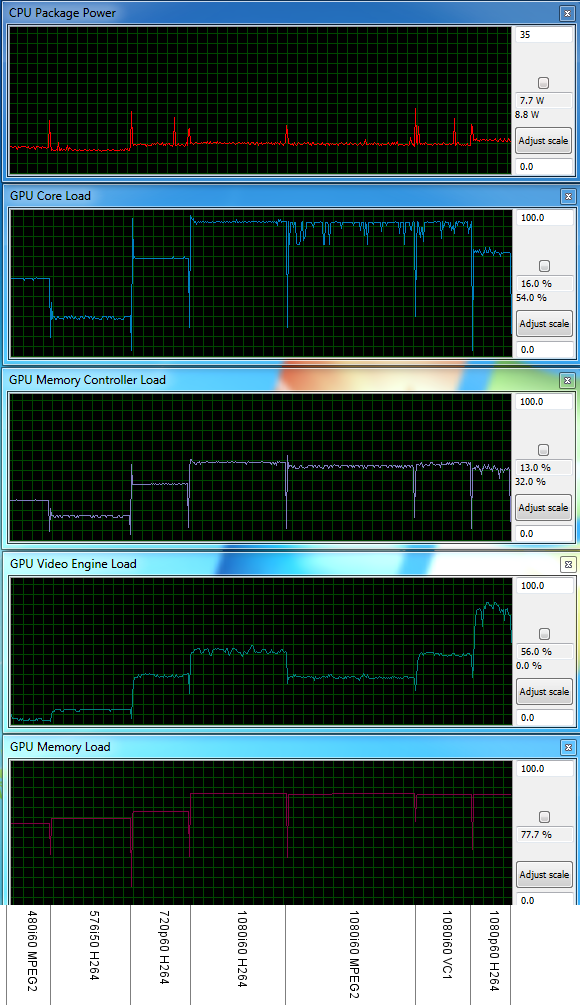
The usage graph shows that the GPU's core loading is north of 90%, but we found that the presentation and render queues in madVR didn't underrun even once after a couple of seconds into the clip.
JRiver Media Center 17 has a large number of other features which we haven't touched upon (maybe in a dedicated review down the line). It is possible to integrate Netflix and Hulu Plus into the MC 17 experience, and while they don't play back with madVR as the renderer, YouTube clips do. In fact, you can even force the Video settings to play back YouTube clips at the highest possible bitrate.
I can definitely say that XBMC is the winner when it comes to eye candy, but JRiver MC 17's 10-foot UI as well as automatic scraping capabilities are no slouch. The gallery below presents some 10-foot UI shots.
We are still playing around with the JRiver Media Center 17, but if you have any MC 17-specific questions, feel free to post them in the comments below. Our intent in using MC 17 in this review was to present it as an alternative to MPC-HC for users who want to obtain a simple and working out-of-the-box experience. That said, if you need to get the best out of madVR with the MC 17 on the Vision 3D 252B, you will still need to play around a little bit in the Custom mode.








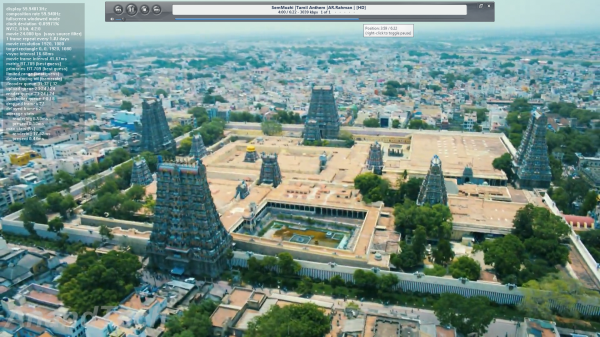




















60 Comments
View All Comments
ganeshts - Monday, May 7, 2012 - link
I agree that the necessary information is spread out over multiple sites / reviews. We will work towards maintaining a database for easy access to all the information from a central point.ggathagan - Monday, May 7, 2012 - link
There's already an extensive guide:http://imouto.my/watching-h264-videos-using-dxva/
http://imouto.my/watching-h264-videos-using-dxva-c...
An alternative to MPC-HC is a Korean product called Pot player:
http://imouto.my/configuring-potplayer-for-gpu-acc...
I've used both players with a GTS 450, an AMD 6950 and an AMD 5670 without issue after following the guides.
aliasfox - Monday, May 7, 2012 - link
First off, I skimmed the article, so forgive me if this is really obvious. Second, I have an admitted Mac bias, so that's where this is coming from. So here goes:With the exception of the Blu-Ray drive and USB3, is there really much that makes this worth so much more than a Mac Mini? I'm thinking the $799, i7, Radeon 6670m equipped model.
$100 to load Windows onto it (if that's your flavor), and $200 should get you a blu-ray player - that leaves that set up $100 cheaper than the ASRock...
The Mac mini does dual display, has HDMI out, and has an optical audio output as well. Admittedly, the SD Card reader on the back is less easy to get to than a reader on the front, and the base HDD is smaller (500 GB).
Different strokes for different folks?
lenkiatleong - Tuesday, May 8, 2012 - link
But Mac mini does not bitstream HD audio to AV as far as i know. And this is the most critical point in my opinion for HTPC.philipma1957 - Monday, May 7, 2012 - link
1.2k for 1.2 k I can have a 2500k cpu a crucial 256gb ssd a 2tb hdd a blu ray from asus 8gb ram a mobo from asus the catch is I need a 14 by 14 by 7 inch case.Any real hi end ht has amps, larger speakers ,large tv. Some subs not one sub.
A gear rack and hiding a case the size of 14 by 14 by 7 on a gear rack is easy.
This is for a design freak with tiny little bose speakers and a wall mount led flat screen.
while that ht is costly ie hi end it makes poor quality sound.
ganeshts - Monday, May 7, 2012 - link
This is a HTPC for the high end home theater. Nothing prevents you from routing the HDMI output from the Vision 3D 252B to an amp / pre-amps and use that to drive the large speakers.aliasfox - Monday, May 7, 2012 - link
Or potentially it's for people who are limited on storage rack space. My five level rack currently houses my blu-ray player, receiver, and dedicated stereo amp, as well as my cable modem and router which live on one shelf.If I were to replace my receiver (currently acting as my pre/pro) with a dedicated pre/pro and another amp to do surround duties, I wouldn't have another entire shelf for a big box htpc - I'd only have the space next to the modem and router to share.
zerorift - Monday, May 7, 2012 - link
Maybe I'm just not seeing this in the review, but what software did you use to record the graphs of power usage?ganeshts - Monday, May 7, 2012 - link
The graphs are from HWInfo. The software is capable of much more than just simple graphing. Here is another screenshot (and the link to the software):http://www.hwinfo.com/images/HWiNFO32_1.png
www.hwinfo.com
nsparadox - Monday, May 7, 2012 - link
I used to build HTPCs back in the day to record shows as a glorified DVR. There's no bundled tuner. What's the point of HTPCs nowadays, assuming you're not using them as a DVR?I can do pretty much all of these things this machine can do with a Blu-Ray player, Google TV, integrated TV software, a Roku box, or just an HDMI out to an existing tablet or laptop PC. And the prices for these approaches ranges from free to $200 depending on what equipment you already have?
Even for massive movie hoarders who want to stream their collection, you can do that with most of these devices.