ASRock's High-End Vision 3D 252B HTPC Review
by Ganesh T S on May 7, 2012 6:15 AM EST- Posted in
- Home Theater
- Sandy Bridge
- HTPC
- GT 540M
- NVIDIA
We have discussed madVR in extensive detail in the Discrete HTPC GPU Shootout piece. In all our HTPC reviews dealing with madVR, we restrict ourselves to the high quality settings suggested by Mathias Rauen (4-tap Lanczos for luma scaling and SoftCubic (softness 70) for chroma scaling). There is no quality tradeoff for performance, and deinterlacing is enabled (and forced to be active in doubtful cases). Full Screen Exclusive works better on the whole compared to Full Screen Windowed, and all the queues had to be put at the maximum value. In v301.24 of the NVIDIA drivers, madVR doesn't work if the presentation is done on a separate device. So, that option had to be turned off.
LAV Video Decoder can connect to the madVR renderer under the following hardware decode settings:
- None (Software decoding using avcodec)
- QuickSync (QS Decoder on supported systems - Intel Sandy Bridge and Ivy Bridge)
- NVIDIA CUVID
- DXVA2 Copy-Back (DXVA2 CB)
Note that the native DXVA2 mode doesn't connect to the madVR renderer. In our experiments, we tried out all of the above except QuickSync. The relevant graphs are presented below.
Resource Usage Comparison - Software Decode vs. DXVA2 Copy-Back vs. LAV CUVID (FSE & FSW) with madVR
In both software decode and DXVA2 CB mode, the GPU core utilization shot up over 90%. Generally, whenever there were sudden spikes above 90%, we saw that the presentation and the render queues in madVR dropped to alarmingly low levels, resulting in dropped frames. DXVA2 Copy-Back mode resulted in an increase in the memory controller load. LAV CUVID in FSE (Full Screen Exclusive) mode had the lowest GPU core utilization (around 83% was the maximum for the 1080i60 VC-1 clip). In FSW mode, the utilization went up slightly, but still remained below 90%. In any case, the take away from this section is that if the end user is going to use madVR as the renderer, CUVID should be the video decoder of choice, particularly for high frame rates and resolutions.The CPU utlization when using madVR is slightly more than what is seen when using EVR.
An important point to note with respect to the settings is the fact that both LAV Video Decoder and madVR have deinterlacing options. It is best to turn off the deinterlacing in LAV Video Decoder (set Hardware Deinterlacing to Weave (none)). Performing the deinterlacing closer to the presentation stage (i.e, in the madVR renderer) reduces the memory / controller loading and is generally easier on the GPU (lesser chance of dropping frames).


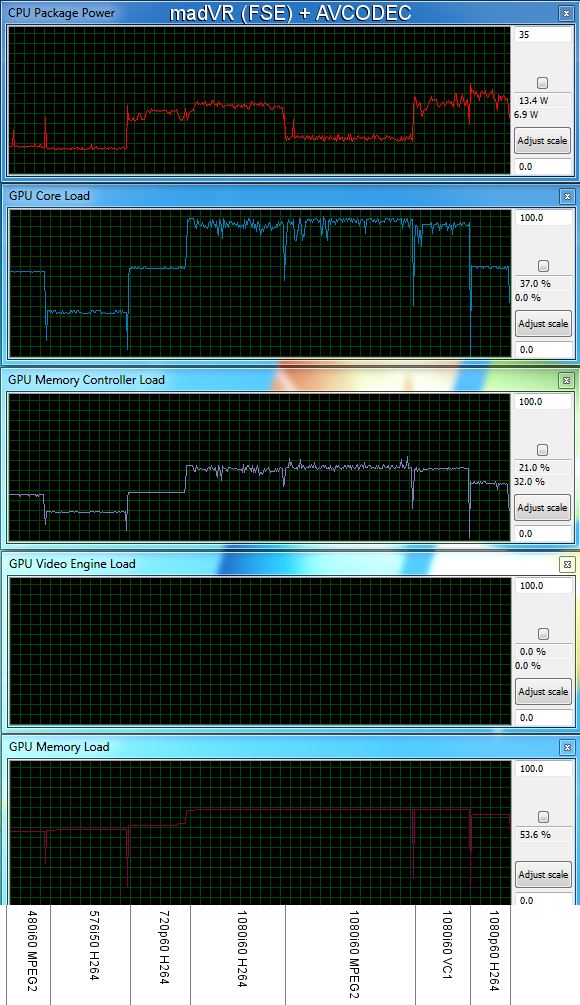








60 Comments
View All Comments
jabber - Monday, May 7, 2012 - link
I bought about a dozen of the first generation Atom boxes and they are all still trucking and the customers still love them.I still want one for myself.
TerdFerguson - Monday, May 7, 2012 - link
For what they were meant for, the little ION machines were flipping fantastic. With a package price of below $200 for everything but the OS, it's a value proposition that hasn't been matched by anything since.duploxxx - Monday, May 7, 2012 - link
yes there are but not all OEM have the guts to do it right and just stuff garbage onto consumers. If they love it means they have never used anything else...http://www.anandtech.com/show/4442/zotac-zbox-braz...
BPB - Monday, May 7, 2012 - link
Am I the only guy who goes to the bottom of the specs sheet first and looks fir price? This thing is way too much for an HTPC.duploxxx - Monday, May 7, 2012 - link
what would you expect if you see following specs...Intel Sandy Bridge Core i5-2520M
(2 x 3.00 GHz (3.20 GHz Turbo), 32nm, 3MB L2, 35W)
Graphics NVIDIA GT 540M (1 GB VRAM)
1 reason why you would need these 2 parts into a HTPC, can be replaced by 1 APU which cost less and consumes less in total, end of story.
BPB - Monday, May 7, 2012 - link
I am not saying it isn't worth it. I am saying I see HTPC in the review title, look at the price, and think it's not worth reading the article. Simply can't see spending that on an HTPC, that's all. It is not a knock on the product. I'd be very happy owning this.cknobman - Monday, May 7, 2012 - link
Agreed.Over $1000 for a HTPC and then with these specs to boot?
Im not saying the specs are bad but they are certainly not worth of over $1000.
mbzastava - Monday, May 7, 2012 - link
I recall reading a nice comment from the Intel NUC article which points out how this new form factor is just repackaged laptop parts whith a nice new profit margin. I couldn't agree with him more.The question you should be asking is: Why does this unit cost around $1000 when you could get a similarly specced laptop for almost $300 less?
ganeshts - Monday, May 7, 2012 - link
Economy of scale - How many such HTPCs are going to be purchased vs. how many laptops the vendor would sell.blackbrrd - Monday, May 7, 2012 - link
I just use a laptop as a HTPC. You can get a decent laptop for waaay less than this costs, and you can use it as a laptop if you need one.