Intel's Ivy Bridge: An HTPC Perspective
by Ganesh T S on April 23, 2012 12:01 PM EST- Posted in
- Home Theater
- Intel
- HTPC
- Ivy Bridge
Intel provided us with a Core i7-3770K processor and Asus was kind enough to supply the HTPC friendly P8H77-M Pro motherboard for our test drive. Purists might balk at the idea of an overclockable 77W TDP processor being used in tests intended to analyze the HTPC capabilities. However, the Core i7-3770K comes with Intel HD Graphics 4000, the highest end GPU in the Ivy Bridge lineup. Using this as the review platform gives readers an understanding of the maximum HTPC capabilities of the Ivy Bridge lineup.
The table below presents the hardware components of our Ivy Bridge HTPC testbed:
| Ivy Bridge HTPC Testbed Setup | |
| Processor | Intel Core i7-3770K - 3.50 GHz (Turbo to 3.9 GHz) |
| Intel HD Graphics 4000 - 650 MHz (Max. Dynamic Frequency of 1150 MHz) | |
| Motherboard | Asus P8H77-M Pro uATX |
| OS Drive | Seagate Barracuda XT 2 TB |
| Memory | G.SKILL ECO Series 4GB (2 x 2GB) SDRAM DDR3 1333 (PC3 10666) F3-10666CL7D-4GBECO CAS 9-9-9-24 |
| G.SKILL Ripjaws Z Series 16GB (2 x 8GB) SDRAM DDR3 1600 (PC3 12800) F3-12800CL10Q2-64GBZL CAS 10-10-10-30 | |
| Optical Drives | ASUS 8X Blu-ray Drive Model BC-08B1ST |
| Case | Antec VERIS Fusion Remote Max |
| Power Supply | Antec TruePower New TP-550 550W |
| Operating System | Windows 7 Ultimate x64 SP1 |
| Display / AVR | Acer H243H / Pioneer Elite VSX-32 + Sony Bravia KDL46EX720 |
| . | |
The Asus P8H77-M PRO makes for a nice HTPC / general purpose board for consumers not interested in overclocking their CPU. It also has two PCI-E x16 slots (one operating in x16 with PCI-E 3.0, and the other in x4 with PCI-E 2.0) and two PCI-E x1 slots for those interested in adding gaming cards or TV tuners / video capture cards.
Readers might wonder about the two different flavours of DRAM being used in the testbed. It must be noted that at any given point of time, only one of the flavours was being used.
As readers will see in a later section, it is possible that the memory bandwidth and latency can play a very important role in the video post processing performance. Towards this, we actually ran our decode / post processing tests with three distinct configurations. The ECO modules were run at DDR3 1333 (9-9-9-24) and also at DDR3 1600 (9-9-9-24). The Ripjaws Z modules were overclocked to DDR3 1800 (12-12-12-32). The ability to overclock the G.Skill DRAM modules was quite useful in trying to find some insights into the effect of memory bandwidth and latency on video post processing using the integrated GPU.
The software setup for the Ivy Bridge HTPC testbed involved the following:
| Ivy Bridge HTPC Testbed Software Setup | |
| Blu-ray Playback Software | CyberLink PowerDVD 12 |
| Media Player | MPC-HC v1.6.1.4235 |
| Splitter / Decoder | LAV Filters 0.50.1 |
| Renderers | EVR-CP (integrated in MPC-HC v1.6.1.4235) |
| madVR v0.82.5 | |
The madVR renderer settings were fixed as below for testing purposes:
- Decoding features disabled
-
Deinterlacing set to:
- automatically activated when needed (activate when in doubt)
- automatic source type detection (i.e, disable automatic source type detection is left unchecked)
- only look at pixels in the frame center
- be performed in a separate thread
-
Scaling algorithms were set as below:
- Chroma upscaling set to default (SoftCubic with softness of 100)
- Luma upscaling set to default (Lanczos with 4 taps)
- Luma downscaling set to default (Lanczos with 4 taps)
-
Rendering parameters were set as below:
- Start of playback was delayed till the render queue filled up
- A separate device was used presentation, and D3D11 was used
- CPU and GPU queue sizes were set to 32 and 24 respectively
- Under windowed mode, the number of backbuffers was set to 8, and the GPU was set to be flushed after intermediate render steps as well as the last render step. In addition, the GPU was set to wait (sleep) after the last render step.
Exclusive mode settings were not applicable to our testbed, because we found the full screen exclusive mode to be generally bad in performance compared to the full screen windowed mode. Also, none of the options to trade quality for performance were checked.








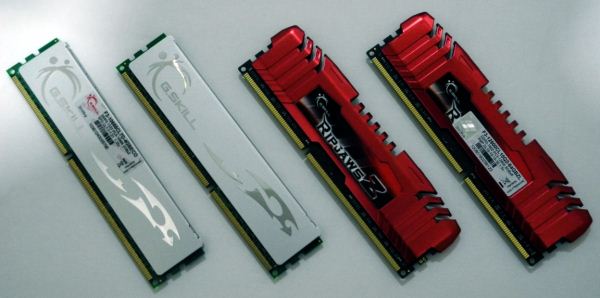








70 Comments
View All Comments
MGSsancho - Monday, April 23, 2012 - link
While I agree with most everything there is something I would like to nit pick on, While making a digital copy of old film in what ever format you use, more often than not a lot of touching up needs to be done. Wizard of OZ and all the 007 films can be an example. (I am ignoring the remastering of Star Wars and Lucas deciding to add in 'features' vs giving us a cleaned up remaster sans bonuses.) Still when your spending millions in remaster I expect at least not muddy the entire thing up.However I feel we need to bring in higher bitrates first. I will not apologize over this, yes encoders are great but a 4mbs 1080p stream still is not as good as nice as a 20mb-60mb vbr blu-ray film The feeling that a craptastic 4k or even 2k bitrate will ruin the expedience for the non informed. Also notice I am ignore an entire difference debate whether the current can candle true HD streaming to every household, at least in the US.
nathanddrews - Monday, April 23, 2012 - link
Higher bit rates will be inherent with 4K or 2K over 1080p, but bit rates aren't the be all end all. 4K will likely use HVEC H.265 which offers double the compression with better quality than H.264.Fixing scratches, tears, or other issues with film elements should never be a reason for mass application of filtering.
SlyNine - Tuesday, April 24, 2012 - link
H.264 doesn't even offer 2x the compression over Mpeg 2. I doubt H.265 offers 2x over 264."This means that the HEVC codec can achieve the same quality as H.264 with a bitrate saving of around 39-44%."
Source http://www.vcodex.com/h265.html
Casper42 - Monday, April 23, 2012 - link
I LOL'd at "Walmart Black Friday" Nathan :)And for the OP, 32", really?
Its completely understandable you don't see the difference on a screen that size.
Step up to a 60" screen and then go compare 720p to 1080p (who uses 1080i anymore, oh thats right, crappy 32" LCDs. Don't get me wrong, I own 2, but they go in the bedroom and my office, not my Family Room.)
I think 60" +/- 5" is pretty much the norm now a days for the average middle class family's main movie watching TV.
anirudhs - Monday, April 23, 2012 - link
Cable TV maxes out at 1080i ( I have Time Warner). My TV can do 1080P.nathanddrews - Monday, April 23, 2012 - link
1080i @ 60 fields per second when deinterlaced is the same as 1080p @ 30 fields per second. The picture quality is almost entirely dependent upon your display's ability to deinterlace. However, cable TV is generally of a lower bit rate than OTA or satellite.SlyNine - Tuesday, April 24, 2012 - link
Yea but because of shimmering effects progressive images almost always looks better.If the video is 2:2 or 3:2 many tv's can build the frame in to a progressive image anymore.
Exodite - Tuesday, April 24, 2012 - link
In the US, possibly, but I dare say 55-60" TVs are far from the norm everywhere.peterfares - Thursday, September 27, 2012 - link
2560x 27" and 30" monitors are NOT very pixel dense. 27" is slightly more dense (~12.5% more dense) than the standard display but the 30" is only about 4% more dense than a standard displaya 1920x1080 13.3" display is 71.88% more dense than a standard display.
dcaxax - Tuesday, April 24, 2012 - link
On a 32" you will certainly not see a difference between 720p and 1080p - it is barely visible on a 40". Once you go to 52"+ however the difference becomes visible.On a 61" screen as you suggest the difference will be quite visible.
Having said that I am still very happy with the Quality of properly mastered DVD's which are only 576p on my 47" TV.
It's not that I can't tell the difference, its just that it doesn't matter to me that much, which is why I also don't bother with MadVR and all that, and just stick to Windows Media Center for my HTPC.
Everyone's priorities are different.