Lava Xolo X900 Review - The First Intel Medfield Phone
by Brian Klug on April 25, 2012 6:00 AM ESTMedfield: Intel in a Smartphone
I touched on this before but there were a number of reasons we never saw Moorestown in a smartphone. One part of the problem was the number of packages required to implement the platform, the other was that it simply lacked some of the things that smartphone OEMs implicitly expect to live on an SoC. The internal Intel guidance was that Moorestown required 2 packages to implement (Lincroft and Langwell), and in addition to those two you needed an external PMIC and DRAM. There wasn’t support for PoP memory, only external LPDDR1, and there was only support for 5 MP camera and 720p encode.
Medfield builds in every way on top of this by delivering a bona fide SoC with PoP LPDDR2 (2 x 32 bit support), improved ISP from Intel’s Silicon Hive acquisition, video encode and decode blocks from Imagination, SGX 540 graphics at 400 MHz, additional I/O, and an external Avatele Passage PMIC (Intel calls this an MSIC). The result is a platform that looks to an OEM like any of the other competitors - it’s a combination of SoC, PMIC, and some PoP LPDDR2, as opposed to the previous solution which required two additional external packages. Intel has a few slides online about this evolution and how things have moved inside the single Medfield package, and the result again is something that finally looks like any one of countless ARM-based SoCs.
The specific part inside the X900 is an Atom Z2460 32nm SoC (the platform is Medfield, Penwell is the SoC, and the CPU inside is a Saltwell), and inside a Penwell is the Atom Saltwell core running at up to 1.6 GHz with 512KB of L2 cache, a PowerVR SGX 540 GPU at 400 MHz, and a dual channel LPDDR2 memory interface. Anand has already written about the CPU architecture itself pretty comprehensively, and how it compares to ARM’s Cortex A9 and A15 designs. The long and short of it is that Saltwell is still a dual-issue, in-order core with Hyper-Threading support. There’s a 16 stage integer pipeline, no dedicated integer multiply or divide units (they’re shared with the floating point hardware), and in addition to the 512KB L2 cache there’s a separate 256KB SRAM which is lower power and on its own voltage plane. When Saltwell goes into its deepest sleep state, the CPU state and some L2 cache data gets parked here, allowing the CPU voltage to be lowered even more than the SRAM voltage. As expected, with Hyper-Threading the OS sees two logical cores to execute tasks on.
The other interesting thing is support for EIST and additional C states when the device is idle. Dynamic CPU clocks through the linux governor is something absolutely critical for getting a smartphone with acceptable battery life. What’s interesting here is that Penwell’s advertised dynamic range is between 100 MHz and 1.6 GHz with fine grained 100 MHz increments between, in addition to the C6 state where CPU state data is saved in the on-SoC low power SRAM and the platform is basically suspended (deep sleep).
However, the Android governor onboard the X900 only includes a few steps between 600 MHz and the maximum 1.6 GHz burst clock, in addition to C6. You can see this either by inspecting the governor’s available scaling frequencies:
$ cat /sys/devices/system/cpu/cpu0/cpufreq/scaling_available_frequencies 1600000 1400000 1200000 900000 600000 $ cat time_in_state 1600000 233495 1400000 12304 1200000 19780 900000 25801 600000 5306262
Or by using an Android application which inspects exactly this data. I spent a day with the Medfield phone in my pocket and made a note of capturing what the state data was after the day’s end, and the CPU does indeed go into C6 while idle and in the pocket, and spend a lot of time at the minimum 600 MHz clock with some bursts to 1.6 GHz when I’m doing things.
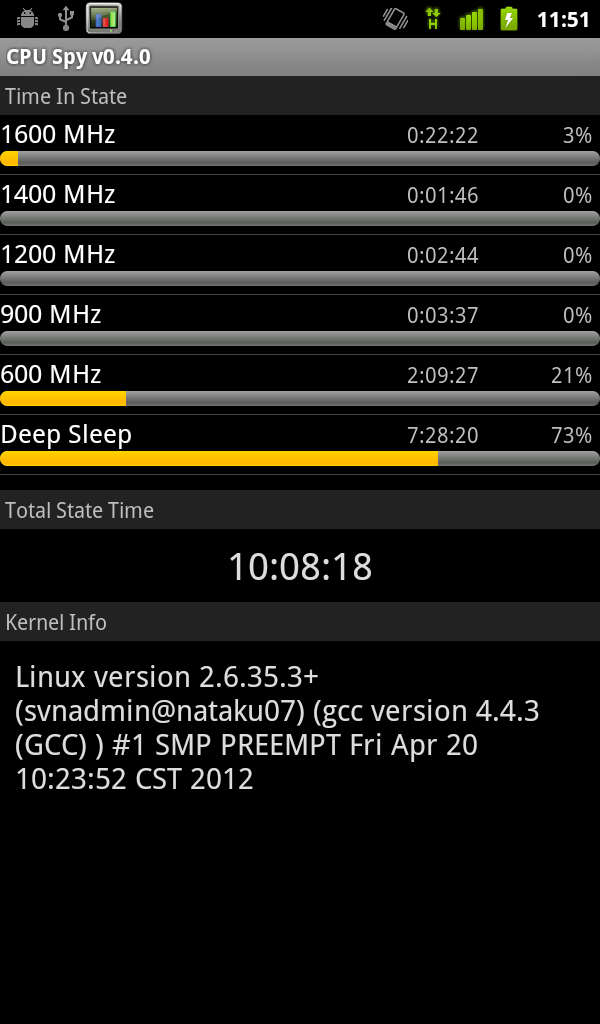
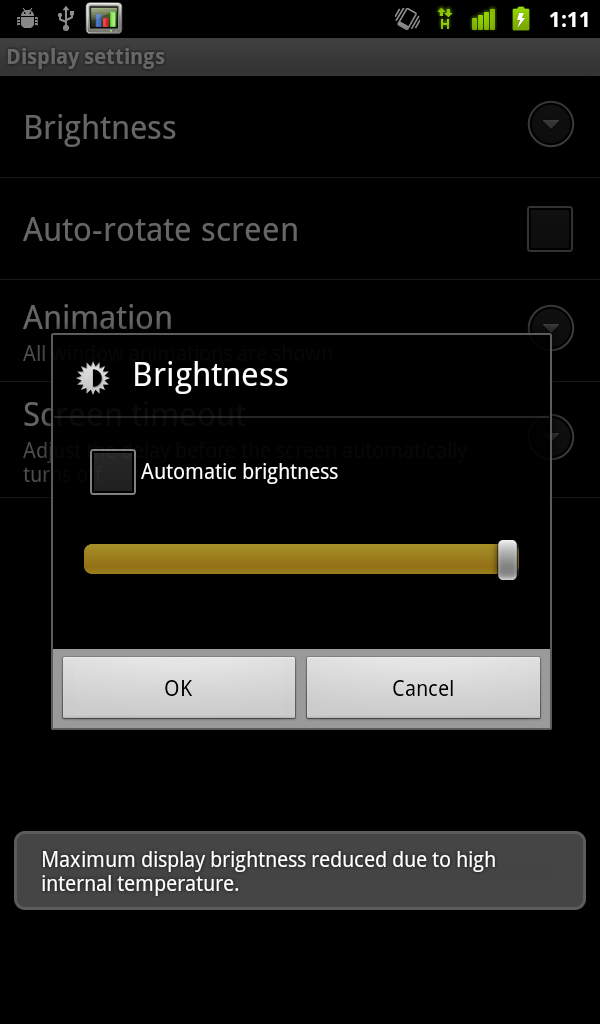
The reality is that most of the smartphone’s time is really spent idling, waking up only to watch some DRX slots or process background tasks. It is curious to me however that Intel isn’t implementing their Ultra-LFM modes between 100 and 600 MHz - it’s possible there’s no voltage scaling below 600 MHz which in turn doesn’t make it worth jumping into these lower clocks quite yet.
Depending on the device’s thermals, Intel’s governor will select between those available frequencies. There actually are four thermal zones in the device, on the back, front, baseband, and SoC itself. The SoC can go up to 90C before you get throttled (which is pretty typical for Intel CPUs), 75 C on the back, 64 C on the front, and 80 C on the modem. Those sound high but aren’t out of the ordinary for some of the other SoCs I’ve seen who have similar thermal management. In addition, if the platform gets too hot, the display brightness will be clamped to 50%.
I have to admit that I did see the display brightness get clamped once as shown above, but only once during a period where I was running the display at 100% brightness and maxing out the CPU. The bottom back of the X900 can indeed get warm, but nothing inordinate or near the thermals that are set in the software management.
Finally, Saltwell supports the same instruction set as Core 2, including SSE3 and Intel 64. We can check this by looking at the CPU flags from cpu_info as well:
processor : 0vendor_id : GenuineIntelcpu family : 6model : 39model name : Intel(R) Atom(TM) CPU Z2460 @ 1.60GHzstepping : 2cpu MHz : 600.000cache size : 512 KBphysical id : 0siblings : 2core id : 0cpu cores : 1apicid : 0initial apicid : 0fdiv_bug : nohlt_bug : nof00f_bug : nocoma_bug : nofpu : yesfpu_exception : yescpuid level : 10wp : yesflags : fpu vme de pse tsc msr pae mce cx8 apic sep mtrr pge mca cmov pat clflush dts acpi mmx fxsr sse sse2 ss ht tm pbe nx constant_tsc arch_perfmon pebs bts nonstop_tsc aperfmperf pni dtes64 monitor ds_cpl vmx est tm2 ssse3 xtpr pdcm movbe lahf_lm arat tpr_shadow vnmi flexprioritybogomips : 3194.88clflush size : 64cache_alignment : 64address sizes : 32 bits physical, 32 bits virtualpower management:
The rest of the Medfield platform we’ll talk about in the appropriate sections, but the big takeaway is that Intel finally has a real x86 SoC for smartphones and tablets. In addition to the Z2460 that we’re looking at in the X900, Intel has two other SKUs which round out the high end and low end. At the low end is the Z2000 which is functionally identical to the Z2460 but with a maximum CPU clock of 1.0 GHz, no HT, and an SGX 540 clock of 320 MHz, and the Z2580 which is clearly targeted at Windows 8 tablets with two Saltwell cores clocked up to 1.8 GHz, and PowerVR SGX544MP2 graphics at 533 MHz for Direct3D 9_3 compliance.


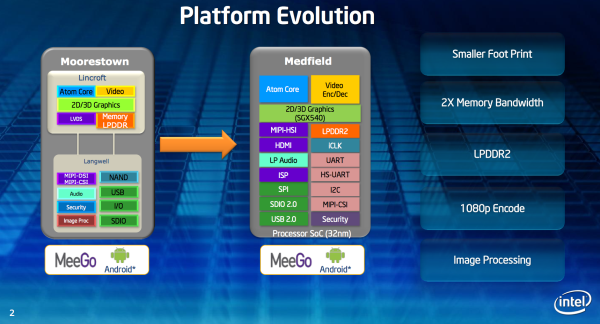
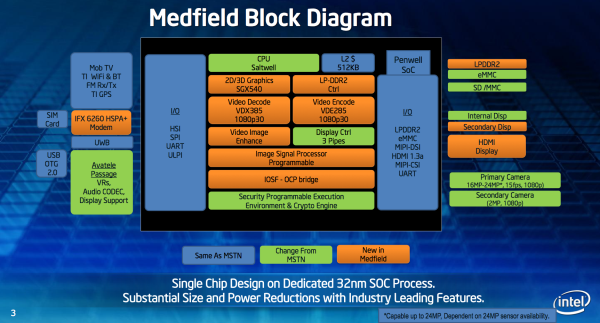








106 Comments
View All Comments
Splynn - Sunday, April 29, 2012 - link
I'm curious as to if there will be cost saving in the software development side of a tablet or phone. Intel is very good at developing platforms at this point that have a consistency from a software point of view (for example, PCIe works like a super set of PCI from a software point of view which was a big factor in its adoption).If this saves enough on the cost of development and maintaining the software, then it would seem to be a good option. But it would be a new way of doing business for the embedded market.
djgandy - Wednesday, April 25, 2012 - link
Not a bad attempt, sure there are better SoC's out there but considering the age of the current Atom architecture and how it began it's not faring too badly. Medfield is a pretty old chip in terms of design. I'd expect Intel to start tick-tocking with Atom soonname99 - Thursday, April 26, 2012 - link
The whole POINT is that Intel probably can't spin this as fast as ARM can. That has always been the more intelligent argument against Intel in this space-not that x86 is too large or too power hungry, but that it is so so so much more painful to design and validate, but any attempt to cut corners has the potential for embarrassing bugs like the pentium FPU bug.therealnickdanger - Wednesday, April 25, 2012 - link
I wonder how much better this phone would do with ICS loaded instead of GB? Will AT give this phone an update when the official ROM is released?Please forgive my ignorance - you could load Windows XP or Windows 7 on this thing, correct? Dual boot? Is there hardware that would restrict one from doing so? Seems to me that if it's just a glorified X86 Atom, it could be done. Arguments about drivers, battery life, and overall functionality aside...
I'll keep watch over at XDA...
S20802 - Wednesday, April 25, 2012 - link
How would it be with Win7 SE? Pretty Cool for fun.Rick83 - Wednesday, April 25, 2012 - link
There might be some issues with Windows, as it probably expects some desktop hardware, such as PCI or PCIe buses.While the CPU is x86 (x64 supposedly), the systems is not necessarily what you'd call "PC-compatible".
Plus, the boot-loader is probably locked tightly.
It would be interesting to see how Windows 8 positions itself though. With the mobile version now being called Windows for ARM, I'm wondering if the normal version will run on the reduced platform that mobile Atom offers.
superPC - Wednesday, April 25, 2012 - link
Windows 8 can run on x86 SOC with LPDDR2 and no PCI/PCIe buses ( http://phil-it.org/chris/?p=1179 ). This phone can't run windows 8 though because it doesn't have any DirectX 9_3 compatible GPU. Now if anyone started selling phones with Z2580 (it uses PowerVR SGX544MP2 that can run DirectX 9_3) than it's all fair game (provided we can tinker with the BIOS and bootloader).IcePhase - Wednesday, April 25, 2012 - link
Doesn't Windows 8 also require a 768p screen?superPC - Wednesday, April 25, 2012 - link
yes if you want to run metro apps. if you only use the desktop than it's all good (tried this myself with HP mini note with the exact same resolution as this phone, pathetic i know...). for benchmarking though desktop is all we need. if you want to use it as a phone though than it's going to be tough (to say the least).superPC - Wednesday, April 25, 2012 - link
yes if you want to run metro apps. if you only use the desktop than it's all good (tried this myself with HP mini note with the exact same resolution as this phone, pathetic i know...). for benchmarking though desktop is all we need. if you want to use it as a phone though than it's going to be tough (to say the least).