The new iPad: Retina Display Analysis
by Anand Lal Shimpi on March 19, 2012 5:49 PM ESTQuantifying Display Performance: Big Gamut Gains
Pixel density may have improved, but what about the rest of the display characteristics? We'll start with the usual suspects - brightness, black levels and contrast ratio:
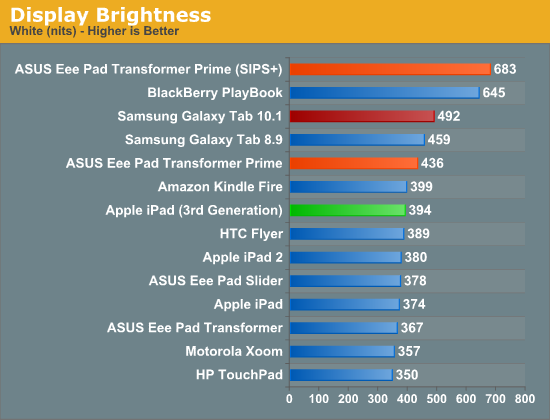
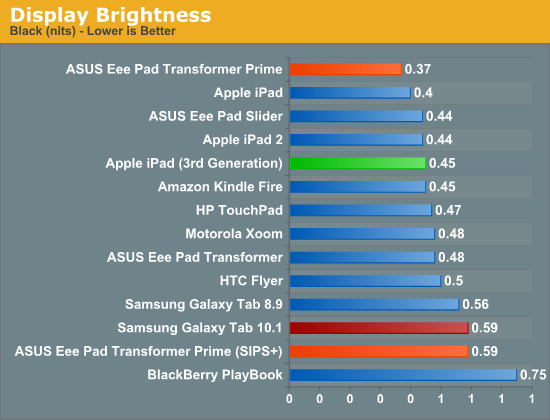
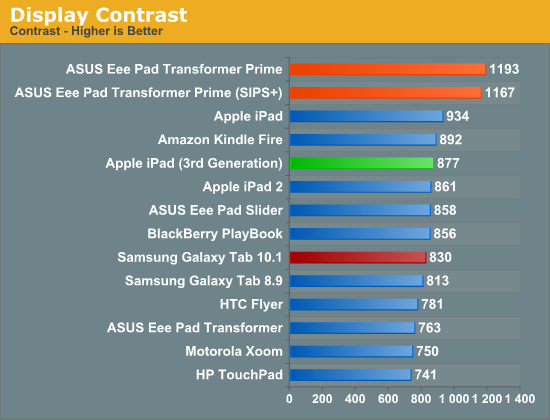
Despite a tremendous increase in pixel count and density, the new iPad delivers roughly the same brightness and contrast ratio as its predecessor. White point remains unchanged as well at ~6700K.
At the introduction of the new iPad, Apple briefly mentioned a 44% increase in color saturation from the new panel. Although the old display definitely looked good, the new one does actually look better. My eyes aren't normally the best judge of gamut, but we have some tools to help quantify exactly what I was seeing:
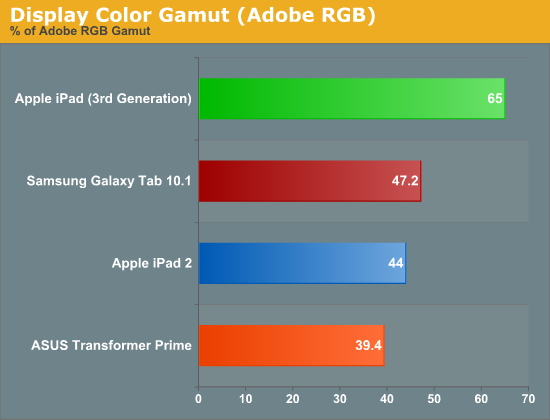
Color gamut has definitely improved. While the iPad 2 and TF Prime both were able to represent ~40% of the Adobe RGB color gamut, the new iPad jumps by nearly 50% to representing 65% of the Adobe RGB gamut. More impressive are the gains you see if you look at the color gamut of the new panel compared to the sRGB space:
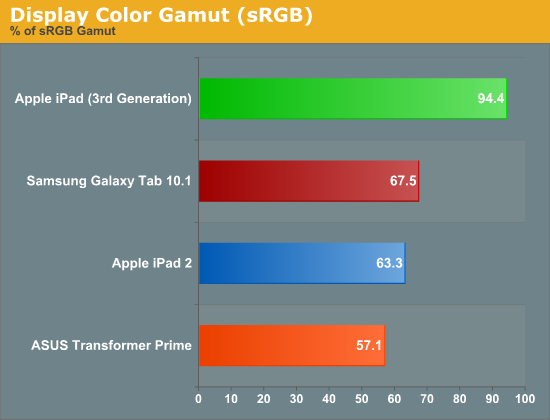
Here the panel is able to deliver nearly full coverage of the sRGB color gamut. Below is the CIE diagram for the new panel with an sRGB reference plotted on the same chart so you can visualize the data another way (the white triangle is the new iPad, the gray outer triangle is the sRGB reference):
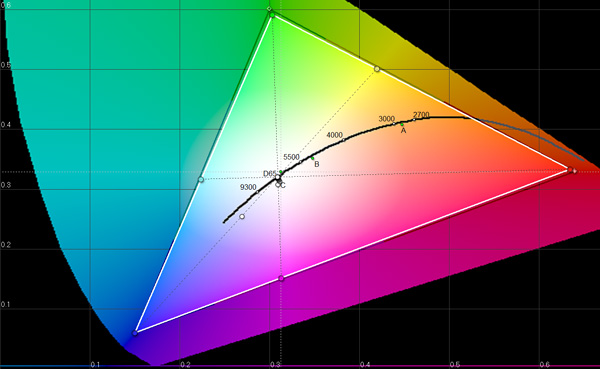
Near perfect coverage. The new iPad's display is a huge step forward in both pixel density and being able to represent a wider color gamut. While it's still no where near the quality of high-end PC displays, this is real progress for tablets. The bar has been raised.
















172 Comments
View All Comments
B3an - Monday, March 19, 2012 - link
Why have you left out the 1080p version of the Asus Transformer Prime in the pixel density comparison?You always seem bias towards Apple.
hieuhef - Monday, March 19, 2012 - link
Hey, where can I buy one of those? Oh, it's not out yet.Subzero0000 - Monday, March 19, 2012 - link
Really like your profile pic with the comment, priceless XDArmanUV - Monday, March 19, 2012 - link
Totally!stupid anandtech fanboys didn't even bother to go forward in time and review the infinity pad.
mcnabney - Tuesday, March 20, 2012 - link
And it isn't really 1080p. It is 1200p (1920x1200) and much less letterboxy.KoolAidMan1 - Monday, March 19, 2012 - link
B3an postOrigin32 - Tuesday, March 20, 2012 - link
[tinfoilhat] because then Apple wouldn't look this good now would they [/tinfoilhat]Back on topic: even though this screen looks promising I think I'd rather wait for higher-res PC screens. (with 3D support)
Furthermore, I just played around with an iPhone 4S for an hour yesterday and I really found it quite frustrating to work with.
What's that? You want a wifi toggle? Mwuhahaha no can do sir. iOS seriously lacked a lot of options that I like to have, especially compared to my rooted Galaxy S, but even on its stock rom it was more versatile than that. Also, I did not find the user experience as smooth as everyone keeps telling me. Sure it's a little better than on Android, but the lack of a big fat back or menu/multitask button really took that advantage away. Apps open faster but it takes longer to navigate them.
Also, I found that most of the onscreen buttons (back most notably) to be way to small and rather hard to hit. And I managed to crash the browser unintendedly in under 10 minutes.
So this is useful in the long run, but the iPad's really not for me. Let's just hope display manufacturers actually start to innovate and start building 4k2k pc-monitors. Cause I want 'em and as the iPad 3 proves, it's perfectly possible to build them.
Kvaern - Tuesday, March 20, 2012 - link
Inquiring minds want to know how on earth you managed to spend an hour with an Iphone 4S and not find the the big fat back/multitasking button and the wifi toggle?Superuser you are not.
Graag - Tuesday, March 20, 2012 - link
I guess "Settings>Wifi>Off" is too complicated...Mystermask - Wednesday, March 21, 2012 - link
" with an iPhone 4S for an hour [...] but the iPad's really not for me."I recommend testing an iPad when considering an iPad. Everything else is stupid. Unlike Android, tablet usability is much better on an iPad because many apps are made with the iPad form factor in mind. This goes right down to basic OS usability e. g. 5 finger gestures on the iPad (app switching, task manager, closing, etc.) which do not exist on the iPhone (5 finger gestures are not suitable for smaller screens) and to the primary apps (layout adaption to bigger screens, etc.)
But I guess you didn't want to hear that, did you? Your posting actually reads like a typical troll post of the kind "I know X and now expect Y to be exactly like that and if it isn't, it must be bad (and in case Y is better, I will find some other points that make my choice for X the right choice for me and the rest of the world)."