The Plextor M3 (256GB) Review
by Kristian Vättö on April 5, 2012 3:05 AM ESTFinal Words
Let's be frank: I'm surprised. When I first got the Plextor M3, I wasn't expecting much from it. A Marvell based SSD from a smaller, somewhat unknown SSD brand is not too promising. If this had been a SandForce based SSD, then we all know what the performance would be like since all OEMs except Intel use the stock firmware. However, Marvell's controllers require a lot more work as the stock firmware that Marvell provides is in need of work. Having your own firmware team is a must if you plan on competing anywhere other than the low-end market. That requires capital, which can be an obstacle for a small firm. With Plextor being a subsidiary of a massive company, they should have the capital they need, and judging by the peformance results, they do.
The Plextor M3 isn't the fastest drive we have tested, but it comes in very close in many tests. It's clearly the fastest Marvell based SSD and it beats its Marvell siblings quite handily in most metrics. SandForce has been and still is extremely fast, but what Plextor has shown is that Marvell's controllers can keep up with SandForce when equipped with great firmware.
I've only really got two complaints. The first one is Plextor's pricing. I think Plextor may be pricing themselves out of competition in the smaller capacities. While the price difference with other brands in 64GB and 128GB capacities is only about $15 on average, that's quite a lot when put into perspective. In percentages, the 64GB M3 is 16% and the 128GB M3 is 9% more expensive than the other drives on average. If you could save 10% on each component in a new system, most people will opt for pricing over brand name.
| NewEgg Price Comparison (4/2/2012) | ||||
| 64GB | 128GB | 256GB | 512GB | |
| Plextor M3 | $110 | $180 | $340 | $660 |
| Crucial m4 | $88 | $155 | $315 | $630 |
| Intel 520 Series | $110 | $180 | $345 | $800 |
| Samsung 830 Series | $105 | $185 | $300 | $780 |
| OCZ Vertex 3 | $90 | $178 | $340 | $770 |
In my opinion, the M3 would be a lot more attractive if Plextor lowered the prices of 64GB and 128GB models by even $10. 64GB and 128GB capacities are often the most popular capacities right now (as spending $300+ on a single SSD is quite rare), so if you want to be competitive, that's the niche you should focus in. Plextor could even increase the pricing on their higher capacity drives while still remaining competitive. Then again, perhaps Plextor is hoping to skip directly to the more lucrative 256GB and 512GB market, as the lower capacity market is already quite cutthroat.
My second complaint is that reviewing the M3 made me lust for something better, and it's called the M3 Pro. The controller is the same Marvell 88SS9174-BLD2 but Plextor has taken the firmware one step further and this has resulted in better performance. I'm not going to go into detail about the M3 Pro here, but it reportedly provides up to 540MB/s read and 450MB/s write speeds along with random read of 75K IOPS and 69K IOPS random write. Hopefully we will be able to get our hands on a review sample soon.
Overall, Plextor M3 is a good performer - and we didn't notice any issues during our testing. It's fast in every aspect, has good gargabe collection, and isn't too power hungry. There is one big unknown though: Reliability. Current generation Marvell based SSDs in general have been fairly reliable, especially when put against SandForce, but firmware plays such a big role with the Marvell controller that you can't really know for sure.
Compatibility and reliability can take months to months to truly understand, so as always proceed with caution. There are great, known good solutions on the market at competitive prices already so there's no need to take a risk on an SSD before its reliability has been proven.
In any case, it's good to see that Marvell's controller still has legs.


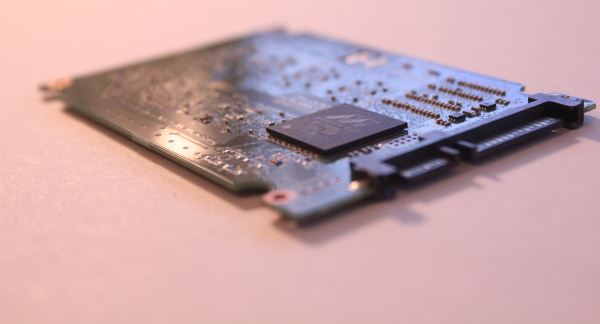








113 Comments
View All Comments
Pr101 - Thursday, April 5, 2012 - link
Yeah, you just happened to do a review when other ssds were low in price/on sale and the Plextor was high/not on sale. I'd also use m4 prices of the ones that come with a 2.5 to 3.5 bracket for comparison. Anyway, nice review...Kristian Vättö - Thursday, April 5, 2012 - link
I checked the prices one week apart (updated the prices so they wouldn't be that old) and Plextor was the most expensive throughout this period. Other drives are actually more expensive now than they were a week ago. But yeah, the prices fluctuate a lot so it's fairly hard to recommend one just based on prices.SetiroN - Thursday, April 5, 2012 - link
For its bundle, warranty and overall performance (never at the top but in every case amongst the top drives), I'd easily consider this the best drive on the market.As much as I understand the reliability concerns, Plextor is well known for their quality control, and for them to offer 5 yrs I'm pretty sure you can feel safe about it. This is not OCZ we're talking about.
TBH I find it silly to ask for a $10 discount when competitors are offering much less in terms of warranty and bundling.
Kristian Vättö - Thursday, April 5, 2012 - link
I'm not saying that the drive is not worth the extra $10, but it can be hard for a buyer to justify the extra. There are free utilities that do the cloning job as well (although shareware is usually easier to use). I also think that most consider 3-year warranty to be 'good enough'.Especially 64GB is all about price as you're already making a compromise by getting such a small SSD.
7Enigma - Thursday, April 5, 2012 - link
Shockingly after dealing with 2 failed attempts at using freeware (EASEus and another program) I ended up having sucess with the Windows 7 Image backup and built in drive manager.I was going from a new laptop 500GB HDD with about 92GB on it to a 128GB Crucial M4. First thing was to reduce the size of the partition on the 500GB to less than 128. This wasn't as easy as it sounded as apparently the page file gets randomly placed on the drive. in my case it was placed at the middle of the platter and so I couldn't shrink the 500GB partition down until I first temporarily set the page file to 0MB and then repartitioned. After figuring out that little quirk and repartitioning down to under 95GB I did a recovery image onto an external HDD (this was a laptop with a single drive bay).
Then using the bootable recovery windows cd I simply swapped out the old 500GB drive for the new M4 SSD, booted with the recovery disk, pointed to the image on the external drive, and sat back and within the hour (very slow external HDD!) was back up and running perfectly.
Sure some of those other pay-for programs are probably easier to use, but this one didn't require any additional software (other than downloading Windows recovery cd), and a bit of hair-pulling to work out the quirks.
JarredWalton - Thursday, April 5, 2012 - link
I've used Clonezilla quite a few times, but I wish they would add a feature to allow you to shrink a clone to a smaller drive (assuming the data will all fit). You pretty much have to do the same thing you just mentioned: eliminate the swap file and hibernate file, resize the partition to less than your target size, then clone/Rick83 - Thursday, April 5, 2012 - link
It would be interesting to see not only power consumption measures, but also max-load efficiency values.In the "race-to-idle" scenario, that we want to see on mobile hardware, it can often be beneficial to consume a little extra power during a short time span, but then allow the entire system to idle as early as possible.
Knowing the Watts per Throughput ratio could be helpful, and allow an easier comparison of effective/actual power consumption.
Kristian Vättö - Thursday, April 5, 2012 - link
I totally agree. Power consumption during sequential/random write does not give the big picture. A fast drive with high peak power consumption may consume less power overall because it does the job faster than a slower drive with lower peak power.Ideally, I think it would be the best to measure how much power was used during our Heavy/Light test suites, that would be a more real life scenario. How to do that accurately is another question, but I'll definitely keep this in mind :-)
James5mith - Thursday, April 5, 2012 - link
Anyone who has been involved in computers since the time of the first CD burners knows Plextor. Their 16x10x40 CD-RW drives were the cream of the crop and highly prized. I still have one despite not having an IDE channel to plug it into. I just can't bring myself to toss it.Spawn73 - Thursday, April 5, 2012 - link
You´d must´ve been living in a hole to not have heard of Plextor. They're famous for their high quality CD-burners.Couldn't the reviewer Wiki the company or something before making a blanket statement about a company being unknown?