Dell U2412M - 16:10 IPS without Breaking the Bank
by Chris Heinonen on February 28, 2012 9:00 AM ESTDell U2412M Color Quality
With that long write-up out of the way, you might expect that there was something in particular to the U2412M that led me to explain our testing and results. There initially was but it actually proved to be a software issue; still, I thought the explanation on the previous page would be useful for everyone. For our uncalibrated measurements, I used the profile included on the CD, set the brightness to 200 nits, and then measured using the i1Pro meter.
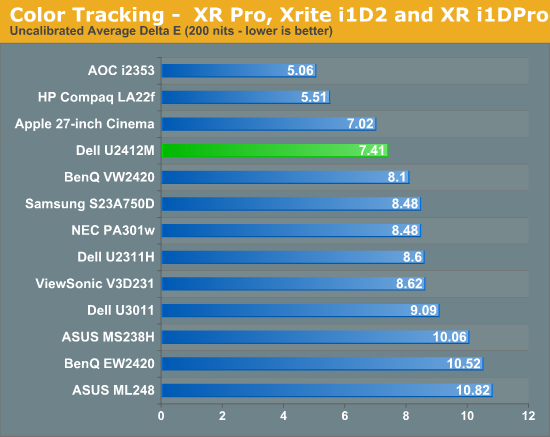
Here we see a score over 7, which is about what we expect to see on a monitor straight out of the box. Comparing this to previous displays isn’t easy to do as most of those used the i1Display2, which isn’t nearly as accurate as the i1Pro is. Of course, all displays do better once calibrated, so I kept the brightness target at 200 nits, with a white point target of D65, gamma of 2.2, and minimum black target.
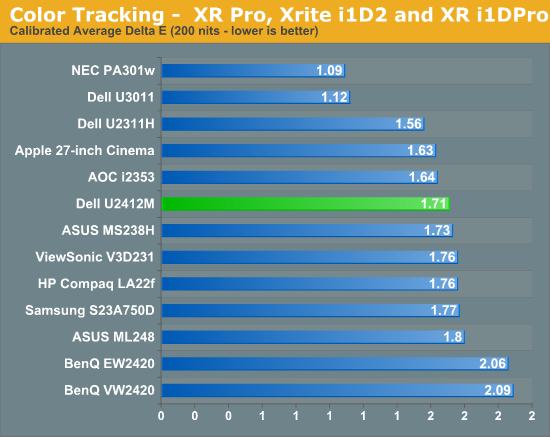
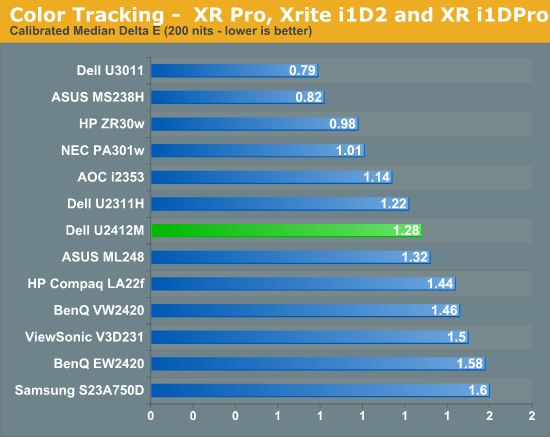
The errors for the Dell look very similar to what we have seen on other monitors. The color gamut is not AdobeRGB, so some of the patches are outside of the range for the display and can’t be rendered correctly. This leads to the spikes in the chart for blue samples and the higher average dE. We included the median dE number so you can see that the value drops quite a bit if we look at that. Everything other than blue is pretty good, and the grayscale is right around 1. So this is nice overall, though not perfectly accurate due to the color gamut and possibly due to the 6-bit panel. Now we will profile again to see if the results are similar with a target of 100 nits instead of 200 nits.
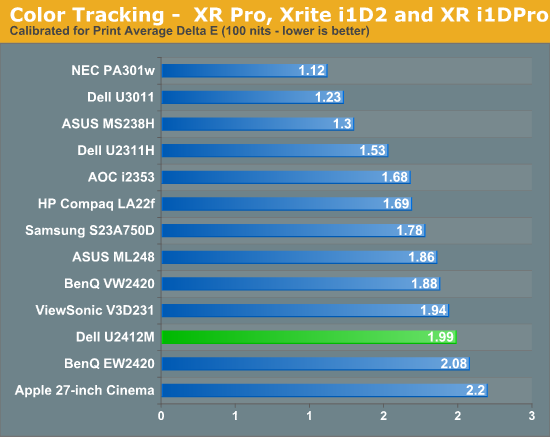
The error seems to rise a bit here, most notably in the grayscale that you would want to keep very neutral for print work. Most colors stay below 3.0 in their error (which is considered the threshold of being visible to the naked eye in motion) but again the blues are past that and errors would be visible to someone that was looking. For serious print work, you probably need to look for something that can use the full AdobeRGB gamut.


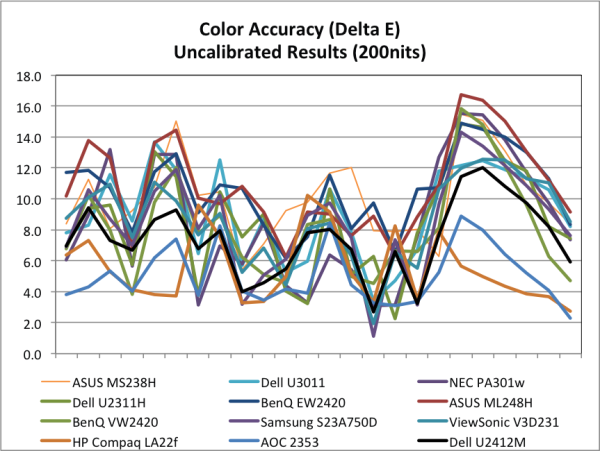
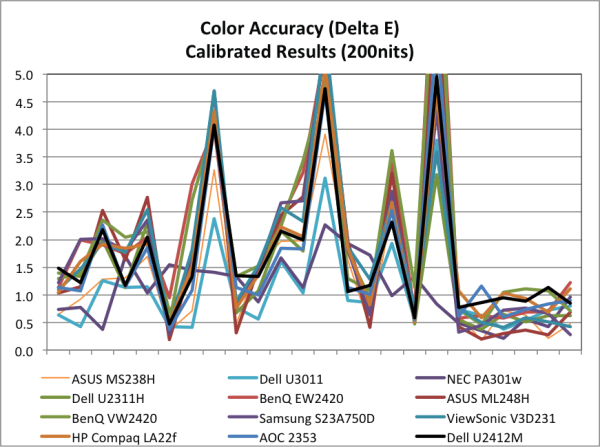
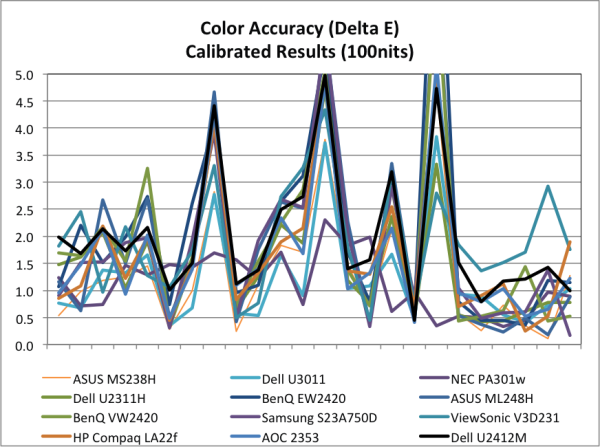








143 Comments
View All Comments
klatscho - Tuesday, February 28, 2012 - link
we sort of downgraded from eizo to these beauties, and the do the job quite nice, especially since we got them way below the 200 euro mark including the soundbar - which is why everyone is getting one now.the only problem we have identified so far is an unusually high doa-rate above 6% at the beginning, which has meanwhile dropped to around 4% for the last couple of hundred units; but again, at this price this is forgiveable.
Touche - Tuesday, February 28, 2012 - link
Although it could be calculated (if contrast is consistent across the brightness range), it would be helpful if you showed the black level at calibrated brightness setting (100 cd/m2).cheinonen - Tuesday, February 28, 2012 - link
I can add that to future reviews.anactoraaron - Tuesday, February 28, 2012 - link
Please correct me if I'm wrong but this panel beats the U2312H from last year in power draw since last year's 2312 uses ccfl, not led like this panel.I personally didn't HAVE to have the 16:10 and recently bought 2 of the updated U2312HM which also uses led. But I always hear "once you go 16:10 you never go back" and I guess I'm just scared that will happen....
Sure the styling isn't "sexy" but I'm a man that prefers function over all. At least comment on how there's ZERO glossy surfaces on these monitors...
Also, the stand with these Dell monitors are top notch. They adjust more than ANY monitor I have ever encountered- 9" of height adjustment (for the newer U2312HM- I believe the U2412 has 7") , can spin to portrait orientation (just need to release a locking mechanism), and it can basically do more twists and turns than anyone's parents at a 1950's themed dance party. :)
1ceTr0n - Tuesday, February 28, 2012 - link
The U3011 is a beautiful monitor but for $1200, I demanded perfection and all three models had color uniformity and lighting issues.I finally gave up and got a U2412M and i've been very happy with it. Very nice bright and even LED lighting, very low heat, great colors and nary any ghosting and a great price with extended 4 year advance warranty.
Unless your anal about LCD's, this one is hard to beat
fausto412 - Tuesday, February 28, 2012 - link
Do 120hz IPS 24" 16x10 Monitors exist and are they any good and affordable?I've been waiting for that "I gotta have that monitor!!" review for like 2 years.
Currently using 22" Samsung 226bw and the view angles suck balls. But considering how long monitors last I am trying to wait for the next huge leap forward to get a 24" screen and upgrade. what say the monitor experts on this thread?
cheinonen - Wednesday, February 29, 2012 - link
There are no 120Hz IPS panels yet, you are stuck with TN at this point. I have no idea if there is a time frame for these or not either.Oxford Guy - Thursday, March 1, 2012 - link
120 Hz A-MVA panels are supposed to be near.Oxford Guy - Sunday, March 4, 2012 - link
They were announced in December:http://www.google.com/search?q=120 hz amva&ie=utf-8&oe=utf-8
fausto412 - Thursday, March 1, 2012 - link
sadly i don't know what's holding back monitor makers.I feel like they quit trying to advance tech for home users.