ASUS F1A75-M Pro Review - Micro-ATX Llano at $110
by Brendan van Varik on January 22, 2012 2:00 AM EST- Posted in
- Motherboards
- Asus
- Llano
Test Setup
| Processor |
AMD Llano A6-3650 4 Cores, 4 Threads, 2.6 GHz |
| Motherboards | ASUS F1A75-M Pro |
| Cooling | Thermalright Ultra 120 Extreme |
| Memory | G.Skill RipjawsX Series 16GB (4x4GB) DDR3-1866MHz |
| Memory Settings | DDR3-1866MHz - 9-10-9-24 1T at 1.65v |
| Video Cards | Sapphire Radeon HD 5850 1GB |
| Video Drivers | 11.8 |
| Hard Drive | Micron C300 |
| Optical Drive | Samsung SH-S223Q |
| Case | Dimastech Bench Table |
| Operating System | Windows 7 64-bit Ultimate |
| SATA Testing | Micron C300 |
| USB 2/3 Testing | Patriot 64GB SuperSonic USB 3.0 |
Power Consumption
Power consumption was tested on the system as a whole with a wall meter connected to the power supply, while in a dual GPU configuration. This method allows us to compare the power management of the UEFI and the board to supply components with power under load, and includes typical PSU losses due to efficiency. These are the real world values that consumers may expect from a typical system (minus the monitor) using this motherboard.
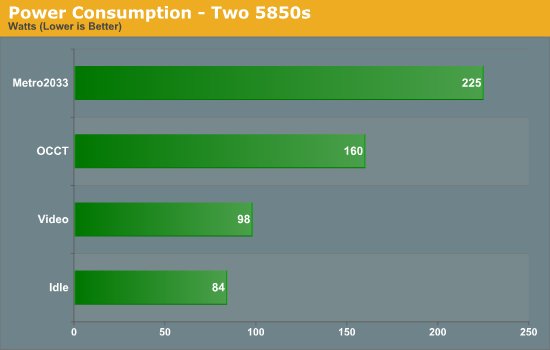
Power usage across the board is highly representative of a typical Llano system.
CPU Temperatures
With most users’ running boards on purely default BIOS settings, we are running at default settings for the CPU temperature tests. This is, in our outward view, an indication of how well (or how adventurous) the vendor has their BIOS configured on automatic settings. With a certain number of vendors not making CPU voltage, turbo voltage or LLC options configurable to the end user, which would directly affect power consumption and CPU temperatures at various usage levels, we find the test appropriate for the majority of cases. This does conflict somewhat with some vendors' methodology of providing a list of 'suggested' settings for reviewers to use. But unless those settings being implemented automatically for the end user, all these settings do for us it attempt to skew the results, and thus provide an unbalanced 'out of the box' result list to the readers who will rely on those default settings to make a judgment. CPU Temperatures are not really indicative of quality or performance, even though one would postulate that worse parts may produce higher temperatures. However, if a manufacturer uses more conductive material in the power plane, this reduces resistance and increases the voltage at the CPU, causing a higher temperature but potentially better stability.
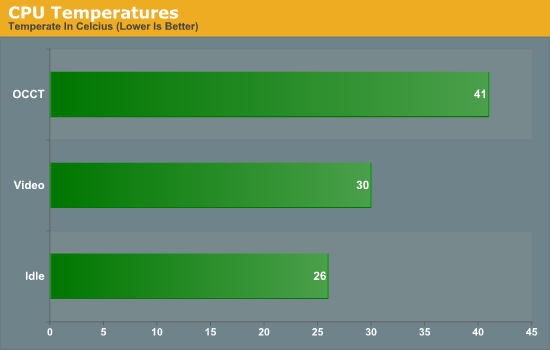










32 Comments
View All Comments
loimlo - Thursday, January 26, 2012 - link
Some items tend to be ignored by most reviews .... yet these items can contribute a great deal to end-user's feeling during everyday use.1. Speedstep/CnQ, C1E: They may be disabled by default in BIOS. To make matters worse, some vendors tend to completely ignore them during OC which is unforgivable in my opinion.
2. S3/S4: Fast wake-up without the hassle of a full boot is a huge bonus. That said, I found S3/S4 became unstable during OC on some boards.
3. Fan control: 3pin/4pin controllable?? Control mechanism like high/low temp target, how aggressive a fan can rotate??
Especially a comparison between NORMAL and OC would be very nice~
Just my 2 cents for your reference.
venk90 - Friday, March 23, 2012 - link
Does this motherboard support simple GPU overclocking through a multiplier or something on the new AMD 3870k APU ?PS: I am a new to this field.