Gigabyte GA-X79-UD3 Review
by Ian Cutress on December 26, 2011 4:37 PM EST- Posted in
- Motherboards
- Gigabyte
- X79
- Sandy Bridge E
USB Speed
For this benchmark, we run CrystalDiskMark to determine the ideal sequential read and write speeds for the USB port using our 64GB Patriot SuperSpeed USB 3.0 drive. Then we transfer a set size of files from the SSD to the USB drive, and monitor the time taken to transfer. The files transferred are a 1.52 GB set of 2867 files across 320 folders – 95% of these files are small typical website files, and the rest (90% of the size) are the videos used in the Sorenson Squeeze test.
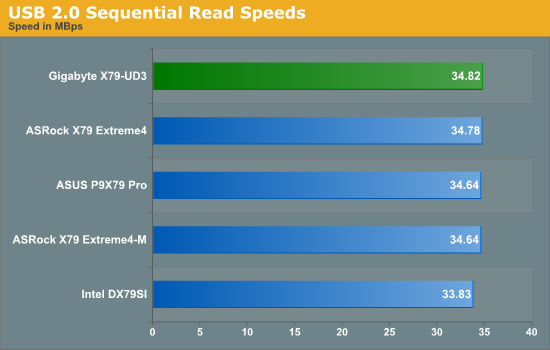
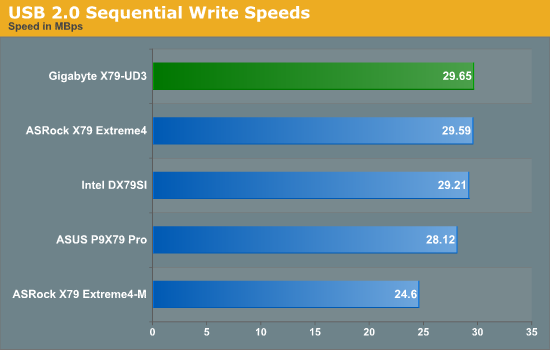
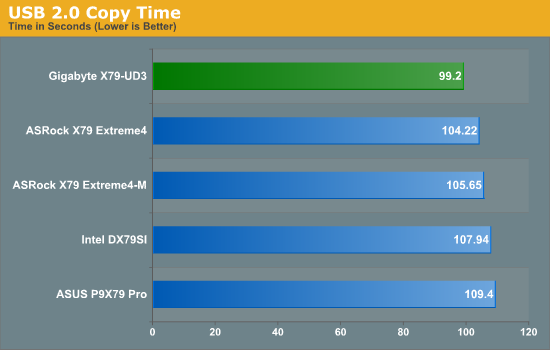
By default, one of the Gigabyte's best showings is in the USB 2.0 tests. It comprehensively is ahead, especially in the USB copy test. Unfortunately, with my USB 3.0 device and the Gigabyte's USB 3.0 Fresco controller, there were compatibility issues preventing any USB 3.0 testing. Should we get a driver update, we will update the graphs.
SATA Testing
We also use CrystalDiskMark for SATA port testing. The operating system is installed on the SSD, and the sequential test is run at the 5 x 1000 MB level. This test probes the efficiency of the data delivery system between the chipset and the drive, or in the case of additional SATA ports provided by a third party controller, the efficiency between the controller, the chipset and the drive.
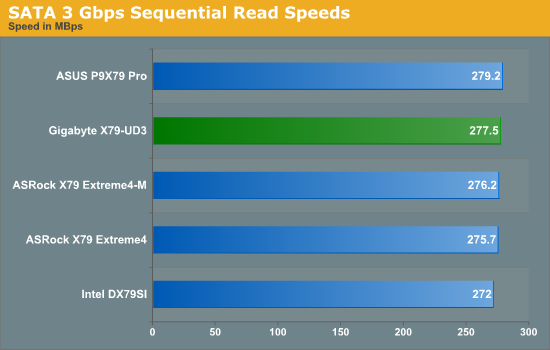
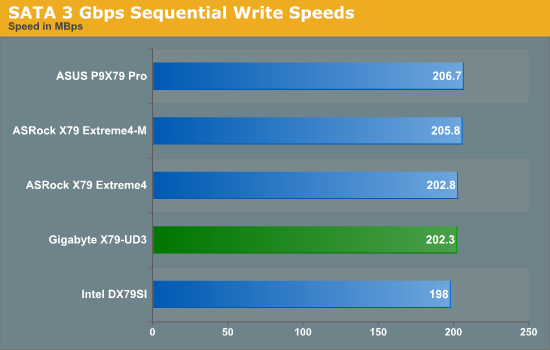
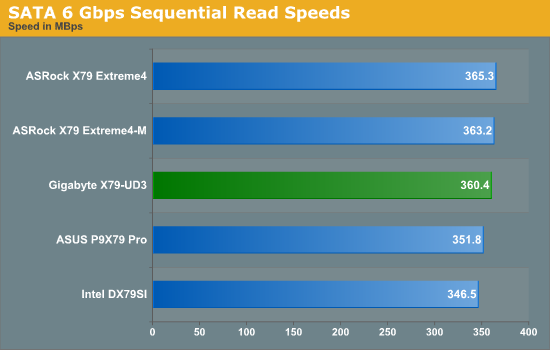
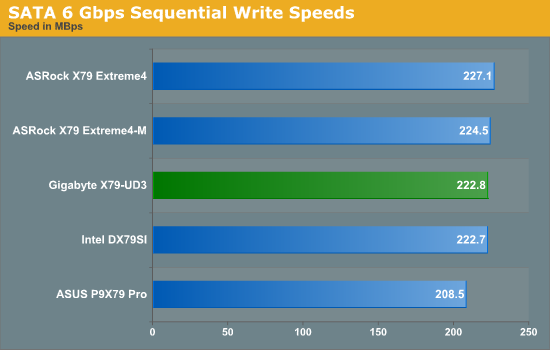
SATA testing of the PCH ports reveals nothing special, with the Gigabyte UD3 being in the middle of the road on average.
DPC Latency
Deferred Procedure Call latency is a way in which Windows handles interrupt servicing. In order to wait for a processor to acknowledge the request, the system will queue all interrupt requests by priority. Critical interrupts will be handled as soon as possible, whereas lesser priority requests, such as audio, will be further down the line. So if the audio device requires data, it will have to wait until the request is processed before the buffer is filled. If the device drivers of higher priority components in a system are poorly implemented, this can cause delays in request scheduling and process time, resulting in an empty audio buffer – this leads to characteristic audible pauses, pops and clicks. Having a bigger buffer and correctly implemented system drivers obviously helps in this regard. The DPC latency checker measures how much time is processing DPCs from driver invocation – the lower the value will result in better audio transfer at smaller buffer sizes. Results are measured in microseconds and taken as the peak latency while cycling through a series of short HD videos - under 500 microseconds usually gets the green light, but the lower the better.
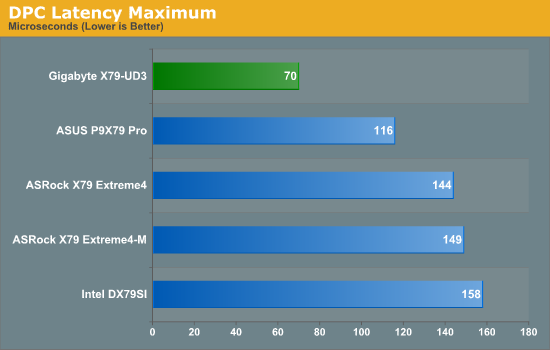
By far one of the best results we had with the Gigabyte board is the DPC testing, where it beat our previous best (an ASUS P8P67) by 25+ microseconds. Getting a score of 70 microseconds is indicative of very clever driver and BIOS programming. However, as with many boards we've seen for X79, to get this result, any voltage/fan monitoring software must be turned off - in this case, EasyTune6.










39 Comments
View All Comments
Death666Angel - Tuesday, December 27, 2011 - link
But there are those that use X79 as a gaming rig because of it's higher PCIe-lane count. So I see nothing wrong with offering options for everyone. :-)alxnet2003 - Tuesday, December 27, 2011 - link
FWIW, I've been buying up 16GB (2x8GB) sticks of G.Skill from newegg for what I thought was pretty cheap. I've got my ASUS X79 populated with 48GB right now (4x4 and 4x8). What's the point of using 48GB? I do a lot of video editing and x264 encoding. Having a sizable RAM drive really speeds up the editing and muxing process.freedom4556 - Tuesday, December 27, 2011 - link
These have been recalled. Seems the VRM likes to explode while overclocking! Gigabyte owners have two choices, update to a neutered BIOS that will err on the side of caution to protect the weak VRM, or get a replacement board from Gigabyte sometime later down the line.TechPowerUp reports:
http://www.techpowerup.com/157543/Gigabyte-Recalli...
A video of one such incident:
http://www.youtube.com/watch?feature=player_detail...
sonci - Tuesday, December 27, 2011 - link
Ha Ha again Gigabyte,I remember my nforce 4sli, one of the mosfet exploded in fire, with not so agressive overclock,
Gigabyte at that times used a dual power board, so I still used my board for some years after the explosion..
vailr - Tuesday, December 27, 2011 - link
How does the "Fresco" USB 3.0 controller on this board compare with the more common NEC/Renesas USB 3.0 controller?Also: when might we see Windows officially support a bootable USB 3.0 external hard drive?
This "rev.1.0" board is still listed for sale at Newegg, even though it has been officially recalled by Gigabyte?
http://www.newegg.com/Product/Product.aspx?Item=N8...
Perseides - Wednesday, December 28, 2011 - link
If im not mistaken, is'nt this model of mobo havin some problem with the MOFSET burnin off, n GIGABYTE is recalling them?http://www.gigabyte.tw/press-center/news-page.aspx...
LoosCarl - Sunday, January 1, 2012 - link
Get this GIGABYTE GA-X79-UD3 Motherboard from Amazon: http://cl.lk/21hkxjrsdougal - Monday, January 2, 2012 - link
Looks like the new F7 BIOS does indeed fix thermal issues and improve overclocking.http://www.tomshardware.com/news/Gigabyte-X79-UD3-...
binqq - Friday, January 6, 2012 - link
Our Website: ===== www fashion-long-4biz com ====Our main product list is as follows: