Gigabyte GA-X79-UD3 Review
by Ian Cutress on December 26, 2011 4:37 PM EST- Posted in
- Motherboards
- Gigabyte
- X79
- Sandy Bridge E
USB Speed
For this benchmark, we run CrystalDiskMark to determine the ideal sequential read and write speeds for the USB port using our 64GB Patriot SuperSpeed USB 3.0 drive. Then we transfer a set size of files from the SSD to the USB drive, and monitor the time taken to transfer. The files transferred are a 1.52 GB set of 2867 files across 320 folders – 95% of these files are small typical website files, and the rest (90% of the size) are the videos used in the Sorenson Squeeze test.
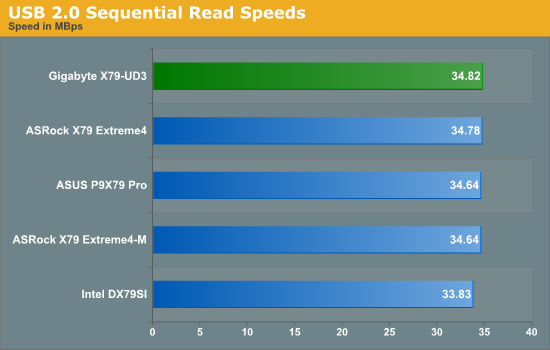
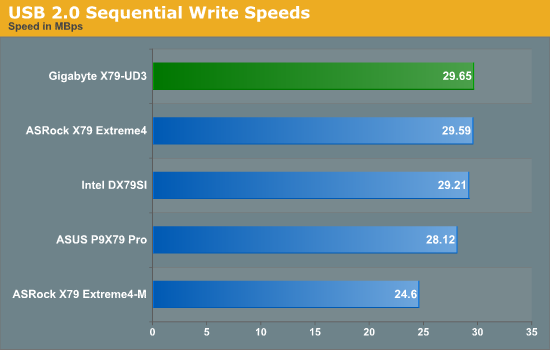
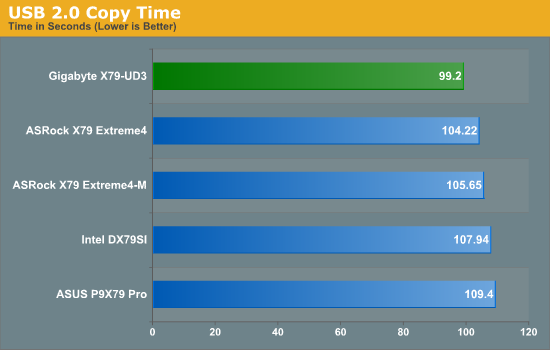
By default, one of the Gigabyte's best showings is in the USB 2.0 tests. It comprehensively is ahead, especially in the USB copy test. Unfortunately, with my USB 3.0 device and the Gigabyte's USB 3.0 Fresco controller, there were compatibility issues preventing any USB 3.0 testing. Should we get a driver update, we will update the graphs.
SATA Testing
We also use CrystalDiskMark for SATA port testing. The operating system is installed on the SSD, and the sequential test is run at the 5 x 1000 MB level. This test probes the efficiency of the data delivery system between the chipset and the drive, or in the case of additional SATA ports provided by a third party controller, the efficiency between the controller, the chipset and the drive.
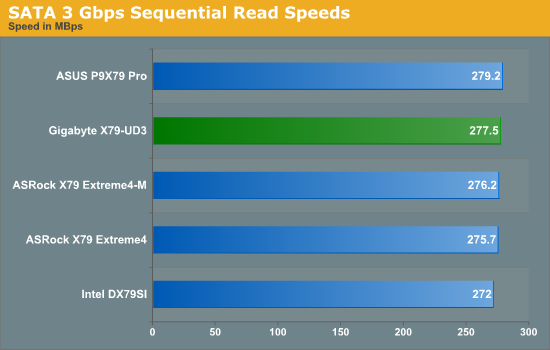
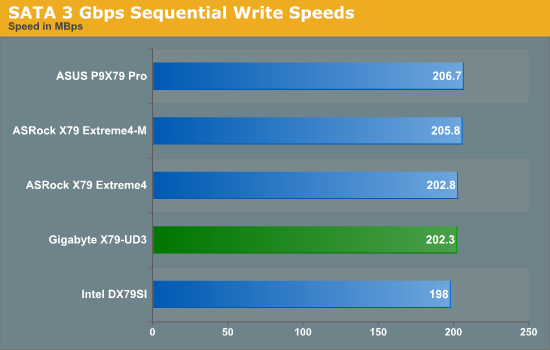
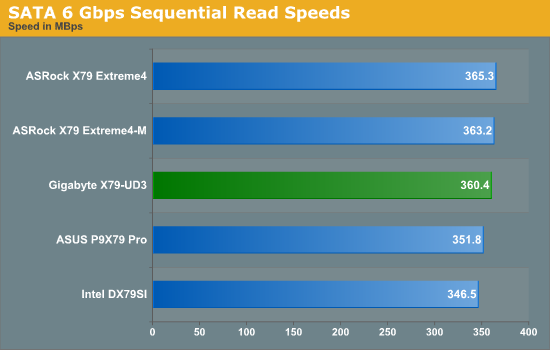
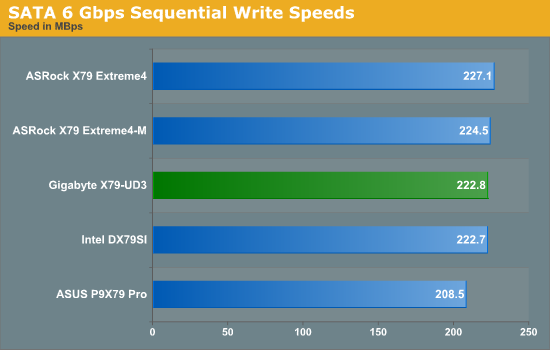
SATA testing of the PCH ports reveals nothing special, with the Gigabyte UD3 being in the middle of the road on average.
DPC Latency
Deferred Procedure Call latency is a way in which Windows handles interrupt servicing. In order to wait for a processor to acknowledge the request, the system will queue all interrupt requests by priority. Critical interrupts will be handled as soon as possible, whereas lesser priority requests, such as audio, will be further down the line. So if the audio device requires data, it will have to wait until the request is processed before the buffer is filled. If the device drivers of higher priority components in a system are poorly implemented, this can cause delays in request scheduling and process time, resulting in an empty audio buffer – this leads to characteristic audible pauses, pops and clicks. Having a bigger buffer and correctly implemented system drivers obviously helps in this regard. The DPC latency checker measures how much time is processing DPCs from driver invocation – the lower the value will result in better audio transfer at smaller buffer sizes. Results are measured in microseconds and taken as the peak latency while cycling through a series of short HD videos - under 500 microseconds usually gets the green light, but the lower the better.
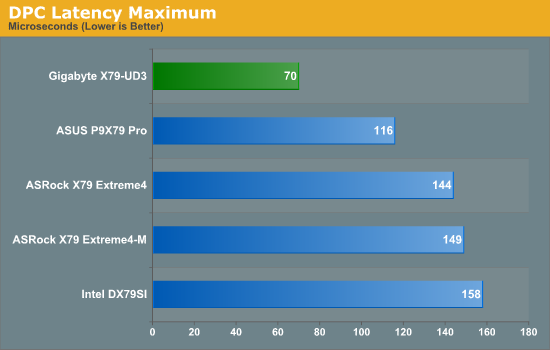
By far one of the best results we had with the Gigabyte board is the DPC testing, where it beat our previous best (an ASUS P8P67) by 25+ microseconds. Getting a score of 70 microseconds is indicative of very clever driver and BIOS programming. However, as with many boards we've seen for X79, to get this result, any voltage/fan monitoring software must be turned off - in this case, EasyTune6.










39 Comments
View All Comments
sor - Wednesday, December 28, 2011 - link
I've had three different motherboards with realtek 8111 nics on them, all of them regularly had issues where the link would go to 100mbit or drop out altogether, which required disabling the device and then reenabling it/reinstalling the driver... almost daily. Granted, this was with Linux and the driver might not be up to par (though I used the one from Realtek's website after having issues, with no improvement), but since it's what I use at home and at work I much prefer the reliability of the Intel NIC and drivers.ET6 - Saturday, December 31, 2011 - link
You do need to have more than one Ethernet NIC on the physical computer if you are going to install Virtual Machines. For example, you could install Windows Server 2008 R2 with Hyper-V first. You could then install several VMs; one running Windows 7 with Media Center for media transcoding and content display; one running Windows Home Server 2011 as a media server etc; and maybe a third running Windows SQL Server 2008 or Visual Studio Team Foundation Server 2010.You need a dedicated NIC for all network communications with the management operating system incuding remote access to the Hyper-V role. The management operating system runs the Hyper-V role. This NIC should be different than any mapped to VMs.
Need at least one other Ethernet NIC to provide Virtual Machine access to an external virtual network.
Now you might have reason for 32 or 64 Gig of RAM.
zanon - Monday, December 26, 2011 - link
I had thought that at this point most manufacturers would finally be moving to EFI, and that that was an important part of enabling some of these more modern GUI configs. However, you don't mention EFI at all, so does that mean these are still using legacy BIOS, just further hacked on? Or are you using "BIOS" in some generic sense? If it's the former then that's both too bad and somewhat interesting, wonder what the hold up is. If it's the latter it's confusing, please stop immediately and don't do it again.tpi2009 - Monday, December 26, 2011 - link
If you read the screenshots in the second page of this review you'll find your answer.zanon - Tuesday, December 27, 2011 - link
The screenshots say alternatively "3D BIOS", "Dual UEFI BIOS", "BIOS Features" and "UEFI DualBIOS" with the article itself never referring to EFI at all. Awesome clarity and consistency there! Does "Dual" mean that it has both EFI and BIOS? Are the selectable, or is there some sort of automatic switching, or what? Or is it just stupid confusing naming?Death666Angel - Tuesday, December 27, 2011 - link
BIOS is used as a synonym for UEFI afaict. "Dual" refers to Gigabytes use of 2 BIOS chips, meaning you cannot brick it with a BIOS flash gone wrong (though I haven't seen one of those in years).AstroGuardian - Monday, December 26, 2011 - link
I can't notice any performance difference from the graphs. How can you notice and how can you make such a poor verdict?RamarC - Monday, December 26, 2011 - link
it wasn't a low rating... just a bit middle of the road because of the XMP issues and the price."In terms of performance, we are not seeing anything stellar with the GA-X79-UD3." so it doesn't hit the best-of-the-high-end marks but it's still a good mobo.
"If it were my money on the line, it would be a hard choice between the UD3 and the ASRock X79 Extreme4." that sounds like a mid-range endorsement to me.
So overall it seems to be a solid 'B'... you just need to see if 'pretty good' is worth your money.
PS to AT: thanks for the recent hardware reviews -- since I was getting very tired of smartphone writeups since a) I (like a lot of folks) am tied to a carrier and thus limited to their offerings, and b) I read AT for PC tech (not phone tech, and I can upgrade PC tech at my choosing.)
gevorg - Monday, December 26, 2011 - link
Does Gigabyte continues to ignore the fact that their BIOS lacks basic case fan controls? Unacceptable for a $100+ mobo, let alone $250.Rick83 - Monday, December 26, 2011 - link
If it where only the BIOS - It's in fact the hardware chip that's only got two PWM-able outputs...