Acer TravelMate 8481T-6873: Remarkable Road Warrior
by Dustin Sklavos on December 11, 2011 2:22 AM EST- Posted in
- Laptops
- Intel
- Toshiba
- TravelMate
Application and Futuremark Performance
If you're not a maniac like me and you can live with the keyboard, you're going to find there's a lot to love about the Acer TravelMate 8481T under the hood. The SSD isn't the absolute fastest, but it's still going to be an improvement over a mechanical hard drive. What does bother me is that the TravelMate clearly has space for both a mechanical drive and an SSD, but it doesn't sport both. That feels like the way things ought to go in the future, but the lack of uptake in the marketplace continues to surprise me.
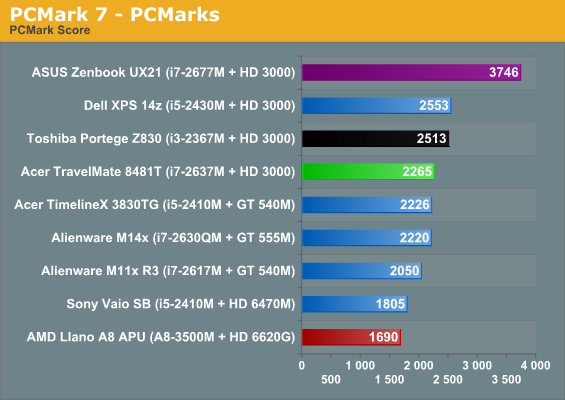
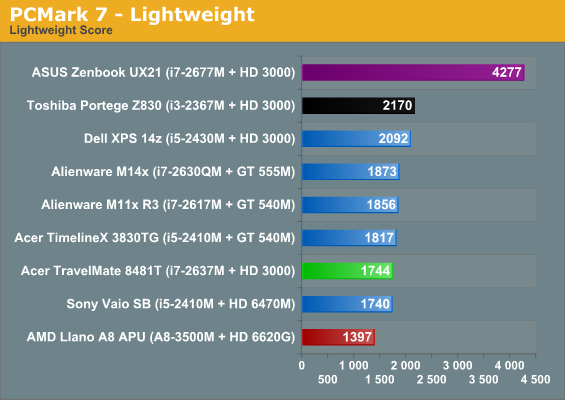
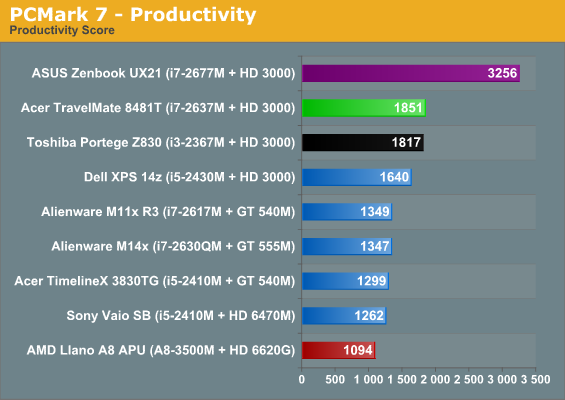
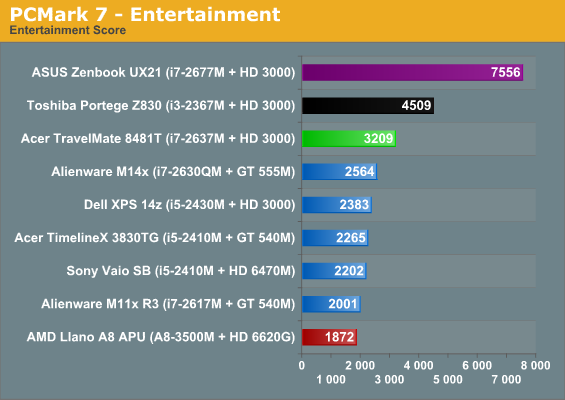
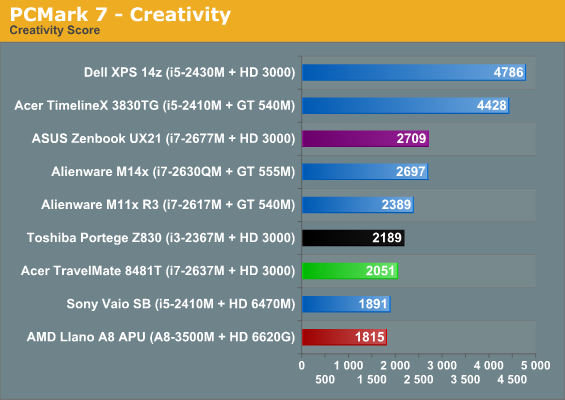
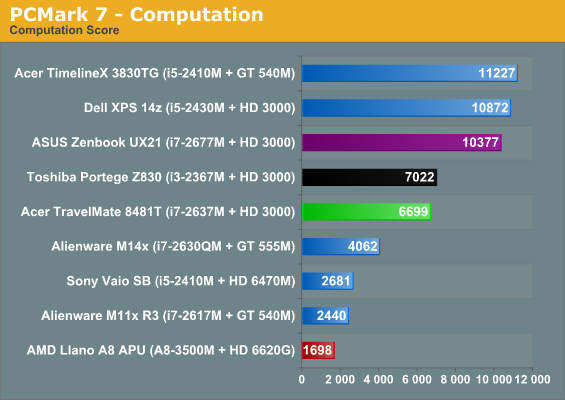
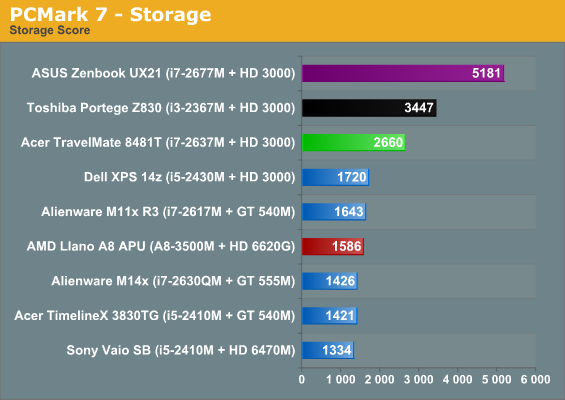
Performance is alright and the AData SSD provides a notable boost in the Storage score over the other notebooks, but it's pretty clear that it's hanging out in the bargain basement, slower than even the rudimentary SSD in the Toshiba Portege system.
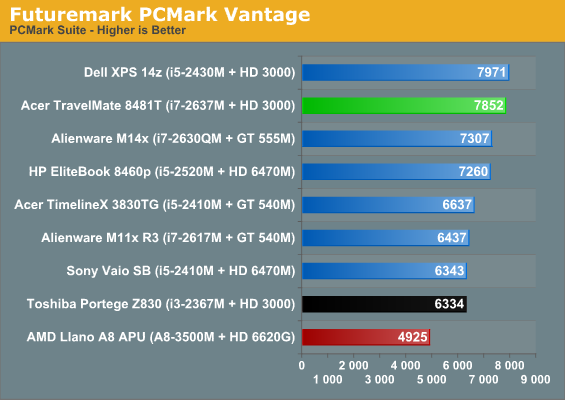
PCMark Vantage is kind to the TravelMate, but this is also a good place to point out how fast the SSD isn't: the Dell XPS 14z's faster processor is enough to put it ahead of the TravelMate (as well as Toshiba's Portege Z830), despite having to deal with mechanical storage. Normally the SSD-equipped notebooks stack up neatly at the top of the chart, but that just isn't the case here.
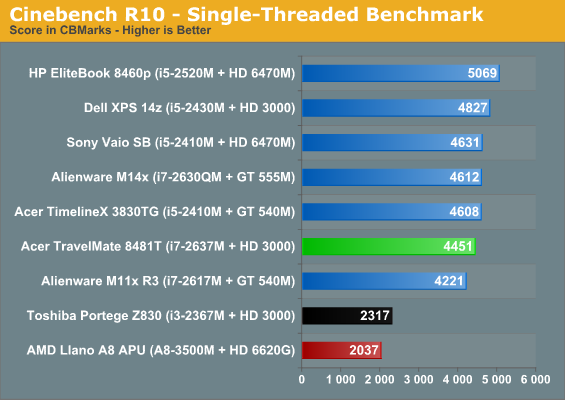
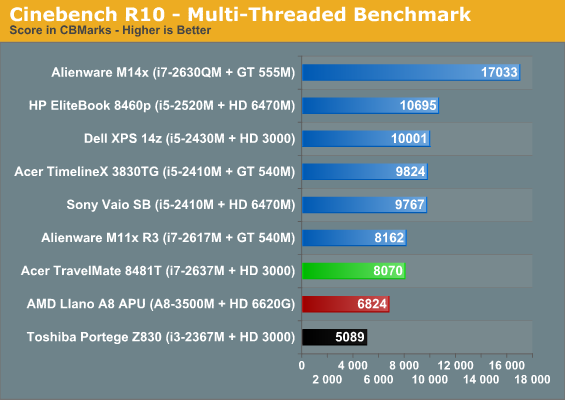
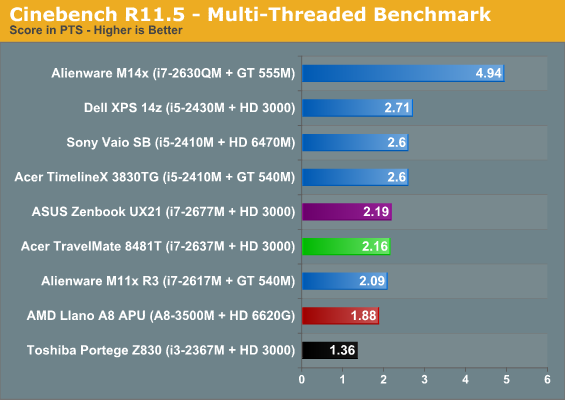
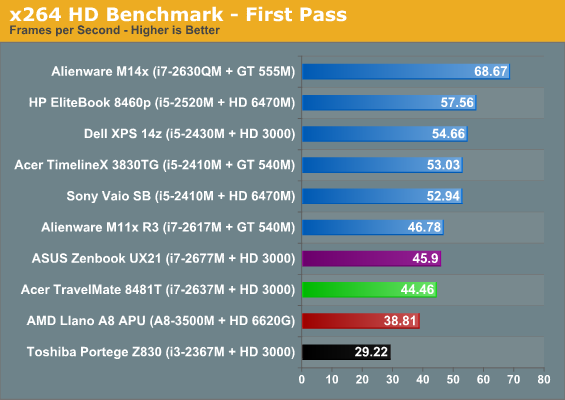
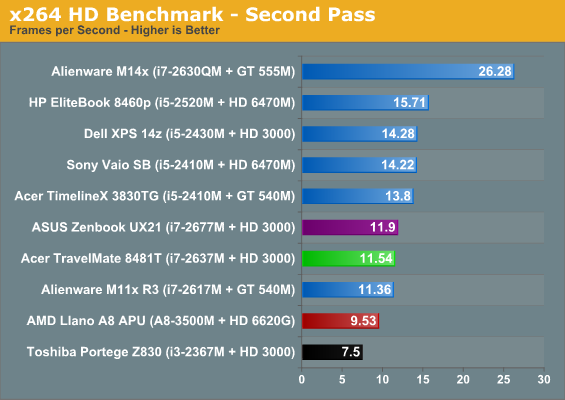
Our application tests tell a different story. These tests are great because they focus pretty much entirely on the processor performance, and here we can see that while Intel's low voltage processors are certainly fast, they still can't compete with the lower end of their mainstream notebook chips. Still, they pretty handily beat AMD's best and brightest mobile chip, and offer reasonable enough performance on their own. The TravelMate 8481T can definitely be used for processor intensive work in a pinch, though you'll see later that it's not going to be ideal for Photoshop or other color-sensitive work.
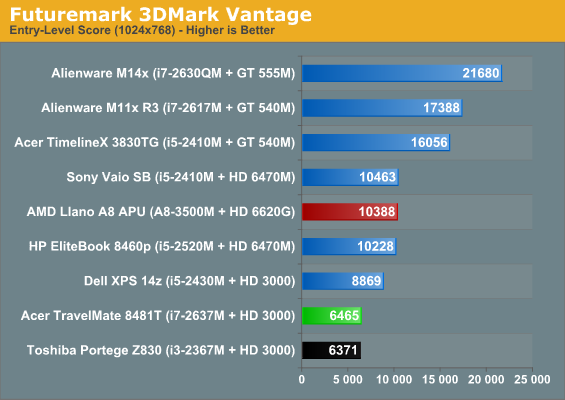
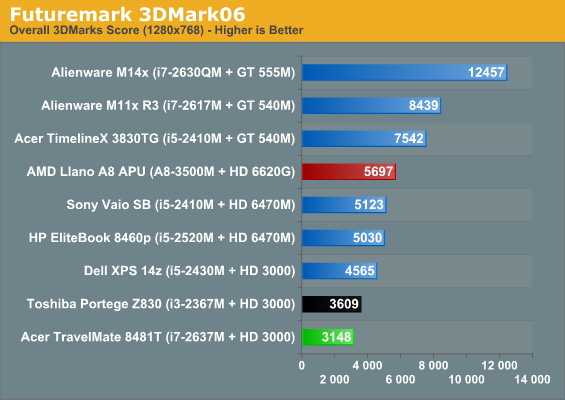
It's no surprise to see Intel's integrated graphics pile up at the bottom of the 3DMark charts. These notebooks just aren't adequate for mobile gaming beyond older games like Unreal Tournament 2004. To satisfy my own personal curiosity, though, I went ahead and downloaded Magic: the Gathering - Duels of the Planeswalkers 2012 to see how it would run on Intel's IGP. If you're a total nerd like I am, you'll be pleased to note that Intel's HD 3000 graphics are actually good enough to handle this game at native resolution (low settings) fairly smoothly. Good to know!










52 Comments
View All Comments
ilyon - Sunday, December 11, 2011 - link
I don't agree.I HATE, really, these new appe-like chiclet keyboards. With my 3820 TimelineX, I prefer largely this chocolate type. Hopefully, Alienware still gives us some true keyboards, but with a price.
Chapbass - Sunday, December 11, 2011 - link
I totally agree with you. It looks like this laptop has a similar keyboard to the Sony SZ650? If so, then I love that style of keyboard. The Chiclet style I really can't stand, I cant exactly put my finger on it, but typing on them just feels....forced... to me I guess.I guess its all opinion, but option is a good thing to have.
KingstonU - Sunday, December 11, 2011 - link
I also love the keyboard on my 5820 TimelineX. I did not like the keyboard on the Apple notebooks that I tried.RussianSensation - Sunday, December 11, 2011 - link
I am gonna jump on your guys bandwagon. I hate chiclet keyboards myself. I find that often the backspace key is too far out (esp. on the Mac laptops), which makes it less comfortable to use. Also, the keys just aren't as springy and don't deliver that nice feedback that conventional/traditional laptop keyboard has.While I much prefer the construction quality and form factor and 2.8-2.9 lbs of Ultrabooks over this laptop in the review, and I'd much rather have a glossy screen over matter for better color/contrast ratio, I'd take this old school style keyboard.
RussianSensation - Sunday, December 11, 2011 - link
But ya, to add, thsi laptop should be $799-899, tops. For $1,300, Acer is otu to lunch on this one. You can get the Asus X31 or the MBA which weigh more than 1lbs less, have superior screens, and construction/design too, plus faster SSDs to boot.snuuggles - Sunday, December 11, 2011 - link
Just to reiterate: the Asus UX31's keyboard is an utter failure. I've tried both the UX31 and the MBA 13. The MBA was fine overall--no significant issues besides the price. The UX31 had *horrible* trackpad issues and an utterly useless keyboard (see my other comments).Most reviewers of the UX31 mention how horrible the keyboard is, but they still tend to give the machine high marks. I'm utterly baffled by this: if the keyboard was not a vital part of the machine, I'd get a tablet. To "put aside" the horrible keyboard is insane.
The UX31 is not a MBA competitor. It's not worth buying due to it's malfunctioning keyboard.
DanNeely - Sunday, December 11, 2011 - link
I mostly agree; however the acer spanks the MBA/X31 on battery life. The bigger battery shoudn't cost anywhere near as much more as it does though.ph0masta - Sunday, December 11, 2011 - link
I am currently using an Acer Keyboard myself, and I don't see what is wrong with it. The keys are very sturdy and also very springy, which allows for fast typing. At least on this model there isn't any flex. The key themselves are made with glossy plastic though which appears a bit cheap.Old_Fogie_Late_Bloomer - Sunday, December 11, 2011 - link
I feel like I need to jump in here in defense of Acer. While this keyboard may be too cheap for a premium laptop, (and for the price this computer really needs a higher-resolution screen), it is not anywhere near as bad as this review makes it out to be, and that's coming from someone who works as a typist. I've been using the original ULV Core 2 Solo for school for well over two years, and I've typed a LOT on it. Is it a Lenovo keyboard? No. Have I lost any of the keys? Also no. Have I taken notes in dozens of classes, written programs and lab reports, and generally been fine with it? Yup.dcollins - Monday, December 12, 2011 - link
I have a Lenovo E420, which combines the tried and true action of the Thinkpad keyboards with "chiclet" style keys. I bought the laptop mostly for the keyboard, which is my favorite keyboard I have ever used, laptop or desktop.