Holiday 2011 Laptop Buyer’s Guide
by Jarred Walton on December 2, 2011 3:45 AM ESTBigger and Faster but Still Inexpensive: Budget Laptops
Let’s just get this out of the way: budget laptops inherently come with some compromises. I love using laptops with good quality displays, but finding a good display in a budget laptop is practically impossible. Last time I saw a decent display in something that didn’t cost over $500 (outside of tablets and smartphones), it was the ASUS Eee PC 1001P, and unfortunately a good display on an Atom-based netbook means you’re still saddled with Atom netbook performance. Outside of that one example, we haven’t tested any budget laptops in the past three years where the display was significantly better than average. Playing modern games on a budget laptop is also a stretch; AMD’s Llano (A-series) APUs may be a step up from Intel’s integrated graphics, but they still struggle to run many games at native resolution and medium quality settings. We’ll look at a budget gaming laptop below (which will cost a bit more), but the quick summary is that you have to know what you’re getting and set expectations accordingly. So just what would we recommend for around $500-$600?
Recommended Budget Laptop
Amazing what you can get for half a grand: HP ProBook 4430s for $500
Finding sub-$500 laptops is relatively easy; finding something that doesn’t have a larger-than-necessary 15.6” chassis (and still with a 1366x768 resolution) is far more difficult. I’ve mentioned in the past that 14” laptops are my personal sweet spot for mobility without compromising on other areas, and finding HP’s ProBook for $500 was a pleasant surprise. The ProBook line isn’t quite at the level of HP’s EliteBook, but you get a full-blown Sandy Bridge Core i3-2310M processor, 4GB RAM, a 320GB hard drive, and an aluminum cover, which is more than I can say for most budget laptop. The display is also a matte finish, the keyboard is a decent chiclet-style offering with the added benefit of being spill resistant. In the past it has been very difficult to find recent Intel laptops for under $600 that didn’t severely trim features—e.g. Celeron or Pentium CPUs instead of Core i3/i5, smaller batteries, no USB 3.0, etc. Intel’s HD 3000 Graphics may limit your ability to play games, but outside of that use case they’re sufficient for regular SOHO/student use. You’ll still need to uninstall a lot of bloatware on the ProBook (par for the course these days), but once you’re done with that there’s very little left to complain about.
Budget “Gaming” Laptops
If you want to keep costs down but you still would like the ability to run some games, you’ll want a bit more than Intel’s HD 3000 Graphics. AMD’s A-series APUs are one route, but we’d suggest skipping the A4 models and shoot for an A6 or A8 if you’re after graphics performance. If you want an AMD A-series APU and like me you’d prefer a 14” chassis, pickings are very slim—the one laptop that meets those requirements at Newegg is the Toshiba L745D-S4230. It’s an updated take on the L645D we reviewed earlier this year, or a smaller version of the L775D we tested in August; unfortunately, at $600 it’s a tough sell considering the overall features and performance. As much as it pains me, we’ll have to bump up to 15.6” laptops to get something with gaming potential without spending $600 or more. The good news is that by moving to a 15.6” chassis, the price drops quite a bit.
AMD’s Llano does gaming for less: Toshiba L755D for $430
Yup, we’re back at Toshiba again. Toshiba is a good way to go if you’re looking for something with an AMD processor that won’t cost too much, and for just $430 you can pick up an A6-3400M APU with 4GB RAM and a 320GB hard drive. If those specs sound familiar, it’s because other than the APU/CPU that’s exactly what you can get in the HP ProBook listed above. You’re basically trading CPU performance for GPU performance and saving $70 in the process, although the 15.6” chassis isn’t nearly so enticing in my book.
If you want some other options, the 1.4GHz quad-core CPU falls behind Intel’s i3-2310M in areas where the GPU/IGP doesn’t come into play; for that matter, even Intel’s last-gen Arrandale i5-460M (as an example) surpasses the A6-3400M in CPU related benchmarks. Elsewhere, the HD 6520G (and even the A8 series HD 6620G) still comes in behind discrete GPUs like the GeForce GT 525M and Radeon HD 6630M. So if you’d like a laptop that can handle games better and provides better CPU performance, we’re back to Intel offerings.
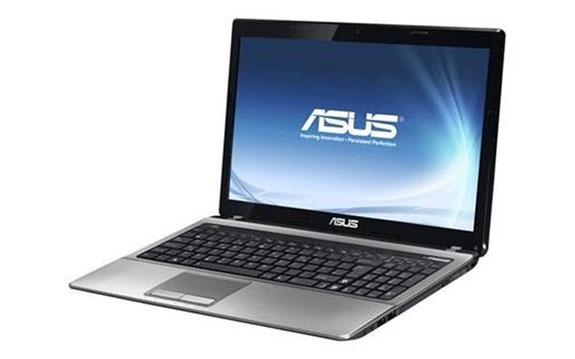
Budget gaming with Intel and Optimus: ASUS A53SV for $620
Scouring the Internet, we came up with two contenders for the budget gaming throne: Acer’s Aspire AS5755G-6823 for $550 and the ASUS A53SV-NH51 for $620. Both feature Intel’s i5-2430M CPU and NVIDIA’s GeForce GT 540M GPU with Optimus Technology dynamically switching between the two. They also have other similarities like using a mediocre 1366x768 resolution with a 15.6” LCD. Ultimately, it comes down to price and features, and between the two we’re going to recommend the ASUS A53SV. The main reason is that we prefer the ASUS chiclet keyboard to Acer’s floating-island keys (Dustin would use stronger language), but you also get a larger HDD and more memory as a bonus. If you don’t mind the Acer keyboard, either laptop will suffice.


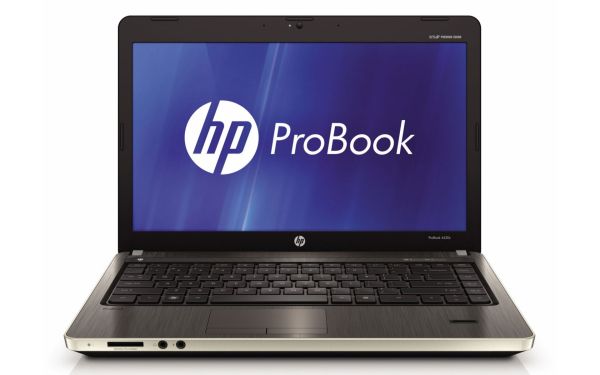
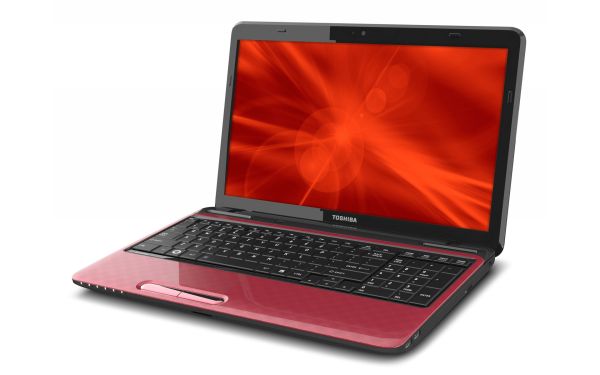








88 Comments
View All Comments
Toughbook - Wednesday, December 7, 2011 - link
This was a very informative article for keeping us up to date on what's out there now. Lord, we all know how fast they change these days. I strongly agree with your business suggestions. My son's Lenovo T410 is holding up pretty well considering a 14 year old hammers on it every day. My Panasonic Toughbook's CF-31 and CF-53 are still as solid as a brick. As you stated, if you change every 2 years go for whatever you like. If you hold onto one and pay dearly for the added quality and features then stick with business or rugged types!rdamiani - Thursday, December 8, 2011 - link
I can't get excited about any of the current notebooks at any price point because of the craptastic 16:9 displays they all have. All a 1080p display means is a downgrade from the 16:10 1920x1200 display in my current notebook. Until that changes, I won't upgrade until my M4400 is dead.melblanc - Monday, December 12, 2011 - link
In the low end category I would assume also the Samsung 305U 11.6inch laptop with E350 (E450 in some markets). Just got it for my motherinlaw and it won for me personally over the HP DM1. Also it has matte display and 1.3mpix camera.Battery life might be concern there as it gets just 4cell battery, but then the weight of 1.2kg is great there. I would recommend it. Got it for 399EUR with E350/4GB 1333 RAM / 500 GB HD config. Here it gets just in black, but some markets also more fancy colors are available.
Pros:
- decent build
- matte display
- price
- good camera
Cons:
- not all configurations available in all markets, E450 is available in some EU contries only, language specific characters an issue there
- battery standard 4 cell, 6 cell available as extra
- availability
ReverendDC - Monday, December 12, 2011 - link
Jarred:I love your articles and almost all of the material on your site. For the most part, AnandTech is the most even-handed of the sites.
However, I think you missed the mark on this one in the "inexpensive" category. I have a 17.3" HP, 4 GB RAM, 500 GB (5400 RPM...yuck) HD, 1600x900 res system that I got for $379.99 at Best Buy (of all places!). It runs the "not suggested" A4, and absolutely kicks it for general computing and mild gaming. Unless you want to run the newest games, this is more than enough for the general population, and it is extremely speedy. The keyboard is sufficient, and the system doesn't have too much play (the top behind the screen is hollow, so it pushes down quite a bit....). It boots in about 20-30 seconds from a cold start, and all functions of Win7 are peppy, with all Aero effects in gear. Even with a (really crappy) 47 wHr battery, I get 5-6 hours out of a charge.
Your "low cost" solution is about $120 more than this system (one with an i3 is also available at $420 HP G7 Pavilion series, mine is G7-1237DX), and your netbook solution is $80 more. For the majority of readers that are looking for GP and light/mild gaming, this would be great, but things like this aren't mentioned.
Of course, it isn't as great as some of the systems located above, but that $100 is a huge difference in many budgets these days...
As for the A4, what it lacks in CPU power it more than makes up for in GPU power. The HD2000/3000 solutions aren't even close. In fact, your own Llano review notes that most of the benchmarks that are being run do not even run with Intel's current HD IGP solution. Again, pricing is way lower as well.
I'm not saying one is better than the other, but the A4 matches well with an i3, especially considering the AMD discount.
Of course, not everyone likes the added real estate of 17.3" over even 15.6", and I can see a major preference for 14" here, but I happen to like the larger screens. Wouldn't mind a 1920x1080 option at this price on a 17.3", nor a 1600x900 option for 15.6" systems, but you get what you can nowadays!
tential - Saturday, December 31, 2011 - link
I'm just extremely disappointed when this review came to high end gaming. You recommended the Alienware M17x. Seriously? You would insult our intelligent to say that we can't do a simple check to compare Asus and Alienware and see which gives better performance? I tried to price an alienware and it gave me 8 GB ram, 2.2 quadcore, 500 GB HD, GTX 560 with 1.5 GB DDR5 Ram and 1080p screen for 2000 dollars. You had the nerve to say a 900p screen. WTF is a 900p screen? Is that something I'm supposed to WANT to purchase?A quick newegg search for Asus turned up a 12 GB ram, 2.2 quadcore, 1.5 TB HD, GTX 560 with 3 GB DDR5 Ram and 1080p screen for 1650 dollars. A TON more for a lot less. When I read the article I actually believed you at first. But knowing that this website has gotten more and more popular I decided to actually look, just to be safe. I bought my current gateway gaming laptop under a holiday roundup and it was hands down the best according to you guys. You were right. Price to performance nothing beat it. It's a joke for you to recommend the Aliewanre and I seriously doubt your integrity on this website now. I hope you have a legitimate reason why you would recommend me to pay more, for a LOT less.
raki - Sunday, January 8, 2012 - link
I'm not sure if there's some reason this company wasn't looked at, but they advertise that you can request certain parts for your laptop, even if they don't carry them. Maybe they could do a 1920x1200 IPS display, if it's really important to you.The laptops can get pretty over the top.
http://www.originpc.com/shop/pc/configurePrd.asp?i...
abhicherath - Saturday, January 28, 2012 - link
i know i'm kinda late here.But just as a head's up.I am pretty sure that Nvidia's GTX 560M and above cards use standard MXM slots.So they SHOULD be upgradeable.So you could slot in a 580M into the G74SX, would be way better than that tacky-ass alienware anyway.Daniel Anthony - Friday, November 27, 2020 - link
Your website is really cool and this is a great inspiring article.<a href="https://www.mac-store24.com/collections/apple-macb... Pro gebraucht</a>