Intel DX79SI Review: The Default X79?
by Ian Cutress on November 18, 2011 1:10 AM EST- Posted in
- Motherboards
- Intel
- X79
3D Movement Algorithm Test
The algorithms in 3DPM employ both uniform random number generation or normal distribution random number generation, and vary in various amounts of trigonometric operations, conditional statements, generation and rejection, fused operations, etc. The benchmark runs through six algorithms for a specified number of particles and steps, and calculates the speed of each algorithm, then sums them all for a final score. This is an example of a real world situation that a computational scientist may find themselves in, rather than a pure synthetic benchmark. The benchmark is also parallel between particles simulated, and we test the single thread performance as well as the multi-threaded performance.
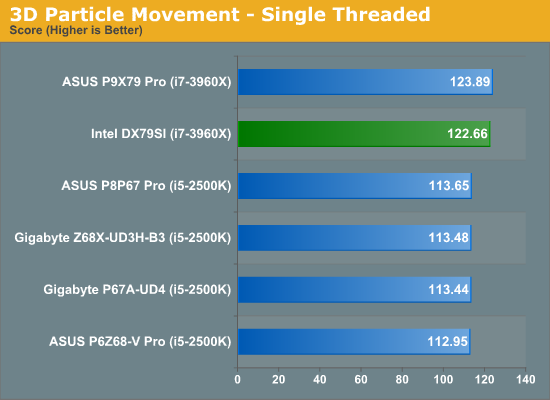
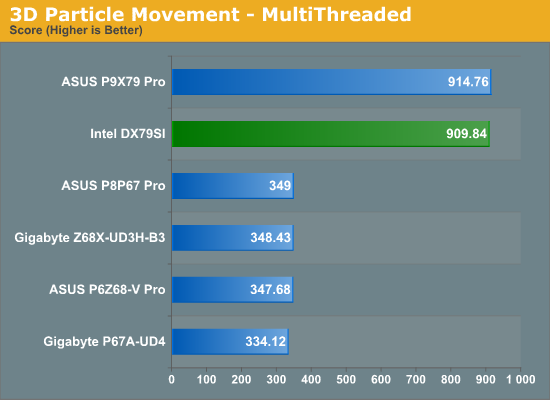
As we saw with the ASUS board, the 3960X with its higher multiplier in ST and 12 threads in MT dominates our 3DPM results. However, the DX79SI does come in lower than the P9X79 Pro on both accounts.
WinRAR x64 3.93 - link
With 64-bit WinRAR, we compress the set of files used in the USB speed tests. WinRAR x64 3.93 attempts to use multithreading when possible.
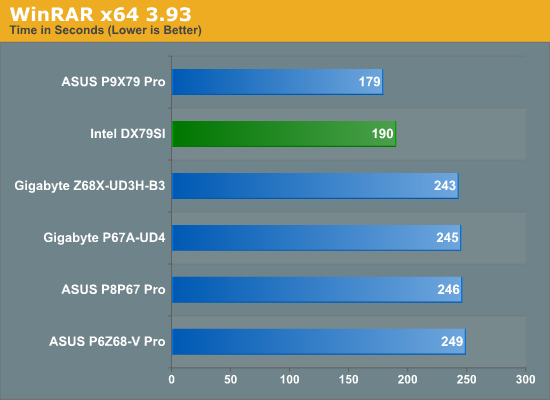
Given the regularity within previous chipsets on our WinRaR test, it is perhaps surprising that the DX79SI performs a whole 11 seconds slower than the P9X79 Pro. Despite this, the results were repeatable, indicating that the boards detect differently how many CPUs are running and turbo core appropriately.
FastStone Image Viewer 4.2 - link
FastStone Image Viewer is a free piece of software I have been using for quite a few years now. It allows quick viewing of flat images, as well as resizing, changing color depth, adding simple text or simple filters. It also has a bulk image conversion tool, which we use here. The software currently operates only in single-thread mode, which should change in later versions of the software. For this test, we convert a series of 170 files, of various resolutions, dimensions and types (of a total size of 163MB), all to the .gif format of 640x480 dimensions.
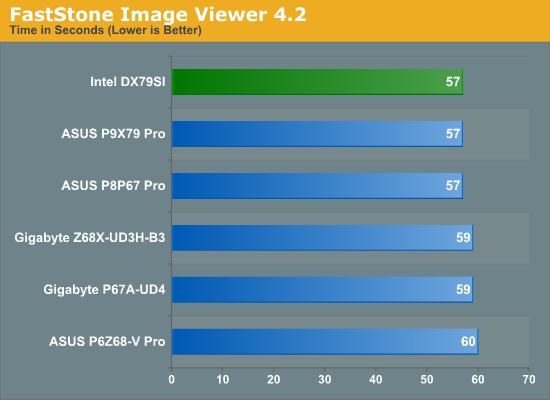
As noted in previous X79 testing, FastStone seems not to benefit from the faster LGA2011 CPU, and nothing separates the X79 boards.
Sorenson Squeeze 6.0 - link
Sorenson Squeeze is a professional video encoder, complete with a vast array of options. For this test, we convert 32 HD videos, each a minute long and approximately 42 MB in size, to WMV 512KBps format. Squeeze can encode multiple videos at once, one for each thread.
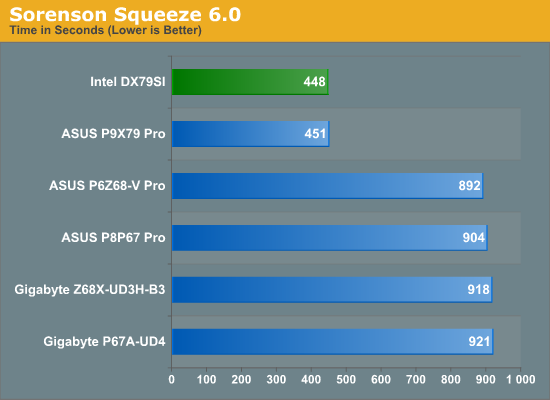
As our Squeeze test uses all the threads all the time (unlike WinRar), we see a relatively small difference in the results here.










60 Comments
View All Comments
StephaneP - Friday, November 18, 2011 - link
The DPC Latency test is a nice addition.Did you check what peripheral gives this higher DPC ? (Lan, USB3, ...)
ochentay4 - Friday, November 18, 2011 - link
Expensive, not the top of the line, horrbile skull, terrible option in my opinion.tomvh - Friday, November 18, 2011 - link
I am on my fourth Intel motherboard build. I use them because they work. Period !Pperformance ? Probably not up to gamer's standards, I don't play games. But for AV use and general office work, they are fine and fast.
Never had a hiccup with any thing from Intel.
Death666Angel - Friday, November 18, 2011 - link
Why exactly do you use 2 different graphics cards, resulting in 4 different setups? What is testing an old 5850 supposed to accomplish?londiste - Friday, November 18, 2011 - link
and no, skull doesn't make it flashy.i've had a number of intel boards, i've started to take notice of them after 440bx boards. they always tend to lack the cutting edge features even on high-end boards, bioses are always simple and i most cases more limited than other manufacturers but on the other hand these things just work. i have honestly never seen an issue in bios (although judged by readmes their bios updates do fix some issues) and never had to rma any of them (unlike some/most other manufacturers' boards).
specific board does seem a bit overpriced though.
dusteater - Friday, November 18, 2011 - link
Well, I have always Intel branded motherboards in my computer builds. I am in the market for a new computer next year, but am so frustrated at Intel for their USB bungle. I will absolutely not buy a motherboard if it doesn't have all USB 3.0 ports. And I really doubt any OEM's will have any motherboards that meat this requirement either. Just pathetic.tomvh - Friday, November 18, 2011 - link
I agree. There are only a couple of Intel boards with on board USB 3 controllers.I too am hoping that next years Ivy Bridge boards have at least four on the back and a couple headers on the board. I think it may be the cost of USB chips that may be slowing down all board manufacturers.
Doesn't the Ivy Bridge and new chips have native support for USB 3 ?
C300fans - Friday, November 18, 2011 - link
A piece of junk. Are you ready for the 999$ cpu?CharonPDX - Friday, November 18, 2011 - link
Intel always includes SATA cables.ClagMaster - Friday, November 18, 2011 - link
Intel motherboards and BIOS are easy to understand.Intel products are 100% compliant to standards based and offer little room for tweeking because Intel wants their products to be highly reliable.
Most people who buy Intel motherboards do so for their quality and reliability.
Think of how Apple controls their Macs and understand their motivations for doing so.
Then you will understand Intel.