Intel DX79SI Review: The Default X79?
by Ian Cutress on November 18, 2011 1:10 AM EST- Posted in
- Motherboards
- Intel
- X79
On the basis that Intel primarily ships a working motherboard at the beginning of a chipset release, it is hard to say how much effort they put into a product for the consumer. As media, our media samples usually contain an Intel board and a processor – that board being the product of what one assumes to be from a small team in comparison to the processor and chipset design arms. For other companies for which motherboard manufacture is their one and only business, they are more likely to heed consumer feedback and adapt their products to better fit into the market. Intel does not need to do this – their motherboard sales are a fraction of everything else. Nevertheless, consumers and system builders may wish to pair an Intel board with an Intel CPU as an indicator to retain a single company's components.
So what Intel has provided is a simple, yet functional, $300 motherboard for X79. The good thing is that it works, and is stable. As a stickler for specifications, Intel does not have to pursue absolute performance from the VRMs in overclockability, but if that happens anyway, it becomes a bonus. However, in this quest for a ‘board that works’ philosophy, we are let down on several points.
Firstly is the PCIe configuration, especially when double slot dual GPUs are used. These have to take up the first two PCIe x16 slots, which when the GPUs are double slot width leave no gap between them. There were times in my dual GTX580 testing where I was concerned about temperatures, perhaps suggesting that users in this situation use custom fan profiles on their GPUs. Next in the firing line is the software for users – there is nothing apart from an overclocking utility for the OS. Although it is well made, some form of fan controls is essentially a must-have in the current land of motherboard comparison. As a result, this automatically removes it from any awards I may have been considering giving the board after testing. Also of note is the lack of SATA cables in the package. Unfortunately, I have a media sample rather than a retail package, which lacks the Bluetooth/Wifi module, but nothing in the product specifications points to any SATA cables being bundled.
Despite this, there are positives to the board. It houses dual gigabit Intel NICs, which is always welcome when spending $300 on a board. Alongside this, I really liked the ‘Back2BIOS’ button on the I/O panel, providing a quick and sure-fire way to get back into the BIOS and change various options. The BIOS does not win any awards, being a simple functional menu system with various ASCII art representations of parts of the board, but it gives info when required which is still an issue for some motherboard manufacturers. Also a positive is the overclocking settings, which on the 1.00x gear ratio instantly provided 4.6 GHz at 1.42 V. As we’ve reviewed previously, at this speed and voltage the processor can get quite toasty (80C in a Blender stress test), even with the Intel Liquid Cooler outside of a case, so consumers may consider a lower speed setting which also works well with memory, such as 4.4 GHz and DDR3-1866.
In the grand scheme of things, this board works. However for the price, there is not anything that makes it stand out from the crowd. I would not recommend it for anyone considering using more than one GPU due to the spacing, or for those that want to adjust fan speeds for temperature and noise from motherboard OS controls.
The Intel DX79SI is expected to retail in the $290-$300 region, and comes with a 3 year limited warranty.


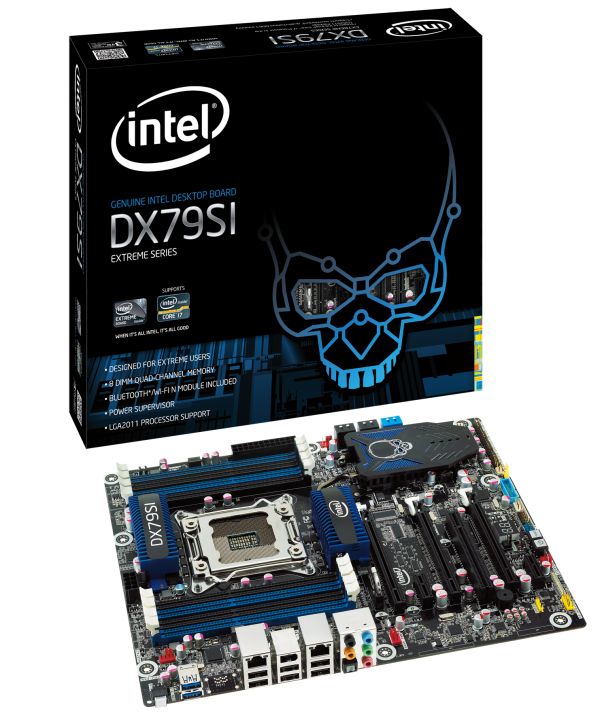








60 Comments
View All Comments
acompsys - Wednesday, November 30, 2011 - link
Check this out ....http://www.youtube.com/watch?v=z0uXWmlMOgg
mooninite - Friday, November 18, 2011 - link
*eye squint*Not sure if troll...
Alurian - Friday, November 18, 2011 - link
But does having a skull on a motherboard seem like a jinx to anyone else?DanNeely - Friday, November 18, 2011 - link
Intel used Skull Trail as it's ultra performance branding in the past; this I suppose is a hommage to it.halo37253 - Friday, November 18, 2011 - link
I have the intel DX58SO board sadly, got it in a used combo deal so not complaining about the price. Though the bios's tend to be riddled with problems and have problems OCing. While I can overclock my I7 920 to 4.2ghz on this board (pretty good clock but most boards can do it) at only 1.38V. But doing so brings on some of the bios or maybe even the motherboard itself. Can't have S3 sleep turned on at all because when you wake it up it resets the v-core back to stock and system freezes. Or sometimes it will hang at boot and just restart and boot fine or just take long time to post. System is fully stable intel burn test and 24/7 prime. At newest bios but that may be the problem, just really haven't felt like trying out a bunch of different bios yet. And poor placement of sata ports are a big let down as well.The Boards also tend to be made up of lower quality parts and tend to have less power phases. They also tend to have the least performance. I would have to go with a gigabyte motherboard, had the ep45-ud3p and loved it. Gigabyte boards are also known to be the best overclocking motherboards, what is important to me cause I like to have the best performance I can get with the lest amount of money spent.
Viceroy_Fizzlebottom - Friday, November 18, 2011 - link
Interesting, I've have the exact same motherboard paired with a core i7 920 and never have had a single issue with it.Samus - Friday, November 18, 2011 - link
I have an Intel X58 board with my i7-920 and its been solid as a rock for 3 full years. Of course it cost $300 back in 2008, but, honestly it was worth it. Even today my PC is faster than 95% of the market.Clorex - Friday, November 18, 2011 - link
Mentioned in the original i7 3960x review:"Users running dual-GPU setups can enjoy the fact that both GPUs will have a full x16 interface to SNB-E (vs x8 in SNB). If you're looking for this to deliver a tangible performance increase, you'll be disappointed:
Modern GPUs don't lose much performance in games, even at high quality settings, when going from a x16 to a x8 slot."
But here we see that the extra bandwidth for the second GPU really shows, with the X79s pulling ahead of the P67/Z68 in Dirt 3 and Metro 2033. Does this mean that X79 might make sense for multi-GPU setups?
halo37253 - Friday, November 18, 2011 - link
I think you would start to notice with 3-4 gpu setups.I would love to see a 3way for 4way sli on this board. like 3/4 580s in sli. Compare it to the old lga1366 in same 3-4 way sli setup. If you can try to get the old i7 and new i7 at the same clock so we can see how much performance per clock increases.
Denithor - Friday, November 18, 2011 - link
This would be an interesting test, to see how efficient these chips/chipsets are at managing the overhead from 3-4 GPUs.