Corsair Hydro Series: H60, H80 and H100 Reviewed
by Jared Bell on November 7, 2011 12:00 AM EST- Posted in
- Cases/Cooling/PSUs
- Corsair
- Water Cooling
Noise Results
Due to the built-in variable fan controller on the H80 and H100, testing the noise on these two coolers proved to be challenging. Our test system, even when overclocked to 4.8GHz, didn't generate enough heat to max out the RPM on the H100 high speed test. When plugged into a direct power source, the H100 fans were barely, but noticeably, louder than when powered by the controller on the high setting. We opted to power the fans as intended using the built-in fan controller, but it should be noted that these fans could be slightly louder if directly powered or used in a hotter system/environment. The H80 appears to hit max RPM on all tests, while the H60 is forced to 100% with it having the only PWM fan in the bunch.
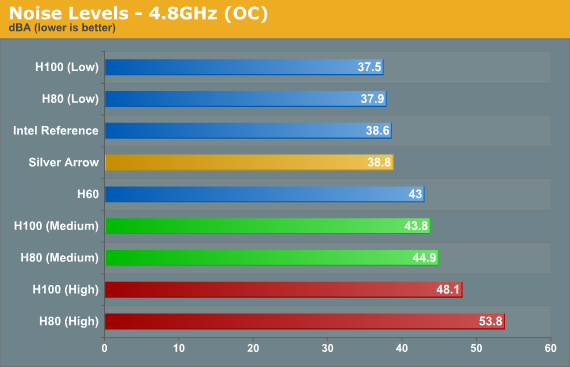
The H100 and H80 when set on low speed are neck and neck for the quietest coolers of the bunch, beating even the virtually silent Silver Arrow and Intel reference cooler. The H60 with its slower RPM fan barely edges out the H100 and H80 when they're set to medium. The H100 and H80 when set on high speed top the charts here, as we would expect. While the H80 and H100 sport the same fans, but the H100 comes in quieter. This is most likely due to our test system not being hot enough for the H100's fans to fully kick in.
Here we finally see the penalty for the excellent cooling capability of the H100 when it's running on high speed. As you can see, it's quite loud at this setting. Let's take a look at the noise graph again, but this time we'll overlay the temperature graph to get a better idea on how nose and performance are related.
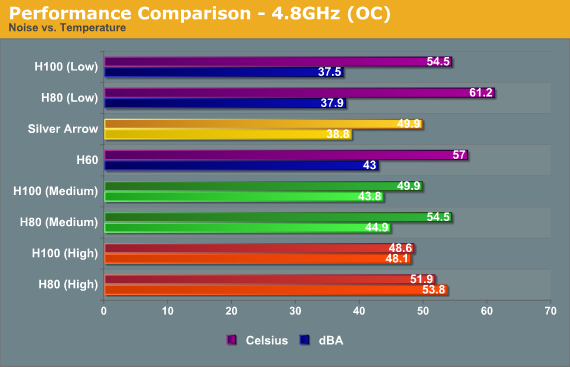
For the most part, the better the performance, the louder the cooler. Ultimately, it's up to you to decide what the perfect balance of cooling performance and noise acceptance is for your particular situation.










91 Comments
View All Comments
dagamer34 - Monday, November 7, 2011 - link
Seems that even the lowly H60 is good enough that I should replace the stock fan in my HTPC.**USA** - Monday, November 7, 2011 - link
See: "Corsair H100 Install in 600T case" for effective cooling with push/pull fan configuration.KingstonU - Monday, November 7, 2011 - link
Great review! Been looking for a review to cover these exact topics on comparing pros/cons of high end air-coolers to mainstream water coolers. Thanks!I can see now that the only downside of the high-end air cooling solution compared to these is the weight off the motherboard, but has any motherboard actually failed under the load of one of these heavy air coolers? I supposed you could also just your case on it's side and problem solved.
Beenthere - Monday, November 7, 2011 - link
The HSF back plate is there to distribute the load, so the mobo isn't over-stressed.ajtyeh - Monday, November 7, 2011 - link
any users that have done this? it looks like there may be room for 4 screws to attach an equivlant fanDeath666Angel - Monday, November 7, 2011 - link
Yes, you can use an H60 with 2 fans, but since the radiator is still much more narrow you don't get the same results @ same fan rpm. :-)noeldillabough - Monday, November 7, 2011 - link
I know this must exist, is there a such thing as a case that is covered with fins with liquid channels? We could hook up our videocards and cpu to the loop.Then we'd only hear the noise of the pump; or am I mistaken? Seems like a no brainer but perhaps cost prohibitive.
I've always been scared to do a water cooling system, because of leaks, but I don't see the advantage of this closed loop system quite yet. How reliable are current open loop systems and how much plumbing knowledge do i have to have to get it working safely? I'd love to use it on a dual cpu dual vdeocard setup (four blocks)
Beenthere - Monday, November 7, 2011 - link
You can always build extreme H2O units but why bother when refrigeration systems are far superior and easy.Mjello - Monday, November 7, 2011 - link
I don't remember if it was zalaman who launched a commercial product a few years ago. But that was a tower exactly as you describe. Where the sides was cooling. And heatpipes attached to the sides from the cpu.Anyways. You can do that with h100 and a PII X4 3 Ghz stock speed. If you mount the radiator outside like I did. The temp goes up when you turn off my 900 rpm fan but the system isn't overheating. I'll just check the temps for you for fun ;). Give me half an hour
ggathagan - Monday, November 7, 2011 - link
Yeah, Zalman produced two fanless cases (TNN-500 and TNN-300) that used heatpipes to conduct the heat from internal components to the case.That was different from what noeldillabough is talking about; where you are, in essence, making a case out of radiators.
That would be too cost prohibitive and too complex, especially if you factor in the delicacy of such a case.
Radiator fins and water channels have to be thin to be efficient, and that spells disaster without some sort of protection.
Adding that protection to the outside of a case would add even more complexity and create a nightmare as far as being able to ship it without fear of damage.
There's also the issue of weight to consider and we haven't even started on what customer support would be like.
Zalman still makes the Reserator, which is an external cooling system along the lines of what you mentioned.