Corsair Hydro Series: H60, H80 and H100 Reviewed
by Jared Bell on November 7, 2011 12:00 AM EST- Posted in
- Cases/Cooling/PSUs
- Corsair
- Water Cooling
H60, H80, and H100 Overview
As always with Corsair products, packaging and box art are top notch. We’ll start with the lowest tier offering, the H60, and then move to the H80 and H100.
H60 High Performance Details
The H60's radiator is the same size of the previous generation H50. However, the H60 has a new, upgraded water block that allows for more efficient flow. It also has the adjustable 90 degree connectors we've seen on the H70 making installation easier. Corsair provides a single 120mm 1700RPM PWM fan. The inclusion of a PWM fan is a nice touch since most motherboards have the needed 4-pin connector and have BIOS settings for easy fan speed control. This means the cooler can be virtually silent when idle, but ramp up the RPMs (and therefore noise) as needed. As mentioned, the H60 only includes one fan, but you can add a second fan for a push/pull configuration. You'll just need to pick up an extra set of 6x32x1-1/4" screws.
H80 High Performance
The H80 takes over for the H70 with its thicker radiator design but shares the same new, upgraded water block as the H60. However, the H80 and the H100 have an all new push-button fan control that lets you select the fan speed and cooling performance setup that best suits your needs. The white LED display lets you know which profile is being used. The H80 can power and control up to two fans. Thankfully, like the H70 before it, the H80 already comes with two fans for a push/pull configuration. The included fans are 3-pin and spin at 2500RPM when the fan controller is set to its highest setting. We’ll provide more information on the fan speed profiles later.
H100 Extreme Performance
The H100 is an all new double-wide design sporting a 240mm [or 2x120mm] radiator that has the same thickness as the H60. The water block and fan controller are the same that we've seen on the H80; however, the H100's fan controller can power and control up to four fans even though the unit only comes with two. This gives you the option of adding two more fans for push/pull on this bad boy. The two included fans are the same high speed 2500RPM fans that come with the H80.
Fan Controller
The three speed push-button fan controller on the H80 and H100 is a great improvement over what Corsair offered previously with the H70. The H70 included two inline resistors for providing a second, lower fan speed. The new built-in fan control system on the H80 and H100 gives you three settings to choose from: low, medium, or high—or as Corsair calls it: low noise, balanced, and high performance. While some may complain you have to open your case to make changes, I think of it as more of a set it and forget it type thing. Corsair doesn't stop there though; each speed setting or profile actually has an RPM range for the fans to spin at. This means the fans will be quieter when idle and only reach their max rated RPM (and max noise) for that particular profile when the coolant inside reaches a certain temperature. Could this lead to the perfect balance of performance and noise? We'll hopefully find out with our tests in just a moment.
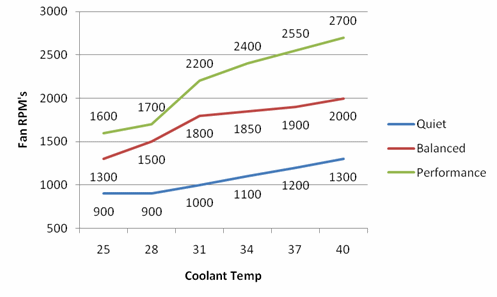
Corsair Link
The H80 and H100 both support Corsair's Link Digital, which is their suite of hardware and software for monitoring various system parameters. It also allows you to customize your own performance profiles. We don't have one of the Corsair Link's on hand, so we will not be testing this feature. It's unfortunate that Corsair doesn't include the Link with the H80 or H100, but I'm guessing they opted to make it optional so the price wouldn't go through the roof.



























91 Comments
View All Comments
dagamer34 - Monday, November 7, 2011 - link
Seems that even the lowly H60 is good enough that I should replace the stock fan in my HTPC.**USA** - Monday, November 7, 2011 - link
See: "Corsair H100 Install in 600T case" for effective cooling with push/pull fan configuration.KingstonU - Monday, November 7, 2011 - link
Great review! Been looking for a review to cover these exact topics on comparing pros/cons of high end air-coolers to mainstream water coolers. Thanks!I can see now that the only downside of the high-end air cooling solution compared to these is the weight off the motherboard, but has any motherboard actually failed under the load of one of these heavy air coolers? I supposed you could also just your case on it's side and problem solved.
Beenthere - Monday, November 7, 2011 - link
The HSF back plate is there to distribute the load, so the mobo isn't over-stressed.ajtyeh - Monday, November 7, 2011 - link
any users that have done this? it looks like there may be room for 4 screws to attach an equivlant fanDeath666Angel - Monday, November 7, 2011 - link
Yes, you can use an H60 with 2 fans, but since the radiator is still much more narrow you don't get the same results @ same fan rpm. :-)noeldillabough - Monday, November 7, 2011 - link
I know this must exist, is there a such thing as a case that is covered with fins with liquid channels? We could hook up our videocards and cpu to the loop.Then we'd only hear the noise of the pump; or am I mistaken? Seems like a no brainer but perhaps cost prohibitive.
I've always been scared to do a water cooling system, because of leaks, but I don't see the advantage of this closed loop system quite yet. How reliable are current open loop systems and how much plumbing knowledge do i have to have to get it working safely? I'd love to use it on a dual cpu dual vdeocard setup (four blocks)
Beenthere - Monday, November 7, 2011 - link
You can always build extreme H2O units but why bother when refrigeration systems are far superior and easy.Mjello - Monday, November 7, 2011 - link
I don't remember if it was zalaman who launched a commercial product a few years ago. But that was a tower exactly as you describe. Where the sides was cooling. And heatpipes attached to the sides from the cpu.Anyways. You can do that with h100 and a PII X4 3 Ghz stock speed. If you mount the radiator outside like I did. The temp goes up when you turn off my 900 rpm fan but the system isn't overheating. I'll just check the temps for you for fun ;). Give me half an hour
ggathagan - Monday, November 7, 2011 - link
Yeah, Zalman produced two fanless cases (TNN-500 and TNN-300) that used heatpipes to conduct the heat from internal components to the case.That was different from what noeldillabough is talking about; where you are, in essence, making a case out of radiators.
That would be too cost prohibitive and too complex, especially if you factor in the delicacy of such a case.
Radiator fins and water channels have to be thin to be efficient, and that spells disaster without some sort of protection.
Adding that protection to the outside of a case would add even more complexity and create a nightmare as far as being able to ship it without fear of damage.
There's also the issue of weight to consider and we haven't even started on what customer support would be like.
Zalman still makes the Reserator, which is an external cooling system along the lines of what you mentioned.