Apple iPhone 4S: Thoroughly Reviewed
by Anand Lal Shimpi & Brian Klug on October 31, 2011 7:45 PM EST- Posted in
- Smartphones
- Apple
- Mobile
- iPhone
- iPhone 4S
Siri
Apple can credit much of its success to not only delivering good hardware, but using the hardware to develop new software experiences. With the 4S and iOS 5, most of the software experiences are available on older hardware - the sole exception being Siri.
The expectation that Apple will always deliver more than just a hardware upgrade is likely what made Siri a 4S exclusive (that and controlling the rollout as to not overly burden Apple's servers). The work carried out on the phone itself is minimal compared to what’s done server-side. A quick look at CPU utilization while running a simple Siri query (how many meters are in a mile) reveals the most stressful part of the process is animating the results on the screen. The display process is multithreaded but even then peak usage rarely steps above a single CPU core, in other words - this could have been done on the 4.
Siri is the logical next step from after the existing voice engine on the iPhone 4, which I doubt many people used on a day to day basis. Functionality was limited to a small laundry list of operations, and if you wandered outside the confines of those voice commands, you were left out of luck. I can count the number of times I did anything with the iPhone 4 voice commands on one hand.
Siri originally started as a standalone application, where it initially impressed with the ability to take a conversational approach to voice commands. Apple quickly acquired Siri, built it into iOS 5, and enabled the feature on just the iPhone 4S. At present, the feature only works for English (US, UK, Australia), French, and German, though in 2012 the language engine will also be compatible with Japanese, Chinese, Korean, Italian, and Spanish.
Hold the phone up to your head when not in a call, or long press the home button (which was the previous voice command action) and you’ll get Siri’s purple microphone and a circle button. If you’re familiar with Android’s voice dialogs, this visualization is pretty similar, though the functionality is very different.
Siri also works with bluetooth headsets and normal headsets, including the Apple-supplied button plus microphone earbuds. Normally Siri doesn’t read text messages or emails, but if you have a headset, it then reads everything back to you and becomes a much more powerful hands-free tool. Hold down the action button on a bluetooth earpiece or on the Apple earbud cable, and it will toggle Siri mode the same as holding the home button down. Bluetooth functionality works pretty well, though there’s added latency each time the earpiece audio link is established and torn down that can be unnerving.
Siri leverages Yelp for businesses/restaurants and Wolfram Alpha for any queries that require computation. It is interesting to think of Siri as Apple’s foray into search. Siri isn’t designed to monetize search, but any queries run through Siri definitely don’t line Google’s pockets. Given how much Google depends on search for its revenues and the growth of its businesses, Siri may be viewed as a competitive threat. Perhaps that’s why we don’t see Siri using Google for search?
There are two components to every Siri interaction: your query, and the results it returns. Where Siri is truly impressive is in its ability to understand your queries. You can ask it to tell you the closest Italian restaurants, or just utter the phrase “I want cake” and get a list of options in the area. For the former, Siri just looks for restaurants classified as Italian, for the latter it looks for restaurants whose Yelp reviews mention the word cake. Siri’s ability to dissect and handle the query is impressive, unfortunately its usefulness is gated by how active Yelp users are in your area. Yelp use in Raleigh is disappointing overall, which in turn hurts Siri’s ability to recommend what I’m looking for.


When it works, it works very well. There happen to be a lot of burger options where I live and simply asking Siri “what’s the best burger joint” returned a fairly accurate ranking of my options. The same goes for pizza, but my cake query didn’t really give me useful results either in Raleigh or Durham. Siri is only as smart as the databases that it relies on, and unfortunately simply looking for reviews that mention cake isn’t the best way to direct you to sugary goodness.

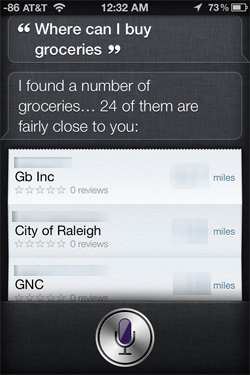
The computation aspect of Siri is pretty useful. You can ask Siri simple conversion questions like “how many quarts are in a gallon” or something more complex like “how much is a 15% tip for $247 for five people”. In the case of the latter you’ll get the total tip amount, the per-person share as well as other tip amounts (e.g. 10%, 20%). Take it one step further and ask Siri to tell you when it’s customary to tip and you quickly run into a wall. In this case it’s not the data but Siri’s awareness of the question that’s limiting you.
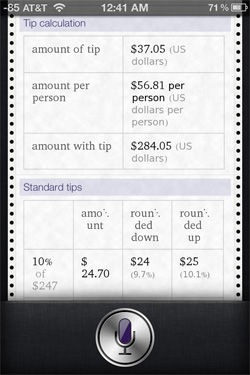
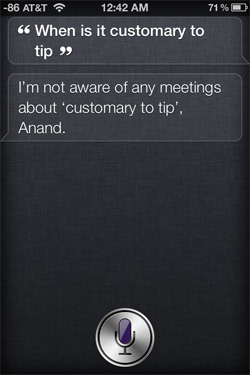
Given how frequently I’m in meetings, one of the most useful aspects of Siri to me personally is its ability to schedule meetings. I can tell Siri to schedule a meeting with AMD at 2PM Pacific and it’ll offer to create the appointment in my calendar for me. If there’s a conflict, Siri offers resolution options. Combine that with seamless calendar syncing via iCloud and you’ve got a pretty powerful tool. Siri also handles US time zones very well. As you may have gathered from the line above, I can tell Siri to schedule a meeting in a different time zone without having to do the conversion myself. The time zone support breaks down once you go beyond the US unfortunately.

Siri is similarly great for reminders. Using iOS 5’s location based triggers and by simply giving Siri some information ahead of time (e.g. telling it where home and work are in your address book), you can have Siri remind you to buy milk when you leave work or buy a cat when you leave home.
Siri’s voice recognition engine works pretty well out of the box, but also learns individual voice characteristics and dialects on a larger scale. This individually trained language data can optionally be reset as well by just toggling Siri off and back on. I trained Siri for about a week, reset the data, and went through a few commands - it’s obvious that it does tailor a voice profile after a while.
Siri is surprisingly good at following along in conversations, but ultimately it’s still limited to a certain set of tasks, though the list is pretty big. Things like emailing a contact, sending text messages, responding to messages, setting alarms, reminders, and appointments, playing music (based on artist, album, or title), looking basic things up, and then features that are enabled through ties into Yelp and WolframAlpha. Much of what I ask Siri that isn’t an obvious phone function (text, call, email) ends up being directed into a Yelp search, and the depth of interesting redirects here are impressive - everything from telling Siri you’ve soiled yourself (which sends you clothing stores), that you need drugs (which finds addiction treatment centers) to specific things like wanting a certain genre of food nearby. It’s clear that the team responsible for Siri had a lot of fun, and by now the number of interesting easter eggs have been pretty well documented all over the web.


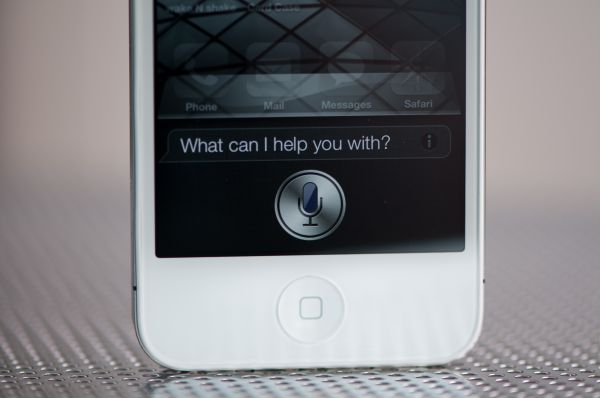
















199 Comments
View All Comments
metafor - Tuesday, November 1, 2011 - link
When you say power efficiency, don't you mean perf/W?I agree that perf/W varies depending on the workload, exactly as you explained in the article. However, the perf/W is what makes the difference in terms of total energy used.
It has nothing to do with race-to-sleep.
That is to say, if CPU B takes longer to go to sleep but it had been better perf/W, it would take less power. In fact, I think this was what you demonstrated with your second example :)
The total energy consumption is directly related to how power-efficient a CPU is. Whether it's a slow processor that runs for a long time or a fast processor that runs for a short amount of time; whichever one can process more instructions per second vs joules per second wins.
Or, when you take seconds out of the equations, whichever can process more instructions/joule wins.
Now, I assume you got this idea from one of Intel's people. The thing their marketing team usually forgets to mention is that when they say race-to-sleep is more power efficient, they're not talking about the processor, they're talking about the *system*.
Take the example of a high-performance server. The DRAM array and storage can easily make up 40-50% of the total system power consumption.
Let's then say we had two hypothetical CPU's with different efficiencies. CPU A being faster but less power efficient and CPU B being slower but more power efficient.
The total power draw of DRAM and the rest of the system remains the same. And on top of that, the DRAM and storage can be shut down once the CPU is done with its processing job but must remain active (DRAM refreshed, storage controllers powered) while the CPU is active.
In this scenario, even if CPU A draws more power processing the job compared to CPU B, the system with CPU B has to keep the DRAM and storage systems powered for longer. Thus, under the right circumstances, the system containing CPU A actually uses less overall power because it keeps those power-hungry subsystems active for a shorter amount of time.
However, how well this scenario translates into a smartphone system, I can't say. I suspect not as well.
Anand Lal Shimpi - Tuesday, November 1, 2011 - link
I believe we're talking about the same thing here :)The basic premise is that you're able to guarantee similar battery life, even if you double core count and move to a power hungry OoO architecture without a die shrink. If your performance gains allow your CPU/SoC to remain in an ultra low power idle state for longer during those workloads, the theoretically more power hungry architecture can come out equal or ahead in some cases.
You are also right about platform power consumption as a whole coming into play. Although with the shift from LPDDR1 to LPDDR2, an increase in effective bandwidth and a number of other changes it's difficult to deal with them independently.
Take care,
Anand
metafor - Tuesday, November 1, 2011 - link
"If your performance gains allow your CPU/SoC to remain in an ultra low power idle state for longer during those workloads, the theoretically more power hungry architecture can come out equal or ahead in some cases."Not exactly :) The OoOE architecture has to perform more tasks per joule. That is, it has to have better perf/W. If it had worse perf/W, it doesn't matter how much longer it remains idle compared to the slower processor. It will still use more net energy.
It's total platform power that may see savings, despite a less power-efficient and more power-hungry CPU. That's why I suspect that this "race to sleep" situation won't translate to the smartphone system.
The entire crux relies on the fact that although the CPU itself uses more power per task, it saves power by allowing the rest of the system to go to sleep faster.
But smartphone subsystems aren't that power hungry, and CPU power consumption generally increases with the *square* of performance. (Generally, this wasn't the case of A8 -> A9 but you can bet it's the case to A9 -> A15).
If the increase in CPU power per task is greater than the savings of having the rest of the system active for shorter amounts of time, it will still be a net loss in power efficiency.
Put it another way. A9 may be a general power gain over A8, but don't expect A15 to be so compared to A9, no matter how fast it finishes a task :)
doobydoo - Tuesday, November 1, 2011 - link
You are both correct, and you are also both wrong.Metafor is correct because any chip, given a set number of tasks to do over a fixed number of seconds, regardless of how much faster it can perform, will consume more energy than an equally power efficient but slower chip. In other words, being able to go to sleep quicker never means a chip becomes more power efficient than it was before. It actually becomes less.
This is easily logically provable by splitting the energy into two sections. If 2 chips are both equally power efficient (as in they can both perform the same number of 'tasks' per W), if one is twice as fast, it will consume twice the energy during that time, but complete in half the time, so that element will ALWAYS be equal in both chips. However, the chip which finished sooner will then have to be idle for LONGER because it finished quicker, so the idle expense of energy will always be higher for the faster chip. This assumes, as I said, that the idle power draw of both chips being equal.
Anand is correct, because if you DO have a more power efficient chip with a higher maximum wattage consumption, race to sleep is the OFTEN (assuming reasonable idle times) the reason it can actually use less power. Consider 2 chips, one which consumes 1.3 W per second (max) and can carry out '2' tasks per second. A second chip consumes 1 W per second (max), and can carry out '1' task per second (so is less power efficient). Now consider a world without race-to-sleep. To carry out '10' tasks over a 10 second period, Chip one would take 5 seconds, but would remain on full power for the full 10 seconds, thereby using 13W. Chip two would take 10 seconds, and would use a total of 10W over that period. Thus, the more power efficient chip actually proved less power efficient.
Now if we factor in race-to-sleep, the first chip can use 1.3 for the first 5 seconds, then go down to 0.05 for the last 5. Consuming 6.75W. The second chip would still consume the same 10W.
Conclusion:
If the chip is not more power effficient, it can never consume less energy, with or without race-to-sleep. If the chip IS more power efficient, but doesn't have the sleep facility, it may not use less energy in all scenarios.
In other words, for a higher powered chip to reduce energy in ALL situations, it needs to a) be more power efficient fundamentally, and b) it needs to be able to sleep (race-to-sleep).
djboxbaba - Monday, October 31, 2011 - link
Well done on the review Brian and Anand, excellent job as always. I was resisting the urge to tweet you about the eta of the review, and of course I end up doing it the same day as your release the review :).Mitch89 - Monday, October 31, 2011 - link
"This same confidence continues with the 4S, which is in practice completely usable without a case, unlike the GSM/UMTS iPhone 4. "Everytime I read something like this, I can't help but compare it to my experience with iPhone 4 reception, which was never a problem. I'm on a very good network here in Australia (Telstra), and never did I have any issues with reception when using the phone naked. Calls in lifts? No problem. Way outside the suburbs and cities? Signal all the way.
I never found the iPhone 4 to be any worse than other phones when I used it on a crappy network either.
Worth noting, battery life is noticeably better on a strong network too...
wonderfield - Tuesday, November 1, 2011 - link
Same here. It's certainly possible to "death grip" the GSM iPhone 4 to the point where it's rendered unusable, but this certainly isn't the typical use case. For Brian to make the (sideways) claim that the 4 is unusable without a case is fairly disingenuous. Certainly handedness has an impact here, but considering 70-90% of the world is right-handed, it's safe to assume that 70-90% of the world's population will have few to no issues with the iPhone 4, given it's being used in an area with ample wireless coverage.doobydoo - Tuesday, November 1, 2011 - link
I agree with both of these. I am in a major capital city which may make a difference, but no amount or technique of gripping my iPhone 4 ever caused dropped calls or stopped it working.Very much an over-stated issue in the press, I think
ados_cz - Tuesday, November 1, 2011 - link
It was not over-stated at all and the argument that most people are right handed does not hold a ground. I live in a small town in Scotland and my usual signal strength is like 2-3 bars. If browsing on net on 3G without case and holding the iPhone 4 naturaly with left hand (using the right hand for touch commands ) I loose signal completely.doobydoo - Tuesday, November 1, 2011 - link
Well the majority of people don't lose signal.I have hundreds of friends who have iPhone 4's who've never had any issue with signal loss at all.
The point is you DON'T have to be 'right handed' for them to work, I have left handed friends who also have no issues.
You're the exception, rather than the rule - which is why the issue was overstated.
For what it's worth, I don't believe you anyway.