QNAP TS-659 Pro II Review
by Ganesh T S on September 19, 2011 8:00 AM EST- Posted in
- IT Computing
- NAS
- QNAP
One of the NAS aspects that does't get much attention in online reviews is data recovery. We have been trying to address that starting with our review of the LG NAS N2A2. In this section, we will first see how RAID rebuild works.
In order to test RAID recovery, we created a iSCSI LUN and filled it up with data so that the NAS became 96 % full. We removed the drive in the second bay, and the administration web interface immediately reports entry into the degraded mode. In the degraded mode, the read and write performance have negligible penalty, and the data access suffers no issues even with the rebuild going on in the background.
The removed hard drive was formatted to NTFS in Windows and reinserted into the drive bay. The rebuild went without any issues. However, repeating this with the drive in the first bay didn't go well. The following two screenshots from the system logs show the encountered issue.
This problem has also been reported on the QNAP forums here. The only way to get past this was to either insert a raw drive into the system or make sure all the partitions were completely removed from the drive to be reinserted (no NTFS or exFAT partitions). We rebuilt the RAID-5 volume three times under different conditions. The table below indicates the time taken for the rebuild process to complete with different replacement drives.
| RAID-5 Rebuild Durations | |
| 1 TB Samsung 7200rpm Drive, NAS 96% Full | 04:03:15 |
| 2 TB Seagate 5900rpm Drive, NAS Empty | 04:10:20 |
| 1 TB Samsung 7200rpm Drive, NAS Empty | 04:01:34 |
| . | |
It is evident that the rebuild takes around 4 hours irrespective of the drive being used for the rebuild.
The next aspect we tested was the one touch copy feature of the TS-659 Pro II. We used a OCZ Enyo USB 3.0 SSD filled with 100 GB of data (multiple copies of the 10.7 GB Blu-ray folder structure used in the robocopy tests) and used the one touch copy feature to copy it into the RAID-5 volume. The transfer was carried out at 87.28 MBps.The USB 3.0 feature is a nice addition to the unit, but it only makes sense in situations where you have data on SSDs to back up. We can't imagine too many people using HDDs with USB 3.0 (where eSATA is available for cheaper). We would also have liked a one-touch copy feature for one of the eSATA ports.
The table below records the power consumption of the unit under various conditions with the 6 x 1 TB drives attached. The PSU is not terribly efficient, consuming more than 1W even when the unit is fully powered off.
| TS-659 Pro II Power Consumption | |
| Powered off | 1.3 W |
| Idle (Sleep after no hard disk access for 30 min.) | 30.2 W |
| Powered on | 61.5 W |
| Powered on (Full load) | 72.3 W |
| . | |


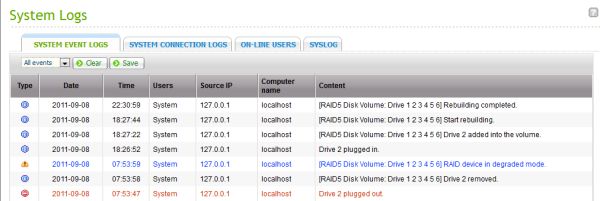
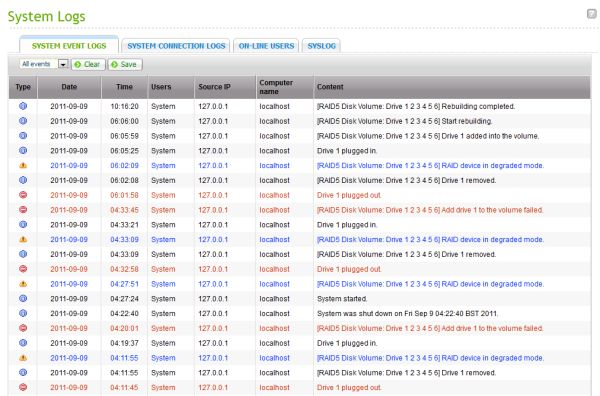








69 Comments
View All Comments
bobbozzo - Tuesday, September 20, 2011 - link
So can you add more drives to the RAID using eSATA? How many?Thanks!
ganeshts - Tuesday, September 20, 2011 - link
It supports port multipliers in the sense that you can configure share folders on it. However, I don't think RAID expansion is supported: http://forum.qnap.com/viewtopic.php?p=158110 : Note that I am unable to test this out right now because the review unit is being put under stress for one of the bugs reported elsewhere in this comments section.beginner99 - Tuesday, September 20, 2011 - link
IMHO only makes sense for business use. Only advantage to a DIY build is the small case with hot-swap. Have not seen such a case anywhere for a DIY build.But besides the case size you can get better hardware for half the price with DIY.
I'm quite astonished by the 72 watt. Do hdd's need that much power?
jmelgaard - Tuesday, September 20, 2011 - link
I Disagree that the only advantage is the small case, a DIY solution might not even be possible for some consumers as they simply won't know "how to" build your own, these boxes has a high level of convenience to them and putting together components to hit the same low power consumption could be a picky task.But ofc. it's your opinion so I can't but say mine is different.
The drives is rated at 7.4 Watts typical under read/write according to specs the Processor is according to Intel rated around 13 Watts.. that sums to 57,4 Watts... Add the rest of the components and I think it sounds fairly realistic...
DanNeely - Tuesday, September 20, 2011 - link
Most of the remainder is probably PSU inefficiency. Assuming 80% efficiency you get 71W of power in for the components you listed.asakharov - Tuesday, September 20, 2011 - link
Not long ago I had a chance to test I/O performance of QNAP TS-459 Pro II (the same generation as at article) and older TS-439 Pro II. Looks like not my, not TS-659 Pro II could really use Ethernet load balancing - no I/O performance change according to NASPT. All available Ethernet teaming type was tested. All disks are in RAID0The best I/O performance I received with one Ethernet connected to NAS.
The simplest is the fastest?
meesterlars - Tuesday, September 20, 2011 - link
I would urge you, Anand, to consider making readers of your site aware of an undisclosed but critical bug affecting QNAPs with newer firmware versions; it seems a certain combination of free space and number of files stored on the NAS can cause anything from appalling performance to data corruption and eventually data loss.The following link documents the failure of a 10TB storage node.
http://forum.qnap.com/viewtopic.php?f=189&t=46...
According to their forums, QNAP are investigating...
It seems we too might be showing symptoms of this bug at one of our customer's installations where we had two freezes last week alone, requiring customer interaction (i.e., "pull power, please"). Not ideal.
rancid-lemon - Tuesday, September 20, 2011 - link
Ouch, I've just read through this thread and seems to be a show stopper.I was looking at buying a QNAP device but this may have to go on hold.
There does seem to be some qnap support on the subject but that haven't revealed any details of a fix, time frame to solution or anything. Plus they seem to be no closer to a solution (or indeed know generally what is going on with their own system!)
Thanks for the heads up!
ganeshts - Tuesday, September 20, 2011 - link
Thanks for posting this. I am trying to recreate the issue in the unit we have, and if I am successful in doing it, I will post an addendum to the review.rancid-lemon - Tuesday, September 20, 2011 - link
Just so you are aware, having read the entire thread it seems to affect larger hard drives, 2TB+. I notice that your review system was using 1TB drives.The issue may still occur with 1TB drives though since according to that thread there seems to be an amount of uncertainty involved as to the cause.