QNAP TS-659 Pro II Review
by Ganesh T S on September 19, 2011 8:00 AM EST- Posted in
- IT Computing
- NAS
- QNAP
For the purpose of NAS reviews, we have setup a dedicated testbed with the configuration as below. The NAS is directly connected to the testbed (using as many Cat 5E cables as there are ports on the NAS) without a switch or router inbetween. This is done in order to minimize the number of external factors which might influence the performance of the system.
| NAS Benchmarking Testbed Setup | |
| Processor | Intel i5-680 CPU - 3.60GHz, 4MB Cache |
| Motherboard | Asus P7H55D-M EVO |
| OS Hard Drive | Seagate Barracuda XT 2 TB |
| Secondary Drive | Kingston SSDNow 128GB |
| Memory | G.SKILL ECO Series 2GB (1 x 2GB) SDRAM DDR3 1333 (PC3 10666) F3-10666CL7D-4GBECO CAS 7-7-7-21 |
| PCI-E Slot | Quad-Port GbE Intel ESA-I340 |
| Optical Drives | ASUS 8X Blu-ray Drive Model BC-08B1ST |
| Case | Antec VERIS Fusion Remote Max |
| Power Supply | Antec TruePower New TP-550 550W |
| Operating System | Windows 7 Ultimate x64 |
| . | |
In addition to the Realtek GbE NIC on-board the Asus P7H55D-M EVO, four more GbE ports are enabled on the system, thanks to the Intel ESA-I340 quad port GbE ethernet server adapter . With a PCI-E x4 connector, the card was plugged into the PCI-E x16 slot on the Asus motherboard.
Two of the four ports are teamed together as shown in the video below below during the benchmarking.
Intel NASPT is used to benchmark the NAS device. In order to ensure that the hard disk transfer rate is not a bottleneck, NASPT is run from the secondary drive in the testbed (the Kingston SSD). With average read and write speeds of 178.8 MB/s and 167.8 MB/s, it is unlikely that a single GbE link NAS can be limited in performance due to the test system. However, a link aggregated NAS could be affected. Fortunately, as we will see in the next few sections, this wasn't the case for the TS-659 Pro II.
All file copy tests were also performed using the SSD. The file copy test consists of transferring a 10.7 GB Blu-Ray folder structure between the NAS and the testbed using the robocopy command in mirror mode.
There are three important sharing protocols we investigated in the course of our evaluation of the TS-659 Pro II. In the next few sections, you will find NASPT / robocopy benchmarking results for Samba, NFS and iSCSI sharing protocols. Each section also has a small description of how the shares were set up on the NAS. The NASPT benchmarks were run in Batch mode thrice, giving us 15 distinct data points. The average of these 15 values is recorded in the graphs presented in the following sections. The robocopy benchmark was run thrice, and the average transfer rate of the three iterations is presented alongside the NASPT benchmarks.
The TS-659 Pro II supports multiple RAID configurations, but we believe that most of the users will end up running this in RAID-5. So, all our benchmarks are collected with the disks configured in a RAID-5 volume. The GbE ports were configured for dynamic link aggregation (802.3ad) as shown below:
Note that the 6 x 1 TB disks result in a total available space of arund 4600 GiB (shows up as GB on the NAS configuration webpage) when configured in RAID-5. This is due to a couple of maintenance partitions created by the QNAP firmware. Each 1 TB disk is partitioned as below.



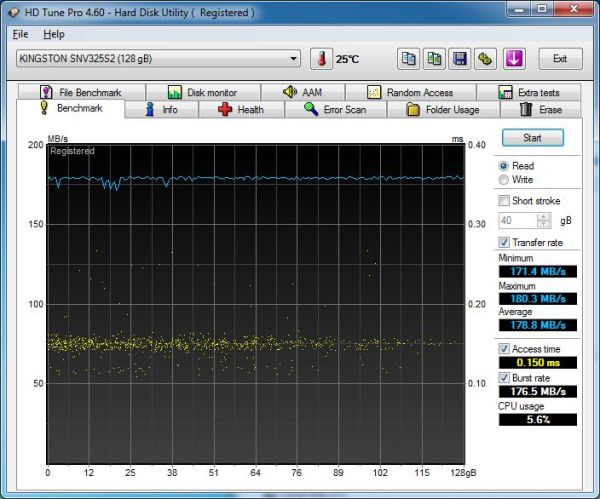
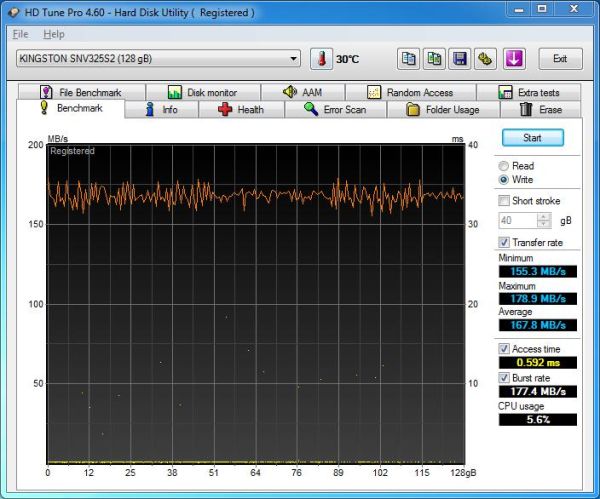
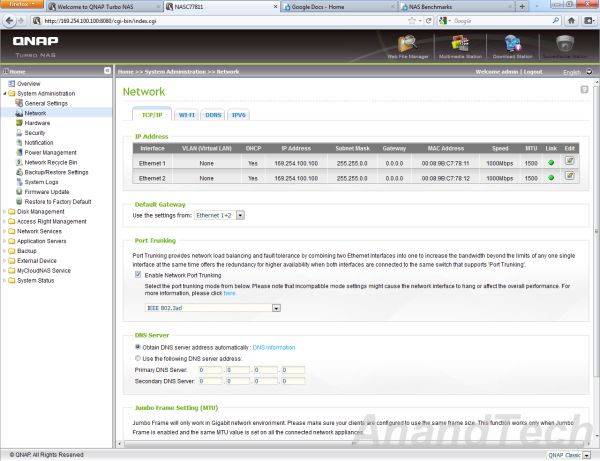









69 Comments
View All Comments
jmelgaard - Monday, September 19, 2011 - link
I Use the PS3 Media Server instead of the built-in one to stream to a PS3.I must admit I have not tried streaming directly to my Sony DLNA enabled TV as I have gotten to use to using the PS3.
But it might be worth trying to see if it narrows the cases where the format is unsupported.
saiga6360 - Monday, September 19, 2011 - link
You will probably run into the same issue, which is really a Sony issue not supporting media formats. In which case, you will be stuck with a PC in between your storage and media player. As NAS hardware continue to upgrade to more powerful CPUs then maybe a better integrated DLNA media server can become possible.jmelgaard - Tuesday, September 20, 2011 - link
The point is that the PS3 has the same issue, many formats are unsupported by the PS3.The PS3 media server is therefore aimed to transcode unsupported medias to a format that the PS3 supports, so this should narrow the cases unless it chooses to transcode into a format that a TV does not support.
There is a bunch of settings for the various encoders, but to what degree you can control what is transcoded by default and what the output is I don't know.
jmelgaard - Tuesday, September 20, 2011 - link
Oh and the whole point of choosing the PS3 media server over any others was just that it already has a Pre-build QPKG for QNAP users making the installation a blizz...For other NAS types it's a different story.
jwcalla - Monday, September 19, 2011 - link
I'm somewhat surprised by the (relatively) poor NFS performance. Were the hard disks left in ext4 configuration or formatted to NTFS before the tests?ganeshts - Monday, September 19, 2011 - link
NFS performance could be improved by playing around with the mount options. We just tabulated the values at the default settings. The disks were in EXT4 only.Sivar - Monday, September 19, 2011 - link
A know of several businesses looking for something just like this. Your article was not only well-written and informative, you also have a clue about image formats so didn't use JPEG, which is horribly inefficient for screen shots like the ones in the article.SeeManRun - Monday, September 19, 2011 - link
Hi Ganesh,I read the article as I am very interested in getting a NAS or building my own. One thing that appears to be a limit for all of these machines is the speed at which you can transfer data from them. It seems to me with dual gigabit ethernet ports bonded, you should be able to see above 110 megabytes per second. I have read on smallnetbuilder that almost no NAS can get above this limit. Do you happen to know why, or care to explore this?
Thanks
tbutler - Monday, September 19, 2011 - link
Question that wasn't answered in the review: are the eSATA ports on this box compatible with port multipliers?ganeshts - Monday, September 19, 2011 - link
Thanks for bringing this to my attention.I just checked it out myself and am able to confirm that the eSATA ports are compatible with port multipliers.