ASUS F1A75-I Deluxe Review – Llano and Mini-ITX
by Ian Cutress on October 1, 2011 5:30 PM EST- Posted in
- Motherboards
- Asus
- A75
LAN Speed Test
LAN Speed Test is a freeware program designed for testing the network connection between two PCs on a home network. The speed of the transfer is limited by the lowest common denominator on the network, so if you have gigabit Ethernet capable computers but a 100 Mbit capable router, you are limited to 100 Mbit transfer. Note that this is really a formality – if a network port is rated at 1 Gbps, then chances are that it will hit at least 90+% of this value. For this test, we use LAN Speed Test to transfer a 1000 MB file across a home network with a 1 Gbps lowest common speed to the same machine each time, in a read/write scenario.
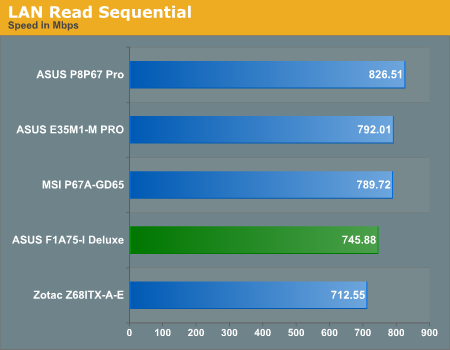
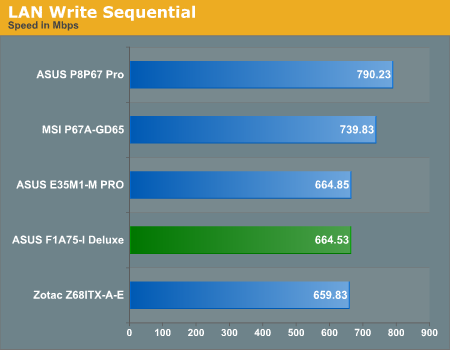
USB Speed
For this benchmark, we run CrystalDiskMark to determine the ideal sequential read and write speeds for the USB port using our 64GB Patriot SuperSpeed USB 3.0 drive. Then we transfer a set size of files from the SSD to the USB drive, and monitor the time taken to transfer. The files transferred are a 1.52 GB set of 2867 files across 320 folders – 95% of these files are small typical website files, and the rest (90% of the size) are the videos used in the Sorenson Squeeze test.
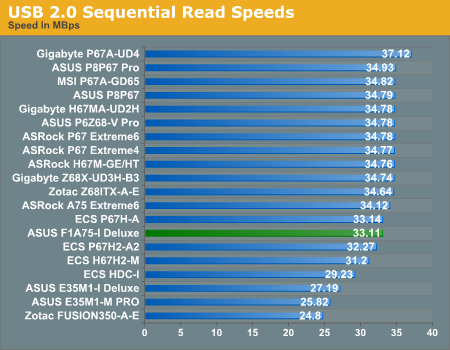
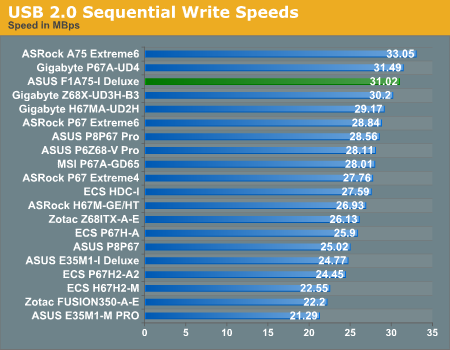
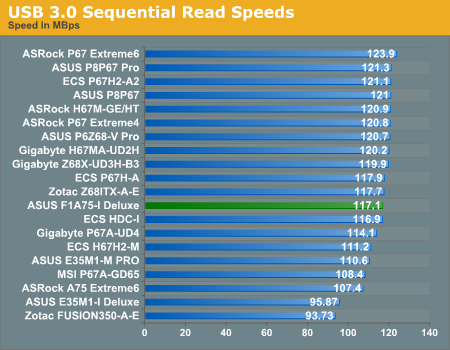
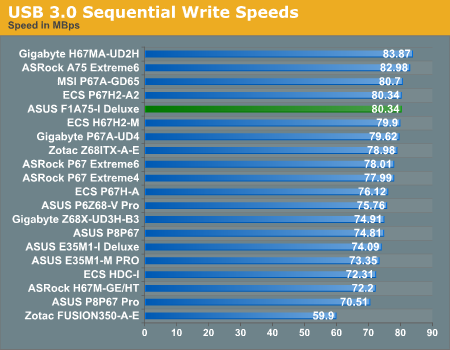
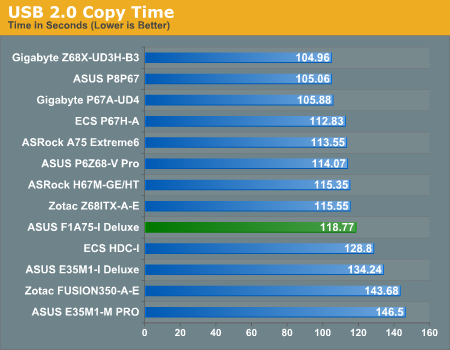
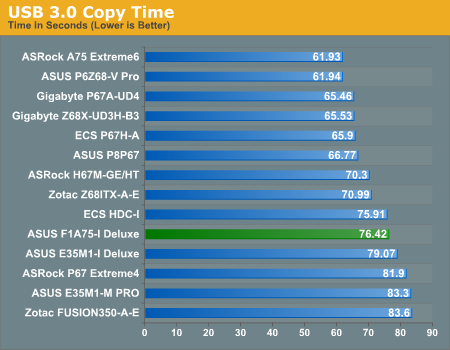
The F1A75-I Deluxe stands out in the USB 2.0 sequential writing performance test, but nothing particularly stands out in the other results.
SATA Testing
We also use CrystalDiskMark for SATA port testing. The operating system is installed on the Micron RealSSD C300, which is rated at 355 MB/s read and 215 MB/s write, and the sequential test is run at the 5 x 1000 MB level. This test probes the efficiency of the data delivery system between the chipset and the drive, or in the case of additional SATA ports provided by a third party controller, the efficiency between the controller, the chipset and the drive.
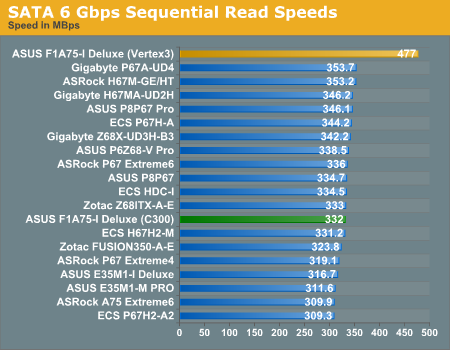
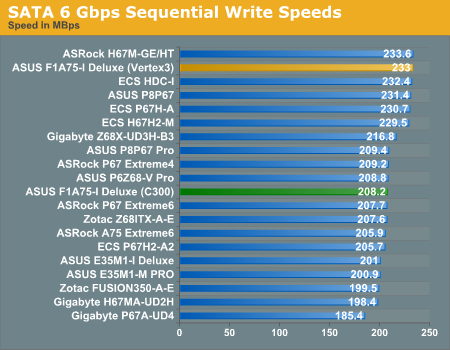
The SATA ports perform relatively standard in our sequential testing.
DPC Latency
Deferred Procedure Call latency is a way in which Windows handles interrupt servicing. In order to wait for a processor to acknowledge the request, the system will queue all interrupt requests by priority. Critical interrupts will be handled as soon as possible, whereas lesser priority requests, such as audio, will be further down the line. So if the audio device requires data, it will have to wait until the request is processed before the buffer is filled. If the device drivers of higher priority components in a system are poorly implemented, this can cause delays in request scheduling and process time, resulting in an empty audio buffer – this leads to characteristic audible pauses, pops and clicks. Having a bigger buffer and correctly implemented system drivers obviously helps in this regard. The DPC latency checker measures how much time is processing DPCs from driver invocation – the lower the value will result in better audio transfer at smaller buffer sizes. Results are measured in microseconds and taken as the peak latency while cycling through a series of short HD videos - less than 500 microseconds usually gets the green light, but the lower the better.
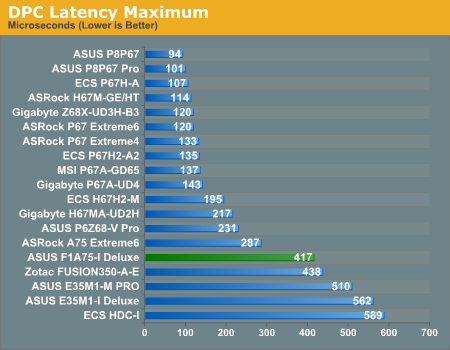
My initial findings gave a DPC Latency reading around 1000 microseconds, and would randomly jump to 3000 microseconds. Eventually I was able to track down my source of the issue - the ASUS AI Suite II software, which automatically starts up on boot when installed. When this software is turned off, my DPC latency would reduce to a sub 500 microsecond level. Note, many users wont actually notice a 3000 microsecond latency - after speaking with ASUS, they seem to have had some issues replicating this issue. However, there is a quick fix if it is an issue for any user. I would also like to note that this issue may be fixed in later BIOS versions when the board comes to market.










51 Comments
View All Comments
bijeshn - Monday, October 3, 2011 - link
How good is the onboard wireless 802.11 b/g/n implementation on this board?mitcoes - Monday, October 3, 2011 - link
I do think this devices are ATOM competence.As they provide a remote control, pobrably to be used as set top boxrs attached to TVs.
Google TV, Android, Desktop Linux, and even Hackintosh are the OSs that will run better.
MS WOS is for AMD Phenom and bulldozers or iNTEL I3 to i9 not for Llano or ATOM.
At this kind of devices nix works far more better than MS WOS.
Death666Angel - Monday, October 3, 2011 - link
And why exactly is that?Also, can Linux play commercial blurays, yet? Can I legally install MacOS on a non-Apple PC? Does Google TV or Android have an easy installation routine and easy navigation on a PC?
CharonPDX - Monday, October 3, 2011 - link
*SEEMS* good. But to use a USB dongle, rather than either CIR (standard WinMCE protocol) or Bluetooth seems dopey. Heck, I'd like to see it use CIR for the WinMCE side, and Bluetooth for the keyboard/mouse half...MobiusStrip - Monday, October 3, 2011 - link
When these babies have Thunderbolt, they're gonna rock.justniz - Tuesday, October 4, 2011 - link
Please stop using 1024x768 for gaming benchmarks.I'm pretty sure practically no gamer uses a 4:3 monitor or plays in such a low resolution.
Whats wrong with 1920x1080?
Furthermore with any modern GPU, at such a low res th'eres a strong chance all you're maxing out is the DMA bandwidth to/from the GPU, not its rendering muscles.
mariush - Tuesday, October 4, 2011 - link
Actually a better resolution would be 1280x720.Since it's 16:9, various wide format monitors would not distort the image and since it's HDMI native TVs would probably upscale it just fine to 1920x1080.
Such resolution is suitable to test on board video cards (and cpu embedded video cards) - with higher resolutions you may get into memory bandwidth issues and then you're not really testing the gpu anymore..
ddrum2000 - Wednesday, October 5, 2011 - link
I agree with many that this review is a bit flawed. I'd like to see this board compared to the AsRock A75M-ITX and the Zotac A75ITX-A-E . In addition the A8-3850 is not the best HTPC CPU because of the high TDP. The A8-3800 with a 65 W TDP (I think) would be a much better HTPC comparison. Thanks to the person who said that the Scythe Big Shuriken will not fit as the was the cooler I was planning to use. Thoughts?AnnihilatorX - Thursday, October 6, 2011 - link
I am looking for a power efficient mini-ITX buildI was hoping to see some power consumption benchmark :/
Soulkeeper - Sunday, October 16, 2011 - link
I think your motherboard review would be improved if you included the following:A table containing the bios min/max for all voltage, fsb, mult, etc. settings
Tomshardware does this when they compare motherboards and it's really helpful :)
Also I can't help but wonder if the wifi can be removed and replaced with a mSATA/'miniPCIe' SSD and used as the boot drive.
Thank you