ASUS F1A75-I Deluxe Review – Llano and Mini-ITX
by Ian Cutress on October 1, 2011 5:30 PM EST- Posted in
- Motherboards
- Asus
- A75
LAN Speed Test
LAN Speed Test is a freeware program designed for testing the network connection between two PCs on a home network. The speed of the transfer is limited by the lowest common denominator on the network, so if you have gigabit Ethernet capable computers but a 100 Mbit capable router, you are limited to 100 Mbit transfer. Note that this is really a formality – if a network port is rated at 1 Gbps, then chances are that it will hit at least 90+% of this value. For this test, we use LAN Speed Test to transfer a 1000 MB file across a home network with a 1 Gbps lowest common speed to the same machine each time, in a read/write scenario.
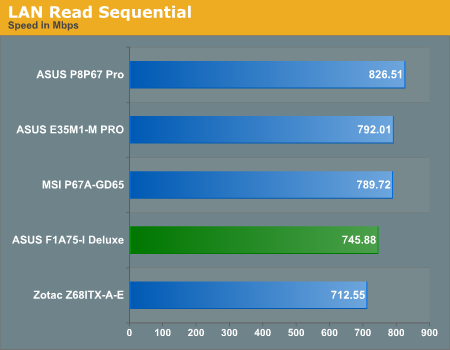
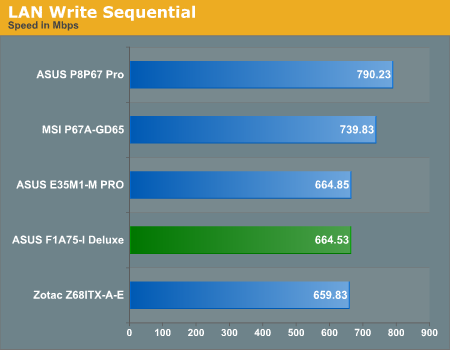
USB Speed
For this benchmark, we run CrystalDiskMark to determine the ideal sequential read and write speeds for the USB port using our 64GB Patriot SuperSpeed USB 3.0 drive. Then we transfer a set size of files from the SSD to the USB drive, and monitor the time taken to transfer. The files transferred are a 1.52 GB set of 2867 files across 320 folders – 95% of these files are small typical website files, and the rest (90% of the size) are the videos used in the Sorenson Squeeze test.
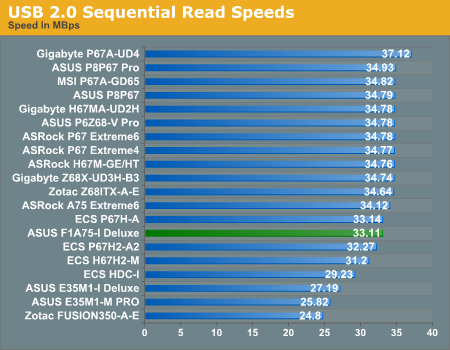
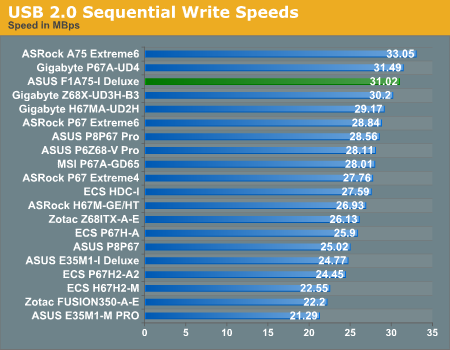
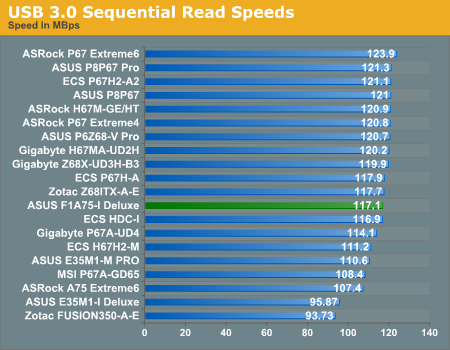
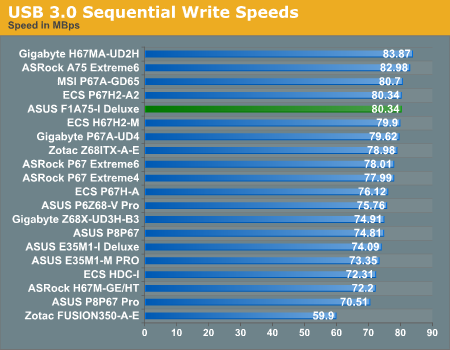
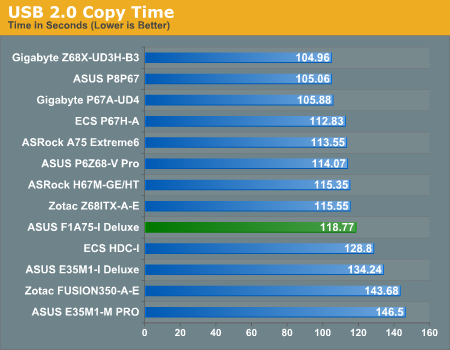
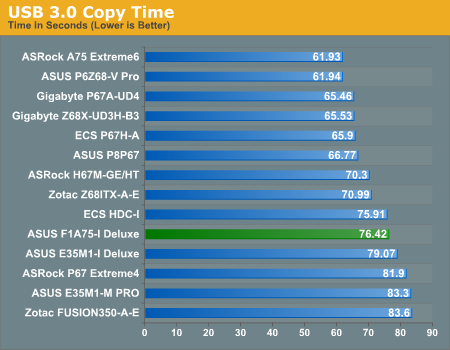
The F1A75-I Deluxe stands out in the USB 2.0 sequential writing performance test, but nothing particularly stands out in the other results.
SATA Testing
We also use CrystalDiskMark for SATA port testing. The operating system is installed on the Micron RealSSD C300, which is rated at 355 MB/s read and 215 MB/s write, and the sequential test is run at the 5 x 1000 MB level. This test probes the efficiency of the data delivery system between the chipset and the drive, or in the case of additional SATA ports provided by a third party controller, the efficiency between the controller, the chipset and the drive.
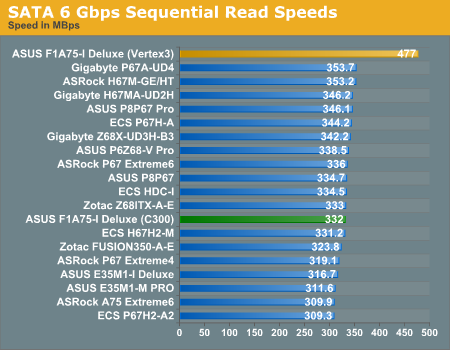
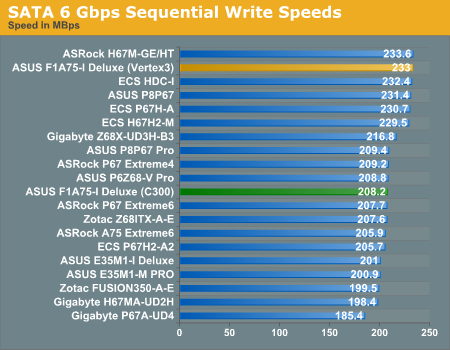
The SATA ports perform relatively standard in our sequential testing.
DPC Latency
Deferred Procedure Call latency is a way in which Windows handles interrupt servicing. In order to wait for a processor to acknowledge the request, the system will queue all interrupt requests by priority. Critical interrupts will be handled as soon as possible, whereas lesser priority requests, such as audio, will be further down the line. So if the audio device requires data, it will have to wait until the request is processed before the buffer is filled. If the device drivers of higher priority components in a system are poorly implemented, this can cause delays in request scheduling and process time, resulting in an empty audio buffer – this leads to characteristic audible pauses, pops and clicks. Having a bigger buffer and correctly implemented system drivers obviously helps in this regard. The DPC latency checker measures how much time is processing DPCs from driver invocation – the lower the value will result in better audio transfer at smaller buffer sizes. Results are measured in microseconds and taken as the peak latency while cycling through a series of short HD videos - less than 500 microseconds usually gets the green light, but the lower the better.
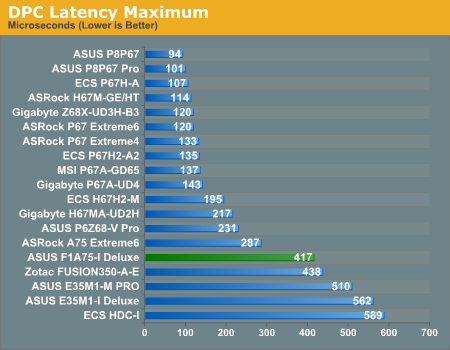
My initial findings gave a DPC Latency reading around 1000 microseconds, and would randomly jump to 3000 microseconds. Eventually I was able to track down my source of the issue - the ASUS AI Suite II software, which automatically starts up on boot when installed. When this software is turned off, my DPC latency would reduce to a sub 500 microsecond level. Note, many users wont actually notice a 3000 microsecond latency - after speaking with ASUS, they seem to have had some issues replicating this issue. However, there is a quick fix if it is an issue for any user. I would also like to note that this issue may be fixed in later BIOS versions when the board comes to market.










51 Comments
View All Comments
jensend - Saturday, October 1, 2011 - link
Glad to see at least one manufacturer put two usb3 ports on the back and included a header for the A75's other ports. ASRock's board wouldn't allow for any front usb3 ports or any internal usb3 devices (usu. card readers).But $145 is a bit steep for my taste. Hopefully they'll come out with a cheaper version sans remote.
Death666Angel - Saturday, October 1, 2011 - link
"this board has not been released"I can buy this board at 14 different online stores and they have it in store. Unless Europe/Germany has a different ASUS F1A75-I Deluxe, this thing is released as can be. :-)
Also, it costs 45€ more than the AsRock I got and the only difference I see is the AsRock has no WLAN, no remote and no DP. For me, I made the right choice. :D
Iketh - Saturday, October 1, 2011 - link
Why in the world is a 1000W PS being used for this system???? Use a 350w silver or even less.... I stopped reading when I saw thatAnandThenMan - Sunday, October 2, 2011 - link
The make Llano look bad, there is no other logical explanation. Well except gross incompetence to use such a PS for this platform.Death666Angel - Sunday, October 2, 2011 - link
It's the curse of a standardized test system:you save quite a bit of time and have overall the better comparison between tests, but you do end up making some things look worse than they are, since one size doesn't fit all.
I think you are reading too much into this. If you want to see how this (obvious HTPC board) fares with a HTPC setup, go look for another site that specializes in it. :-)
Intel Motherboards are tested with the same setup btw and they are looking about as good as Llano here, I think. And when you look at the initial SNB review, you have idle numbers for the i3 3100 of 73W (they don't list the used PSU in those reviews), which is quite a lot worse than Llano and some Athlons in that test.
http://www.anandtech.com/show/4083/the-sandy-bridg...
:D
Soulkeeper - Saturday, October 1, 2011 - link
1.35 V is the lowest dram voltage it will let you select ?Any idea if future bios can/will allow lower ?
Soulkeeper - Saturday, October 1, 2011 - link
Does this keyboard function like a standard wireless usb keyboard ?IE: it doesn't need special drivers and will work in linux ?
hp79 - Saturday, October 1, 2011 - link
AMD really sucks. 50 Watt of power in idle with integrated GPU is really terrible.I have a intel i3-2120 with 8GB ram, 1 SSD, 1 HDD, GTX 460 1GB on a intel mini-itx board, which is housed in Lian Li PC-Q11 and that uses only 45W power on idle. When playing games, the case stays really quiet and takes around 100W to 140W. By the way, I have a Antec 380W 80 plus power supply.
Imagine what it'll look like if I take off that power hungry graphics card since intel HD2000 has no problem handling multimedia stuff.
50W idle for AMD Llano is really a shame. Especially since energy usage is directly related to heat, and space is a premium for HTPCs or mini-itx cases, 50W idle is really not a good choice.
One thing I have to thank AMD is for it wasn't for them, intel would have been less innovative, and who knows we might have been stuck with Pentium D's today. I don't expect much from AMD's but I hope they can continue to offer some mid-end, low-end competition so we can buy intel's good stuff for cheap. i3-2120 plus H61 motherboard for $110 is an amazing price.
nubie - Sunday, October 2, 2011 - link
Um, did you see the guy above you complaining about the 1000watt power supply?Maybe that is the cause of the power draw being so high.
These results only are comparable with a computer using the 1000watt power supply.
I would love to see a PC using the Xbox360 power brick for example, 203Watt was the highest spec they came in, newer ones are close to 100watt.
hp79 - Sunday, October 2, 2011 - link
Yes, I read his comment after reading the whole article. I also thought the 1000W power supply was awkward, but still shouldn't be the reason using that much power. It's a 80 Plus PSU, and an expensive one.I also have a AMD Athlon X3 435 which uses 55W on idle with nforece integrated graphics. Another reason I don't like AMD is that the performance was lower than a cheap ass $30 Celeron E3300 when I tested playing games with a GT240 graphics card on both of them. No more AMDs in my house.