ASUS F1A75-I Deluxe Review – Llano and Mini-ITX
by Ian Cutress on October 1, 2011 5:30 PM EST- Posted in
- Motherboards
- Asus
- A75
Board Features
| ASUS F1A75-I Deluxe | |
| Market Segment | Small Form Factor |
| Size | Mini-ITX |
| CPU Interface | FM1 |
| CPU Support | Desktop Llano |
| Chipset | A75 |
| Base Clock Frequency | 100 MHz by Default, 90 to 300 MHz in 1 MHz increments |
| DDR3 Memory Speed | 1333 MHz by Default, 800 MHz to 1866 MHz supported |
| Core Voltage | 0.800 V to 1.700 V in 0.0125V increaments |
| CPU Clock Multiplier | CPU Dependent, Fixed unless Black Edition processors used |
| DRAM Voltage | 1.35 V to 2.30 V in 0.1 V increments |
| DRAM Command Rate | 1 or 2 |
| Memory Slots |
Two DDR3-DIMM Maximum 8 GB, Non-ECC Unbuffered 800 MHz to 1866 MHz selectable |
| Expansion Slots |
1 x PCIe x16 1 x mini-PCIe |
| Onboard SATA/RAID |
4 x SATA 6 Gbps (RAID 0, 1, 10) 1 x eSATA 6 Gbps |
| Onboard |
4 x SATA 6 Gbps 2 x Fan Headers 1 x USB 2.0 header 1 x USB 3.0 header 1 x S/PDIF Out header 1 x Front Panel Connector 1 x Front Panel Audio Connector 1 x MemOK! Button 1 x Clear CMOS Jumper 1 x Wireless 802.11 b/g/n |
| Onboard LAN | RealTek RTL8111E Gigabit Fast Ethernet Controller |
| Onboard Audio |
Realtek ALC892 8-Ch High Definition audio CODEC DTS Surround Sensation UltraPC |
| Power Connectors |
1 x 24-pin ATX 1 x 4-pin 12V |
| Fan Headers |
1 x CPU (4-pin) 1 x CHA (4-pin) |
| IO Panel |
2 x USB 3.0 Ports 4 x USB 2.0 Ports 1 x PS/2 Port 1 x Gigabit Ethernet 2 x Antenna 1 x Clear CMOS button 1 x Optical SPDIF output 3 x Audio Jacks HDMI/DisplayPort/DVI-D Video Outputs 1 x eSATA 6Gbps Bluetooth Module 1 x Optical SPDIF output |
| BIOS Version | 07/18/2011 |
| Warranty Period | 3 Years |
ASUS have used the Realtek NIC/Audio combo for this board. We are not short of USB ports, especially on the back panel for such a small board. As mentioned before, I would have preferred another fan header, but with such a large retention bracket for the processor, there is not much space to fit on much else unless ASUS built upwards for the wireless card.
In The Box
User Manual
I/O Shield
2 x Locking SATA 6Gbps
2 x Wifi Antenna(s)
1 x Remote Controller
1 x USB Wireless Adapter
The additions to this board are not that substantial – there is no additional USB 3.0 bracket or a couple more SATA cables. Instead, an extra bit of kit I have never seen before has been added – the remote controller.

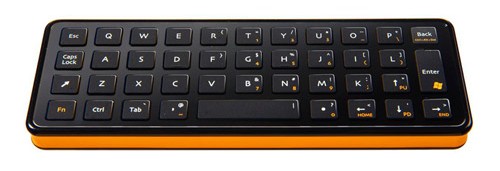
I am not sure if this is ASUS made, or a licensed bit of kit, but using the USB wireless adapter, the user can use the remote controller for moving the cursor around or turn it upside down for the keyboard. Rather than use any fancy gyroscope detection, imagine just moving the mouse using the arrow keys on the keyboard with the mouse moving at constant speed – that’s what using this tool is like. When I have been using the keyboard, from three feet away from the wireless connector, only about 80% of the key presses go through if I take my time to type – less if I type at my normal pace. The controller itself is not ergonomic enough to fit easily to hand, and does not feel robust enough to take the daily strains that a standard controller might take. The keyboard layout is a bit odd from the standard QWERTY, with the I and K keys being on different lines. Ultimately, I could only see myself using this bit of kit for DVD menus or selections.
Update: I asked ASUS the reasoning of such a bit of kit. They have told me that they went this route instead of a general WMCE remote, and users have specified text input as a main addition required. The key fitting for ASUS was for it to have similar dimensions to a smart phone, and make it easy to hold with palms and using thumbs to type.
The antenna that come with the package are substantial in size and are also magnetized at one end, allowing the user to connect them together to hang in one place, or have a board to magnetize them to. Perhaps best to keep them away from any mechanical hard drives, though.
Software
The installation disc that comes with the board uses ASUS’ easy style installation for both drivers and software. Previously, we have encountered ASUS partnering with Norton to provide a version on the CD – this is still available. However, this time ASUS have also partnered with Google to provide a build of Chrome 11, which is a more than welcome bit of software.
The installation itself is straight forward – select ‘Install All’ and you can select/deselect certain software for an automatic installation, with automatic reboots as necessary. One point of difference I found was in the estimated time to completion – with the drivers, the software predicted 33 minute to completion, whereas it only took 10 minutes including restarts. Similarly with the software, 34 minutes were predicted, but it only took seven.
The software itself focuses around three packages – ASUS Suite II, which we have encountered before on previous boards; ASUS WebStorage, a tool for file and folder distribution and synchronization within the ASUS cloud; and ASUS Vibe, a radio/game utility.
ASUS Suite II
As I have covered with the P8Z68-V Pro and Brendan has with the P8P67, the Suite II software covers a lot of the motherboard functionality in one easy to use package. Here is where the user can set an overclock, define fan profiles, adjust power saving settings, monitor onboard sensors, and update the BIOS.
As we have covered the software before, I will briefly state that it all works from what I tested, including the fan settings which offers user manipulation of fan speed gradients. The only issue I have with it is that overclock settings are not saved between reboots – either in the form of BIOS changes, or reapplied when booting back into the operating system.
ASUS WebStorage
The new bit of software in the ASUS arsenal is WebStorage.
By creating an account online, the user gets a small amount of free storage (2GB) which they can use to synchronize folders to the cloud. Users can upgrade to unlimited storage for a monthly fee, and share links to files. Through the mobile app, users can sync music with the cloud as well. The full online site can be found at https://www.asuswebstorage.com/navigate/features/.
Ultimately, this service is offered with or without the purchase of the motherboard, but the software looks as if it is now coming with future products.
ASUS Vibe
I touched on ASUS Vibe previously in my look at the E35M1-I Deluxe – Vibe is a simple piece of software which provides one click access to music stations, radio stations and game demos. The radio stations are amazingly synced to your location - I got links to an array of BBC radio stations as I am in the UK. They are all run within the software window itself, but the games require downloading.



















51 Comments
View All Comments
jensend - Saturday, October 1, 2011 - link
Glad to see at least one manufacturer put two usb3 ports on the back and included a header for the A75's other ports. ASRock's board wouldn't allow for any front usb3 ports or any internal usb3 devices (usu. card readers).But $145 is a bit steep for my taste. Hopefully they'll come out with a cheaper version sans remote.
Death666Angel - Saturday, October 1, 2011 - link
"this board has not been released"I can buy this board at 14 different online stores and they have it in store. Unless Europe/Germany has a different ASUS F1A75-I Deluxe, this thing is released as can be. :-)
Also, it costs 45€ more than the AsRock I got and the only difference I see is the AsRock has no WLAN, no remote and no DP. For me, I made the right choice. :D
Iketh - Saturday, October 1, 2011 - link
Why in the world is a 1000W PS being used for this system???? Use a 350w silver or even less.... I stopped reading when I saw thatAnandThenMan - Sunday, October 2, 2011 - link
The make Llano look bad, there is no other logical explanation. Well except gross incompetence to use such a PS for this platform.Death666Angel - Sunday, October 2, 2011 - link
It's the curse of a standardized test system:you save quite a bit of time and have overall the better comparison between tests, but you do end up making some things look worse than they are, since one size doesn't fit all.
I think you are reading too much into this. If you want to see how this (obvious HTPC board) fares with a HTPC setup, go look for another site that specializes in it. :-)
Intel Motherboards are tested with the same setup btw and they are looking about as good as Llano here, I think. And when you look at the initial SNB review, you have idle numbers for the i3 3100 of 73W (they don't list the used PSU in those reviews), which is quite a lot worse than Llano and some Athlons in that test.
http://www.anandtech.com/show/4083/the-sandy-bridg...
:D
Soulkeeper - Saturday, October 1, 2011 - link
1.35 V is the lowest dram voltage it will let you select ?Any idea if future bios can/will allow lower ?
Soulkeeper - Saturday, October 1, 2011 - link
Does this keyboard function like a standard wireless usb keyboard ?IE: it doesn't need special drivers and will work in linux ?
hp79 - Saturday, October 1, 2011 - link
AMD really sucks. 50 Watt of power in idle with integrated GPU is really terrible.I have a intel i3-2120 with 8GB ram, 1 SSD, 1 HDD, GTX 460 1GB on a intel mini-itx board, which is housed in Lian Li PC-Q11 and that uses only 45W power on idle. When playing games, the case stays really quiet and takes around 100W to 140W. By the way, I have a Antec 380W 80 plus power supply.
Imagine what it'll look like if I take off that power hungry graphics card since intel HD2000 has no problem handling multimedia stuff.
50W idle for AMD Llano is really a shame. Especially since energy usage is directly related to heat, and space is a premium for HTPCs or mini-itx cases, 50W idle is really not a good choice.
One thing I have to thank AMD is for it wasn't for them, intel would have been less innovative, and who knows we might have been stuck with Pentium D's today. I don't expect much from AMD's but I hope they can continue to offer some mid-end, low-end competition so we can buy intel's good stuff for cheap. i3-2120 plus H61 motherboard for $110 is an amazing price.
nubie - Sunday, October 2, 2011 - link
Um, did you see the guy above you complaining about the 1000watt power supply?Maybe that is the cause of the power draw being so high.
These results only are comparable with a computer using the 1000watt power supply.
I would love to see a PC using the Xbox360 power brick for example, 203Watt was the highest spec they came in, newer ones are close to 100watt.
hp79 - Sunday, October 2, 2011 - link
Yes, I read his comment after reading the whole article. I also thought the 1000W power supply was awkward, but still shouldn't be the reason using that much power. It's a 80 Plus PSU, and an expensive one.I also have a AMD Athlon X3 435 which uses 55W on idle with nforece integrated graphics. Another reason I don't like AMD is that the performance was lower than a cheap ass $30 Celeron E3300 when I tested playing games with a GT240 graphics card on both of them. No more AMDs in my house.