ASUS F1A75-I Deluxe Review – Llano and Mini-ITX
by Ian Cutress on October 1, 2011 5:30 PM EST- Posted in
- Motherboards
- Asus
- A75
3D Movement Algorithm Test - link
The algorithms in 3DPM employ either uniform random number generation or normal distribution random number generation, and vary in various amounts of trigonometric operations, conditional statements, generation and rejection, fused operations, etc. The benchmark runs through six algorithms for a specified number of particles and steps, and calculates the speed of each algorithm, then sums them all for a final score. This is an example of a real world situation that a computational scientist may find themselves in, rather than a pure synthetic benchmark. The benchmark is also parallel between particles simulated, and we test the single thread performance as well as the multi-threaded performance.
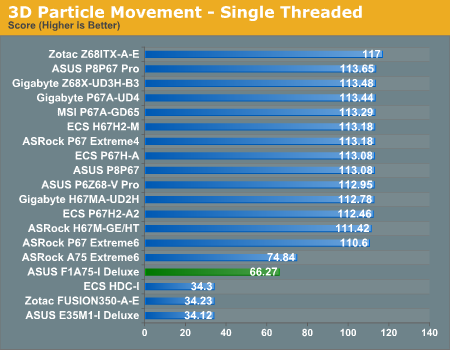
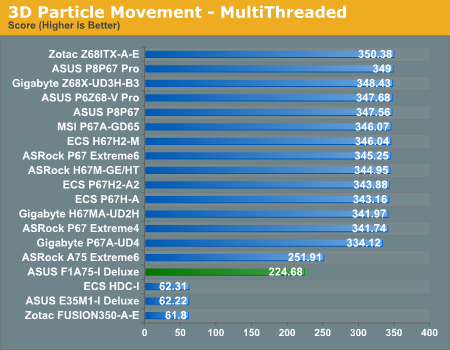
As the 3DPM benchmark is mainly CPU driven, the A6-3650 used in this review performs worse than the A8-3850 used in the A75 Extreme6 review as expected.
WinRAR x64 3.93 - link
With 64-bit WinRAR, we compress the set of files used in the USB speed tests. WinRAR x64 3.93 attempts to use multithreading when possible.
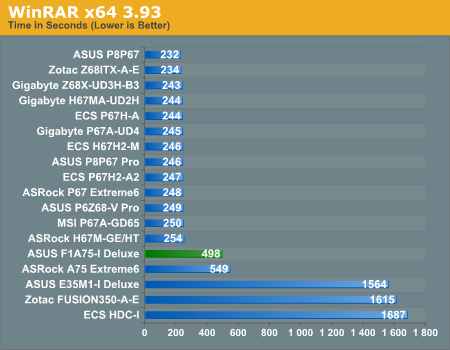
As requested in our A75 Extreme6 review, we ran the memory at DDR3-1866 for the F1A75-I Deluxe benchmark testing. In this case, despite the lower clock speed of the A6-3650 used, the increased memory gave a significant boost to the WinRAR compression time.
FastStone Image Viewer 4.2 - link
FastStone Image Viewer is a free piece of software I have been using for quite a few years now. It allows quick viewing of flat images, as well as resizing, changing color depth, adding simple text or simple filters. It also has a bulk image conversion tool, which we use here. The software currently operates only in single-thread mode, which should change in later versions of the software. For this test, we convert a series of 170 files, of various resolutions, dimensions and types (of a total size of 163MB), all to the .gif format of 640x480 dimensions.
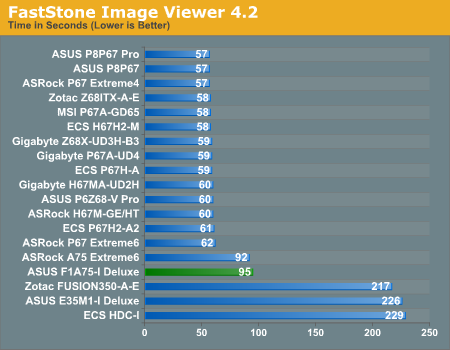
For FastStone, it seems that memory does not play that much of a role, so the F1A75-I Deluxe falls behind the Extreme6 due to clock speed.
Sorenson Squeeze 6.0 - link
Sorenson Squeeze is a professional video encoder, complete with a vast array of options. For this test, we convert 32 HD videos, each a minute long and approximately 42 MB in size, to WMV 512KBps format. Squeeze can encode multiple videos at once, one for each thread.
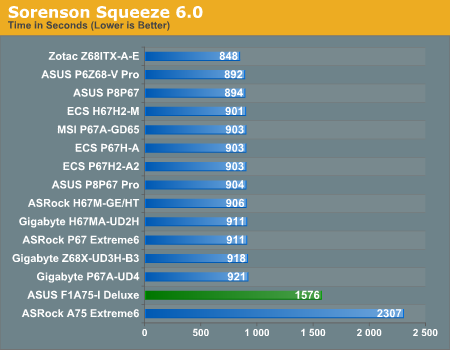
Video editing is where the improved DDR3-1866 memory setting used with the F1A75-I Deluxe is a tour-de-force, beating the higher clock speed, but slower memory A75 Extreme6 setup.










51 Comments
View All Comments
mariush - Sunday, October 2, 2011 - link
Well, see, here's where you're wrong and that's why it would have been nice to test that.This hardware was using 122 watts WITH an additional video card, on a 1000 watts power supply that has 80.8% efficiency at such low loads.
So realistically, the system uses about 110 real watts on full load WITH the additional video card.
I would have liked to know how much is the system actually using WITHOUT an extra video card - my guess is the consumption would drop by about 30 watts in load and about 10-15 watts in idle.
An 120 watt pico PSU has about 87% efficiency and can only deliver about 6-8 Amps on 12v line, when powered from a 19v laptop adapter (it's irrelevant how efficient this adapter is for this talk).
So assuming the pico psu can do a maximum of 6A on 12v (72w), it really makes a difference if the consumption drops to about 85-90 watts in total without an additional video card (because memory/ uses the 3.3v lines and 5v is used by the USB port/lan/wireless and the SSD, so the rest would probably fit in those 6 Amps of 12v power)
As for the ripple paragraph, both the laptop adapter AND the pico psu power converter do filtering so they're quite good and provite quality power to the system, see : jonnyguru.com/modules.php?name=NDReviews&op=Story5&reid=207
As things are now, as the tests were made with 1000w psu and only with an extra video card (would you like future systems to only be tested in Crossfire or SLI?) ... there's really no way to form an opinion.
And as for the middle paragraph...I own a Seasonic X-650, which according to tests can manage up to 92.5% efficiency. The results would have been much closer to the reality and the tests could still be done on other systems even with two power hungry video cards
mariush - Sunday, October 2, 2011 - link
Oh... and a last thing...The system was tested with the Corsair water cooler - the pump itself uses 2-3 watts of power and you also need a fan to cool the radiator, which is at least another 2 watts...
The stock cooler for the processor probably uses less than 3 watts at full speed.
I know, it's very little but it adds up, and the majority of the people buying these things won't buy water coolers for them and 1000w power supplies.
pinto76 - Monday, October 3, 2011 - link
The whole review is subpar. Aside from the language I'm sure all of 3 people reading cared for water cooling comments or the above mentioned power consumption figures off a 1000w PSU. There's no word about wifi. Not what it is or whether it even works at all. For the future, guys, please, boot up from an Ubuntu live CD, type 'sudo iw list', 'sudo lshw -C network -sanitize', and 'sudo lspci -v' and save outputs as an attachment to the article. Trust me it'll be far better help to at least half the people reading the articles and actually thinking of buying this stuff.And you do have to get on their butts about not providing a vertical mini PCIe slot, it costs them more to do it because they have to make a bracket since mini PCIe cards won't stay up by themselves; in the low profile fitting you'll be limited to half size cards only replacements. And you'll want to replace it if what Zotac puts in their boards is any indication - and not that I'm knocking them for it, I'd much rather have mini PCIe with a vertical bracket than anything in the slot anyway.
No word on bluetooth either.
Death666Angel - Saturday, October 1, 2011 - link
However, I think the AsRock A75M-ITX can be more appealing, because of it's different CPU socket position. I have that board because it will fit a Scythe Big Shuriken (awesome low-ish profile cooler) and still have the PCIe slot uncovered (not using it at the moment but it's nice to know I can). Designs such as the Asus here have the problem of having the CPU socket too close to the slot. If you want to use the PCIe slot you either need quite a small cooler (read: loud) or go with a water cooling all-in-one and that brings a whole other pack of problems.Still, it's great to see ITX boards being offered for new systems! The more the better!
just4U - Saturday, October 1, 2011 - link
Considering the features on these baby boards.. I don't quite understand why they command a premium. One would think they'd come in at a lower price point then some of the value MATX boards.DanNeely - Saturday, October 1, 2011 - link
They're more expensive because packing everything in so tightly requires using more compact controller chips for 3rd party features instead of the larger, cheaper versions on full size boards and because squeezing everything together so tightly means having to use more layers in the PCB to connect everything. Packing everything together so tightly makes avoiding EMI problems between components more difficult as well.On top of the engineering challenges miniITX boards are sufficently low volume parts that you start paying penalties in manufacturing costs and have to fund more engineering time per board.
just4U - Saturday, October 1, 2011 - link
I didn't realize the boards had more layers.. when I see these reviews I think of barebone boards like ones made for OEMs and such. Makes some sense I suppose.. Still I think all in all I'd be more likely to pick up a feature rich MATX in the same price range over something like this.. Yeah your casing might be marginally bigger but even so.Death666Angel - Saturday, October 1, 2011 - link
I have a mini ITX case with these measurements:185x240x70 mm
I have barely any space left and right (mini ITX is 170x170mm) and the space that I have in front is used for the built-in PSU dc/dc converter. This case has 3.1l volume. If I were to have the exact same case, just with a mATX mainboard (adding 74mm to the width and depth), I would get:
259x314x70mm, resulting in 5.7l volume, almost doubling it.
That's not something I'd refer to as "marginally bigger".
You really can't compare (m)ATX to ITX in my opinion. :-)
ckryan - Sunday, October 2, 2011 - link
The difference between mini ITX cases and micro ATX cases is substantial. It doesn't take much effort to chop the two inches off of an ATX board to make it micro. Making a micro into a mini is entirely different. Mini ITX boards are 6.7 in x 6.7 in, and most of that gets taken up by the CPU socket/VRM area as well as the DIMM slots. Add in the PCIE slot and you don't have much to work with.Most uATX cases are still 17" deep and 8" wide by at least 13" tall. Many mini ITX enclosures are closer to the size of a Nintendo Wii. Most people don't need such a small system, but if you do it's usually worth the premium. BIOS/UEFI options on a small board are worth their weight in gold, as are competent WiFi options. Under volting is a must have for AMD systems, but 1155 Intel CPUs don't have much to gain from it. With a feature-laden ITX board, a powerful but low tdp processor, and some solid state storage, there's not really many compromises to make. With the right case and mobo you can toss in a powerful GPU, further expanding its range of uses. Or toss in an InfiniTV Quad tuner card and record 4 hd cable streams simultaneously. That's why these boards are great -- there's not much of a limit to the possibilities.
Death666Angel - Saturday, October 1, 2011 - link
First off, the numbers are in favor of ATX and mATX boards, since they just sell more volume. Then, you generally don't have extra stuff like WLAN on most of those standard boards. The layout for the bigger boards is significantly less crowded resulting in easier manufacturing as well.You cannot look at ITX and think "hm, they took an ATX board and just cut stuff off". You have to think "hm, they took an ATX board and just condensed it into this mini board". Offering the same things on less space is generally more expensive. This applies here. The few (RAM, PCI, PCIe) slots you lose unfortunately aren't big money savers ;).