The Apple Thunderbolt Display Review
by Anand Lal Shimpi on September 23, 2011 2:56 AM EST- Posted in
- Displays
- Mac
- Apple
- Thunderbolt
- Thunderbolt Display
Multi-monitor with the Thunderbolt Display
The Thunderbolt Display has a single Thunderbolt port for daisy chaining additional devices. Each Thunderbolt port can support 7 additional devices, which means 6 devices once you connect the Thunderbolt Display. These devices can be anything Thunderbolt, however you cannot connect a DisplayPort monitor to the Thunderbolt Display directly. If you want to connect another monitor directly to the Thunderbolt Display it must be another Thunderbolt Display. To understand why, we need to look at the architecture of a Thunderbolt controller.
This is the first Thunderbolt controller Intel introduced, codenamed Light Ridge:
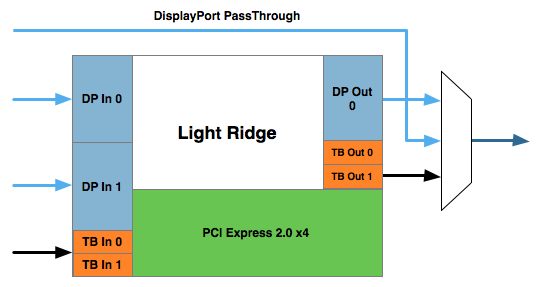
You see it has four Thunderbolt channels and two DisplayPort inputs. It also has a single DisplayPort output as well as a DisplayPort passthrough option. What's the difference? If there are only two devices in the chain, the computer and a DisplayPort monitor, you can use the DisplayPort passthrough option bypassing the majority of the logic entirely. This is how the 2011 MacBook Pro can connect directly to a DisplayPort display. Put a Thunderbolt device in between those two devices and you can no longer use the passthrough mode. You have to send a Thunderbolt signal to the Thunderbolt device, and it can then extract the DisplayPort signal and output it. Simply passing DisplayPort through won't work.
I originally believed Apple used the smaller Eagle Ridge controller in its Thunderbolt Display, but now believe that to be incorrect. Upon closer examination of our dissection photos it appears that the 27-inch panel is driven by an embedded DisplayPort (eDP) connection. If I'm right, that would mean the DisplayPort output from the Light Ridge controller is routed to the eDP connector in the display. With its sole DP output occupied by the internal panel, the Thunderbolt Display cannot generate any more DP signals for anything connected directly to its Thunderbolt Port.
If you connect a Mac to the Thunderbolt Display what is sent is a Thunderbolt signal. DisplayPort is broken off and sent to the display but there's no way to propagate an additional DisplayPort signal to any other non-TB displays in the chain. The output on the Thunderbolt Display is literally a Thunderbolt output, it can't double as DisplayPort.
However, if you connect another Thunderbolt device that uses Light Ridge you can split any additional DisplayPort signals out of the chain. In other words, if you connect the Thunderbolt Display to a Promise Pegasus you can then chain on another DP panel. If you own a 27-inch Cinema Display and were hoping to add the Thunderbolt Display to it on the same Thunderbolt chain, you will need another TB device in between.
There are also the obvious GPU limitations. The 13-inch MacBook Pro only supports two displays (Ivy Bridge will up this to three). If you manage to connect two to the 13 however, Apple will just blank the display on the notebook and drive the two external panels. The MacBook Air is a different story. Not only does it only support two displays, but the Eagle Ridge controller only has a single DisplayPort input so you're not driving more than one external display via a MBA no matter what you do.
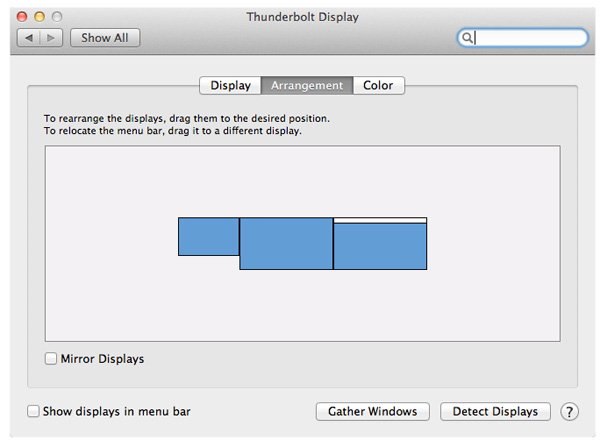
I tested multimonitor functionality with a 27-inch LED Cinema Display as well as a second Thunderbolt Display. In the case of the Cinema Display, as expected, I couldn't get video out of the port on the Thunderbolt Display. Connecting the Thunderbolt Display to a Promise Pegasus and then connecting a Cinema Display to it worked however. I also woke up the MacBook Pro's internal display and confirmed that I could get all three functioning simultaneously. There's a definite slowdown in UI frame rate with two 27-inch panels being driven by the MacBook Pro's integrated Radeon HD 6750M. It's not unbearably slow but kiss any dreams of 30 fps goodbye.
I also confirmed that two Thunderbolt Displays worked on the MacBook Pro regardless of the connection configuration.










275 Comments
View All Comments
A5 - Friday, September 23, 2011 - link
No shit. Every single review, everywhere, where the hardware is provided by the manufacturer is advertising of some form. This is why you rarely see truly negative reviews of anything.ltcommanderdata - Friday, September 23, 2011 - link
And what monitors are you looking at to get those prices?http://store.apple.com/us/product/MC914?mco=MjQ1Mz...
The Thunderbolt Display is $999 not $1200.
Dell's most comparable device is the U2711 which is IPS and is $1099 regular price, although it's currently on sale for $719.
http://accessories.dell.com/sna/products/Monitors_...
I don't know how frequently Dell does sales, but at regular price the Thunderbolt Display is in fact cheaper than Dell's while including more dock features like ethernet, firewire, speakers, etc.
Stas - Friday, September 23, 2011 - link
Do a google search on the model and you will find at least 5 online sellers that have the Dell monitor for <$850Constructor - Friday, September 23, 2011 - link
Sure. The Dell doesn't have an LED backlight, however, so apparently they're selling off the old stock with CCFL backlights before moving on to LED as well.It's tougher to get a larger colour space with a (white) LED backlight, but on the other hand it's mercury-free, uses significantly less power and lives longer than CCFL.
doubledeej - Sunday, September 25, 2011 - link
CCFL backlit monitors still have a better image. That's why you find them on the high-end monitors from other manufacturers. Apple is sacrificing quality by moving to LED. Look at the charts in the article. The Thunderbolt and Cinema Display monitors both fall in the bottom third of nearly all of them. They aren't that great. LED gives better power usage, but it comes at a price in terms of image quality.Constructor - Sunday, September 25, 2011 - link
Better power efficiency, better longevity, zero mercury.Quite significant advantages.
And in most metrics the TBD is actually pretty decent, particularly for its resolution and price.
CCFL makes it cheaper to get a larger colour space than with RGB LEDs again at the very top.
But for that it's far dirtier in all three dimensions (wastes power, turns the display into e-waste a lot sooner and releases mercury if not dismantled very, very carefully – and even then the mercury remains hazardous waste).
Very few people actually have a use for an expanded colour space. Still few people actually experience limitations with brightness uniformity (my iMac 27" is fully sufficient for all my uses, with no problem noticeable). And all people benefit from the advantages.
It would have been silly for Apple to make a display that's specialized to only very few people's needs and saddling everyone with lots of disadvantages. Eizo can do that. They've got many models and they are largely specializing on these kinds of uses (and even they are on their way towards LED backlights).
jecs - Friday, September 23, 2011 - link
He went to the Apple store and confused the starting iMac to the Thunderbolt display. Some are so eager trying to look calm and cool but forget to check the facts.And you started saying "Nice but..."
Nice to what? if you did not check the real price you are objecting
Are you going to say now that you like the Apple display?
TypeS - Friday, September 23, 2011 - link
Better check the price again there bud, it's $990.00USDhttp://store.apple.com/us/product/MC914LL/A?fnode=...
The Macbook Air also starts at $990.00USD as well:
http://store.apple.com/us/browse/home/shop_mac/fam...
That's a grand total of $1980 before taxes
The 13" Pros starts at $1199 as well.
Dell lists it's U2711 at $1099 retail, with a current sale price of $949.
If we take your assumption that ASUS/Samsung have similar spec'd and functional alternatives or $900, the total savings is $150.That is a far cry from half.
Anti-apple critics are just as bad as the brainwashed Apple fanboys when they start pulling facts out of thin air.
cactusdog - Saturday, September 24, 2011 - link
The prices I quoted are from the Apple website in my country and they are accurate. Apple charge us a lot more than they do in the US.You're choosing the cheapest/smallest macbook that nobody wants and saying they are cheap. They are not. You can get a similar speced notebook for much less from Asus.
mcnabney - Friday, September 23, 2011 - link
Didn't you read the review? This display has poor color accuracy so you really can't compare it to displays that have it. Anand indicated that people accustom to laptop displays wouldn't notice it, but I guarantee that people who have historically bought and needed high quality displays WILL notice it. So you can't really compare Apple's new display to competitors that make displays for the publishing/imaging business.