The Apple Thunderbolt Display Review
by Anand Lal Shimpi on September 23, 2011 2:56 AM EST- Posted in
- Displays
- Mac
- Apple
- Thunderbolt
- Thunderbolt Display
Dissection
If you haven't gathered by now, the Thunderbolt Display isn't a regular monitor - it has a lot of components inside that you'd typically only find in a full fledged computer. Being the curious cat I am, I wanted to see inside. Apple isn't too fond of us poking around inside their review samples, but luckily the Crabtree Valley Mall Apple Store just got Thunderbolt Displays in so I hopped in the practical-wagon and grabbed one in the name of science.
Apple has an incredible fascination with using magnets in its designs. What it enables are some pretty neat enclosures, particularly on its displays. The glass front of the Thunderbolt Display is actually identical to what's used on the 27-inch LED Cinema Display and iMac. The glass is held to the chassis via several very strong magnets. To remove the glass you'll need to use suction cups:
Behind the glass front is the actual LCD panel itself. The LCD and backlight are enclosed in a single unit. What we're interested in is behind the LCD however. Unplug a few cables and remove a grounding screw and the LCD unit is easily cast aside. Behind it are two discrete PCBs:
The PCB on the left is the monitor's power supply. Looking at another half-wave rectifier isn't on my to-do list this time, so we turn our attention to the right PCB. This is the board that handles all of the IO on the Thunderbolt Display. All of the screws we've removed thus far just need a T9/T10 torx bit.
The Thunderbolt Display's motherboard is full of controllers driving all of the rear facing IO ports. Contrary to what we originally posted, I now believe this is the same Light Ridge controller we've seen on other Macs (not the MacBook Air):
The external Thunderbolt cable actually continues inside the display and ends up at an internal Thunderbolt port. The cable terminates at the port and then is routed via traces on the PCB to the Eagle Ridge chip:
The other controllers are sprinkled around the PCB, although there's enough space between all of them to make routing nice and easy. The beauty of designing PCBs for monitors like this is you have tons of room to work with.
Pericom provides a PCIe x1 to 4-USB-port adapter on the board:
The internal speakers are driven by a combination of an ST-NXP 0161ET USB audio controller and an Analog Devices ADAV4601 audio processor. The ST-NXP controller sits on an internal USB interface, while the ADAV4601 dangles off of it.
That wraps it up for the front of the PCB. Around back there's a collection of stereo amps as well as the GigE (Broadcom BCM57761) and FW800 (LSI L-FW643E-2) controllers.
There's nothing immediately apparent in the PCB design that would point to the cause of the issue we saw with the Promise Pegasus interfering with the Thunderbolt Display's USB audio controller. The root cause must be exclusive to the Pegasus.









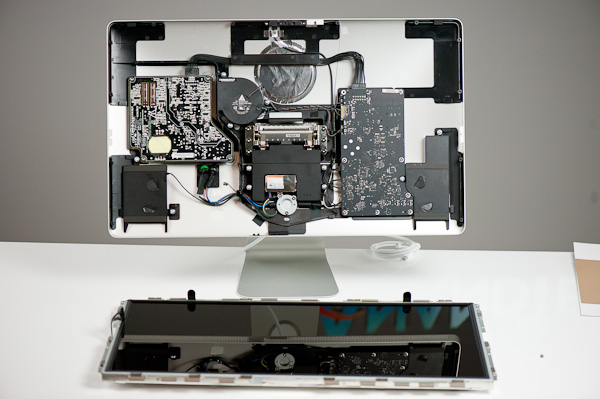
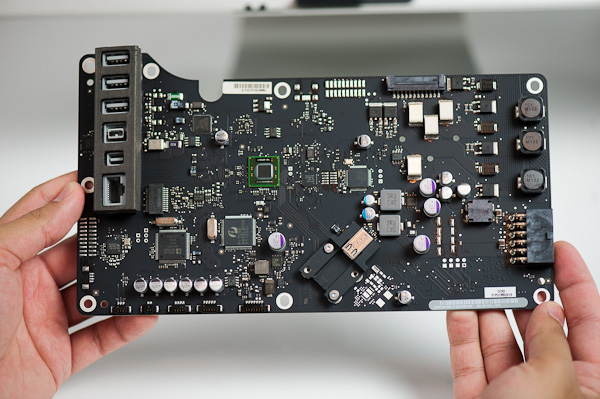
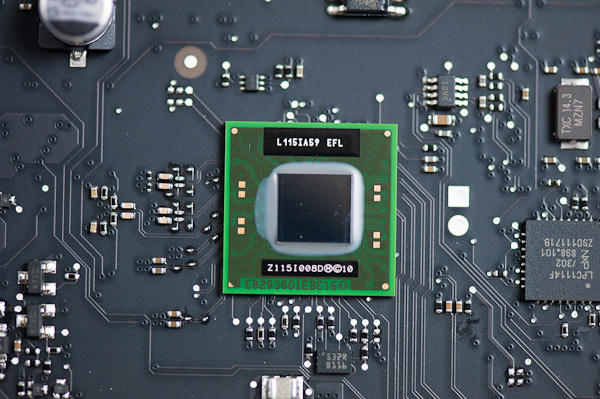
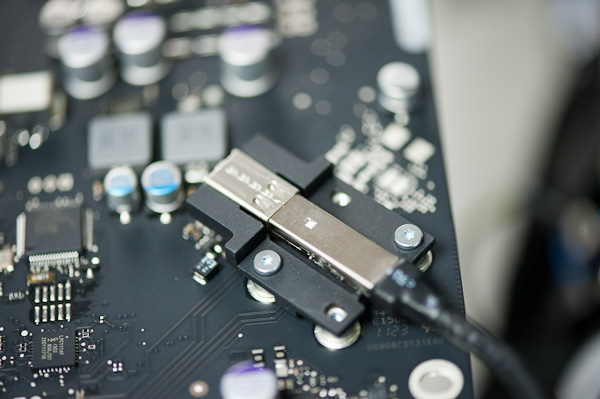
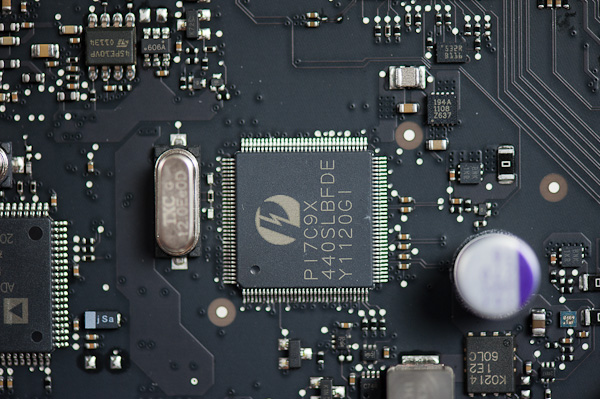
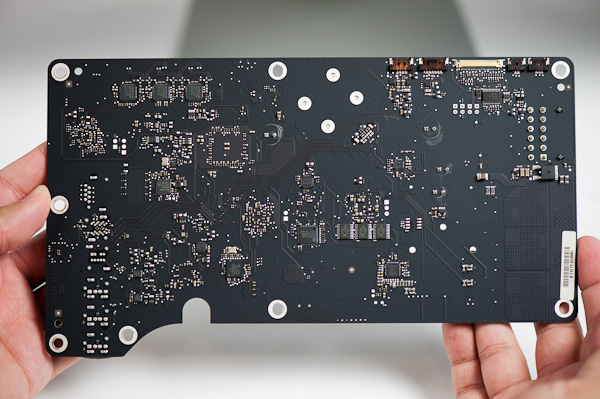
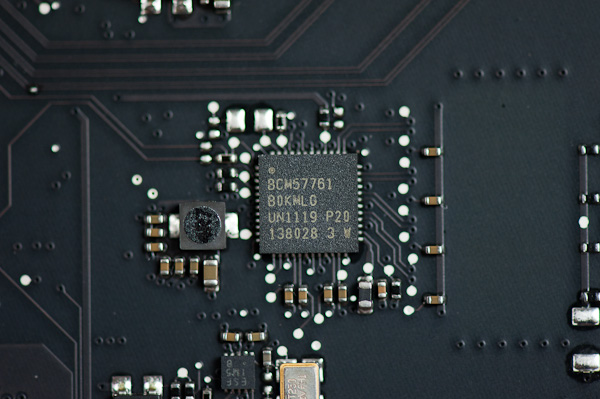








275 Comments
View All Comments
decryption - Friday, September 23, 2011 - link
No mention of how the built in Intel graphics perform on the high res screen? It was an initial concern of mine when the new MBA was released - how it would perform at that high resolution when paired up to a Mac running the 3000 HD graphics?Any UI lag? (e.g: mission control, swiping full screen apps, etc.)
boblozano - Friday, September 23, 2011 - link
Been using this combo for a couple of days and it's just about perfect. No lag, no complaints.I'd probably like usb3 and an sd reader as well, but those are nits.
MonkeyPaw - Friday, September 23, 2011 - link
I am surprised there's no card reader, but that's amendable by the USB. I don't understand the lack of audio ports. Macs are primarily media machines--how could they forget audio ports?!I guess you could use a USB sound card?
JasperJanssen - Saturday, September 24, 2011 - link
My guess is, Apple considers the humble analog audio port to be a dodo, except for use while actually on the move. But that's just speculation.All of the recent Intel-based macs that have been released, except the MacBook Air (and the Pro, which separates them), have an analog port that doubles as an optical output by plugging in the right (mini-TOSlink) optical cable -- maybe they would only want to include an audio port if it also included that optical part, which may well either make the port too deep for the regular port-location, and/or simply be too expensive. You could put a deeper port on the side of the monitor instead of the rear, but that would be both ugly and pretty expensive, as you'd have to add a whole extra PCB including a cable that goes to it.
Come to think of it, I'm not sure that at the location of the other port there is enough depth even for a regular 3.5mm jack, let alone a miniTOSlink variant. A 3.5mm jack is about 15-20 mm long and might well simply not fit between the aluminium back and the display backlight.
TypeS - Friday, September 23, 2011 - link
I really don't understand why people ponder this. Intel's integrated graphics don't do much for gaming at high resolutions (do AMD and NVIDIA's IGPS either?), but they've been fine for years now for high resolution monitors.Ryan Smith - Friday, September 23, 2011 - link
If you check the video Anand made for this article, he goes into more detail about MBA performance hooked up to such a large monitor. Overall the performance is respectable, but there are points where the GPU can't keep all of the GUI animations at 30fps.cactusdog - Friday, September 23, 2011 - link
Its nice to have less cables but this kit would cost around $2500? You can buy a similar res screen+notebook for around half that and take a few extra seconds to plug in a second or third cable.For work purposes most people would only really need to plug in the display cable (hdmi/displayport) anyway, and maybe ethernet if theres no wireless...
I dont think its worth the price premium unless you're getting it for free.....
TypeS - Friday, September 23, 2011 - link
Really... half? Dell wants $100 more for their 27" IPS 2560 x 1440 (16:9) display. And doesn;t come close to matching the capabilities of the Thunderbolt display. And a comparable notebook from Acer or Sony aren't much cheaper than the Macbook Air. So.. where are you getting this ultra portable notebook + 27" IPS display all together for only $1250?I don't like Apple much taking "facts" out of your arse is just as dumb as Steve Jobs' "magic".
cactusdog - Friday, September 23, 2011 - link
What are you talking about? The thunderbolt display is $1200 and the Dell is $899 but with discount you can get it for $750.The macbook starts around $1,300 with 13" screen and integrated graphics, then 15' + graphics is $1,699-$2000.
You can get a similar size/spec Asus or Samsung with discrete for around $900
cactusdog - Friday, September 23, 2011 - link
BTW, this is an apple advertisement. People should understand how things work by now and understand how Apple target their marketing.